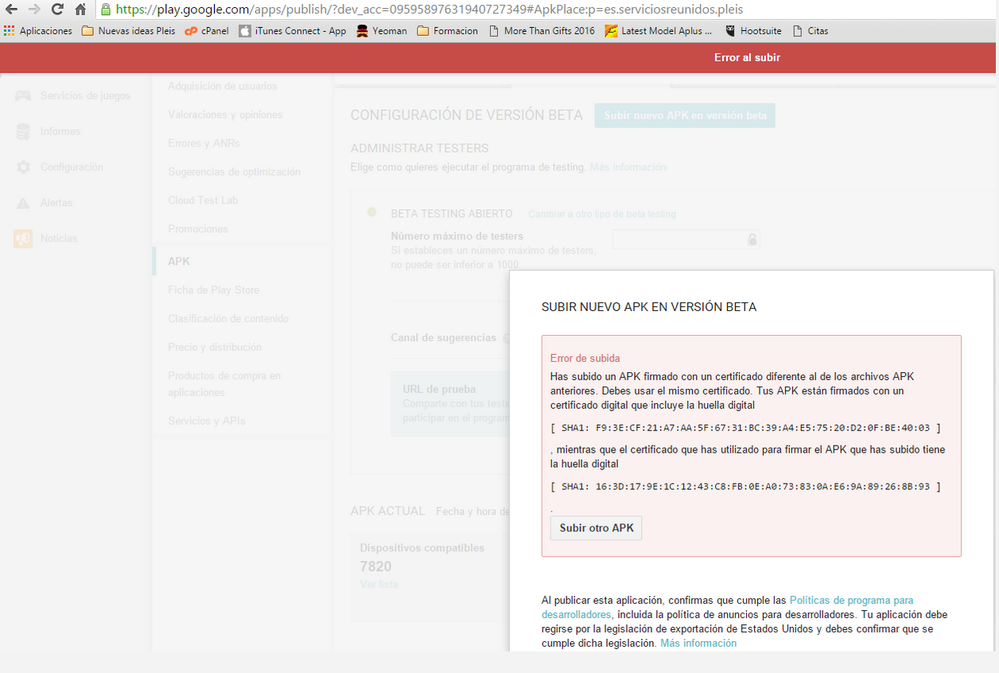- Mark as New
- Bookmark
- Subscribe
- Mute
- Subscribe to RSS Feed
- Permalink
- Report Inappropriate Content
Hello,
We have a published app in Play Store using IntelXDK with the ' Signed ' option checked in the Build Settings. We had to reimport the project to IntelXDK , and Build the app again . When we try to upload the new version to build the Play Store, We Have an error say the Certificate That is different from previous app . In the signing process , Intel XDK use my account information , but what another information does use??
We build the app With the same account.
We will Have to upload the app to the Play Store as a new app ?
- Tags:
- HTML5
- Intel® XDK
Link Copied
- Mark as New
- Bookmark
- Subscribe
- Mute
- Subscribe to RSS Feed
- Permalink
- Report Inappropriate Content
If you are using the same login (in the XDK) the same certificate is used to sign the app. If you use a different account, it will use a different certificate. What is the appID of the app that you are building?
- Mark as New
- Bookmark
- Subscribe
- Mute
- Subscribe to RSS Feed
- Permalink
- Report Inappropriate Content
@JOHN H.
I think we're using the same login to build the application , maybe the project name in intelXDK is not the same , I don't know .
The appID is es.serviciosreunidos.pleis
Thanks, :)
- Mark as New
- Bookmark
- Subscribe
- Mute
- Subscribe to RSS Feed
- Permalink
- Report Inappropriate Content
After doing some digging, it turns out that you have 3 separate accounts that you have used to build this account. Not the end of the world, but now we need to figure out which account you built and submitted to the store with.
Ill send you a private message with the accounts.
- Mark as New
- Bookmark
- Subscribe
- Mute
- Subscribe to RSS Feed
- Permalink
- Report Inappropriate Content
Hi,
i tried to send you a private message, but i not sent it to the correct JOHN H. (now I understand this).
I'll try to explain you about the three accounts, but I won't write the full e-mail address. I'll write only some letters, and random *, for not make publics these addresses, but I hope you can identify the three accounts.
I think that the three accounts are:
s******e@serviciosreunidos.es
d*******l@outlook.com
d****.c*****@serviciosreunidos.es
, is that?
The account with that we built the published app is d*******l@outlook.com.
With s******e@serviciosreunidos.es we build the app for development and testing, but never publish the app building with this account.
We reviewed the e-mails received in the accounts d*******l@outlook.com and d****.c*****@serviciosreunidos.es and d*******l@outlook.com is the only that has e-mails from html5tools@intel.com that are sent when the app is built.
I hope this can help you to understand any more about the three accounts. If you contact with me through a private message, I'll write you the full email adresses if the partial adresses that i wrote here don't help you.
- Mark as New
- Bookmark
- Subscribe
- Mute
- Subscribe to RSS Feed
- Permalink
- Report Inappropriate Content
I sent you another private message.
- Mark as New
- Bookmark
- Subscribe
- Mute
- Subscribe to RSS Feed
- Permalink
- Report Inappropriate Content
Hi,
Did you sent me a private message? I'm sorry, but I did not receive any private message in this page neither in my e-mail adress.
- Mark as New
- Bookmark
- Subscribe
- Mute
- Subscribe to RSS Feed
- Permalink
- Report Inappropriate Content
Look at the top of this page, you should see a list of private messages. I did not send an email.
- Mark as New
- Bookmark
- Subscribe
- Mute
- Subscribe to RSS Feed
- Permalink
- Report Inappropriate Content
Yeah,
in the Select Menu, at the top-right of this page, I can see the list of private message, but I didn't receive a new private message yet.
- Mark as New
- Bookmark
- Subscribe
- Mute
- Subscribe to RSS Feed
- Permalink
- Report Inappropriate Content
Not sure why you are having issues's communicating through the messages, unless you are logged in as a different user, which I guess is possible since you have multiple users in the xdk...
Anywho, I will send an email to d*@s*.es
- Mark as New
- Bookmark
- Subscribe
- Mute
- Subscribe to RSS Feed
- Permalink
- Report Inappropriate Content
Buff, I'm sorry for all the troubles, but I don know what's going on.
We revised the three accounts in this page, the three email acounts and we didn't receive any message. I'm confused.
The user with I'm writting the messages in this foro is not the user with we published the app, I don't know if you can send private messages through the user (Javier G.) that I'm using in this foro or it could be a security problem.
If we don't find the solution, we can publish it as a new app in Play Store.
Thanks.
- Mark as New
- Bookmark
- Subscribe
- Mute
- Subscribe to RSS Feed
- Permalink
- Report Inappropriate Content
I have sent an email to all 3 accounts from my gmail account since your email seems to be blocking intel email...
- Mark as New
- Bookmark
- Subscribe
- Mute
- Subscribe to RSS Feed
- Permalink
- Report Inappropriate Content
Hi, thanks for the quick reply.
We received the email in the 3 accounts. We used the account "@outlook.es" for publish the App and we use "es.serviciosreunidos.pleis" as App ID. Now we tried to publish the App again, making sure that we use the account "@outlook.es" and "es.serviciosreunidos.pleis" as App ID, and we have the same error.
I can't undertand the trouble, because we are using the same account and the same app ID.
We share a capture of the error. Yon can check in the url, the App ID.
- Mark as New
- Bookmark
- Subscribe
- Mute
- Subscribe to RSS Feed
- Permalink
- Report Inappropriate Content
We used the account "@outlook.es"
I hope you really meant "@outlook.com"
Try building/submitting again. I think I found the correct keystore and copied it to the account.
If it fails to submit to the play store, send another screen shot.
- Mark as New
- Bookmark
- Subscribe
- Mute
- Subscribe to RSS Feed
- Permalink
- Report Inappropriate Content
Yeah, :) :) :) :)
now works, we can publish the app without troubles. Thanks a lot.
Why the keystore changed??
One last question, can we export the correct keystore with "https://appcenter.html5tools-software.intel.com/certificate/export.aspx"? If now, we export the keystore and we save it, if in the future we have the same problem, can we import keystore with "https://appcenter.html5tools-software.intel.com/certificate/import.aspx". Will this work??
If we export the keystore from the right account and we import into another account, can we publish the app with the other account?
Really, Thanks a lot for your Help!!!
- Mark as New
- Bookmark
- Subscribe
- Mute
- Subscribe to RSS Feed
- Permalink
- Report Inappropriate Content
Good news :)
The keystore changed because you changed accounts. Currently the system is setup for 1 keystore per account (although that is changing in the future). Yes, you can use the export link to save your keystore locally.
This is a good reference, http://stackoverflow.com/questions/11331469/how-do-i-find-out-which-keystore-was-used-to-sign-an-app
It describes how to use keytool to determine what keystore was used to sign an apk, and how to see the fingerprint of the keystore (helpful when you are having play store upload issues.)
- Mark as New
- Bookmark
- Subscribe
- Mute
- Subscribe to RSS Feed
- Permalink
- Report Inappropriate Content
I don't understand the line "The keystore changed because you changed accounts".
If I build the app with the account "login1", the app will have a key and then I upload the apk to the Play Store. Later I build the app with de account "login2", the app will have another key and I can´t to publish this app in the Play Store with the same app id.
But after, I build other time the app with the account "login1", the app will have the key that had the first time and so I can publish the App in the Play Store, is there problem with this?
In our case, I developt and build the app for test. When it's ok, other person with other account builds the application and then upload the apk to the Play Store. I want to say, we have two accounts, one to develpt and test the app, and another to build and publish de app (the third is not used). There is no problem with this, as long as we publish the app with the same account. It's ok?
Always we did so and never had problems until now.
- Mark as New
- Bookmark
- Subscribe
- Mute
- Subscribe to RSS Feed
- Permalink
- Report Inappropriate Content
It's possible that the app you built with the development account was used to publish to the store -- for example, do you know for a fact that the second account was used to build the APK that was published to the store? See the tools that John provided to determine what happened. Your process includes multiple human factors that could have resulted in something not happening the way you thought it happened.
- Mark as New
- Bookmark
- Subscribe
- Mute
- Subscribe to RSS Feed
- Permalink
- Report Inappropriate Content
Since a year, we updated many times the app in the Play Store, using the process that I describe. One account build the apk for test, and with another build the apk for publish. Always we publish with the same account, we used many times this process and always upload the app without problems.
We gonna to see the tools that John Say, and try to find the error.
Really, thanks for all your help. :) :).
One last question, I promise.
If I export the keystore with the correct account, and import this keystore to another account, if I build the App with the two accounts, both apks Will have the same signed key??
- Mark as New
- Bookmark
- Subscribe
- Mute
- Subscribe to RSS Feed
- Permalink
- Report Inappropriate Content
One last question, I promise.
If I export the keystore with the correct account, and import this keystore to another account, if I build the App with the two accounts, both apks Will have the same signed key??
This is correct. Both accounts will sign apk's with the same keystore.
FYI - This is not the first time we have seen issues where a user has multiple accounts and play store issues, so dont feel bad. In the next release of the XDK we will be unveiling a new interface that allows the user (you) to have more control over their certificates/keystores.
- Mark as New
- Bookmark
- Subscribe
- Mute
- Subscribe to RSS Feed
- Permalink
- Report Inappropriate Content
Ok,
thanks for all your help.
Until the next release of the XDK that you comment, we gonna export and save the correct keystore. If we have problems another time, we will to import this keystore and we hope this works.
Really, thanks a lot.
Can close the theme. :)
- Subscribe to RSS Feed
- Mark Topic as New
- Mark Topic as Read
- Float this Topic for Current User
- Bookmark
- Subscribe
- Printer Friendly Page