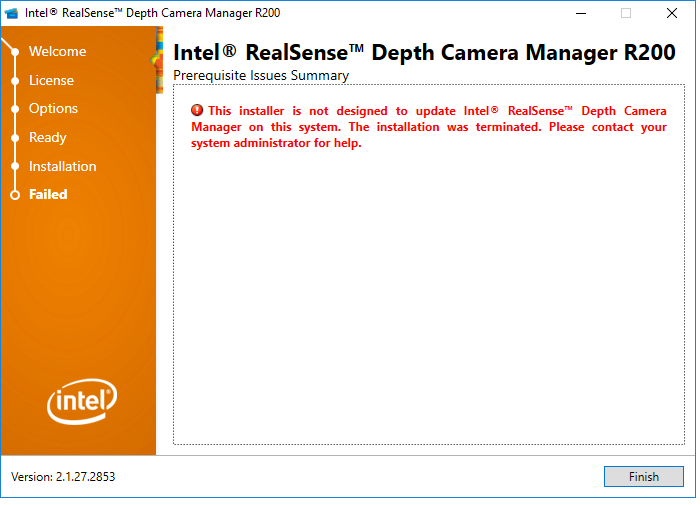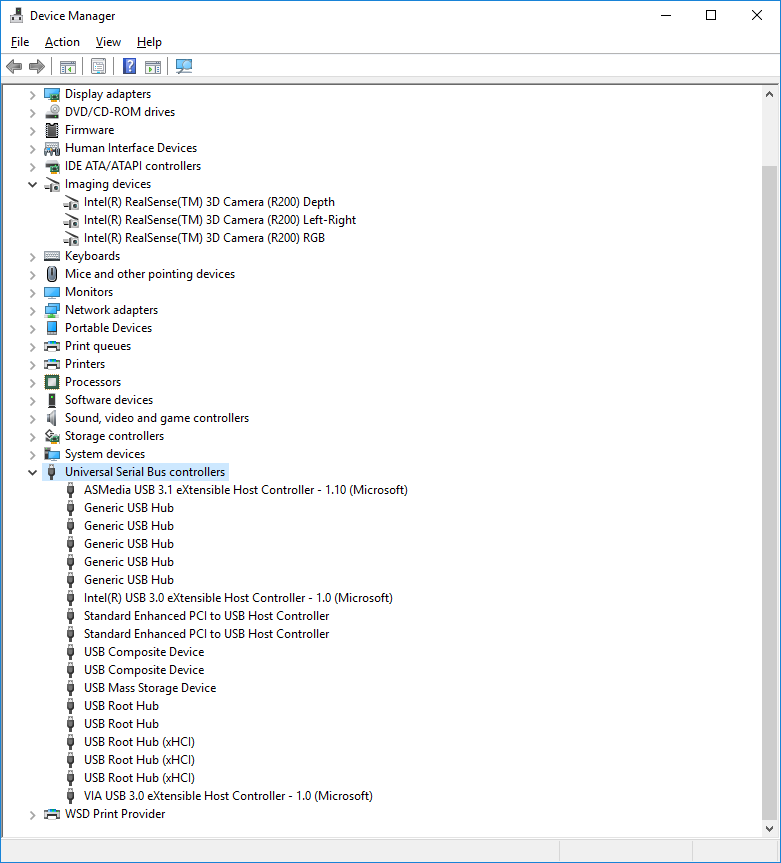- Mark as New
- Bookmark
- Subscribe
- Mute
- Subscribe to RSS Feed
- Permalink
- Report Inappropriate Content
I am trying to install DCM for R200 but getting following error.
It is R200 on Windows 10 64bit.
I cannot find any relevant information. Please help!
I have tried it multiple times. Rebooting Windows did not help.
Link Copied
- Mark as New
- Bookmark
- Subscribe
- Mute
- Subscribe to RSS Feed
- Permalink
- Report Inappropriate Content
Hi There,
You can find following in "DCM R200 2_1_HF2_Release_Notes.pdf"
A free USB 3 port for the Intel RealSense™ 3D Camera, or a dedicated connection for integrated
camera.
IMPORTANT NOTE: To support the bandwidth needed by the camera, a USB3 interface is required.
This interface must be connected to a dedicated USB3 port within the client system (do not use a
hub)
Thanks,
Zachary
- Mark as New
- Bookmark
- Subscribe
- Mute
- Subscribe to RSS Feed
- Permalink
- Report Inappropriate Content
Hi Zachary,
Thanks for replying. But I was not using any hub for it. It was directly connected on a USB3 port.
AND, it happens on both a desktop and a laptop. Both are latest hardware with multiple USB3 ports. (not hubs)
It happens regardsless of USB3 ports on both computers.
- Mark as New
- Bookmark
- Subscribe
- Mute
- Subscribe to RSS Feed
- Permalink
- Report Inappropriate Content
It looks like 6th generation (code named SKL-Y ) Intel® Core™ processor is need from "DCM R200 2_1_HF2_Release_Notes.pdf".
Are you run on 6th generation (code named SKL-Y ) Intel® Core™ processor ?
- Subscribe to RSS Feed
- Mark Topic as New
- Mark Topic as Read
- Float this Topic for Current User
- Bookmark
- Subscribe
- Printer Friendly Page