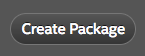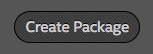- Mark as New
- Bookmark
- Subscribe
- Mute
- Subscribe to RSS Feed
- Permalink
- Report Inappropriate Content
Hi all,
i'm trying to buid my app sending the cordova package generated by intel xdk to PhoneGap Build service, but i can't get a working build without manually edit my config.xml
In particual:
- Some plugins need gradle as Build Tool, and in order to avoid error during the phonegap build process i had to manually add this line inside config.xml:
<preference name="android-build-tool" value=gradle" />
- i cannot figure out why in my config.xml is present this line :
<plugin name="cordova-plugin-crosswalk-webview" version="undefined" />
even though i didn't select the "Optimize with Crosswalk" option in my Build Setting window.
- Android build can't display any icons\splashscreen
Thanks
- Tags:
- HTML5
- Intel® XDK
Link Copied
- Mark as New
- Bookmark
- Subscribe
- Mute
- Subscribe to RSS Feed
- Permalink
- Report Inappropriate Content
Thank you for pointing out the issue with the Crosswalk plugin. I have filed a bug report. You can remove that Crosswalk plugin from the generated config.xml to get rid of the improper inclusion of that plugin. Unfortunately, there's not a simpler workaround for that.
Regarding the "<preference name="android-build-tool" value=gradle" />" preference tag you had to use with PGB, what version of CLI are you building with? The simplest way to insure that is included with your config.xml file is to add it into the intelxdk.config.additions.xml file, and that will also then included it into the generated config.xml file.
Regarding the icons and splash screens, that is a known issue. From the "known issues" section of the release notes:
To work around this issue, you can reference your icons and splash screen images using the intelxdk.config.additions.xml file. See this sample intelxdk.config.additions.xml file, which is part of the "hello cordova" demo app, for additional information and an example of how this is done. You must still locate your icon and splash screen images within the "package-assets" folder, to insure they will be included with your build package when submitting to our on-line build system or to PhoneGap Build and Cordova CLI.
- Mark as New
- Bookmark
- Subscribe
- Mute
- Subscribe to RSS Feed
- Permalink
- Report Inappropriate Content
p.s. Could you attach the config.xml file that was generated by the XDK?
- Mark as New
- Bookmark
- Subscribe
- Mute
- Subscribe to RSS Feed
- Permalink
- Report Inappropriate Content
Paul F. (Intel) wrote:
p.s. Could you attach the config.xml file that was generated by the XDK?
<?xml version="1.0" encoding="UTF-8" ?>
<widget xmlns = "http://www.w3.org/ns/widgets" xmlns:gap="http://phonegap.com/ns/1.0" xmlns:cdv="http://cordova.apache.org/ns/1.0" android-versionCode="1" version="1.0" id = "com.kurbans" >
<!-- This file is generated by the Intel XDK. Do not edit this file as your edits will be lost.-->
<!-- To change the contents of this file, see the documentation on the intelxdk.config.additions.xml file. -->
<name>f7_DOM</name>
<description>My Apps</description>
<author>Edo</author>
<content src="index.html"/>
<allow-intent href="http://*/*"/>
<allow-intent href="https://*/*"/>
<allow-intent href="tel:*"/>
<allow-intent href="sms:*"/>
<allow-intent href="mailto:*"/>
<allow-intent href="geo:*"/>
<allow-intent href="market:*"/>
<access origin="*"/>
<preference name="phonegap-version" value="cli-6.2.0" />
<preference name="xwalkMultipleApk" value="false" />
<!--<plugin name="cordova-plugin-crosswalk-webview" version="1.8.0" /> <!-- THIS COMMENT MANUALLY -->
<plugin name="cordova-plugin-statusbar" spec="2.1.3"/>
<plugin name="cordova-plugin-device" spec="1.1.2"/>
<plugin name="cordova-plugin-android-support-v7-appcompat" spec="1.0.0"/>
<plugin name="onesignal-cordova-plugin-pgb-compat" spec="https://github.com/one-signal/OneSignal-Cordova-SDK.git#PGB-Compat"/> <!-- If available via Cordova registry; consider changing to an NPM reference. -->
<plugin name="onesignal-cordova-dependencies-compat" spec="https://github.com/OneSignal/OneSignal-Cordova-Dependencies-Compat"/> <!-- If available via Cordova registry; consider changing to an NPM reference. -->
<plugin name="cordova-plugin-crypt-file" spec="1.3.2"/>
<plugin name="cordova-plugin-whitelist" spec="1.2.2"/>
<platform name="ios">
<!-- below requires the splash screen plugin -->
<!-- docs: https://github.com/apache/cordova-plugin-splashscreen -->
<preference name="AutoHideSplashScreen" value="true"/>
<preference name="FadeSplashScreen" value="false"/>
<preference name="FadeSplashScreenDuration" value="2"/>
<preference name="ShowSplashScreenSpinner" value="false"/><!-- below requires the status bar plugin -->
<!-- docs: https://github.com/apache/cordova-plugin-statusbar -->
<!-- see http://devgirl.org/2014/07/31/phonegap-developers-guid -->
<preference name="StatusBarOverlaysWebView" value="false"/>
<preference name="StatusBarBackgroundColor" value="#000000"/>
<preference name="StatusBarStyle" value="lightcontent"/>
</platform>
<platform name="android">
<!-- below requires the splash screen plugin -->
<!-- docs: https://github.com/apache/cordova-plugin-splashscreen -->
<preference name="SplashMaintainAspectRatio" value="false"/>
</platform>
<preference name="xwalkCommandLine" value="--disable-pull-to-refresh-effect --ignore-gpu-blacklist "/>
<platform name="android" >
<preference name="android-minSdkVersion" value="14"/>
<preference name="android-targetSdkVersion" value="21"/>
<preference name="android-installLocation" value="auto"/>
<preference name="android-signed" value="true"/>
</platform>
<icon platform="android" src="package-assets/48.png" width="48" height="48"/>
<icon platform="android" src="package-assets/72.png" width="72" height="72"/>
<icon platform="android" src="package-assets/96.png" width="96" height="96"/>
<icon platform="android" src="package-assets/36.png" width="36" height="36"/>
</widget>
My config.xml from reply thread https://software.intel.com/en-us/forums/intel-xdk/topic/720902
- Mark as New
- Bookmark
- Subscribe
- Mute
- Subscribe to RSS Feed
- Permalink
- Report Inappropriate Content
Thank you, Edo -- that confirms the issue we have found. We have a bug report in place and plan to issue a hotfix release to address this and several other issues regarding the config.xml export feature. In the meantime, you can continue to use our build system and wait for the hotfix before working further with exporting to PhoneGap Build and/or Cordova CLI.
- Mark as New
- Bookmark
- Subscribe
- Mute
- Subscribe to RSS Feed
- Permalink
- Report Inappropriate Content
Hi,
I prepared an app to test the create package function and when I click on the "create package" nothing happens.
I have unclicked the ios/windows options and the android has a green gear that it is all ok.
I can do to the "START BUILD" and generate an .apk, but nothing with "create package".
Shaun
- Mark as New
- Bookmark
- Subscribe
- Mute
- Subscribe to RSS Feed
- Permalink
- Report Inappropriate Content
Shaun C. wrote:
I prepared an app to test the create package function and when I click on the "create package" nothing happens. I have unclicked the ios/windows options and the android has a green gear that it is all ok. I can do to the "START BUILD" and generate an .apk, but nothing with "create package".
There is normally a short delay of a few seconds after pushing the "Create Package" button, before you are presented with a ZIP file to be saved to your system.
There is a subtle change in the "Create Package" button while it is building the package. Does the button momentarily change from looking like this:
to looking like this?
Are you seeing the "save file" dialog after the short change in the look of the button?
I do recall seeing an issue when there was a problem with the intelxdk.config.additions.xml file. Do you have an additions.xml file in your project?
- Mark as New
- Bookmark
- Subscribe
- Mute
- Subscribe to RSS Feed
- Permalink
- Report Inappropriate Content
Max L. wrote:
I have several issues using Cordova Build Package and then submiting file to Adobe Phonegap Build :
- app icons are not kept
- app splash screen not kept
I think this is same issue, hope it will help.
This is a known issue. See the "known issues" list in the release notes for a workaround > https://software.intel.com/en-us/xdk/docs/release-notes-information-intel-xdk#3900 <
- Subscribe to RSS Feed
- Mark Topic as New
- Mark Topic as Read
- Float this Topic for Current User
- Bookmark
- Subscribe
- Printer Friendly Page