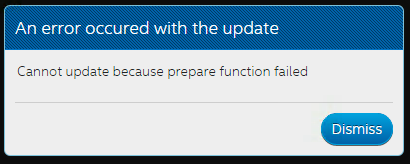- Mark as New
- Bookmark
- Subscribe
- Mute
- Subscribe to RSS Feed
- Permalink
- Report Inappropriate Content
Development and support for the Intel XDK has ceased.
The Intel® XDK is no longer being developed or updated for new operating systems and devices. You may continue to use the final version of Intel XDK (version 3987).
All product support is now provided by the Intel XDK community. The Intel XDK forum will no longer be actively monitored by Intel support personnel. Support for Cordova* and PhoneGap* HTML5 applications (the web app format created by the Intel XDK) can be found under the "Cordova" tag in the StackOverflow self-help forums.
The following articles may be helpful during your transition to other HTML5 web app and Node JavaScript IoT development tools:
- Alternatives for Developing Node.js* IoT Applications
- Use Chrome* DevTools to Debug Your Remote IoT Node.js* Applications
- Alternatives for Developing Mobile Applications
- Export Your Mobile App to Adobe PhoneGap Build* or Apache Cordova* Software
- Build Your Mobile App Using Adobe PhoneGap Build*
- Build Your Mobile App Using Apache Cordova* Software
The Intel XDK release notes contain many details and links regarding alternatives to those Intel XDK features that were retired in prior releases of the product.
If you are building IoT applications, please check out Intel® System Studio and Arduino Create*.
---- ---- ---- ---- ---- ----
Summary of the 3983 & 3987 releases (update to 3987 if you are using 3983):
This release improves the export to PhoneGap Build and Cordova CLI feature and retires the Intel XDK online build system:
- The 3987 hotfix corrects an issue with a malformed <platform> tag in the exported config.xml file.
- Certificate management dialogs now properly indicate there is no support for creation and import of build certs.
- Added support to export Cordova CLI 6.5 and Crosswalk 23 options for use with PhoneGap Build and Cordova CLI.
- All mobile app samples and templates have been updated to reflect retirement of the Crosswalk library.
- The Intel XDK online build system has been retired, as previously announced.
See the Intel XDK release notes for full bug-fix details and for a list of known issues.
IMPORTANT: Support for creating new App Designer projects has been retired. Existing App Designer projects can still be accessed and edited within the Intel XDK; however, there is no further technical support for the App Designer editor or for applications created using App Designer and there will be no bug fixes for that tool. Additionally, our product and engineering management team has decided there will be no open source release of the App Designer editor.
IMPORTANT: As of July 10, 2017, the Intel XDK cloud-based build servers has been retired. The build system is no longer be available for use with any version of the Intel XDK. Your mobile app projects will still be recognized as Intel XDK mobile app projects and will continue to work within the Simulate tab. Additionally, the Test tab can still be used to push your app to App Preview for on-device testing. Please see the new Cordova Build Package tile on the Build tab for alternatives to using the now retired cloud-based Cordova build system.
IMPORTANT: In February, 2017, the Crosswalk Project was retired. Crosswalk 23 was the last version of the Crosswalk library produced by the Crosswalk Project team. You can continue to build with the Crosswalk library using Cordova CLI or PhoneGap Build, but no further updates to the Crosswalk library will occur beyond version 23 (FYI: the Crosswalk 23 library for Android is based on the Chromium 53 runtime release).
Our automatic updater will notify existing Intel XDK users when the update is available within the Intel XDK. Updates will be released to all users within 24 hours. If you would like the update sooner, you can download it directly from xdk.intel.com and install it manually.
If you experience this error message (or similar) during an automated update:
Download the installer directly from the links below. Be sure to exit the Intel XDK before you run the installer.
If you are having trouble downloading the Intel XDK installation package from http://xdk.intel.com (either due to failed downloads or timeouts), you can download the files directly from the links at: https://software.intel.com/en-us/xdk/faq
------------------------------------------------
Summary of the 3977 release:
This release resolves several issues that were introduced by the 3900 and 3972 releases:
- Regressions in the built-in Brackets editor.
- App Name field (from the Build Settings) is now correct in the <name> tag within the exported config.xml file.
- The "legacy conversion" and other cert management dialogs were hidden in the dialog input fields.
See the Intel XDK release notes for full bug-fix details and for a list of known issues.
------------------------------------------------
Summary of the 3972 release:
This release retires several features that were previously announced as deprecated, eliminates the requirement to register before using the Intel XDK and fixes several minor bugs:
- The Linux and Mac OSX version of the Intel XDK would sometimes hang when no network connection was available.
- The Cordova Build Package tile incorrectly reported an error when build credentials were not provided in the Build Settings.
- The Bower "auto sync" state now defaults to "no" for all new projects.
- You are no longer required to register for an Intel XDK account when installing and starting the Intel XDK for the very first time.
- The Cordova Build Package tile is now usable when the Intel XDK does not have a network connection.
- The Publish tab has been retired.
- The alert(), confirm() and other "modal dialogs" now work on the Simulate tab.
- A "keep-alive" feature was added to minimize lost IoT connection problems.
- Mobile app templates and samples that depend on App Designer or App Framework have been retired.
See the Intel XDK release notes for full bug-fix details and for a list of known issues.
------------------------------------------------
Summary of the 3922 release:
This is a "hotfix" release that addresses multiple issues encountered with the 3900 release, especially:
- Problems with Intel XDK account login and registration have been resolved.
- Fixed issues with selecting icons and splash screens.
- Improved compatibility of the Cordova Build Package with PhoneGap Build.
- Resolved editor shortcut key problems encountered on Apple OSX systems.
- Fixed multiple crash issues, especially associated with App Designer, the Simulate tab and the Projects tab.
- Updated the underlying Node-Webkit runtime (0.21.3).
- Simulate tab is now based on Chromium 57 (due to the NW update).
See the Intel XDK release notes for full bug-fix details and for a list of known issues.
Significant changes as part of the 3900 release, and included in the 3922 hotfix, include:
- The built-in Brackets editor has been updated to the latest version.
- Samples have been updated to support Intel® Gateway IoT development platforms.
- Improved IoT daemon installation, especially for newer Intel IoT platforms.
- Export to Cordova CLI or PhoneGap Build feature.
Features deprecated with the 3900/3922 release:
- The Build tab's cloud-based Cordova build system will be retired at the end of June, 2017.
- The Publish tab will also be retired at the end of June, 2017.
------------------------------------------------
Summary of the 3759 release:
With this release of the Intel XDK we officially retired several features that were deprecated in previous product releases. We have also addressed several bugs and issues found in prior releases. See the Intel XDK release notes for full details.
New features added with this release include:
- Web Services Explorer supports IoT projects
- Brackets Live Preview added to Develop tab
- Samples added to support the Intel® Joule™ IoT development board
- Improved IoT daemon installation, especially for Intel Joule platforms
Features retired with this release:
- The Debug tab has been retired.
- The hosted weinre debug server used by the Test tab has been retired.
- The Live Development Pane in the Develop tab has been retired.
- The Game Asset Manager and related samples and templates have been retired.
- Samples and templates that are not useful to developing IoT companion apps have been retired.
- Featured Cordova plugins that are not useful to developing IoT companion apps have been removed.
IMPORTANT: Retirement means no longer available for use with any version of the Intel XDK. Your mobile app projects will still be recognized as Intel XDK mobile app projects and will continue to build (using the Build tab) and work within the Simulate tab. Additionally, the Test tab is still present and can still be used to push your app to App Preview for on-device testing.
Alternatives to using the Debug tab, the hosted weinre server and the Live Development pane can be found in the Intel XDK release notes.
------------------------------------------------
Summary of the 3641 update:
This Intel XDK release addresses installation issues introduced in the prior release. See the release notes for details.
------------------------------------------------
Summary of the 3619 release:
This Intel XDK release addresses several bugs and issues found in prior releases. See the release notes for bug fix details. New features added with this release include:
- Keyword-based filters for new project templates and samples
- New Linux* and Apple* OSX* installers
- New IoT project samples using Microsoft* Azure*
Feature deprecations with this release:
- Debug tab has been deprecated and will be removed in a future release.
- The hosted weinre debug server used by the Test tab has been deprecated and will be removed in a future release.
- The Live Development Pane in the Develop tab has been deprecated and will be removed in a future release.
- The Framework7 and Ionic UI frameworks have been deprecated from App Designer and will be removed in a future release.
IMPORTANT: With this release, the Debug tab, the hosted weinre server associated with the Test tab, and the Live Development pane located on the Develop tab have been deprecated and will be retired in the near future. When these features are retired you will no longer be able to use them with any version of the Intel XDK. Your project will continue to be recognized as an Intel XDK HTML5 mobile app project and it will continue to build (using the Build tab) and work within the Simulate tab. Follow the links embedded in each of the deprecated features listed above for more details and pointers to free open-source alternatives to these deprecated features.
Why is the Debug tab being deprecated and removed from the Intel XDK?
In addition to our previously announced deprecation of support for App Framework, within the App Designer UI editor, we are also deprecating support for the use of the Framework7 and Ionic UI frameworks. You can still use these frameworks outside of the App Designer UI editor, as you have always been able to do with any UI framework. Existing projects that are using deprecated UI frameworks will continue to be recognized by App Designer and can be edited within the App Designer UI editor; however, there will be no bug fixes for deprecated frameworks and, once those frameworks are retired, the App Designer UI editor will no longer recognize those projects.
------------------------------------------------
Summary of the 3522 release:
This Intel XDK release is a hot-fix that addresses several bugs and issues found in the 3491 release:
Crosswalk version 19 is now the default version for newly created projects. This update will warn you of any existing projects using Crosswalk version 18 (or lower). Google does not require that you use Crosswalk 19 (or higher), so this is just a warning, not an error.
Several issues that generated a 'build tab generates ERROR (-7) from "client:upload-manager": Error in zipping package asset files:' error message have been addressed. This primarily impacted Construct2 users who were importing new projects or opening existing projects.
The new Simulate tab did not present the window.screen object correctly. See this forum post for additional details.
Attempting to run some Cordova apps that did not include any plugins would cause the app to crash or generate a 404 error in the Simulate tab. See this forum post for some examples.
Replacing an icon or splash screen with a new file but using the same name for that file would cause an incorrect prompt regarding an invalid resolution. See this forum post for more details.
Intel XDK crashes that resulted in "Error: ENOENT" and "Uncaught TypeError: undefined is not a function" errors when using the Simulate tab.
Use of the <head data-noxhrfix> tag causes the Simulate tab to fail or hang. See this forum post for additional details.
The 750x1334 splash screens (portrait and landscape) have been restored to the iOS Icons and Splash Screens UI.This forum post provides additional details.
A custom require() function was placed into the global namespace by the Simulate tab preventing use of require() within a user app. See this forum thread for additional details.
------------------------------------------------
Summary of the 3491 release:
This very important release merges the Intel XDK IoT Edition and the Intel XDK Early Access into a single release of the Intel XDK. We are moving in the direction of supporting Internet of Things (IoT) app development. Since mobile devices are part of that equation, we continue our support of the development of hybrid Cordova mobile HTML5 apps. For more details regarding this new direction, please read Joe's blog. a
We have made some significant improvements for both IoT and mobile Cordova app development with this release:
- Replacing the Emulate tab with a new Simulate tab.
- Added a new Cordova CLI 6.2.0 build option (CLI 5.1.1 has been deprecated).
- Moved iOS mobile provisioning files, icons and splash screens to a new "package-assets" folder.
- Stability improvements and many bug fixes.
In future releases we will be adding more functionality for IoT app development. We will also be fine-tuning our Cordova mobile app support to align with the needs of IoT app development. As a result, we are deprecating some mobile app development features that are not heavily used or are inconsistent with IoT app development needs.
Feature deprecations and removals with this release:
- Profile tab has been removed. Please use the profiling features available in the Chrome Debug Tool (on the Debug tab).
- Cordova CLI 5.1.1 has been deprecated and will be removed in our next release, likely in September 2016.
- Legacy Windows 8.x build platforms have been deprecated. They are only available using CLI 5.1.1 and 5.4.1. Only Windows 10 UAP builds are supported with CLI 6.2.0. These older Windows 8.x platform builds will be removed in September 2016.
- Game Asset Manager, samples and templates have been deprecated and will be removed in a future release.
- Legacy Whitelist (Android only) was previously deprecated and is no longer available for new projects.
------------------------------------------------
Versions of the Intel XDK released prior to August 2016 (3400 and older) no longer support the Build tab, Test tab and Intel App Preview. This change was necessary to improve the security and performance of our Intel XDK cloud-based build system. If you are currently running version 3400 or older you must upgrade your copy of the Intel XDK!!
- Tags:
- HTML5
- Intel® XDK
Link Copied
- « Previous
- Next »
- Mark as New
- Bookmark
- Subscribe
- Mute
- Subscribe to RSS Feed
- Permalink
- Report Inappropriate Content
Please try the links posted here > https://software.intel.com/en-us/forums/intel-xdk/topic/749208#comment-1915917 <
- Mark as New
- Bookmark
- Subscribe
- Mute
- Subscribe to RSS Feed
- Permalink
- Report Inappropriate Content
can't download intel-xdk from the link https://software.intel.com/en-us/file/xdk-web-win-master-3987exe-zip.
Access denied
- Mark as New
- Bookmark
- Subscribe
- Mute
- Subscribe to RSS Feed
- Permalink
- Report Inappropriate Content
ayi, nii wrote:
can't download intel-xdk from the link https://software.intel.com/en-us/file/xdk-web-win-master-3987exe-zip.
Access denied
You are not authorized to access this page.
Please see this thread > https://software.intel.com/en-us/forums/intel-xdk/topic/749208 < for an alternate set of download links.
- Subscribe to RSS Feed
- Mark Topic as New
- Mark Topic as Read
- Float this Topic for Current User
- Bookmark
- Subscribe
- Printer Friendly Page
- « Previous
- Next »