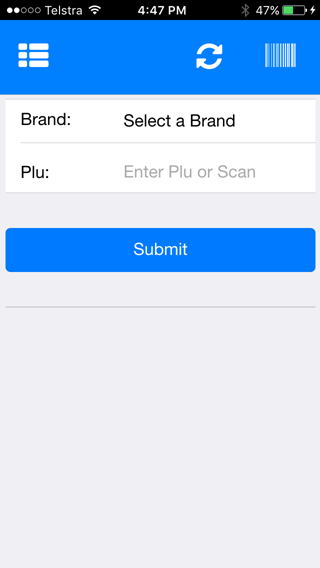- Mark as New
- Bookmark
- Subscribe
- Mute
- Subscribe to RSS Feed
- Permalink
- Report Inappropriate Content
Hello again,
I went an updated the default plug-ins after the latest XDK update (By the way great enhancements) in which the updated the cordova-plugin-statusbar to version 2.1.0, when this builds out with Framework 7 the header now contains a gap in the App - image below.
The below was created using a new project not an existing one on the off chance that it was the issue. Note that in the Emulator the issue is not present only on the build.
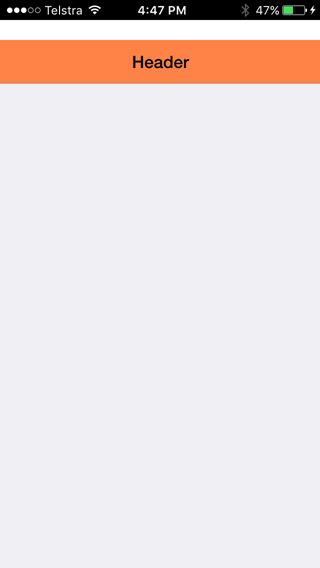
Once I changed my initial project back to version 1.0.0 the header returned to the top next to the status bar
- Tags:
- HTML5
- Intel® XDK
- Mark as New
- Bookmark
- Subscribe
- Mute
- Subscribe to RSS Feed
- Permalink
- Report Inappropriate Content
Hi again,
Been checking into this a bit further and have found a bug with the ios xml file.
The setting below always converts back to false when it is being loaded to the build engine even after it is changed to true, true is required to allow the header to appear properly in the new version of the plugin for IOS.
<preference name="StatusBarOverlaysWebView" value="false"/>
Reading the documentation for anyone who is having the same issue add the below lines to the index_user_scripts.js after function register_event_handlers()
//Example
function register_event_handlers()
{
StatusBar.overlaysWebView(true);
StatusBar.styleDefault();---normal code after this---
This will update the webview on startup and allow any of the frameworks status bar to reside correctly, you can off course change the background color and text to match your app - visit https://www.npmjs.com/package/cordova-plugin-statusbar to see the additional detail if required
Link Copied
- Mark as New
- Bookmark
- Subscribe
- Mute
- Subscribe to RSS Feed
- Permalink
- Report Inappropriate Content
The emulator is not expected to give you actual device 1:1 representation instead it is developed to help you visualize your application on a virtual device of your choosing. I recommend that you use 1.0.0 instead of 2.1 as 2.1 is trying to address iOS's new status bar rendering style of which the status bar hovers above the application instead of being on the top within a block.
- Mark as New
- Bookmark
- Subscribe
- Mute
- Subscribe to RSS Feed
- Permalink
- Report Inappropriate Content
I would stay stick with 1.0 and try testing that after building.
- Mark as New
- Bookmark
- Subscribe
- Mute
- Subscribe to RSS Feed
- Permalink
- Report Inappropriate Content
Elroy and Amrita, thanks for the information - I will keep with version 1 for now, thanks for your help as always.
- Mark as New
- Bookmark
- Subscribe
- Mute
- Subscribe to RSS Feed
- Permalink
- Report Inappropriate Content
Hi again,
Been checking into this a bit further and have found a bug with the ios xml file.
The setting below always converts back to false when it is being loaded to the build engine even after it is changed to true, true is required to allow the header to appear properly in the new version of the plugin for IOS.
<preference name="StatusBarOverlaysWebView" value="false"/>
Reading the documentation for anyone who is having the same issue add the below lines to the index_user_scripts.js after function register_event_handlers()
//Example
function register_event_handlers()
{
StatusBar.overlaysWebView(true);
StatusBar.styleDefault();---normal code after this---
This will update the webview on startup and allow any of the frameworks status bar to reside correctly, you can off course change the background color and text to match your app - visit https://www.npmjs.com/package/cordova-plugin-statusbar to see the additional detail if required
- Mark as New
- Bookmark
- Subscribe
- Mute
- Subscribe to RSS Feed
- Permalink
- Report Inappropriate Content
Hi Mitchell,
That setting is false by default in any sample or template you create - in the intelxdk.config.additions.xml file. I will see if I can reproduce this problem. Did you only change the ios.xml file or also the master intelxdk.config.additions.xml file?
- Mark as New
- Bookmark
- Subscribe
- Mute
- Subscribe to RSS Feed
- Permalink
- Report Inappropriate Content
The final config.xml file in my ios build reflects
<preference name="StatusBarOverlaysWebView" value="true"/>
after I changed it in both ios.xml and additions.xml.
Could you try this again?
- Mark as New
- Bookmark
- Subscribe
- Mute
- Subscribe to RSS Feed
- Permalink
- Report Inappropriate Content
Hi Anusha,
Yes if I update both ios and additions xml the setting does hold (i removed the Java part to make sure), so not sure what the best way forward is but believe if you update the IOS this should hold or the setting to be valid in one place only?
Thanks again for checking into this
Mitch
- Mark as New
- Bookmark
- Subscribe
- Mute
- Subscribe to RSS Feed
- Permalink
- Report Inappropriate Content
Mitchell -- you should only have to change this setting in the additions.xml file. The ios.xml file is auto-generated each time you perform a build or use the Test tab. The contents of the additions.xml file is added to the ios.xml file when it is auto-generated.
- Subscribe to RSS Feed
- Mark Topic as New
- Mark Topic as Read
- Float this Topic for Current User
- Bookmark
- Subscribe
- Printer Friendly Page