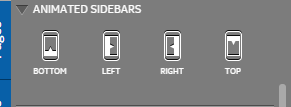- Marcar como nuevo
- Favorito
- Suscribir
- Silenciar
- Suscribirse a un feed RSS
- Resaltar
- Imprimir
- Informe de contenido inapropiado
Dear support,
I am using Intel XDK and AppFreamwork 2.1 to design a simple UI with sidebar menu on the left.
The sidebar menu displayed correctly with all emulators in the Intel XDK but it is occupied by title bar when I install the app on Android simulator with screen resolution 720 x 1280.
It seemed the sidebar menu is hidden by the title bar.
You can refer the attached file for screenshot.
Could you help me how to resolve this issue?
Regards, Daniel
- Etiquetas:
- HTML5
- Intel® XDK
Enlace copiado
- Marcar como nuevo
- Favorito
- Suscribir
- Silenciar
- Suscribirse a un feed RSS
- Resaltar
- Imprimir
- Informe de contenido inapropiado
Hello,
Which widget are you using for sidebar? I tested with animated sidebar and it works perfect on device or emulator. Else PM your .zip file so that I can check .
- Marcar como nuevo
- Favorito
- Suscribir
- Silenciar
- Suscribirse a un feed RSS
- Resaltar
- Imprimir
- Informe de contenido inapropiado
I am using AppFramework with default sidebar menu widget.
- Marcar como nuevo
- Favorito
- Suscribir
- Silenciar
- Suscribirse a un feed RSS
- Resaltar
- Imprimir
- Informe de contenido inapropiado
One more thing is this UI layout issue is only occurred with 720x1280 screen resolution on Android device.
- Marcar como nuevo
- Favorito
- Suscribir
- Silenciar
- Suscribirse a un feed RSS
- Resaltar
- Imprimir
- Informe de contenido inapropiado
Hello,
I am suggesting you to use this one.
Which widget are you using?
By android Simulator you mean Android Emulator or device?
- Marcar como nuevo
- Favorito
- Suscribir
- Silenciar
- Suscribirse a un feed RSS
- Resaltar
- Imprimir
- Informe de contenido inapropiado
Helo Armrita,
Thank you for quickly response!
Yes, I did use the 2nd widget from the left in the list.
After select that, I did add more list items for selection.
And it all works well with Intel XDK emulators.
One test with physical device - Samsung Note 2- showed the UI layout error which sidebar is occupied by title bar menu.
Then I created a software emulator by using AVD Manager, I only set the screen resolution to "720x1280" and use default setting for others.
Then I can duplicate the same issue as screenshot displayed.
Need your advice how to debug this issue.
Regards, Daniel
- Marcar como nuevo
- Favorito
- Suscribir
- Silenciar
- Suscribirse a un feed RSS
- Resaltar
- Imprimir
- Informe de contenido inapropiado
Hello,
Try to test that on some another android device to reconfirm the issue. some times it resolves the issue.
- Marcar como nuevo
- Favorito
- Suscribir
- Silenciar
- Suscribirse a un feed RSS
- Resaltar
- Imprimir
- Informe de contenido inapropiado
Hi Support,
I have the same issue. I'm using the animated left sidebar. It works great in the emulators but I have tested on an iPhone 6 and Samsung Galaxy Tab 2 via the Intel preview app and with both devices. The app is under the status bar and the first option in the list is hidden. I'm using XDK build 3088, XDK-app-designer, App Framwork 3 and the project type is Standard HTML5
Is there a resolution for this?
Thanks in advance.
- Marcar como nuevo
- Favorito
- Suscribir
- Silenciar
- Suscribirse a un feed RSS
- Resaltar
- Imprimir
- Informe de contenido inapropiado
I wonder if you need the statusbar plugin? See this for some links and the parameters that can be used to control it > https://github.com/gomobile/sample-hello-cordova/blob/master/intelxdk.config.additions.xml#L16
- Suscribirse a un feed RSS
- Marcar tema como nuevo
- Marcar tema como leído
- Flotar este Tema para el usuario actual
- Favorito
- Suscribir
- Página de impresión sencilla