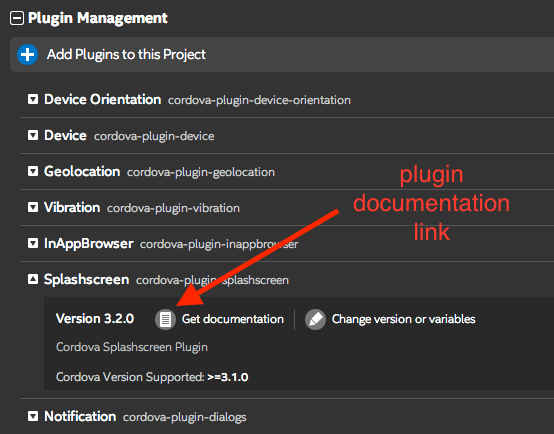- Mark as New
- Bookmark
- Subscribe
- Mute
- Subscribe to RSS Feed
- Permalink
- Report Inappropriate Content
Olá, finalizei meu app e subi na Play Store , porem tenho duas duvidas.
A primeira é sobre o tamanho do aplicativo, que é de 6M mas após instalar no telefone salta para 11M e após fazer o cadastro vai para 25M. Alguém sabe por que acontece isso??
A segunda duvida é a seguinte: Após instalar o app e o abrir pela primeira vez, fica uma tela preta por uns 15 segundos até abrir. Isso só acontece quando abre o aplicativo na primeira vez, depois não acontece mais.
Obrigado
- Tags:
- HTML5
- Intel® XDK
Link Copied
- Mark as New
- Bookmark
- Subscribe
- Mute
- Subscribe to RSS Feed
- Permalink
- Report Inappropriate Content
Hello , I finished my app and I went up on the Play Store, however I have two doubts. The first is about the application size , which is 6M but after installing the phone jumps to 11m and after placing the order goes to 25M . Does anyone know why this happens ?? The second doubt is: After installing the app and open it for the first time , is a black screen for about 15 seconds to open . This only happens when you open the application the first time , then does not happen anymore . Thank you
- Mark as New
- Bookmark
- Subscribe
- Mute
- Subscribe to RSS Feed
- Permalink
- Report Inappropriate Content
Hello Anusha M. Thanks for the support.
The app is not crosswalk.
I use the splashscreens. It's possible to configure the duration of the splashscreen? 15 seconds to open the app it's not much time??
Do you have a email address for direct support. I have others doubts to solve.
Thank you very much
- Mark as New
- Bookmark
- Subscribe
- Mute
- Subscribe to RSS Feed
- Permalink
- Report Inappropriate Content
Rodrigo -- we use direct support only for account issues. The public forum is the best place to get direct support. A 25MB installed and running footprint is not very unusual.
Your app goes from 6MB to 11MB because an APK is actually a ZIP file, so it is 6MB compressed and 11MB uncompressed. Here's what I see when I inspect the size of the uncompressed APK file:
$ du -chx -d 1 7.5M ./assets 76K ./META-INF 728K ./res 11M . 11M total
and inspecting the 7.5 MB part of that uncompressed APK (assets directory, which is where your app+Cordova goes):
$ du -chx -d 1 492K ./bootstrap 44K ./cordova-js-src 188K ./css 16K ./google_maps 4.7M ./imagens 560K ./images 24K ./img 396K ./js 92K ./lib 16K ./logosApp 4.0K ./marginal 12K ./media_button_bar 472K ./plugins 148K ./sidebar 28K ./xdk 7.5M . 7.5M total
It looks like the big parts are about 5.3 MB of images (imagens+images+img) that I assume are part of your app and about 1/2 MB of Cordova (plugins+cordova-js-src) and about 1/2 MB of bootstrap and related business, for a total of about 6.3 MB, leaving the rest probably from your app HTML5 parts.
It appears you're using Google Maps (google_maps), which likely downloads quite a bit of data that is cached for use by the Google Maps feature (those maps consist of lots of image parts). Beyond that, since you are using the AppMobi plugin, it is likely that there is some data being cached by their plugin, as well. All of that is likely where the additional data is coming from. Without the cached data your app will be continuously having to retrieve that data over the network, which results in increased battery usage and data usage on the part of your customer.
I don't know what your app actually does, I simply inspected the APK to deduce the information above.
- Mark as New
- Bookmark
- Subscribe
- Mute
- Subscribe to RSS Feed
- Permalink
- Report Inappropriate Content
Rodrigo B. wrote:
I use the splashscreens. It's possible to configure the duration of the splashscreen? 15 seconds to open the app it's not much time??
See these options which can be put in the intelxdk.config.additions.xml file:
<platform name="android">
<!-- below requires the splash screen plugin -->
<!-- docs: https://github.com/apache/cordova-plugin-splashscreen -->
<preference name="SplashScreen" value="screen" />
<preference name="AutoHideSplashScreen" value="true" />
<preference name="SplashScreenDelay" value="3000" />
<preference name="SplashMaintainAspectRatio" value="false" />
</platform>
There are additional preferences you can use for iOS and Windows. Please see the plugin documentation by pushing the documentation link in the plugin management tool:
- Subscribe to RSS Feed
- Mark Topic as New
- Mark Topic as Read
- Float this Topic for Current User
- Bookmark
- Subscribe
- Printer Friendly Page