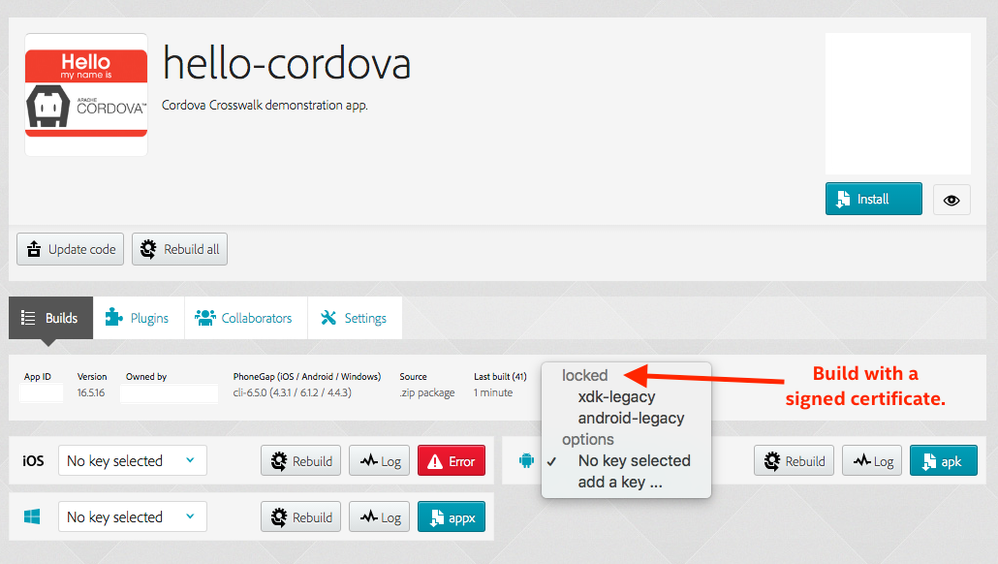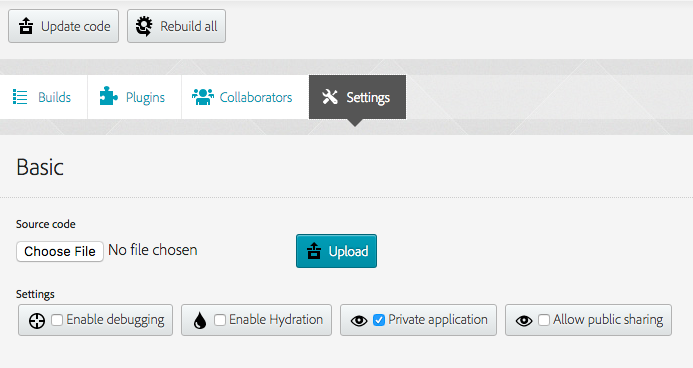- Mark as New
- Bookmark
- Subscribe
- Mute
- Subscribe to RSS Feed
- Permalink
- Report Inappropriate Content
I am unable to upload my packaged APK file to Google. It gives me the error "You uploaded a debuggable APK..." This used to work just fine before Intel removed the APK functionality.
I've tried every solution I could Google, including: Inserted <preference name="debuggable" value="false" /> into intelxdk.config.android.xml, and completely redoing the certificates. Phonegap build is *NOT* set for debugging, however every time build creates the APK file, it does actually say "-debug" in the file name.
What could I be doing wrong?
- Tags:
- HTML5
- Intel® XDK
Link Copied
- Mark as New
- Bookmark
- Subscribe
- Mute
- Subscribe to RSS Feed
- Permalink
- Report Inappropriate Content
You need to build with a signed certificate. See:
- http://docs.phonegap.com/phonegap-build/signing/android/
- http://stackoverflow.com/a/36124659/2914328
- https://software.intel.com/en-us/xdk/docs/build-xdk-app-with-phonegap-cordova-cli
You only need to use the certificate that you've been using with the XDK if you have previously submitted the same app to the store. If this is the first time you will submit this app to the store, you do not need to export the XDK certificate for building on PhoneGap Build. When you build with PhoneGap Build with a "no key selected" your APK is built as a debuggable APK.
Also, be sure the "enable debugging" is turned off:
- Subscribe to RSS Feed
- Mark Topic as New
- Mark Topic as Read
- Float this Topic for Current User
- Bookmark
- Subscribe
- Printer Friendly Page