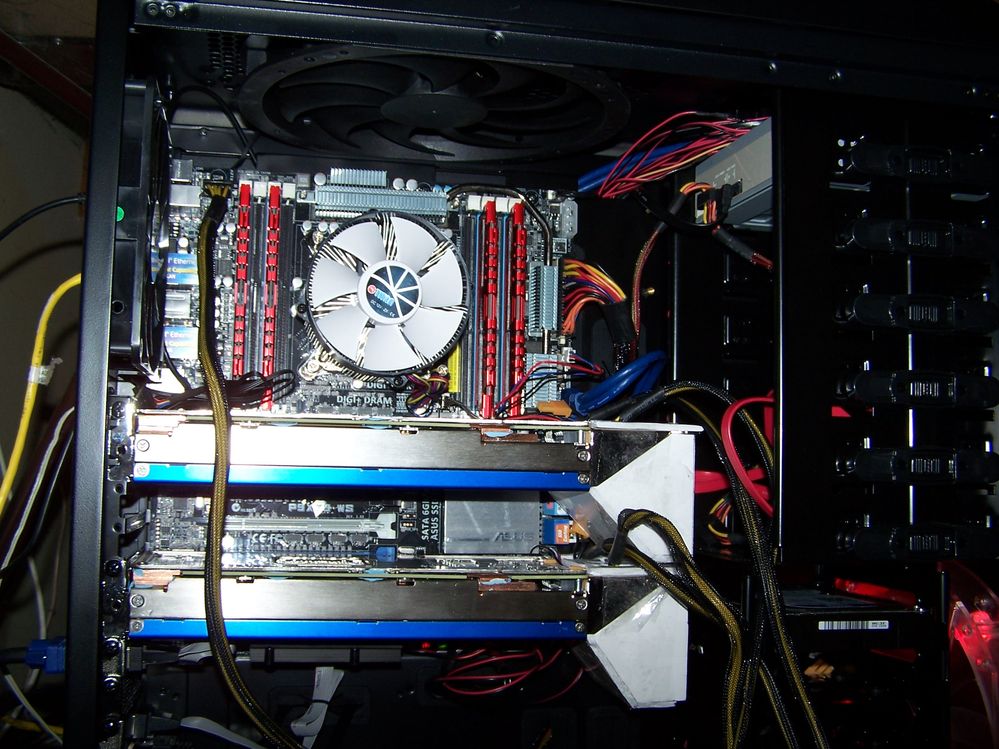- Mark as New
- Bookmark
- Subscribe
- Mute
- Subscribe to RSS Feed
- Permalink
- Report Inappropriate Content
Hi all guys,can anyone suggest me an active cooler for a Xeon 31S1P1?Is it worth to buy the heat sink of the 3120A,and is it possibile to buy it from Intel?Thank you so much...
Link Copied
- Mark as New
- Bookmark
- Subscribe
- Mute
- Subscribe to RSS Feed
- Permalink
- Report Inappropriate Content
3.3.2.2 Airflow Requirement for SE10P/7120P/3120P/31S1P Passive Cooling
Solution
In order to ensure adequate cooling of the SE10P/7120P/3120P 300W and 31S1P 270W SKUs with a 45oC inlet temperature, the system must be able to provide 33 ft3/min of airflow to the card with 7.2 ft3/min on the secondary side and the remainder on the primary side. The total pressure drop (assuming a multi-card installation conforming to the PCI Express* mechanical specification) is 0.54 in H2O at this flow rate. If the system is able to provide a temperature lower than 45oC at the card inlet, then the total airflow can be reduced according to the graph and table in Figure 3-7.
The above are 5110P
Jim Dempsey
- Mark as New
- Bookmark
- Subscribe
- Mute
- Subscribe to RSS Feed
- Permalink
- Report Inappropriate Content
Hi Mr. Dempsey,thank you so much for reply,from your custom solution I infer that there isn't an official active sink for my 31S1P card! However I found that this blower fan ,"Evercool Fox 1" is capable of 42 CFM so, If mount it on the back of the card, do you think that will be efficient?
- Mark as New
- Bookmark
- Subscribe
- Mute
- Subscribe to RSS Feed
- Permalink
- Report Inappropriate Content
>> I infer that there isn't an official active sink for my 31S1P card
The 31S1P should have (must have) a heat sink that fills the space between the MIC CPU and the lid of the "can" (blue in my case). It is oriented such that air can be forced longitudinally through the can through use of an external fan. Air can be made to flow either way provide you don't overheat something else in the entire system.
I looked at a different model of the EverCool fan too. The one that mounts inside the case with a right angle exhaust. That didn't work out too well with trying to get two Xeon Phi's installed with power cables and other case cables (SATA...).
Also, I wanted airflow to go out of the box and the general airflow direction is in the front and (open) side and out the back. Thus the fan mounting point inside the box was my choice.
You should be able to modify the metal bracket on the SB-F1 fan, and maybe the case a little, such that you can securely externally mount the fan. Possibly after you install the Xeon Phi. Be careful not to ding the fan as you move the case afterwards. The software that comes with the MPSS kit has a GUI monitor program that displays the temperature of the Xeon Phi. If you have a decent motherboard and system case it may have various temperature sensors and a GUI display program. I suggest first test is running the GUI monitor programs and nothing else. Let the system run until the temperatures of both the GUI and motherboard, and if you have additional sensors, until they all stabilize. Note what your room temperature is too, my office varies widely between winter and summer. If the temperature is out of acceptable range, then fix it. If the temperature is in range, then make and run a test program for the MIC, which you can quickly stop, that exercises all threads and a large chunk of memory. Start the run while monitoring the MIC temperature. If it gets too high, you may be able to increase the fan flow rate (most of these fans are variable rate). I run mine off a motherboard auxiliary fan header running at a high speed setting. Once that is working well then in addition to running the MIC test program, run the same or similar program on the host. Check all temperatures, stop the test if anything is out of range (or heading that way).
In the setup I made, I used the extension mounting brackets that are used inside the box of some server cases. These brackets were repurposed as a mounting frame for a square fan of appropriate flow rate and size. The duct work is made out of 1/8" foam core art board which can be cut easily with an Exacto knife, then taped together. If I ever get a 3D printer, I will print up a better duct.
Good luck, be careful not to overheat anything.
Jim Dempsey
- Mark as New
- Bookmark
- Subscribe
- Mute
- Subscribe to RSS Feed
- Permalink
- Report Inappropriate Content
Dear Mr.Dempsey,thank you so much for your suggestions,my idea is to remove the metal bracket of the SB-F1 blower and insert it into the back of the heat sink of the 31S1P under the power supply terminals (fixing it in some way) so that it can push directly the air through it. I have a Cooler Master Cosmos II (and a P9X79-E WS) I should not have space problems so my only doubt is:are 42 CFM of the SB-F1 enough to cool sufficiently the PHI?
- Mark as New
- Bookmark
- Subscribe
- Mute
- Subscribe to RSS Feed
- Permalink
- Report Inappropriate Content
42 CFM is more than enough....
However, the fan must be able to move the require quantity of air through any constrictions (e.g. duct work, wire cover, ...). The fan you have has a higher flow rate than the ones I uses, it should work, don't assume it will until after you run the temperature test runs.
Jim Dempsey
- Mark as New
- Bookmark
- Subscribe
- Mute
- Subscribe to RSS Feed
- Permalink
- Report Inappropriate Content
I'm waiting the shipment of the SB-F1 and I hope that mounting it on the back of the phi card will not be too difficult.However,if i had overheating problems during temperature test,there should be on the card,appropriate systems (like for example cutting off the frequency of the phi cores) to prevent serious damages...right?
- Mark as New
- Bookmark
- Subscribe
- Mute
- Subscribe to RSS Feed
- Permalink
- Report Inappropriate Content
Though the card does have overheating protection, I strongly suggest you not push your luck in testing it. You won't know what else might get damaged on the card.
>>mounting it on the back of the phi card
Make sure that all the air flow from the fan goes through the card. It won't be sufficient to loosely hang the fan on the back of the case. You will have to get inventive as to how to attach the fan to the case such that all the air from the van flows through the card. You also need to get the fan power wires into the case.
Post a picture when you are done.
Jim Dempsey
- Mark as New
- Bookmark
- Subscribe
- Mute
- Subscribe to RSS Feed
- Permalink
- Report Inappropriate Content
As soon as the fans will arrive,before turn on the power button ,I'll be happy to share with you the photos of the phi cards plus the fans attached to them, so that you can tell me what do you think about it!However I want to insert the fan,without its bracket,directly here...look at the photo!
- Mark as New
- Bookmark
- Subscribe
- Mute
- Subscribe to RSS Feed
- Permalink
- Report Inappropriate Content
If you use the bracket, you can mount the fan a little further out, such that some of the air flows into/through where the power connectors are located. After affixing the fan, you may have to tape shut any gaps.
Here is a close-up of my solution:
Jim Dempsey
- Mark as New
- Bookmark
- Subscribe
- Mute
- Subscribe to RSS Feed
- Permalink
- Report Inappropriate Content
Interesting suggestion Mr Dempsey,is so essential to push air also over the power connectors?I'd like to concentrate all the airflow into the main dissipator...
- Mark as New
- Bookmark
- Subscribe
- Mute
- Subscribe to RSS Feed
- Permalink
- Report Inappropriate Content
If you look at your picture you will find power components on the printed circuit board beneath (to right in your picture) of the metal case bottom surrounding the heat sink you see at the open inside end. I am suggesting you let some air flow through this part of the 31S1P as well.
Jim Dempsey
- Mark as New
- Bookmark
- Subscribe
- Mute
- Subscribe to RSS Feed
- Permalink
- Report Inappropriate Content
Just a couple notes:
There is no official Intel sanctioned workaround for installing a passively cooled card (that is what the P in 31S1P stands for) in a system that does not provide sufficient cooling by default. The design of your system is up to you.
Depending on your environment, it is possible for your card to overheat before you are able to get it to the point where you can start the micsmc to monitor the temperature. If you believe it is possible that your system does not provide sufficient cooling and find that you are not able to boot the card or that it will not stay booted, it is probably best to pull the card and not proceed until you believe you have a system that provides sufficient cooling. If you believe the problem is more likely something other than overheating, you can try following the troubleshooting guide in https://software.intel.com/en-us/forums/topic/393956 and execute micdebug if you need further help. But be careful.
- Mark as New
- Bookmark
- Subscribe
- Mute
- Subscribe to RSS Feed
- Permalink
- Report Inappropriate Content
Thank you for the link Mr. Roth,I think that every system that is not specifically designed to mount in it this type of passive card is not suitable.Fortunately Mr Dempsey, suggested me a workaround for the problem,I don't know if it will work ,the principle is the same but the blower fan is different and I had to choose it for space problem,in the same workstation there are other two cards for developing algorithms for calculus (two GTX TItan)!When the SB-F1 will be shipped to me,if I will have success,I'll be happy to share the photos of my custom solution.
- Mark as New
- Bookmark
- Subscribe
- Mute
- Subscribe to RSS Feed
- Permalink
- Report Inappropriate Content
Hi all,after a long time,finally the fans arrived!As you can see in the pictures,mounting them into the Phi cards was relatively simple,but I was been frustrated by the failure because the temp of the cards was over 90° without any workload!So I deduced that these fan were totally insufficient and I had to choose another solution.I will try with a the nexus wave air blower for pci slot + a bgears blaster 80x80x25mm fan with a 62 cfm mounted in the same fashion of the Fox1...hoping that I can solve the problem!.




- Mark as New
- Bookmark
- Subscribe
- Mute
- Subscribe to RSS Feed
- Permalink
- Report Inappropriate Content
Pierpaolo,
In looking at your bottom picture, you should also be forcing air between the power connectors and printed circuit board. The specification requires you do so. This may be what your problem is. Try this first:
1) Remove your fans
2) Attach the metal bracket as I did
3) See if the fan fits into the metal bracket flush against the bracket. You may have to file away some of the plastic where it hits the sides of the metal bracket (the sides will duct the air).
4) Cut a notch in the fan case next to each power connector such that you have room to insert/remove the power cables. Note with this configuration you can mount the fan further away from the MIC as the fan is not attached to the metal bracket.
5) Use tape to affix the fan to the bracket .AND. to close the (now) gap between the fan and the blue lid of the MIC.
Run a test and check the temperature. If this does not work...
I think the solution I chose will work for you too, but you may need to remove/relocate/reorient the white fan attached to the disk drive chassis (to right of MIC/GPU in first picture). The setup I use pushes air from the case, through the MIC, out of the box. These new fans may eliminate the requirement for the white fan used to cool the disk drives. If you still need this fan, then you may need to assure that it pulls air out of the disk chassis, *** however, now you will be in-taking heated air into the MIC's.
Jim Dempsey
- Mark as New
- Bookmark
- Subscribe
- Mute
- Subscribe to RSS Feed
- Permalink
- Report Inappropriate Content
Thanks,as always,for your suggestions Mr Dempsey,the white fan(140mm) and the other two (120mm) laterally,are there only to push fresh air to the cards.My impression about the fox-1 was that it was weak in general (cfm) and above all from the air pression point of view!My plans now are,first of all, moving the two gtx Titans to another pc and mounting the new air duct + the new fan which can produce 62 cfm with 4 mmH2O of air pressure.Mr Dempsey,only one question:where to buy the metal bracket and the support for the fan in your custom solution?
- Mark as New
- Bookmark
- Subscribe
- Mute
- Subscribe to RSS Feed
- Permalink
- Report Inappropriate Content
The metal brackets came with my 5110P cards. I do not know how you would order these if you don't have them. Maybe someone from Intel would know who to contact.
If you are unable to find the brackets, you should be able to fabricate your own. Yours wouldn't have to be the same as the factory ones. You only need a good mechanical attachment to the MIC. Notice how the metal bracket on my cards attach solidly via two screws on each side of the MIC (two screws are visible in my first picture). I would suggest experimenting with aluminum flashing. A good weekend project. You might need to replace the screw for the lid and find one additional one for each side with the correct thread.
Before you replace the fans you have (other than reworking the mounting mentioned in #16), verify that the fan headers that you plugged the fans into are set for full speed. You will need to set this in the BIOS and/or use a fan speed control utility that comes with your motherboard.
Jim Dempsey
- Mark as New
- Bookmark
- Subscribe
- Mute
- Subscribe to RSS Feed
- Permalink
- Report Inappropriate Content
Mr.Dempsey,forgive me if I abuse of your patience in this fashion...in the pictures below we have the new blower,the fan and the cooling requirements of the 31S1P.In my reasoning I assumed ,approximately,that the card inlet temperature might be the motherboard(X-79E-WS) temperature which is always in the range 25°-28° between winter and summer.The specs of the bblaster fan are 62 cfm and 0.16 in H2O,will it be enough?Are my assumptions correct or should I use a more powerful fan?

What are the spec of your?
- Mark as New
- Bookmark
- Subscribe
- Mute
- Subscribe to RSS Feed
- Permalink
- Report Inappropriate Content
This is the fan I used:
70mm x 70mm x 25mm TX3 connector
~33cfm (product package lists 34.78)
Noise level < 28dBA
3400 RPM
The plastic duct work looks like you might be able to use it provided you adapt the outlet for double height card.
I would try using a Dremel or hacksaw blade or soldering iron knife to cut from the outlet along the curved edge back until the separation of the cut point and the floor of the duct work as pictured above equals that of the inlet requirements of the MIC (~34.5mm). Leave the curved piece attached to the duct. Using a hair drier, heat the curved flap and reshape it (make a sharp bend at the point in the remaining curved side is ~34.5mm above the floor of the duct). Then flatten the remaining curve of the flap such that it is parallel with the floor. Next, perform a dry fit test to see if you need to make any adjustments. Note, you will have to fill in the gap between the curved edge and the new flap position. The plastic shell the fan came in (assuming it did not come in a box) might be sufficient to form into a right-angle bar that can be glued over the gap. Any piece of plastic would work. I would also make four fingers (long tabs) out of the plastic and adhere one to each side of the duct work and two along the curved flap. These will be used later to attach the duct to the MIC.
You will need to cut notches in the floor of the duct for the MIC power cables.
Install your GTX and MIC's from top slot to bottom as you have illustrated, MIC's without fan attached. After you insert a MIC, attach the power cords, then using tape, attach the fan to the MIC. Then insert the second GTX then MIC, power, fan, tape.
*** On my motherboard the auxiliary fan connector speed settings were all throttled by one temperature sensor on the motherboard.
*** This resulted in the fan speed being too low for the MIC. Therefore I had to set the speeds to fixed high and not under temperature control.
*** This was done with a motherboard utility.
I haven't reached the point of writing an application that reads the MIC temperature then changed the fan speed accordingly.
There are add on case cooler fan controls with separate heat sensors. You would place one of these sensors at the exhaust side of the MIC (just outside the case). One for each MIC. Then the add on fan controller could adjust your fan speeds relative to the exhaust temperature.
If you go this route, please write up your solution and post it back to this forum.
Jim Dempsey
- Mark as New
- Bookmark
- Subscribe
- Mute
- Subscribe to RSS Feed
- Permalink
- Report Inappropriate Content
Your suggestions are precious and precise,Mr.Dempsey,thank you,but also little bit complex to realize... I have no too much time owing to my software developing activity :).So first I'll try simply to put the blowers in the intel ducts,fixing them with screws,adding the new fans and check the temperatures,The fans will be always to their max,I'll connect them to a 4 pin molex of the power supply,if the temperatures will be high again then... :)
- Subscribe to RSS Feed
- Mark Topic as New
- Mark Topic as Read
- Float this Topic for Current User
- Bookmark
- Subscribe
- Printer Friendly Page