- Mark as New
- Bookmark
- Subscribe
- Mute
- Subscribe to RSS Feed
- Permalink
- Report Inappropriate Content
how get my SHA-1 in xdk with xdk signing cert - android... I want it for Cordova App Google Signin...well ???
Certain Google Play services (such as Google Sign-in and App Invites) require you to provide the SHA-1 of your signing certificate so we can create an OAuth2 client and API key for your app. To get your SHA-1, follow these instructions:
keytool -exportcert -list -v \ -alias androiddebugkey -keystore %USERPROFILE%\.android\debug.keystore
- Tags:
- HTML5
- Intel® XDK
Link Copied
- Mark as New
- Bookmark
- Subscribe
- Mute
- Subscribe to RSS Feed
- Permalink
- Report Inappropriate Content
You can download your keystore from the Intel XDK, then use keytool to obtain the SHA-1:
See here for more information about managing certificates using Intel XDK.
- Mark as New
- Bookmark
- Subscribe
- Mute
- Subscribe to RSS Feed
- Permalink
- Report Inappropriate Content
Where keytool located, from where run it and where put keystore file?
Is it in jdk or jre?
- Mark as New
- Bookmark
- Subscribe
- Mute
- Subscribe to RSS Feed
- Permalink
- Report Inappropriate Content
https://github.com/EddyVerbruggen/cordova-plugin-googleplus/issues/341
Why getting keystore no exist?? ^^^^ here
Same getting using forward slash... as separator... is it alias wrong?? Or...? From git bash win 10 pro prompt. ..
Keystore file name can have dashes using it in cmd line ? Eg andoid-key12.keystore
- Mark as New
- Bookmark
- Subscribe
- Mute
- Subscribe to RSS Feed
- Permalink
- Report Inappropriate Content
WELL where is the problem in #4...
???
- Mark as New
- Bookmark
- Subscribe
- Mute
- Subscribe to RSS Feed
- Permalink
- Report Inappropriate Content
- Mark as New
- Bookmark
- Subscribe
- Mute
- Subscribe to RSS Feed
- Permalink
- Report Inappropriate Content
Victor,
Could you explain or select what helped you solve your problem, so that other users with a similar problem can use your solution?
- Subscribe to RSS Feed
- Mark Topic as New
- Mark Topic as Read
- Float this Topic for Current User
- Bookmark
- Subscribe
- Printer Friendly Page
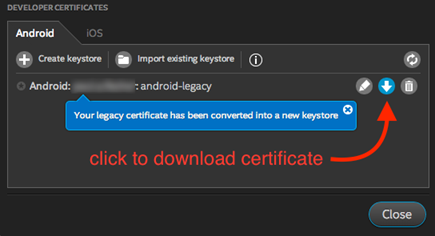
I think problem solved at last ...