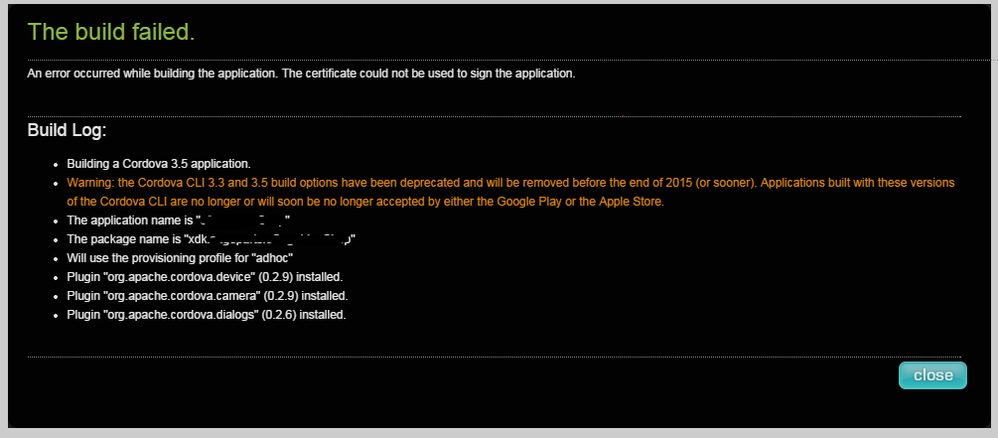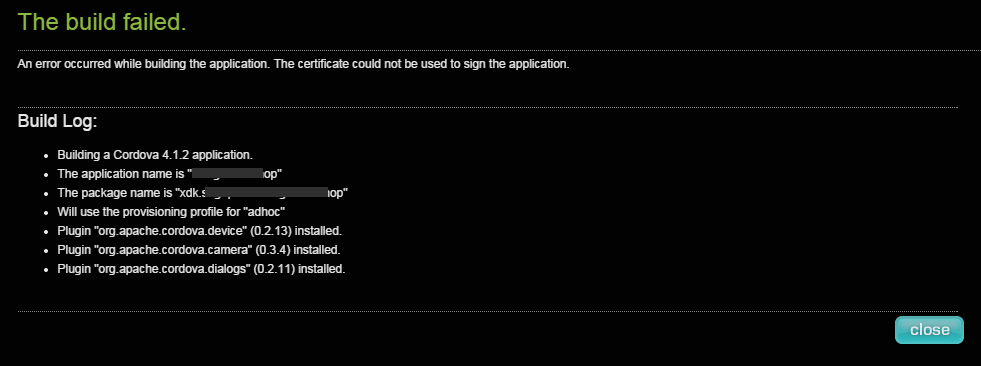- Mark as New
- Bookmark
- Subscribe
- Mute
- Subscribe to RSS Feed
- Permalink
- Report Inappropriate Content
I removed the 3rd party plugins 'com.phonegap.plugins.barcodescanner' & 'de.appplant.cordova.plugin.hidden-statusbar-overlay' from a project build last in April and the same error occurred.
ref:
https://software.intel.com/en-us/forums/topic/583999
- Tags:
- HTML5
- Intel® XDK
- Mark as New
- Bookmark
- Subscribe
- Mute
- Subscribe to RSS Feed
- Permalink
- Report Inappropriate Content
Actually, you could have built this morning :)
The fix for your issue was fixed in the cloud, independent of the XDK. It just so happens we released a new XDK today with a couple minor bug fixes.
Anywho, happy building :)
Link Copied
- Mark as New
- Bookmark
- Subscribe
- Mute
- Subscribe to RSS Feed
- Permalink
- Report Inappropriate Content
When you removed them, did you reupload project to the cloud before you built?
I see these files still present in your config files
<intelxdk:plugin intelxdk:name="com.phonegap.plugins.barcodescanner" intelxdk:value="com.phonegap.plugins.barcodescanner"/>
<intelxdk:plugin intelxdk:name="de.appplant.cordova.plugin.hidden-statusbar-overlay" intelxdk:value="de.appplant.cordova.plugin.hidden-statusbar-overlay"/>
- Mark as New
- Bookmark
- Subscribe
- Mute
- Subscribe to RSS Feed
- Permalink
- Report Inappropriate Content
JOHN H. (Intel) wrote:
When you removed them, did you reupload project to the cloud before you built?
I see these files still present in your config files
<intelxdk:plugin intelxdk:name="com.phonegap.plugins.barcodescanner" intelxdk:value="com.phonegap.plugins.barcodescanner"/>
<intelxdk:plugin intelxdk:name="de.appplant.cordova.plugin.hidden-statusbar-overlay" intelxdk:value="de.appplant.cordova.plugin.hidden-statusbar-overlay"/>
Yes i did, i uploaded the wrong screen shot to this post and have since updated it.
- Mark as New
- Bookmark
- Subscribe
- Mute
- Subscribe to RSS Feed
- Permalink
- Report Inappropriate Content
Can you double check that you have removed the 3rd party plugins? I still see them (at least in the app that you built most recently).
<intelxdk:plugin intelxdk:name="com.phonegap.plugins.barcodescanner" intelxdk:value="com.phonegap.plugins.barcodescanner"/>
<intelxdk:plugin intelxdk:name="de.appplant.cordova.plugin.hidden-statusbar-overlay" intelxdk:value="de.appplant.cordova.plugin.hidden-statusbar-overlay"/>
<preference name="ios-target" value="5"/>
Also, notice this line I see. iOS 5 is no longer a build target that is available in the XDK. Go to the project settings and select one of the available options.
- Mark as New
- Bookmark
- Subscribe
- Mute
- Subscribe to RSS Feed
- Permalink
- Report Inappropriate Content
JOHN H. (Intel) wrote:
Also, notice this line I see. iOS 5 is no longer a build target that is available in the XDK. Go to the project settings and select one of the available options.
I removed the plugins again, changed CLI to 4.1.2 and changed the ios target to 6.
- Mark as New
- Bookmark
- Subscribe
- Mute
- Subscribe to RSS Feed
- Permalink
- Report Inappropriate Content
Ok, found the issue, working on a solution. I will post back when the fix is up.
- Mark as New
- Bookmark
- Subscribe
- Mute
- Subscribe to RSS Feed
- Permalink
- Report Inappropriate Content
Just got a notice that an update is available and i upgraded to 2366.
I'm now able to build iOS successfully.
- Mark as New
- Bookmark
- Subscribe
- Mute
- Subscribe to RSS Feed
- Permalink
- Report Inappropriate Content
Actually, you could have built this morning :)
The fix for your issue was fixed in the cloud, independent of the XDK. It just so happens we released a new XDK today with a couple minor bug fixes.
Anywho, happy building :)
- Subscribe to RSS Feed
- Mark Topic as New
- Mark Topic as Read
- Float this Topic for Current User
- Bookmark
- Subscribe
- Printer Friendly Page