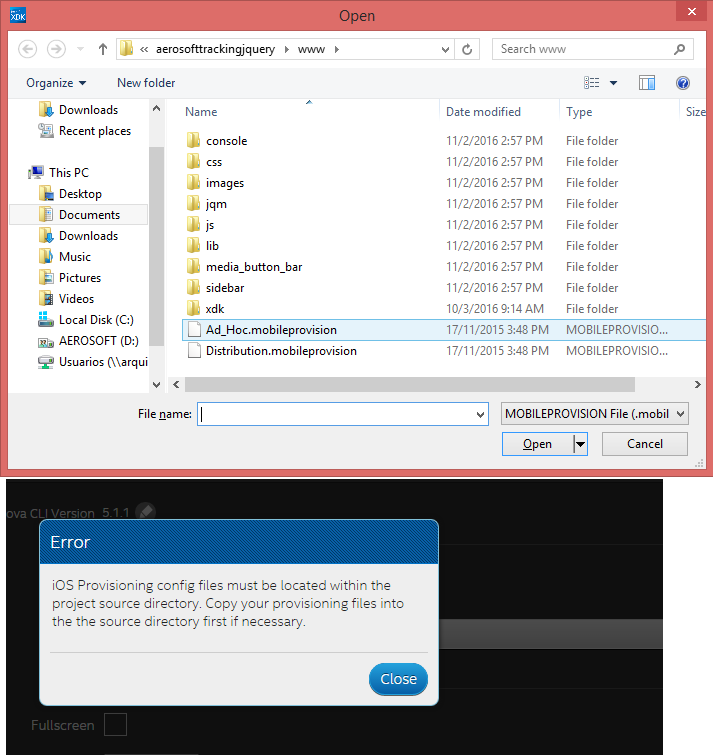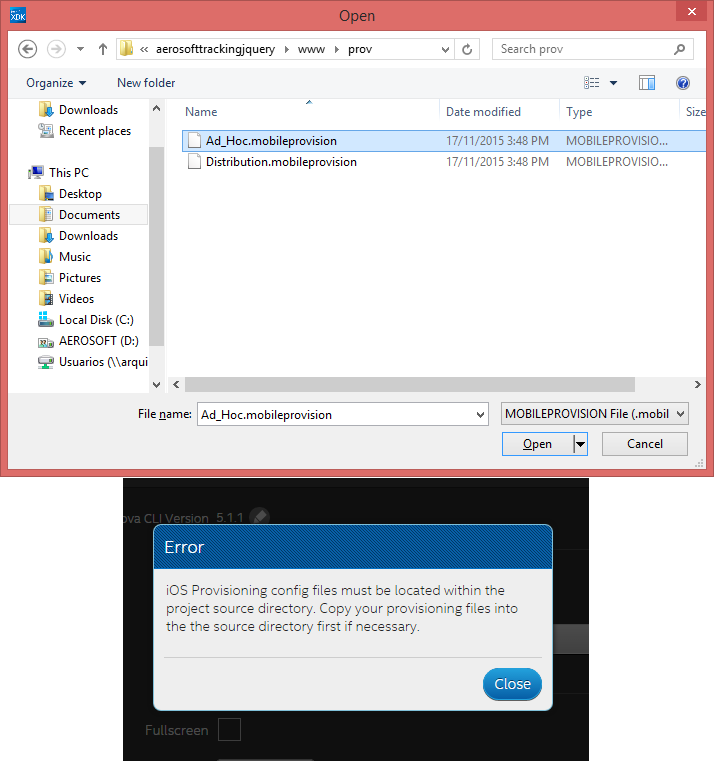- Mark as New
- Bookmark
- Subscribe
- Mute
- Subscribe to RSS Feed
- Permalink
- Report Inappropriate Content
I got this message when I tried to configure the mobileprovision file even after moving those files in "WWW" folder.
- Tags:
- HTML5
- Intel® XDK
Link Copied
- Mark as New
- Bookmark
- Subscribe
- Mute
- Subscribe to RSS Feed
- Permalink
- Report Inappropriate Content
I could build changing this files using an text editor.
But the still IDE have an issue.
AEROsoftTrackingjQuery.xdk
============================
"iosProvs_": [
{"relPath": "Distribution.mobileprovision","type": "production"
},
{"relPath": "Ad_Hoc.mobileprovision",
"type": "adhoc"
}
],
intelxdk.config.ios.xml
=========================
<intelxdk:provisioning intelxdk:src="Ad_Hoc.mobileprovision" intelxdk:type="adhoc"/>
<intelxdk:provisioning intelxdk:src="Distribution.mobileprovision" intelxdk:type="production"/>
- Mark as New
- Bookmark
- Subscribe
- Mute
- Subscribe to RSS Feed
- Permalink
- Report Inappropriate Content
You are required to have your mobileprovision in the highest level directory of your project not the www folder.
- Mark as New
- Bookmark
- Subscribe
- Mute
- Subscribe to RSS Feed
- Permalink
- Report Inappropriate Content
Elroy Ashtian Jr (Intel) wrote:
You are required to have your mobileprovision in the highest level directory of your project not the www folder.
Same error.. its a bug...
- Mark as New
- Bookmark
- Subscribe
- Mute
- Subscribe to RSS Feed
- Permalink
- Report Inappropriate Content
Try selecting your provisioning profile (in the correct location) then restarting the XDK. Now, REpick your provisioning profile from the same location. Not sure if it will help, but worth a try.
- Mark as New
- Bookmark
- Subscribe
- Mute
- Subscribe to RSS Feed
- Permalink
- Report Inappropriate Content
JOHN H. (Intel) wrote:
Try selecting your provisioning profile (in the correct location) then restarting the XDK. Now, REpick your provisioning profile from the same location. Not sure if it will help, but worth a try.
I changed the file AEROsoftTrackingjQuery.xdk with a text editor
- Mark as New
- Bookmark
- Subscribe
- Mute
- Subscribe to RSS Feed
- Permalink
- Report Inappropriate Content
Are you still having trouble uploading your provisioning profile?
- Mark as New
- Bookmark
- Subscribe
- Mute
- Subscribe to RSS Feed
- Permalink
- Report Inappropriate Content
The .xdk file should not to be modified. I recommend creating a new project with the appropriate modifications in regards to the settings on the Projects window. After doing so copy your projects contents into the www/ directory.
You mobileprovision file should be your project directory as follows:
project directory/
|--- .mobileprovision file
|--- www/
The file should be at the same level as the www directory not inside it or any other directory.
- Mark as New
- Bookmark
- Subscribe
- Mute
- Subscribe to RSS Feed
- Permalink
- Report Inappropriate Content
Elroy Ashtian Jr (Intel) wrote:
The .xdk file should not to be modified. I recommend creating a new project with the appropriate modifications in regards to the settings on the Projects window. After doing so copy your projects contents into the www/ directory.
You mobileprovision file should be your project directory as follows:
project directory/
|--- .mobileprovision file
|--- www/The file should be at the same level as the www directory not inside it or any other directory.
Elroy, I tried it too.. I tried all possibilities.
- Mark as New
- Bookmark
- Subscribe
- Mute
- Subscribe to RSS Feed
- Permalink
- Report Inappropriate Content
Amrita C. (Intel) wrote:
Are you still having trouble uploading your provisioning profile?
Yes, but I found a way.. editing the file xdk project file..
- Mark as New
- Bookmark
- Subscribe
- Mute
- Subscribe to RSS Feed
- Permalink
- Report Inappropriate Content
Jairo -- try changing the filenames to be all lower-case, just a hunch. The build happens on a Mac, which uses case-sensitive filenames, and I suspect there might be an issue with the case of the files...
Also, the provision files MUST be located within your WWW directory. Elroy is referring to a future version of the XDK that will remove that requirement, but for now, the version you are using requires that your mobileprovision files must be located somewhere within your WWW directory.
- Mark as New
- Bookmark
- Subscribe
- Mute
- Subscribe to RSS Feed
- Permalink
- Report Inappropriate Content
When will this version come out as everything in src dir (WWW) will be packed to ipa/apk where apk is obvious not require
- Mark as New
- Bookmark
- Subscribe
- Mute
- Subscribe to RSS Feed
- Permalink
- Report Inappropriate Content
Arthur -- I don't understand the question, can you provide more details?
- Subscribe to RSS Feed
- Mark Topic as New
- Mark Topic as Read
- Float this Topic for Current User
- Bookmark
- Subscribe
- Printer Friendly Page