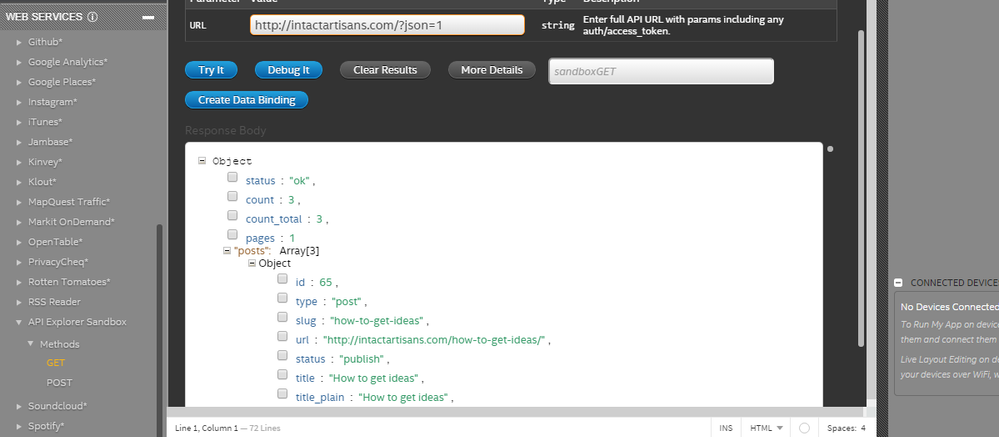- Mark as New
- Bookmark
- Subscribe
- Mute
- Subscribe to RSS Feed
- Permalink
- Report Inappropriate Content
Am trying to retrieve my website blog content into my app in intel xdk but it is not showing the thumbnail in the json response. find attached image below with the website url.
- Tags:
- HTML5
- Intel® XDK
Link Copied
- Mark as New
- Bookmark
- Subscribe
- Mute
- Subscribe to RSS Feed
- Permalink
- Report Inappropriate Content
The description shown in the services browser is correct.
Look at your JSON directly in the browser ( http://intactartisans.com/?json=1 ) you'll see that there are three entries and the third entry has an "attachments" field which has bunch of images on it. Those have thumbnails.
But if you look even closer, you'll see that things are messed up. The URI for the thumbnails and other resources are malformed:
{"url":"http:\/\/intactartisans.com\/Media\/uploads\/2015\/08\/blog_grid_1.jpg","width":370,"height":230},
"thumbnail":{"url":"http:\/\/intactartisans.com\/Media\/uploads\/2015\/08\/blog_grid_1-150x150.jpg","width":150,"height":150},"
http: \/\/ ??
- Mark as New
- Bookmark
- Subscribe
- Mute
- Subscribe to RSS Feed
- Permalink
- Report Inappropriate Content
ok, which third entry do u mean? i cant find the thumbnail appearing in the response for me to select and bind, and also am viewing the website json format on my google chrome browser using jsonview extension and the json format is showing up fine.
- Mark as New
- Bookmark
- Subscribe
- Mute
- Subscribe to RSS Feed
- Permalink
- Report Inappropriate Content
The "posts" Array has three objects. Look at the third one. I see them in there, follow down (third)/attachments/images/thumbnail:
- Mark as New
- Bookmark
- Subscribe
- Mute
- Subscribe to RSS Feed
- Permalink
- Report Inappropriate Content
yeah, thanks i have seen them, i have selected the following, check out the image, 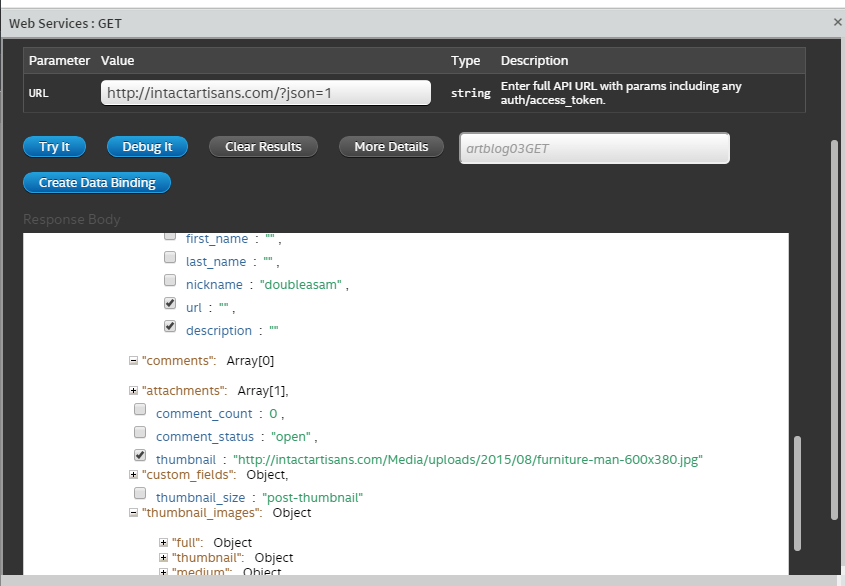
- Mark as New
- Bookmark
- Subscribe
- Mute
- Subscribe to RSS Feed
- Permalink
- Report Inappropriate Content
The path selections just make them easier for you in the Design tool. Paths you select in the Services Explorer will be promoted as clickable entities in the Design view.
But there is no filtering or limiting of the data. Failure to click a path has no real consequence. If you know the "path" to a piece of data, you can use it regardless of whether you clicked a checkbox or not.
Are you using the Design View? If so, the answer to your question is to click the checkboxes next to the bits of data you think you'll need. The URL, the title, the caption, whatever.
Then in the Design view, insert the IMG element, which is misnamed, it's really a Figure. Drag the service method that is your request onto the IMG widget you've inserted. Then the paths you chose will appear in your Properties pane. In the "src" field for the img, click the thumbnail path. Turn on the the caption and put the cursor into its field, then click the caption path. There is an option for how you want the caption presented.
If that doesn't make sense, take a look at the videos that appear under the big Help button (?) when the Design view is up.
- Mark as New
- Bookmark
- Subscribe
- Mute
- Subscribe to RSS Feed
- Permalink
- Report Inappropriate Content
For example: https://software.intel.com/en-us/videos/using-services-datafeed-in-app-designer
and
https://software.intel.com/en-us/videos/interlinking-services-and-ui-controls
- Subscribe to RSS Feed
- Mark Topic as New
- Mark Topic as Read
- Float this Topic for Current User
- Bookmark
- Subscribe
- Printer Friendly Page