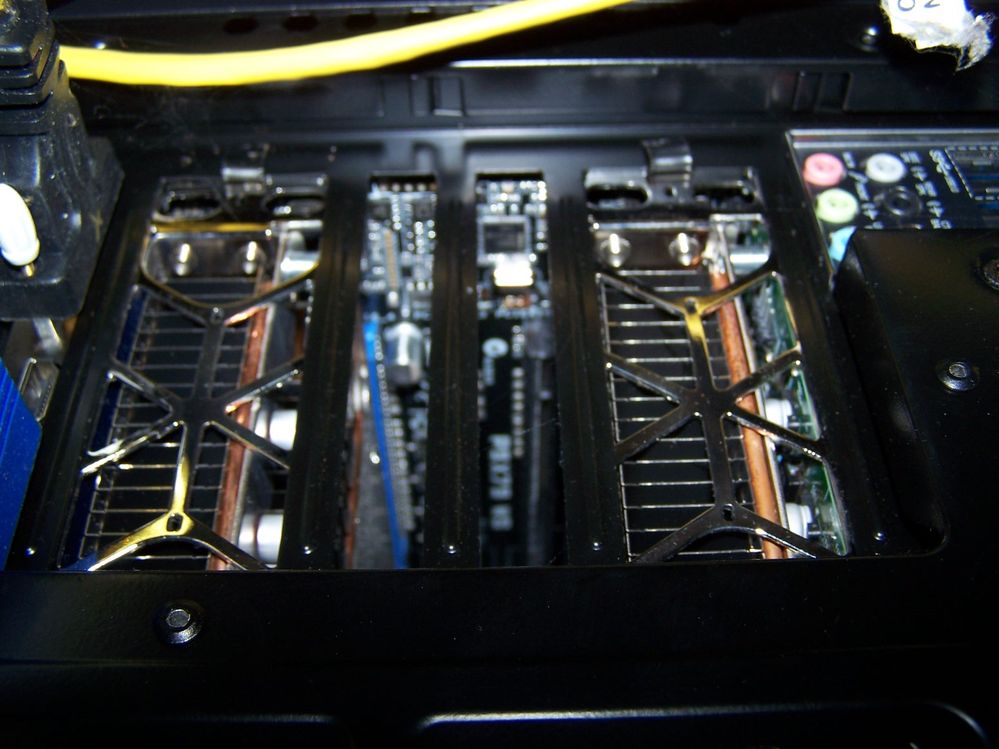- Mark as New
- Bookmark
- Subscribe
- Mute
- Subscribe to RSS Feed
- Permalink
- Report Inappropriate Content
I have a 31S1p which over-heats. I put a 70 CFM fan in the front of it, and built a duct, as was suggested in this forum. I put a 40 CFM fan on the back, and the card still over-heats. I even tried opening the chassis, and blasting a floor fan directly at the card, and it over-heats. Is it possible that the card is defective? I don't know what else to try here.
Link Copied
- Mark as New
- Bookmark
- Subscribe
- Mute
- Subscribe to RSS Feed
- Permalink
- Report Inappropriate Content
- Mark as New
- Bookmark
- Subscribe
- Mute
- Subscribe to RSS Feed
- Permalink
- Report Inappropriate Content
Hi Jim,
Thanks, in fact, that is the duct that I constructed. Also, I'm running the fan at full force. It brought the resting temperature down to 70C, but when I tried to run the card with my neural network app, it quickly over-heated. I stopped it at 94C.
- Mark as New
- Bookmark
- Subscribe
- Mute
- Subscribe to RSS Feed
- Permalink
- Report Inappropriate Content
The idle temperature should be much lower than that. On the back of the case, where you would connect your video cable to a video card, there are mullions between where the ends of single height cards would be. Where the MIC is inserted, have you removed the mullion that would lye in the middle of the outlet of the MIC. Removal will provide unobstructed air flow out of the MIC? The mullions are typically stamped such that with a few twists they cleanly break away. If yours do not, get a pair of cutters and snip the mullion.
Jim Dempsey
- Mark as New
- Bookmark
- Subscribe
- Mute
- Subscribe to RSS Feed
- Permalink
- Report Inappropriate Content
Have you opened the blue lid to inspect the heat sinks and PCB for accumulation of lint?
Also check the screen where the air flow exits.
Jim Dempsey
- Mark as New
- Bookmark
- Subscribe
- Mute
- Subscribe to RSS Feed
- Permalink
- Report Inappropriate Content
I looked through the blue lid, there are no obstructions. Also, the mullions don't appear to significantly impede airflow, and I'd guess they serve a useful purpose of preventing some crud from getting into the card.
I am exchanging the card for another, hopefully this one will not over-heat.
- Mark as New
- Bookmark
- Subscribe
- Mute
- Subscribe to RSS Feed
- Permalink
- Report Inappropriate Content
- Mark as New
- Bookmark
- Subscribe
- Mute
- Subscribe to RSS Feed
- Permalink
- Report Inappropriate Content
The mullion, if not removed, will impede ~50% of the air flow through the main heat sink (comb like thing on left side of both MIC's).. Furthermore, it will impede the airflow through the hottest side of the heat sink.
You will need to remove the mullion.
Jim Dempsey
- Mark as New
- Bookmark
- Subscribe
- Mute
- Subscribe to RSS Feed
- Permalink
- Report Inappropriate Content
Thanks for the feedback. This seems weird to me, that Intel would release a card where you have to remove something that is there to prevent dirt from getting into the card.
- Mark as New
- Bookmark
- Subscribe
- Mute
- Subscribe to RSS Feed
- Permalink
- Report Inappropriate Content
The cards are intended to go into systems properly configured for ventilation. In this case it means if you have a double height card, you have a double height opening.
Jim Dempsey
- Mark as New
- Bookmark
- Subscribe
- Mute
- Subscribe to RSS Feed
- Permalink
- Report Inappropriate Content
What is the official Intel stance on removing the mullions? I asked the distributor I bought the card from about this, and he told me that if I do that, it will void the warranty. Is this the case?
- Mark as New
- Bookmark
- Subscribe
- Mute
- Subscribe to RSS Feed
- Permalink
- Report Inappropriate Content
The mullions are part of your case, not part of the MIC. There should be no warranty issue with Intel.
In my picture above, each MIC is separated by two open slots, no slot covers, and with a mullion between the open slots (also mullions between each MIC and adjacent/open slot). You can see the motherboard through the open slots. I removed the case mullion that would otherwise obscure the middle of the double height MIC.
At the top of the picture, look at the far end of the case opening following the chrome plated grill on the MIC. You will see a left over piece of the mullion folded back/away from the MIC.
My case cost $130. Snipping the mullion, and "damaging" the case in the process, was a fair trade-off to gain the extra cooling capacity. The case cost less than 1% of the system, call it a case customization. I had to clip the mullions with wire cutters because these were not scored at the factory. Other cases that I have had, had scored mullions. These you simply twist back and forth a few times until they cleanly break off. You may have to use needle nosed pliers to get the twist started.
Jim Dempsey
- Mark as New
- Bookmark
- Subscribe
- Mute
- Subscribe to RSS Feed
- Permalink
- Report Inappropriate Content
My case doesn't have any mullions, and it has a fan positioned at the start of the PCI bay, which puts out around 30-40 CFM. As I mentioned, I put a 70 CFM fan with the duct you suggested on the Phi.
- Mark as New
- Bookmark
- Subscribe
- Mute
- Subscribe to RSS Feed
- Permalink
- Report Inappropriate Content
Can you post pictures of your fan setup and the back end of your case?
Also, have you read this tread: https://software.intel.com/en-us/forums/topic/537661
It discusses overheating issues too.
Jim Dempsey
- Mark as New
- Bookmark
- Subscribe
- Mute
- Subscribe to RSS Feed
- Permalink
- Report Inappropriate Content
your solution simply doesn't provide sufficient airflow. no need to pull the intels leg. as you can see bunch of people here have their working. I got one with bit of cardboard and a sticky tape and I have idle temp 49-50 with inlet temp 20.
its easier to address the problem at hand rather than screaming of injustice on forums..
- Mark as New
- Bookmark
- Subscribe
- Mute
- Subscribe to RSS Feed
- Permalink
- Report Inappropriate Content
I put a 70 CFM 120MM fan in, with a duct I made out of core foam board. I am getting an idle temperature of 70C, which amps up when I run the card with all cores active. The problem may be my case, I have about 2.5 inches between the end of the card, and the end of my computer case, and so there may insufficient airflow at the fan outlet. Maybe I have a leak between the duct and the card, I will check in to this as well.
- Mark as New
- Bookmark
- Subscribe
- Mute
- Subscribe to RSS Feed
- Permalink
- Report Inappropriate Content
I bought 7 different fans before I settled on the design. 70Cfm probably turns into 20 in the duct. Or these 70 arent real (lots of manufacturers blow up the figures out of proportions)... I also added small fan to the far end. You have 2.5 in - you can fit another fan to extract hot air. And also I have very open case. it has a lot of space and lots of ventilation.. I am convinced you need change of design to make it work. You probably fit Phi into your main PC. stuffed with all high end devices.. altogether it makes a hot oven.. so its possible you might need to address all the issues at once to make it work.. or perhaps you might need to change your main fan. you would never know until you experiment..
or just buy a phi workstation.. i saw some guy on ebay uk selling them i think quite cheap..
- Subscribe to RSS Feed
- Mark Topic as New
- Mark Topic as Read
- Float this Topic for Current User
- Bookmark
- Subscribe
- Printer Friendly Page