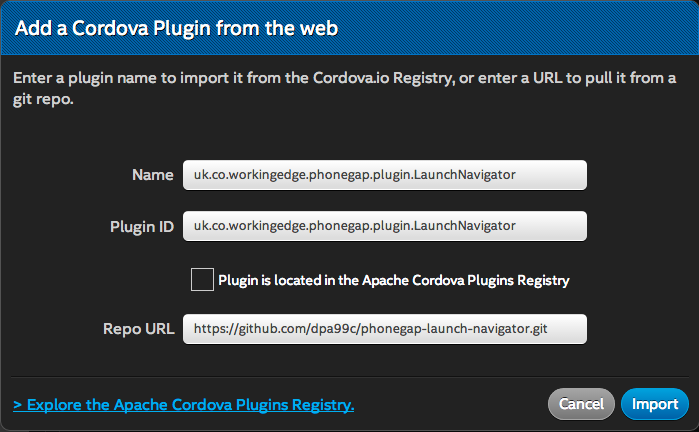- Mark as New
- Bookmark
- Subscribe
- Mute
- Subscribe to RSS Feed
- Permalink
- Report Inappropriate Content
i'm using a 3rd party plugin uk.co.workingedge.phonegap.
it used to be working fine with me but now i'm having this error Error: Plugin "" failed to install.
it works fine on a local cordova project
- Tags:
- HTML5
- Intel® XDK
Link Copied
- Mark as New
- Bookmark
- Subscribe
- Mute
- Subscribe to RSS Feed
- Permalink
- Report Inappropriate Content
- Mark as New
- Bookmark
- Subscribe
- Mute
- Subscribe to RSS Feed
- Permalink
- Report Inappropriate Content
it's not helping the problem happens even if i'm using the repo from github
- Mark as New
- Bookmark
- Subscribe
- Mute
- Subscribe to RSS Feed
- Permalink
- Report Inappropriate Content
According to the notes in the github repo this plugin was just modified 16 hours ago and again 8 days ago. How old is the copy you've got in your local CLI build project? Which version of CLI are you using in the local build? On which build are you failing, Android or iOS?
If the copy of the plugin you've got in your local build system was installed quite a while ago (as in more than a week), you might want to try using that copy and referring to the plugin as a local plugin. You'll have to copy the plugin into your www directory and then refer to it as a "local plugin" using the third-party plugin settings. I'm assuming your XDK project and your CLI project are distinct...
- Mark as New
- Bookmark
- Subscribe
- Mute
- Subscribe to RSS Feed
- Permalink
- Report Inappropriate Content
will give it a try
- Mark as New
- Bookmark
- Subscribe
- Mute
- Subscribe to RSS Feed
- Permalink
- Report Inappropriate Content
CLI version : 5.0.0
i'm using the latest version of the plugin
not i'm testing working with local pugin
the same error happen
- Building a Cordova 4.1.2 application.
- The application name is "Rehabian"
- The package name is "com.qoudra.reviewmarcom.rehabian"
- Preference android-signed set to false. Application will not be signed.
- Error: Plugin "" failed to install.
- Plugin "org.apache.cordova.network-information" (0.2.14) installed.
- Plugin "org.apache.cordova.device" (0.2.13) installed.
- Plugin "org.apache.cordova.geolocation" (0.3.11) installed.
- Plugin "org.apache.cordova.globalization" (0.3.3) installed.
- Plugin "org.apache.cordova.inappbrowser" (0.5.4) installed.
- Plugin "org.apache.cordova.dialogs" (0.2.11) installed.
- Plugin "org.apache.cordova.splashscreen" (0.3.5) installed.
- Plugin "org.apache.cordova.statusbar" (0.1.9) installed.
- Plugin "com.phonegap.plugins.facebookconnect" (0.10.1) installed.
- Plugin "org.pushandplay.cordova.apprate" (1.1.7) installed.
- Plugin "me.apla.cordova.app-preferences" (0.4.5) installed.
- Plugin "com.phonegap.plugins.Puship" (1.0.4) installed.
- Plugin "nl.x-services.plugins.socialsharing" (4.3.18) installed.
- Mark as New
- Bookmark
- Subscribe
- Mute
- Subscribe to RSS Feed
- Permalink
- Report Inappropriate Content
Can you attach a copy of the intelxdk.config.android.xml file that is in the top of your project directory? I'm guessing that fact that you have not given this third-party plugin a name is the source of the problem, but I want to see what you have included. That file contains directions for the build system.
- Mark as New
- Bookmark
- Subscribe
- Mute
- Subscribe to RSS Feed
- Permalink
- Report Inappropriate Content
Here it is
<?xml version='1.0' encoding='UTF-8'?>
<widget xmlns="http://www.w3.org/ns/widgets" xmlns:intelxdk="http://xdk.intel.com/ns/v1" id="com.qoudra.reviewmarcom.rehabian" version="1.0.1" android-versionCode="1">
<!--This file is generated by the Intel XDK. Do not edit this file as your edits will be lost. -->
<!--To change the contents of this file, see the documentation on the intelxdk.config.additions.xml file.-->
<intelxdk:version value="1.0"/>
<intelxdk:cordova-cli version="4.1.2"/>
<name>Rehabian</name>
<author>Qoudra</author>
<content src="index.html"/>
<access origin="*"/>
<access origin="tel:*" launch-external="yes"/>
<access origin="mailto:*" launch-external="yes"/>
<icon platform="android" src="res/36x36.png" density="ldpi" width="36" height="36"/>
<icon platform="android" src="res/48x48.png" density="mdpi" width="48" height="48"/>
<icon platform="android" src="res/72x72.png" density="hdpi" width="72" height="72"/>
<icon platform="android" src="res/96x96.png" density="xhdpi" width="96" height="96"/>
<splash platform="android" src="res/320x426.png" density="ldpi" width="320" height="426" orientation="portrait"/>
<splash platform="android" src="res/320x470.png" density="mdpi" width="320" height="470" orientation="portrait"/>
<splash platform="android" src="res/480x640.png" density="hdpi" width="480" height="640" orientation="portrait"/>
<splash platform="android" src="res/720x960.png" density="xhdpi" width="720" height="960" orientation="portrait"/>
<splash platform="android" src="res/426x320.png" density="ldpi" width="426" height="320" orientation="landscape"/>
<splash platform="android" src="res/470x320.png" density="mdpi" width="470" height="320" orientation="landscape"/>
<splash platform="android" src="res/640x480.png" density="hdpi" width="640" height="480" orientation="landscape"/>
<splash platform="android" src="res/960x720.png" density="xhdpi" width="960" height="720" orientation="landscape"/>
<intelxdk:plugin intelxdk:name="Connection" intelxdk:value="org.apache.cordova.network-information" intelxdk:version="0.2.14"/>
<intelxdk:plugin intelxdk:name="Device" intelxdk:value="org.apache.cordova.device" intelxdk:version="0.2.13"/>
<intelxdk:plugin intelxdk:name="Geolocation" intelxdk:value="org.apache.cordova.geolocation" intelxdk:version="0.3.11"/>
<intelxdk:plugin intelxdk:name="Globalization" intelxdk:value="org.apache.cordova.globalization" intelxdk:version="0.3.3"/>
<intelxdk:plugin intelxdk:name="In App Browser" intelxdk:value="org.apache.cordova.inappbrowser" intelxdk:version="0.5.4"/>
<intelxdk:plugin intelxdk:name="Dialogs (notification)" intelxdk:value="org.apache.cordova.dialogs" intelxdk:version="0.2.11"/>
<intelxdk:plugin intelxdk:name="SplashScreen" intelxdk:value="org.apache.cordova.splashscreen" intelxdk:version="0.3.5"/>
<intelxdk:plugin intelxdk:name="StatusBar" intelxdk:value="org.apache.cordova.statusbar" intelxdk:version="0.1.9"/>
<intelxdk:plugin intelxdk:name="Facebook* Connect" intelxdk:value="https://github.com/Wizcorp/phonegap-facebook-plugin.git#0.10.1">
<intelxdk:param intelxdk:name="APP_ID" intelxdk:value="1639016559664350"/>
<intelxdk:param intelxdk:name="APP_NAME" intelxdk:value="Rehabian"/></intelxdk:plugin>
<intelxdk:plugin intelxdk:name="apprate" intelxdk:value="org.pushandplay.cordova.apprate"/>
<intelxdk:plugin intelxdk:name="app-preferences" intelxdk:value="me.apla.cordova.app-preferences"/>
<intelxdk:plugin intelxdk:name="puship" intelxdk:value="com.phonegap.plugins.puship"/>
<intelxdk:plugin intelxdk:name="socialsharing" intelxdk:value="nl.x-services.plugins.socialsharing"/>
<intelxdk:plugin intelxdk:name="uk.co.workingedge.phonegap.plugin.LaunchNavigator" intelxdk:value="res/uk.co.workingedge.phonegap.plugin.LaunchNavigator" intelxdk:type="local"/>
<preference name="android-minSdkVersion" value="10"/>
<preference name="android-targetSdkVersion" value="19"/>
<preference name="android-installLocation" value="auto"/>
<preference name="android-signed" value="false"/>
<preference name="Fullscreen" value="false"/>
<preference name="splashscreen" value="splash"/>
<!--creationInfo:{"src":"","projectTypeName":"com.intel.xdk.projecttype.jsapp"}--></widget>
- Mark as New
- Bookmark
- Subscribe
- Mute
- Subscribe to RSS Feed
- Permalink
- Report Inappropriate Content
This is working for me when I reference the git repo. I added the plugin to another test app and did a build and got the following build log:
Build Log: The App ID is "com.xmnboy.so30861675.forum" The App Name is "ContactsPhoneNumbers" Crosswalk Version: 14.43.343.7 Plugin "org.apache.cordova.device" (0.2.13) installed. Plugin "org.apache.cordova.splashscreen" (0.3.5) installed. Plugin "com.dbaq.cordova.contactsPhoneNumbers" (0.0.3) installed. Plugin "uk.co.workingedge.phonegap.plugin.LaunchNavigator" (2.8.0) installed. App name updated to [ContactsPhoneNumbers] Updated "minSdkVersion" with "14" Updated "targetSdkVersion" with "19" Updated "installLocation" to "auto" Updated "versionCode" to "1" Updated "versionName" to "0.0.1" Added "debuggable" to "true"
On the Projects tab I selected the "Third-Party Plugin" screen inside Plugins, chose the "Get Plugin from the Web" button and specified the plugin as follows:
- Mark as New
- Bookmark
- Subscribe
- Mute
- Subscribe to RSS Feed
- Permalink
- Report Inappropriate Content
it works
Thanks
- Subscribe to RSS Feed
- Mark Topic as New
- Mark Topic as Read
- Float this Topic for Current User
- Bookmark
- Subscribe
- Printer Friendly Page