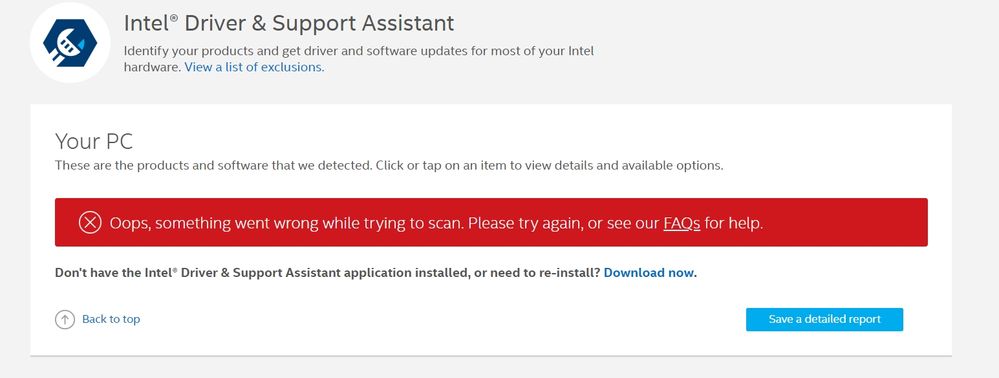- Mark as New
- Bookmark
- Subscribe
- Mute
- Subscribe to RSS Feed
- Permalink
- Report Inappropriate Content
Link Copied
11 Replies
- Mark as New
- Bookmark
- Subscribe
- Mute
- Subscribe to RSS Feed
- Permalink
- Report Inappropriate Content
MÇANL, Thank you for posting in the Intel® Communities Support.
If you are using Windows* as the operating system, please look for the option "Apps and Features" and verify if the Intel® Driver and Support Assistant is still listed there, if it is, please deleted it, reboot the PC and try to install the application once again from the following link:
https://downloadcenter.intel.com/download/28425/Intel-Driver-Support-Assistant?product=128824
Regards,
Alberto R.
Intel Customer Support Technician
Under Contract to Intel Corporation
- Mark as New
- Bookmark
- Subscribe
- Mute
- Subscribe to RSS Feed
- Permalink
- Report Inappropriate Content
It didn't work.When I setup the program,it appears on the Apps&Feature but I can't find on Windows 10's Home Screen.When I get to the Intel Driver Support Assistant site,I see this error message.Screenshots:
- Mark as New
- Bookmark
- Subscribe
- Mute
- Subscribe to RSS Feed
- Permalink
- Report Inappropriate Content
- Did you have uninstalled the installed version of DSA before trying to update the latest version?
- If not, disconnect the internet, next Windows setting, Apps and uninstall the Intel DSA. Reboot you computer.
- Install the downloaded version https://downloadcenter.intel.com/download/28425/Intel-Driver-Support-Assistant?product=128824 , reconnect the internet and reboot your computer.
Leon
- Mark as New
- Bookmark
- Subscribe
- Mute
- Subscribe to RSS Feed
- Permalink
- Report Inappropriate Content
- Mark as New
- Bookmark
- Subscribe
- Mute
- Subscribe to RSS Feed
- Permalink
- Report Inappropriate Content
MÇANL, Thank you for providing those results, we are sorry to hear the issue persists.
Which Windows version are you using?
Just to let you know, the Intel® Driver and Support Assistant was designed to work with Intel® products, such as Intel® NUCS, that is why we recommend to visit the web site of the manufacturer of the computer to install the version of the application validated by them.
In the following link you will find additional details about the application:
https://www.intel.com/content/www/us/en/support/topics/idsa-faq.html
What we can try now is to uninstall the program using the Intel® Driver and Support Assistant uninstaller, reboot the PC and try to install it again:
https://downloadcenter.intel.com/download/28598/Intel-Driver-Support-Assistant-Uninstaller?v=t
If the problem remains, please attach debug log files of the program found at C:\ProgramData\Intel\DSA
To attach the report, once you choose "reply" select the "clip" icon on the lower left corner.
Regards,
Alberto R.
Intel Customer Support Technician
Under Contract to Intel Corporation
- Mark as New
- Bookmark
- Subscribe
- Mute
- Subscribe to RSS Feed
- Permalink
- Report Inappropriate Content
Windows 10 Pro - 1809
I try it but I failed again
- Mark as New
- Bookmark
- Subscribe
- Mute
- Subscribe to RSS Feed
- Permalink
- Report Inappropriate Content
MÇANL, Thank you for letting us know those details.
What is the model of your motherboard?
If this is a laptop, what is the model of it?
Did you check if the manufacturer of your computer has a validated version of the Intel® Driver and Support Assistant in their web site?
Please attach debug log files of the program so we can further assist you.
Regards,
Alberto R.
Intel Customer Support Technician
Under Contract to Intel Corporation
- Mark as New
- Bookmark
- Subscribe
- Mute
- Subscribe to RSS Feed
- Permalink
- Report Inappropriate Content
Intel® HM370 Express Chipset
Monster Abra A5 v13.2
- Mark as New
- Bookmark
- Subscribe
- Mute
- Subscribe to RSS Feed
- Permalink
- Report Inappropriate Content
MÇANL, Thank you for providing that information.
I looked in Monster's web site for a possible version validated by them but I did not find any options for the Intel® Driver and Support Assistant.:
https://www.monsternotebook.com.tr/abra/MONSTER-ABRA-A5-V13-2.html
Please attach debug log files of the program so we can do further research:
-On Windows* 10 Open File Explorer from the taskbar.
-Select "View" then Options and then "Change folder and search options"
-Select the "View" tab and in "Advanced settings", select "Show hidden files, folders, and drives" and choose OK.
The "ProgramData" folder should be visible now and you will be able to navigate to the Inte® DSA files to attach them to the thread.
Regards,
Alberto R.
Intel Customer Support Technician
Under Contract to Intel Corporation
- Mark as New
- Bookmark
- Subscribe
- Mute
- Subscribe to RSS Feed
- Permalink
- Report Inappropriate Content
MÇANL, I just wanted to check if you saw the information posted previously and if you need further assistance on this matter?
Regards,
Alberto R.
Intel Customer Support Technician
Under Contract to Intel Corporation
- Mark as New
- Bookmark
- Subscribe
- Mute
- Subscribe to RSS Feed
- Permalink
- Report Inappropriate Content
Hello MÇANL
I haven’t heard back from you; please contact us if you have any additional questions.
Regards,
Leonardo C.
Intel Customer Support Technician
Under Contract to Intel Corporation
Reply
Topic Options
- Subscribe to RSS Feed
- Mark Topic as New
- Mark Topic as Read
- Float this Topic for Current User
- Bookmark
- Subscribe
- Printer Friendly Page