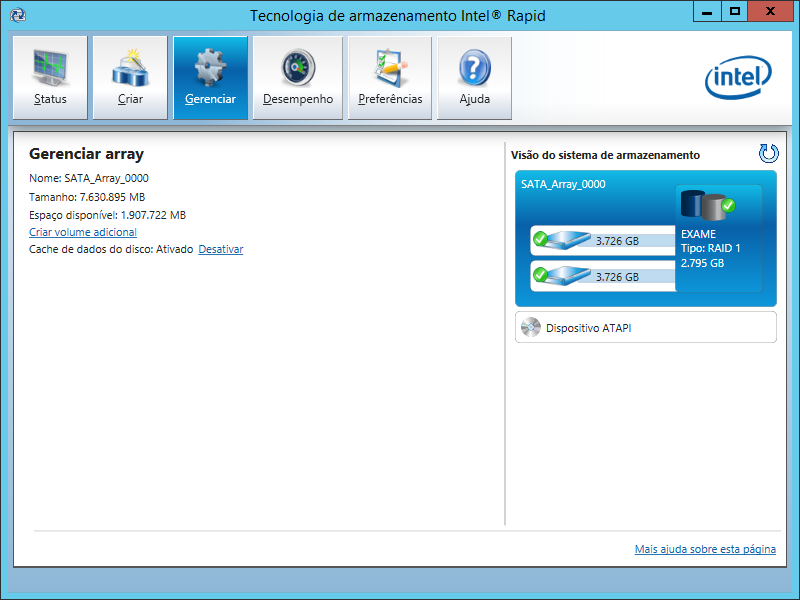- Mark as New
- Bookmark
- Subscribe
- Mute
- Subscribe to RSS Feed
- Permalink
- Report Inappropriate Content
So after I rebuild the RIAD 1 to large disk 2 TB both disk was successfully rebuild , I was trying to rezise the disk but it doesn't show me in the disk management that there is unallocated space . When I go to Intel Rapid storage . It says 1.8 TB on both SATA DISK WHEN I PRESS ON THE ARRAY THERE IS INCREASE VOLUME should I increase the volume or create a volume what should I do , ANY HELP
THANKS
Link Copied
- Mark as New
- Bookmark
- Subscribe
- Mute
- Subscribe to RSS Feed
- Permalink
- Report Inappropriate Content
Hello ahmed.shiwaish2009@gmail.com,
I understand that you would like to resize the RAID 1.
I will go ahead and move this thread to the appropriate support team, you will be getting the assistance you need shortly.
Regards,
David V
- Mark as New
- Bookmark
- Subscribe
- Mute
- Subscribe to RSS Feed
- Permalink
- Report Inappropriate Content
Hello mailto:ahmed.shiwaish2009@gmail.com ahmed.shiwaish2009@gmail.com,
Thank you for contacting the Intel® Rapid Storage Technology for enterprise support
As we understand you rebuild a RAID 1 array using a 1TB SSD, then you were trying to resize the RAID array, but on disk management is not showing that there is unallocated space available but on the Intel® RSTe software gui you have the option to increase or create another volume.
After checking the pictures you provided us we noticed that you are currently using 476.936MB of the 3.6TB available. You can increase or create a new volume depending on what are you intending to use the available space.
As you are trying to partition the raid array,
- you should be able to create another volume using the available space.
- During the volume creation you can select the amount of size you want to assign to the volume
- After the volume has been created you should received a message that the volume was created successfully and that you will need to partition your new volume using Windows Disk management before you can add any data.
Best Regards
Luis H
- Mark as New
- Bookmark
- Subscribe
- Mute
- Subscribe to RSS Feed
- Permalink
- Report Inappropriate Content
No I don't want to create a new volume , I want to increase the array voulme. In the RSTe software on the left said there is increase volume.. should I press on that or what should I do .. also it's not SSD it's SATA disk 2 disks 2TB RAID 1
thanks
- Mark as New
- Bookmark
- Subscribe
- Mute
- Subscribe to RSS Feed
- Permalink
- Report Inappropriate Content
HI Again,
so let me explain more i want to increase the partition the D: AND THE C: I will attache the picture , so i want to increase the volume because it's not showing on the disk management , so i need to increase the volume on the array but it's showing me some warning is that oky ..? i attached a picture also . so after i go to disk management to resize the D: AND THE C : OR ADD MORE SPACE TO THEM ...? I'M I CORRECT OF DOING THAT ..?
THANKS FOR THE SUPPORT
- Mark as New
- Bookmark
- Subscribe
- Mute
- Subscribe to RSS Feed
- Permalink
- Report Inappropriate Content
Hello mailto:ahmed.shiwaish2009@gmail.com ahmed.shiwaish2009@gmail.com,
Thank your for the clarification on the steps that you are trying to perform
Yes, that is the correct way if you want to increase the size of your raid volume. however please allow me to check on the warning message that you are getting to make sure this process will not erase the data on your raid 1 array.
I will get back to you ASAP once i have determined that the process will not erase the data on your raid
Best Regards
Luis H
- Mark as New
- Bookmark
- Subscribe
- Mute
- Subscribe to RSS Feed
- Permalink
- Report Inappropriate Content
Yes , I relad it carefully it's look like nothing because the space is already empty so it's not telling I will lose my data on the hard drive and I'm not eable to get excess to them. Also I think this warning it's not belong to RAID 1 configuration...!
but I will wait for your answer I'm not taking any action yet. Thanks
- Mark as New
- Bookmark
- Subscribe
- Mute
- Subscribe to RSS Feed
- Permalink
- Report Inappropriate Content
Hello mailto:ahmed.shiwaish2009@gmail.com ahmed.shiwaish2009@gmail.com,
We hope you are doing well
We have investigated on the message that you are getting when you attempted to increase the size of the volume. Our recommendation is to continue with the process since Intel® RSTe will only wipe the information that is being store on HDD but that is that not part of the raid 1 volume data, However, please make sure to have a back up of your information in case of an unexpected error.
Best Regards
Luis H
- Mark as New
- Bookmark
- Subscribe
- Mute
- Subscribe to RSS Feed
- Permalink
- Report Inappropriate Content
Thank you so much for the perfect support
- Mark as New
- Bookmark
- Subscribe
- Mute
- Subscribe to RSS Feed
- Permalink
- Report Inappropriate Content
Hello ahmed.shiwaish2009@gmail,
We thank you for your feedback and it has been a pleasure to assist you. If you require further information or assistance, please don't hesitate to contact us back we will be more than glad to assist you.
Best Regars
Luis H
- Mark as New
- Bookmark
- Subscribe
- Mute
- Subscribe to RSS Feed
- Permalink
- Report Inappropriate Content
Hi!
I have the same problem, however I can not see "Increase Size", only CREATE NEW VOLUME
What should I do
My scenario
I had 2x 2TB HDDs and the space was getting too low and bought larger HDDs (2x 3TB)
Turned server off, changed 1 HDD e waited for the rebuilding process.
After that had finished, turned server off again and changed the other HDDs and now the rebuild is done as you can see on the printed screen file.
How can I now make that new 1Tb available on the same RAID 1 and then probably using Windows Disk Management merge unused space with current disk drive
Thank you.
- Mark as New
- Bookmark
- Subscribe
- Mute
- Subscribe to RSS Feed
- Permalink
- Report Inappropriate Content
I found this link: https://www.intel.com/content/www/us/en/support/articles/000005837/technologies/intel-rapid-storage-technology-intel-rst.html
I would like to know if after step 14 is done we have risk of lose or corrupt data
Because as I could understand once the rebuild is done with large new <-> small old hd, you gotta break the raid 1 and boot with only the new one.... in windows merge partition with new unused space then shutdown
put the second new large hdd and recreate the raid 1
the question is, when you select to create raid 1 with the current hdd with data and other empty hdd, will the IRST understand the hdd with data is the main hdd and have to mirror itself to the new empty?
Thanks
- Mark as New
- Bookmark
- Subscribe
- Mute
- Subscribe to RSS Feed
- Permalink
- Report Inappropriate Content
I would prefer to increase using IRST windows app as I already changed to new large, waited for rebuild and then changed the second large and waited to rebuild again..... now the raid 1 is healthy and running with that "hidden" new space I wanted to bring it in not as new volume but part of the same volume
- Subscribe to RSS Feed
- Mark Topic as New
- Mark Topic as Read
- Float this Topic for Current User
- Bookmark
- Subscribe
- Printer Friendly Page