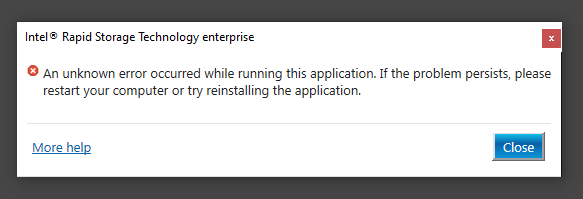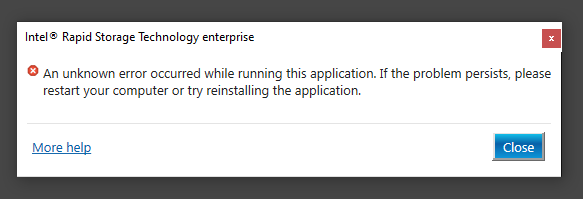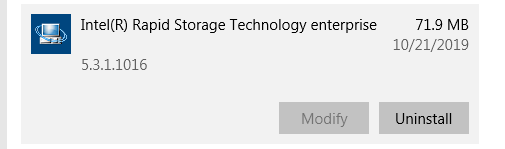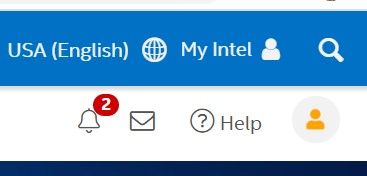- Sign in to your community account.
- You may choose a new Avatar after you have reached the level of Valued Contributor 1.
- Go to My Settings > Avatars.
- Choose a new avatar in one of these ways:
- Choose an avatar from the Community collection. (Choose an avatar collection and click the avatar your want.)
- Use an image from your Image Gallery. (Click From Image Gallery and click the image you want.) You can only use this option if you have uploaded images that have been approved.
- If you have been granted permission, use your Facebook profile photo as your avatar. (Click From Facebook and click Set Avatar.
- If you have been granted permission, use an image from the web. (Click From the Web and enter the URL for the image. Then, click Set Avatar.
I think it would be nice if the text under "Images" also mentioned the Contributor 1 requirement, or at least provided a cross reference to the info under settings.