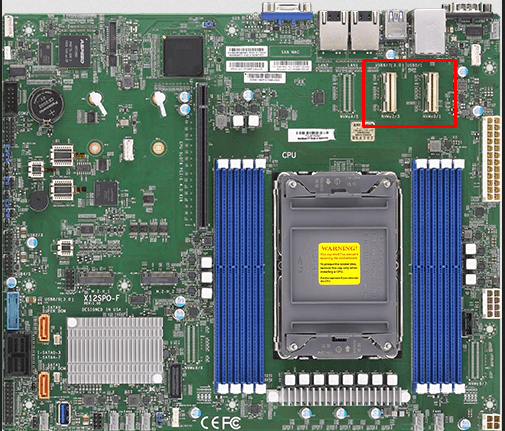- Mark as New
- Bookmark
- Subscribe
- Mute
- Subscribe to RSS Feed
- Permalink
- Report Inappropriate Content
Hello. I'm new to NVMe. I want to take the Supermicro X12SPO-F motherboard and connect it through the ports marked on the picture to two NVMe. Will VROC work as RAID1? Will the VROC key be required if I use Intel® DC P4510 series as drives?
- Mark as New
- Bookmark
- Subscribe
- Mute
- Subscribe to RSS Feed
- Permalink
- Report Inappropriate Content
Hello, Cluster.
Good day,
Thank you for posting on the Intel Community Support Forums.
I received your case regarding Intel VROC, I will be glad to assist you, and I will also move your thread to the dedicated Intel VROC community section.
To answer your question regarding the key, it is always required in order work with Intel VROC, and there are different types of keys:
- Intel VROC Pass Through: No key needed and no RAID support, just stand alone NVMe-based SSDs connected to Intel VMD enabled PCIe lanes.
- Intel VROC Standard: RAID 0/1/10 support. Standard hardware key needed.
- Intel VROC Premium: RAID 0/1/5/10 support. Premium hardware key needed.
- Intel VROC Intel SSD Only: RAID 0/1/5/10 support. Intel SSD Only hardware key needed. No third-party SSD support. Only functional with Intel brand SSDs.
Depending ion the system, it may be possible to initiate a 90 day trial period for data volumes (no boot support and no pre-boot environment support).
Regarding your question about those two ports, for what I can see in the user manual for this motherboard, those ports are NVMe and SATA capable, but this is a question better suited for Supermicro since they are the manufacturers (OEM), so I would recommend confirming this with them; it is possible that these are available just for SATA RAID configurations, or that you just need to enable VMD on the PCH, but I did not find this being mentioned in the manual.
Manual: https://www.supermicro.com/manuals/motherboard/X12/MNL-2226.pdf
I will follow up on October 21st in case additional time is required.
Best regards,
Bruce C.
Intel Customer Support Technician
Link Copied
- Mark as New
- Bookmark
- Subscribe
- Mute
- Subscribe to RSS Feed
- Permalink
- Report Inappropriate Content
Hello, Cluster.
Good day,
Thank you for posting on the Intel Community Support Forums.
I received your case regarding Intel VROC, I will be glad to assist you, and I will also move your thread to the dedicated Intel VROC community section.
To answer your question regarding the key, it is always required in order work with Intel VROC, and there are different types of keys:
- Intel VROC Pass Through: No key needed and no RAID support, just stand alone NVMe-based SSDs connected to Intel VMD enabled PCIe lanes.
- Intel VROC Standard: RAID 0/1/10 support. Standard hardware key needed.
- Intel VROC Premium: RAID 0/1/5/10 support. Premium hardware key needed.
- Intel VROC Intel SSD Only: RAID 0/1/5/10 support. Intel SSD Only hardware key needed. No third-party SSD support. Only functional with Intel brand SSDs.
Depending ion the system, it may be possible to initiate a 90 day trial period for data volumes (no boot support and no pre-boot environment support).
Regarding your question about those two ports, for what I can see in the user manual for this motherboard, those ports are NVMe and SATA capable, but this is a question better suited for Supermicro since they are the manufacturers (OEM), so I would recommend confirming this with them; it is possible that these are available just for SATA RAID configurations, or that you just need to enable VMD on the PCH, but I did not find this being mentioned in the manual.
Manual: https://www.supermicro.com/manuals/motherboard/X12/MNL-2226.pdf
I will follow up on October 21st in case additional time is required.
Best regards,
Bruce C.
Intel Customer Support Technician
- Mark as New
- Bookmark
- Subscribe
- Mute
- Subscribe to RSS Feed
- Permalink
- Report Inappropriate Content
Thanks for the answer, it helps me with the solution.
- Mark as New
- Bookmark
- Subscribe
- Mute
- Subscribe to RSS Feed
- Permalink
- Report Inappropriate Content
Hello, Cluster.
I'm glad to be of assistance.
I will proceed to close the thread right now, but if you require any type of assistance from Intel in the future, you can always contact us back by opening a new thread or using any of the available support methods:
- https://www.intel.com/content/www/us/en/support/contact-support.html
Best regards,
Bruce C.
Intel Customer Support Technician
- Subscribe to RSS Feed
- Mark Topic as New
- Mark Topic as Read
- Float this Topic for Current User
- Bookmark
- Subscribe
- Printer Friendly Page