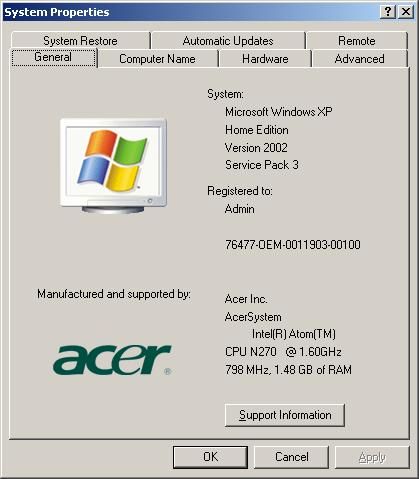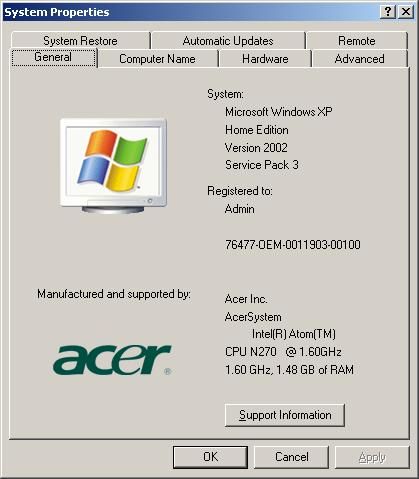- Mark as New
- Bookmark
- Subscribe
- Mute
- Subscribe to RSS Feed
- Permalink
- Report Inappropriate Content
Hello
I am trying to understand frequincy of transition of EIST (Enhanced Intel SpeedStep® Technology) on CPU, or rather frequency of change of CPU frequency.
I found only one event EIST_TRANS (if other available, I would be glad to know).
EIST_TRANS isn't supported in vTune, so I configured its collection via home-made cli tool and collected values. No frequincy transition was detected.
The question is, whether EIST_TRANS supported on SB or not. Are there any tricks to collect transitions?
CPU
Name Intel Xeon E5 2680
Codename Sandy Bridge-EP/EX
Specification Intel(R) Xeon(R) CPU E5-2680 0 @ 2.70GHz
Thanks,
Alexander
Link Copied
- Mark as New
- Bookmark
- Subscribe
- Mute
- Subscribe to RSS Feed
- Permalink
- Report Inappropriate Content
Hello Alexander,
The EIST_TRANS event isn't available on sandbridge systems, just core-2 and atom based systems.
On windows, you can use ETW (xperf/wpr/wpa) to show you frequency trasitions.
On linux, ftrace will show you frequency transitions.
Pat
- Mark as New
- Bookmark
- Subscribe
- Mute
- Subscribe to RSS Feed
- Permalink
- Report Inappropriate Content
Patrick Fay (Intel) wrote:
On windows, you can use ETW (xperf/wpr/wpa) to show you frequency trasitions.
Patrick, as far as I can seen xperf reports only C-state transitions (C0-C1), and for CPU frequency it always reports nominal value without any deviations although accordingly to MSR 0x198 multiplier is changing constantly.
I tried xperf version 4.8.7701 as other versions doesn't work for our environment.
Regards,
Alexander
- Mark as New
- Bookmark
- Subscribe
- Mute
- Subscribe to RSS Feed
- Permalink
- Report Inappropriate Content
- Mark as New
- Bookmark
- Subscribe
- Mute
- Subscribe to RSS Feed
- Permalink
- Report Inappropriate Content
- Mark as New
- Bookmark
- Subscribe
- Mute
- Subscribe to RSS Feed
- Permalink
- Report Inappropriate Content
Hello Alexander,
I'm using windows 8 with xperf 6.2.9200.
If I run with:
xperf.exe -start -on CPU_CONFIG+POWER+PROC_THREAD -Buffering -Buffersize 1024 -MaxBuffers 100
do something
xperf.exe -flush -f trace.etl
xperf.exe -stop
xperf.exe -i trace.etl -tle -o trace.csv -symbols cacheonly verbose -a dumper
and
xperf.exe -i trace.etl -symbols cacheonly -a power > trace.etl.actions_power.txt
In the trace.csv file you'll see a bunch of events like:
PowerProcessorPerfState, 287951, Voltage, 1100, 800, 0x00000000, 0x0000000000000004
PowerProcessorPerfState, 287963, Voltage, 1100, 800, 0x00000000, 0x0000000000000008
which show the individual changes in frequency (timestamp, voltage, new freq, old freq, status, cpu mask)
The '-a power' report buckets the transitions. The output looks like:
P-State Summary (% of time in each frequency):
CPU, 800 MHz, 900 MHz, 1000 MHz, 1100 MHz, 1200 MHz, 1500 MHz, 1600 MHz, 1801 MHz
0, 65.26%, 2.19%, 18.10%, 0.88%, 0.87%, 0.58%, 0.87%, 11.24%
1, 65.26%, 2.19%, 18.10%, 0.88%, 0.87%, 0.58%, 0.87%, 11.24%
2, 65.26%, 2.19%, 18.10%, 0.88%, 0.87%, 0.58%, 0.87%, 11.24%
3, 65.26%, 2.19%, 18.10%, 0.88%, 0.87%, 0.58%, 0.87%, 11.24%
sigh... I wish I knew how to cut and paste stuff on this darn editor.
I'm bettting that if you computed the average non-halted frequency (with the unhalted_clockticks.thread unhalted_clockticks.ref events) over the same interval then, for say cpu 0, you'd see:
ave unhalted freq is = 800 * 0.6526 + 900 * 0.0219 + 1000 * 0.181 + 1100 * 0.0088 + 1200 * 0.0087 + 1500 * 0.0058 + 1600 * 0.0087 + 1801 * 0.1124 = ~967 MHz.
Or you could use the APERF/MPERF MSR ratio to compute the average non-halted frequency over the interval.
Pat
- Mark as New
- Bookmark
- Subscribe
- Mute
- Subscribe to RSS Feed
- Permalink
- Report Inappropriate Content
- Mark as New
- Bookmark
- Subscribe
- Mute
- Subscribe to RSS Feed
- Permalink
- Report Inappropriate Content
Hello Sergey,
I only know of original speed step and Enhanced speedstep (EIST). EIST is a feature bit in CPUID input 1, output reg ecx bit 7.
Pat
- Subscribe to RSS Feed
- Mark Topic as New
- Mark Topic as Read
- Float this Topic for Current User
- Bookmark
- Subscribe
- Printer Friendly Page