- Mark as New
- Bookmark
- Subscribe
- Mute
- Subscribe to RSS Feed
- Permalink
- Report Inappropriate Content
I'd like to share some experience on porting a C/C++ project to a 64-bit platform. It was started last week and I already
have lots of different problems.
Here is a list of Tips, Detected Problems and Issues:
1. I recommend to take a look at the following topics on MSDN if you're about to start a 64-bit programming:
"Platform SDK: 64-bit Windows Programming"
"Migration Tips"
"64-Bit Programming with Visual C++"
"How to: Configure Projects to Target Platforms"
2. Turn on a /Wp64 compiler option for Microsoft compatible C++ compilers. It detects 64-bit
portability problems on types that are marked with the __w64 keyword;
3. Issue - LONGLONG data type:
...
#if !defined( _M_IX86 )
typedef __int64 LONGLONG;
#else
typedef double LONGLONG;
#endif
...
4. Issue - Date & Time CRT-functions and data types
5. Issue - A 'size_t' type is used in 'new' C++ operators to pass a size of a memory to allocate and
it is 8-bytes long on a 64-bit platform
6. Microsoft C++ compiler ( a test case ):
...
int iInt32 = 0xffffeeeeddddcccc; // -> iInt32 = 0xddddcccc - This is simplya verification of truncation
...
7. Problem - MinGW C++ compiler ( a test case ):
...
int iInt32 = 0xffffeeeeddddcccc; // -> Error: integer constant is too large for "long" type
...
8. Use explicit 'ifdef's for different platforms ( pseudo codes ):
...
#ifdef _16BIT_PLATFORM_
//...
#endif
#ifdef _32BIT_PLATFORM_
//...
#endif
#ifdef _64BIT_PLATFORM_
//...
#endif
...
9. Default ( turn on ) the following warnigs for Microsoft compatible C++ compilers:
#pragma warning ( default : 4239 )// Nonstandard extension used : 'type cast' : conversion from 'type1' to 'type2'
#pragma warning ( default : 4242 )// Conversion from 'type1' to 'type2', possible loss of data
#pragma warning ( default : 4244 )// Conversion from 'type1' to 'type2', possible loss of data
#pragma warning ( default : 4305 )// 'Initializing' : truncation from 'type1' to 'type2'
#pragma warning ( default : 4309 )// 'Initializing' : truncation of constant value
#pragma warning ( default : 4311 )// 'Type cast' : pointer truncation from 'type1' to 'type2'
10. Verify how the __w64 keyword works for Microsoft compatible C++ compilers:
// Test Case - Verification of __w64 keyword - based on MSDN example
// 'V64C' stands for 'Verify 64-bit Compatibility'
...
#if ( defined ( _WIN32_MSC ) || defined ( _WIN32_ICC ) )
#define _RTV64C__w64
#endif
#if ( defined ( _WIN32CE_MSC ) || defined ( _WIN32_BCC ) || defined ( _WIN32_MGW ) ||\\
defined ( _COS16_TCC ) )
#define _RTV64C
#endif
...
#pragma warning ( default : 4244 )// Conversion from 'type1' to 'type2', possible loss of data
#define _WIN64
//#undef _WIN64
typedef int Int_32;
#ifdef _WIN64
typedef __int64 Int_Native;
#else
typedef int _RTV64C Int_Native;
#endif
Int_32 iInt_32 = 0xffeeddcc;
Int_Native iInt_Native = 0xffffeeeeddddcccc;
iInt_32 = iInt_Native; // MSDN - Warning C4244: 64-bit int assigned to 32-bit int
// Compiler - Warning C4244: '=' : conversion from 'Int_Native' to 'Int_32', possible loss of data
#undef _WIN64
#pragma warning ( disable : 4244 )
...
11. If a project has Test Cases ALL of them must be verified on a 64-bit platform
Link Copied
- « Previous
- Next »
- Mark as New
- Bookmark
- Subscribe
- Mute
- Subscribe to RSS Feed
- Permalink
- Report Inappropriate Content
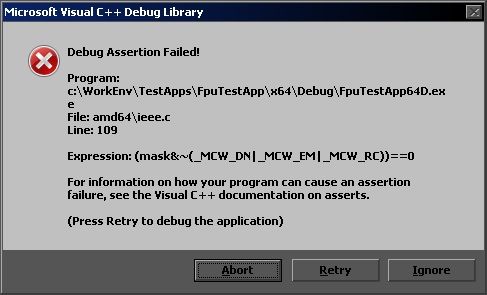
The message comes from msvcr80d.dll. You can press Ignore button because the message is actually a warning.
- Mark as New
- Bookmark
- Subscribe
- Mute
- Subscribe to RSS Feed
- Permalink
- Report Inappropriate Content
- Mark as New
- Bookmark
- Subscribe
- Mute
- Subscribe to RSS Feed
- Permalink
- Report Inappropriate Content
- Mark as New
- Bookmark
- Subscribe
- Mute
- Subscribe to RSS Feed
- Permalink
- Report Inappropriate Content
- Mark as New
- Bookmark
- Subscribe
- Mute
- Subscribe to RSS Feed
- Permalink
- Report Inappropriate Content
- Mark as New
- Bookmark
- Subscribe
- Mute
- Subscribe to RSS Feed
- Permalink
- Report Inappropriate Content
>>>... Programs with inline assembler code are not fully portable to other hardware platforms. If you are designing for portability, avoid using inline assembler>>>
There is also no compiler optimization performed inside _asm block.This is related to x86 architecture.
- Mark as New
- Bookmark
- Subscribe
- Mute
- Subscribe to RSS Feed
- Permalink
- Report Inappropriate Content
- Mark as New
- Bookmark
- Subscribe
- Mute
- Subscribe to RSS Feed
- Permalink
- Report Inappropriate Content
- Mark as New
- Bookmark
- Subscribe
- Mute
- Subscribe to RSS Feed
- Permalink
- Report Inappropriate Content
- Mark as New
- Bookmark
- Subscribe
- Mute
- Subscribe to RSS Feed
- Permalink
- Report Inappropriate Content
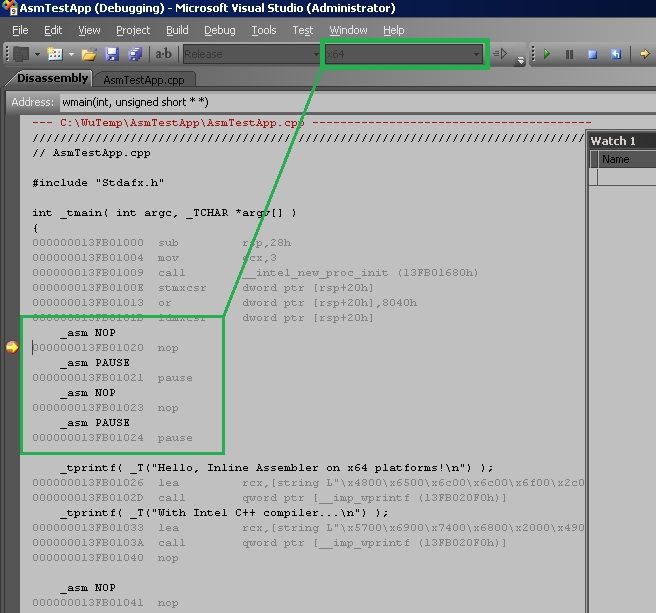
- Mark as New
- Bookmark
- Subscribe
- Mute
- Subscribe to RSS Feed
- Permalink
- Report Inappropriate Content
I<<<ntel C++ compiler supports (!) inline assembler in C/C++ codes targeted for 64-bit Windows platforms>>>
- Mark as New
- Bookmark
- Subscribe
- Mute
- Subscribe to RSS Feed
- Permalink
- Report Inappropriate Content
@Sergey
Thank you for verifying this.
- Mark as New
- Bookmark
- Subscribe
- Mute
- Subscribe to RSS Feed
- Permalink
- Report Inappropriate Content
- Mark as New
- Bookmark
- Subscribe
- Mute
- Subscribe to RSS Feed
- Permalink
- Report Inappropriate Content
Sergey Kostrov wrote:
All these tips are results of some real port of the software from a 32-bit to 64-bit Windows platform. It wasn't just a matter of verification if some feature of a C++ compiler supported or not.
Yes it is obvious:)
- Mark as New
- Bookmark
- Subscribe
- Mute
- Subscribe to RSS Feed
- Permalink
- Report Inappropriate Content
- Mark as New
- Bookmark
- Subscribe
- Mute
- Subscribe to RSS Feed
- Permalink
- Report Inappropriate Content
- Mark as New
- Bookmark
- Subscribe
- Mute
- Subscribe to RSS Feed
- Permalink
- Report Inappropriate Content
Lessons on development of 64-bit C/C++ applications
The course is devoted to creation of 64-bit applications in C/C++ language and is intended for the Windows developers who use Visual Studio 2005/2008/2010 environment. Developers working with other 64-bit operating systems will learn much interesting as well. The course will consider all the steps of creating a new safe 64-bit application or migrating the existing 32-bit code to a 64-bit system.
The course is composed of 28 lessons devoted to introduction to 64-bit systems, issues of building 64-bit applications, methods of searching errors specific to 64-bit code and code optimization. Such questions are also considered as estimate of the cost of moving to 64-bit systems and rationality of this move.
The contents of the course
- Lesson 01. What 64-bit systems are.
- Lesson 02. Support of 32-bit applications.
- Lesson 03. Porting code to 64-bit systems. The pros and cons.
- Lesson 04. Creating the 64-bit configuration.
- Lesson 05. Building a 64-bit application.
- Lesson 06. Errors in 64-bit code.
- Lesson 07. The issues of detecting 64-bit errors.
- Lesson 08. Static analysis for detecting 64-bit errors.
- Lesson 09. Pattern 01. Magic numbers.
- Lesson 10. Pattern 02. Functions with variable number of arguments.
- Lesson 11. Pattern 03. Shift operations.
- Lesson 12. Pattern 04. Virtual functions.
- Lesson 13. Pattern 05. Address arithmetic.
- Lesson 14. Pattern 06. Changing an array's type.
- Lesson 15. Pattern 07. Pointer packing.
- Lesson 16. Pattern 08. Memsize-types in unions.
- Lesson 17. Pattern 09. Mixed arithmetic.
- Lesson 18. Pattern 10. Storage of integer values in double.
- Lesson 19. Pattern 11. Serialization and data interchange.
- Lesson 20. Pattern 12. Exceptions.
- Lesson 21. Pattern 13. Data alignment.
- Lesson 22. Pattern 14. Overloaded functions.
- Lesson 23. Pattern 15. Growth of structures' sizes.
- Lesson 24. Phantom errors.
- Lesson 25. Working with patterns of 64-bit errors in practice.
- Lesson 26. Optimization of 64-bit programs.
- Lesson 27. Peculiarities of creating installers for a 64-bit environment.
- Lesson 28. Estimating the cost of 64-bit migration of C/C++ applications.
The course's duration:the course implies that you study each of the 28 lessons on your own in 20-40 minutes. The total time of studying the material is about 18 hours.
You may open all the lessons in one file (the print version as well). This single file may be printed with the help of a common printer or converted into a pdf-file with the help of a pdf-printer.
- Mark as New
- Bookmark
- Subscribe
- Mute
- Subscribe to RSS Feed
- Permalink
- Report Inappropriate Content
Great resources.
Thanks for sharing.
- Mark as New
- Bookmark
- Subscribe
- Mute
- Subscribe to RSS Feed
- Permalink
- Report Inappropriate Content
- Mark as New
- Bookmark
- Subscribe
- Mute
- Subscribe to RSS Feed
- Permalink
- Report Inappropriate Content
- Subscribe to RSS Feed
- Mark Topic as New
- Mark Topic as Read
- Float this Topic for Current User
- Bookmark
- Subscribe
- Printer Friendly Page
- « Previous
- Next »