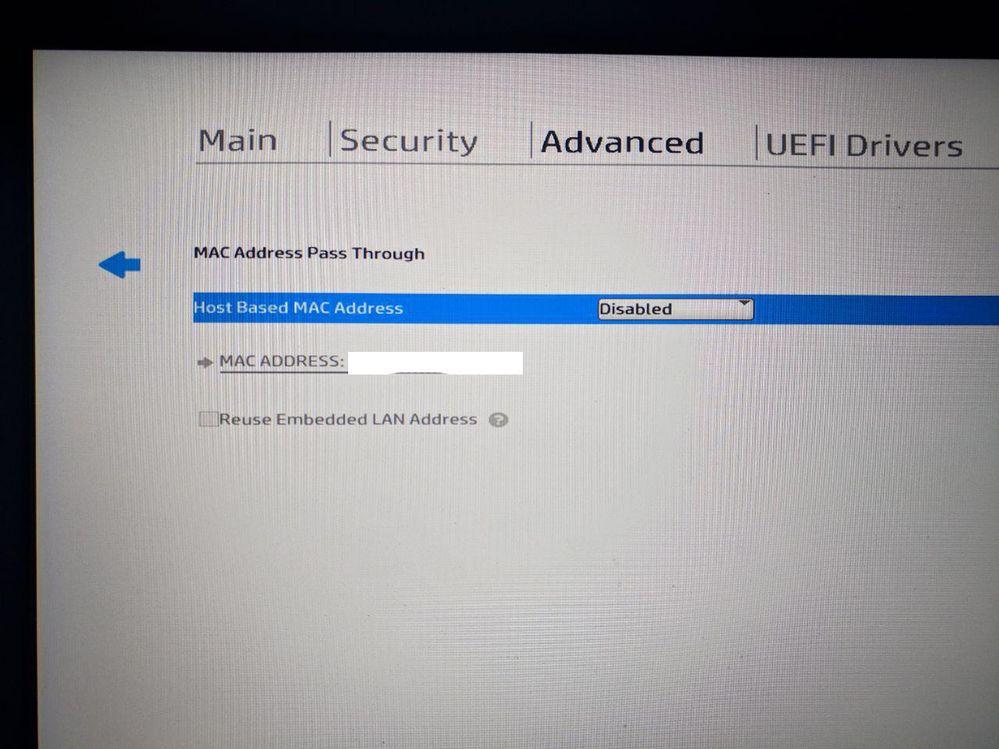- Als neu kennzeichnen
- Lesezeichen
- Abonnieren
- Stummschalten
- RSS-Feed abonnieren
- Kennzeichnen
- Anstößigen Inhalt melden
I have the Intel Wireless-AC 9560 160MHz on a Windows 10 HPZbook15G5. Driver has been updated to the latest version 20.120.0.4. I discovered that Channel Width for 5GHz set to "Auto" causes the computer to lose WiFi periodically. Switching the setting to 20MHz solves the problem, but 20MHz is not the recommended setting per Intel. The WiFi disconnect problem is more frequent when downloading or transferring large files on the LAN. When the AC9560 loses WiFi, all of my other 5GHz WiFi devices also lose WiFi (LAN and Internet). During this time, Wired and 2.4GHz devices connected to the same router (Nighthawk R7000P set for Ch153 80MHz width @1625Mbps) continue to function fine. The AC 9560 works just fine on 2.4GHz WiFi set to Auto. Any ideas on why this is? My help desk also tried restarting the services on network list service and also resetting the Network adapter : netsh winsock reset. Neither worked. The Auto vs. 20MHz setting and these symptoms are consistent and easily repeatable, so I have no doubt that there is a direct connection between symptoms and toggling this setting back and forth. Thanks!
Link kopiert
- Als neu kennzeichnen
- Lesezeichen
- Abonnieren
- Stummschalten
- RSS-Feed abonnieren
- Kennzeichnen
- Anstößigen Inhalt melden
- Als neu kennzeichnen
- Lesezeichen
- Abonnieren
- Stummschalten
- RSS-Feed abonnieren
- Kennzeichnen
- Anstößigen Inhalt melden
Thank you for the suggestion. This issue has been present since the first day I got my laptop. I updated the driver earlier this week in an attempt to resolve the issue which did not work. Even so, I did just try the full uninstall, clean temp, then re-install per your instructions. This did not fix the problem. I was able to do major file transfers for about 2 minutes at blazing speed, but then I lost connectivity and it knocked 3 other 5GHz devices offline too, so I had to switch back to the 20MHz restriction setting which is stable. I spoke to a co-worker who just got the same model laptop, and he is having the exact same issue.
- Als neu kennzeichnen
- Lesezeichen
- Abonnieren
- Stummschalten
- RSS-Feed abonnieren
- Kennzeichnen
- Anstößigen Inhalt melden
Try to configure in BIOS like this, this error on many adapters intel 9560.
- Als neu kennzeichnen
- Lesezeichen
- Abonnieren
- Stummschalten
- RSS-Feed abonnieren
- Kennzeichnen
- Anstößigen Inhalt melden
- Als neu kennzeichnen
- Lesezeichen
- Abonnieren
- Stummschalten
- RSS-Feed abonnieren
- Kennzeichnen
- Anstößigen Inhalt melden
- Als neu kennzeichnen
- Lesezeichen
- Abonnieren
- Stummschalten
- RSS-Feed abonnieren
- Kennzeichnen
- Anstößigen Inhalt melden
Thank you for your replies. I decided not to submit the requested information about my system. Instead, I will stick with the current solution of using the 20MHz setting. Thank you again.
- Als neu kennzeichnen
- Lesezeichen
- Abonnieren
- Stummschalten
- RSS-Feed abonnieren
- Kennzeichnen
- Anstößigen Inhalt melden
any update on this issue by any chance?
- Als neu kennzeichnen
- Lesezeichen
- Abonnieren
- Stummschalten
- RSS-Feed abonnieren
- Kennzeichnen
- Anstößigen Inhalt melden
The only update you can have is get a better wireless card for your system
- Als neu kennzeichnen
- Lesezeichen
- Abonnieren
- Stummschalten
- RSS-Feed abonnieren
- Kennzeichnen
- Anstößigen Inhalt melden
I'm never buying Laptops with the Intel wireless card again. I have the exact same model as you in my acer nitro 5 and it realy sucks to have to limit your router to 40MHz channels or forcing your Intel wifi to use 802.11N for 5GHz connections, this is a well know issue with these wireless adapters.
- RSS-Feed abonnieren
- Thema als neu kennzeichnen
- Thema als gelesen kennzeichnen
- Diesen Thema für aktuellen Benutzer floaten
- Lesezeichen
- Abonnieren
- Drucker-Anzeigeseite