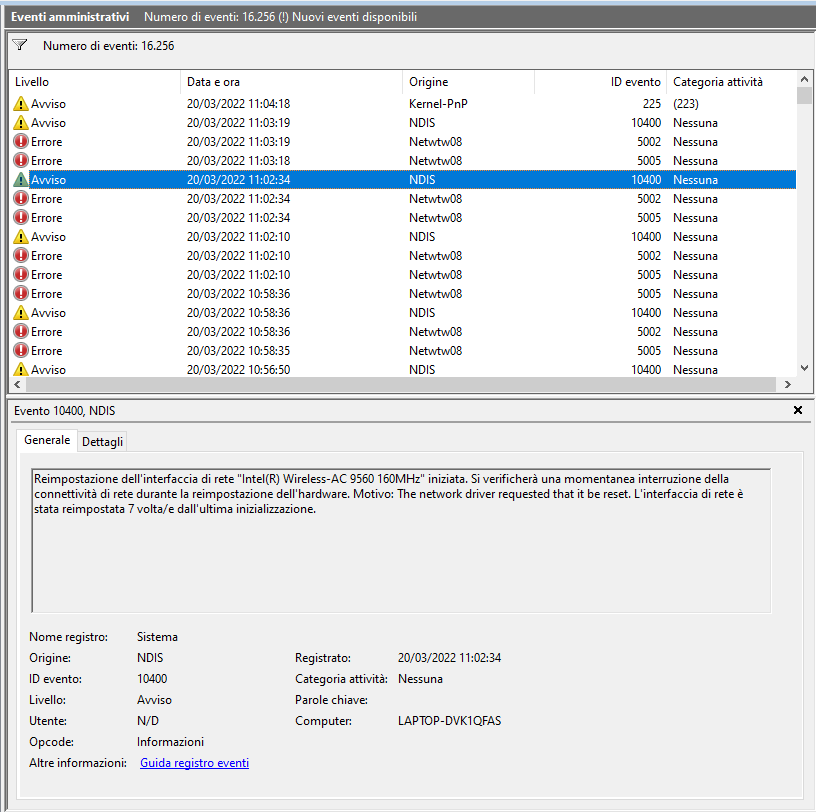- Mark as New
- Bookmark
- Subscribe
- Mute
- Subscribe to RSS Feed
- Permalink
- Report Inappropriate Content
Errors:
Event 10400, NDIS
Event 5002, Netwtw08
Event 5005, Netwtw08
Same issue on laptop ASUS GL703GS with AC-9560: every minute or so I see the networks logs reporting errors in Event Viewer:
I always install same version for BT and WiFi. Current versions:
Intel® Wireless Bluetooth® for Windows® 10 and Windows 11: 22.120.0
Windows® 10 and Windows 11* Wi-Fi Drivers for Intel® Wireless Adapters: 22.120.0
Tried also previous versions up to 21.80.2.1 but didn't solve the problems.
Win 10 21H1 (19043.1586)
Gaming Laptop ASUS GL703GS (BIOS 310)
32GB (dual channel) DDR4 2666MHz
CPU i7-8750H (iGPU unavailable)
GTX 1070 8GB (Max-P, 10DE 1BE1 - 1043 1011, GP104 A1, vbios 86.04.7c.00.24, Samsung VRAM)
Screen: 144Hz g-sync AUO B173HAN03.2 [AUO329D] 1080p (1920x1080)
2nd Screen through DisplayPort: 144Hz adaptive-sync Mi UWQHD [XMI3444] 3440x1440
Audio: Realtek HD Audio (ALC295 chipset)
Hard disks: NVMe Samsung, SSD Crucial
USB Blu-Ray 4K drive: Archgon Star MD-8102P-U3YC-UHDB (Pioneer BDR-UD04)
Bluetooth: 5.1 (AC 9560)
Link Copied
- « Previous
-
- 1
- 2
- Next »
- Mark as New
- Bookmark
- Subscribe
- Mute
- Subscribe to RSS Feed
- Permalink
- Report Inappropriate Content
Hello hexaae,
Please update your BIOS to the version 314 and keep the BIOS settings on default.
Let us know of the outcome.
Best regards,
Steven G.
Intel Customer Support Technician.
- Mark as New
- Bookmark
- Subscribe
- Mute
- Subscribe to RSS Feed
- Permalink
- Report Inappropriate Content
Nothing changes with BIOS 314 that has nothing to do with WiFi AC-9560, already tested in the past.
Moreover that BIOS prevents CPU undervolting which is very important to keep low temps on gaming laptops, much more important than patching the many Intel CPU bugs.
Seriously: try to fix your drivers for your adapter AC-9560.
- Mark as New
- Bookmark
- Subscribe
- Mute
- Subscribe to RSS Feed
- Permalink
- Report Inappropriate Content
Thank you for your response.
We are going to keep working on this issue, as soon as I have an update, I will let you know.
Best regards,
Steven G.
Intel Customer Support Technician.
- Mark as New
- Bookmark
- Subscribe
- Mute
- Subscribe to RSS Feed
- Permalink
- Report Inappropriate Content
Hello hexaae,
Could you please try a clean installation of the latest driver version 22.140.0? https://www.intel.com/content/www/us/en/download/19351/windows-10-and-windows-11-wi-fi-drivers-for-intel-wireless-adapters.html
Please let us know the outcome.
Best regards,
Steven G.
Intel Customer Support Technician.
- Mark as New
- Bookmark
- Subscribe
- Mute
- Subscribe to RSS Feed
- Permalink
- Report Inappropriate Content
I already tested 22.140.0 without success.
So before reinstalling 22.140.0, I uninstalled and removed previous driver and also cleaned up the system from all previous Intel WiFi drivers with Driver Store Explorer, leaving now just 22.140.0, let's see...
- Mark as New
- Bookmark
- Subscribe
- Mute
- Subscribe to RSS Feed
- Permalink
- Report Inappropriate Content
Thank you for sharing the results.
We are going to keep working based on this information. As soon as I have an update, I will let you know.
Best regards,
Steven G.
Intel Customer Support Technician.
- Mark as New
- Bookmark
- Subscribe
- Mute
- Subscribe to RSS Feed
- Permalink
- Report Inappropriate Content
Even after clean-up and reinstall it happened again, randomly as usual...
Event Viewer details:
- System
- Provider
[ Name] Netwtw08
- EventID 5002
[ Qualifiers] 49152
Version 0
Level 2
Task 0
Opcode 0
Keywords 0x80000000000000
- TimeCreated
[ SystemTime] 2022-06-17T08:00:35.7733055Z
EventRecordID 356972
Correlation
- Execution
[ ProcessID] 4
[ ThreadID] 20848
Channel System
Computer LAPTOP-DVK1QFAS
Security
- EventData
\Device\NDMP2
Intel(R) Wireless-AC 9560 160MHz
000078000200A800000000008A1300C00000000000000000000000000000000000000000000000007000002000080000584408C0EFBEADDE00000000BA8B08C0584408C0584408C02E0000000E01A95F9C011E005D00000022B80100000008004C718140F695480056904700AE19000022B8010000000000000000000000000000000000000000000000000000000000000000001F8B6DCB120300000000C800
--------------------------------------------------------------------------------
Dati binari:
In word
0000: 00780000 00A80002 00000000 C000138A
0010: 00000000 00000000 00000000 00000000
0020: 00000000 00000000 20000070 00000800
0030: C0084458 DEADBEEF 00000000 C0088BBA
0040: C0084458 C0084458 0000002E 5FA9010E
0050: 001E019C 0000005D 0001B822 00080000
0060: 4081714C 004895F6 00479056 000019AE
0070: 0001B822 00000000 00000000 00000000
0080: 00000000 00000000 00000000 00000000
0090: 00000000 CB6D8B1F 00000312 00C80000
In byte
0000: 00 00 78 00 02 00 A8 00 ..x...¨.
0008: 00 00 00 00 8A 13 00 C0 ....Š..À
0010: 00 00 00 00 00 00 00 00 ........
0018: 00 00 00 00 00 00 00 00 ........
0020: 00 00 00 00 00 00 00 00 ........
0028: 70 00 00 20 00 08 00 00 p.. ....
0030: 58 44 08 C0 EF BE AD DE XD.Àï¾Þ
0038: 00 00 00 00 BA 8B 08 C0 ....º‹.À
0040: 58 44 08 C0 58 44 08 C0 XD.ÀXD.À
0048: 2E 00 00 00 0E 01 A9 5F ......©_
0050: 9C 01 1E 00 5D 00 00 00 œ...]...
0058: 22 B8 01 00 00 00 08 00 "¸......
0060: 4C 71 81 40 F6 95 48 00 Lq@ö•H.
0068: 56 90 47 00 AE 19 00 00 VG.®...
0070: 22 B8 01 00 00 00 00 00 "¸......
0078: 00 00 00 00 00 00 00 00 ........
0080: 00 00 00 00 00 00 00 00 ........
0088: 00 00 00 00 00 00 00 00 ........
0090: 00 00 00 00 1F 8B 6D CB .....‹mË
0098: 12 03 00 00 00 00 C8 00 ......È.
- Mark as New
- Bookmark
- Subscribe
- Mute
- Subscribe to RSS Feed
- Permalink
- Report Inappropriate Content
Hello hexaae,
After investigating and based on all the steps performed already, our best recommendation is to contact the OEM for further assistance checking the BIOS and the wireless adapter.
List of OEMs: https://www.intel.com/content/www/us/en/support/contact-intel.html?tab=system-manufacturers
Please keep in mind that this thread will no longer be monitored by Intel. Thank you for your understanding.
Best regards,
Steven G.
Intel Customer Support Technician.
- Mark as New
- Bookmark
- Subscribe
- Mute
- Subscribe to RSS Feed
- Permalink
- Report Inappropriate Content
Three months for this?
Be sure we'll stay away from Intel WiFi adapters (buying other brands) and its support in the future.
I'll also share "there is no solution and Intel can't fix it" information for this commonly experienced driver issue on dedicated forums. Have a nice day
- Mark as New
- Bookmark
- Subscribe
- Mute
- Subscribe to RSS Feed
- Permalink
- Report Inappropriate Content
I have the exact same issue since Febuary, with AC 1550i on a MSI computer. No Intel nor MSI were able to fix it. Killer is just real bad software.
- Mark as New
- Bookmark
- Subscribe
- Mute
- Subscribe to RSS Feed
- Permalink
- Report Inappropriate Content
Unfortunately Intel is well known for the poor software quality (including and especially drivers) of their hw products. I don't expect a fix anymore from Intel.
If AC 1550i is unusable you can try with latest MediaTek MT7921K WiFi adapters from ebay, but I can't grant it's a better product...
- Mark as New
- Bookmark
- Subscribe
- Mute
- Subscribe to RSS Feed
- Permalink
- Report Inappropriate Content
This Pc is not my principal one, so I just keep reinstalling the drivers and bought a TP-LINK usb wireless adapter for when needed, and it does the job.
- Mark as New
- Bookmark
- Subscribe
- Mute
- Subscribe to RSS Feed
- Permalink
- Report Inappropriate Content
P.S.
It looks like this 5002+5005 errors issue is afflicting Intel AC Wireless adapters at least since 2012 (!!!!!):
4695AGN Adapter Hang and Event ID 5002, 5005 In System Event Log - Intel Communities
They never did and never will be able to fix those errors IMHO.
- Mark as New
- Bookmark
- Subscribe
- Mute
- Subscribe to RSS Feed
- Permalink
- Report Inappropriate Content
I don't have IPv6, but I forcibly disabled it from router leaving just IPv4 and after 14 days I have not had a 5002, 5005 error anymore.
@Steven_Intel It might be a bug in this area when IPv6 requests are sent from some routers even though you are currently using only IPv4. Please, investigate to fix this annoying bug once and for all.
I'm currently using driver 22.160.0.4.
- Mark as New
- Bookmark
- Subscribe
- Mute
- Subscribe to RSS Feed
- Permalink
- Report Inappropriate Content
... to be exact on the Router I completely disabled IPv6 Firewall settings (I have IPv4 only connection anyway).
- Mark as New
- Bookmark
- Subscribe
- Mute
- Subscribe to RSS Feed
- Permalink
- Report Inappropriate Content
I found the solution from Reddit, and it works!
Set value "Channel Width for 5GHz" to "20 MHz" in device manager.
https://www.reddit.com/r/pcmasterrace/comments/ejanpk/solved_intel_wireless_ac_9560_5ghz_connection/
- Mark as New
- Bookmark
- Subscribe
- Mute
- Subscribe to RSS Feed
- Permalink
- Report Inappropriate Content
@Stangates wrote:
I found the solution from Reddit, and it works!
Set value "Channel Width for 5GHz" to "20 MHz" in device manager.
https://www.reddit.com/r/pcmasterrace/comments/ejanpk/solved_intel_wireless_ac_9560_5ghz_connection/
Already tested that. No, didn't work for me: it started again after less than 2 weeks unfortunately...
However, must say that currently I can't reproduce it anymore: using 22.190.0.4, uninstalled
"Software Intel PROSet/Wireless WiFi" manually (component not required anymore). In my system (Event Viewer) can't find those errors anymore, only an harmless "6062 - Lso was triggered" minor warning from time to time (when switches best channel probably...):
- Mark as New
- Bookmark
- Subscribe
- Mute
- Subscribe to RSS Feed
- Permalink
- Report Inappropriate Content
Hey, as @hexaae said, this doesn't seem to work. I haven't tried it, but the error in the post isn't the error I got anyways. But this is why I say it's a bad idea : The bandwith determines the amount of data your PC can receive and send at once. So changing that is going to make your wifi way slower, and instable above all.
- Subscribe to RSS Feed
- Mark Topic as New
- Mark Topic as Read
- Float this Topic for Current User
- Bookmark
- Subscribe
- Printer Friendly Page
- « Previous
-
- 1
- 2
- Next »