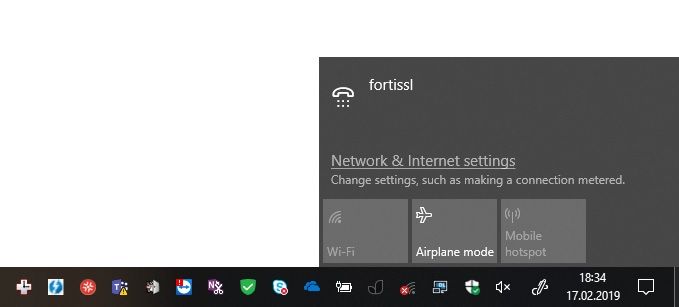- Mark as New
- Bookmark
- Subscribe
- Mute
- Subscribe to RSS Feed
- Permalink
- Report Inappropriate Content
I need your help about "first-time" problem
here's my configuration:
-H370 Aorus Gaming 3 wifi (BIOS F11)
-Intel core i5 8600k
-Cooler Noctua NH-U12S (double fan)
-2x8 GB Crucial Ballistix Sport PC4-19200
-GPU GTX 1050 Ti Zotac ZT-P10510A-10L (drivers updated)
-SSD Crucial MX500 250 GB
-HD Western Digital Blue 2TB
-HD Western Digital Red 3TB
-PSU Seasonic focus+ gold 650
-case: cooler master N300
-fans: 140 noctua front intake, 120 noctua back exhaust and 120 cooler master top exhaust
-Windows 10 pro x64
My system usually works fine, temps and voltage (load and idle) are very good.
Yesterday I tried to turn pc off: after windows' notices screen went black but fans and case leds kept on working. Usually system takes not more than 5 seconds to turn itself off, so after 2 minutes I reboot PC by reset switch (maybe i had to wait something more). The system worked fine so I looked at Windows "event viewer" and no critical message was shown. Last event about previous boot: "Operative System stopped at system time..." (false), also other events were good. The only one strange event during shutting down session was about AC9560 intel wifi adapter: error Ntwtw08 id-5002 "Intel(R) Wireless-AC 9560 160MHz: network adapter isn't working properly". There are several error about wifi adapter, especially since I updated latest driver 20.120.0 few days ago. This driver is weird: 30 MB vs 200MB of the previous versions and during installation just blue wifi-logo popped up (the driver installed itself fastly and without notification); other times there were all the Intel (long) installation process. So I rolled back to the previous version but I'm not sure it could be the problem.
Could a driver or a network card prevent shut-down without notification? I'm little scared about something more worrying like motherboard problem or PSU (I purchased Seasonic Focus new 2 months ago, swapping from Thermaltake Berlin ).
Thank you very much
Link Copied
- Mark as New
- Bookmark
- Subscribe
- Mute
- Subscribe to RSS Feed
- Permalink
- Report Inappropriate Content
- Mark as New
- Bookmark
- Subscribe
- Mute
- Subscribe to RSS Feed
- Permalink
- Report Inappropriate Content
Got the same problem, im not able to restart the computer every time i get the red X in wifi adapter bug.. Intel said they fixed it in the 20.120 patch, but i still got it.
There are 6 available wireless networks, still the computer says 0 after long sleep.
- Mark as New
- Bookmark
- Subscribe
- Mute
- Subscribe to RSS Feed
- Permalink
- Report Inappropriate Content
- Mark as New
- Bookmark
- Subscribe
- Mute
- Subscribe to RSS Feed
- Permalink
- Report Inappropriate Content
- Mark as New
- Bookmark
- Subscribe
- Mute
- Subscribe to RSS Feed
- Permalink
- Report Inappropriate Content
- Subscribe to RSS Feed
- Mark Topic as New
- Mark Topic as Read
- Float this Topic for Current User
- Bookmark
- Subscribe
- Printer Friendly Page