- Mark as New
- Bookmark
- Subscribe
- Mute
- Subscribe to RSS Feed
- Permalink
- Report Inappropriate Content
I am thoroughly stymied. I have worked on this issue for over a month with no resolution and the only solution are generally not applicable (e.g. - update the driver in Device Manager).
I installed a new Fenvi AX210 PCIe card in my computer. While for some odd reason the Bluetooth works (though it shows "Not connected" in Network connections but is in the notification panel and is connected to my headphones), there is NO listing in the Device Manager (and yes, I have used "Show hidden devices"). The card is simply not seen as being installed on my computer.
I had an earlier card that seemed to work just fine. However, when I got this card, I first uninstalled the older card driver/device, an AX200 card which was occasionally 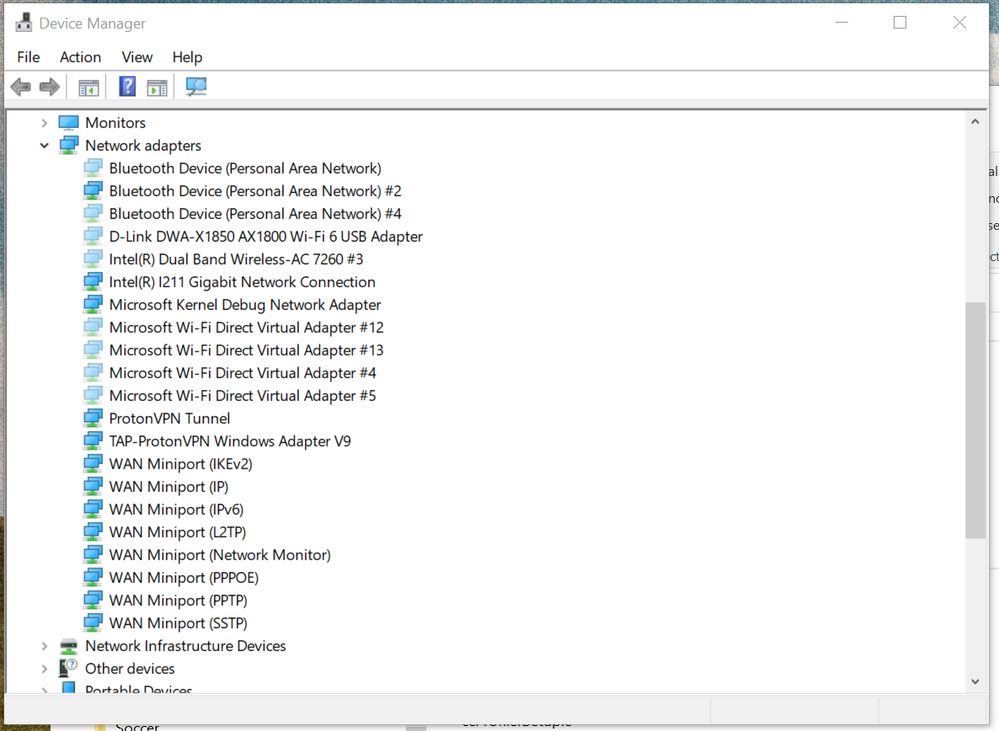
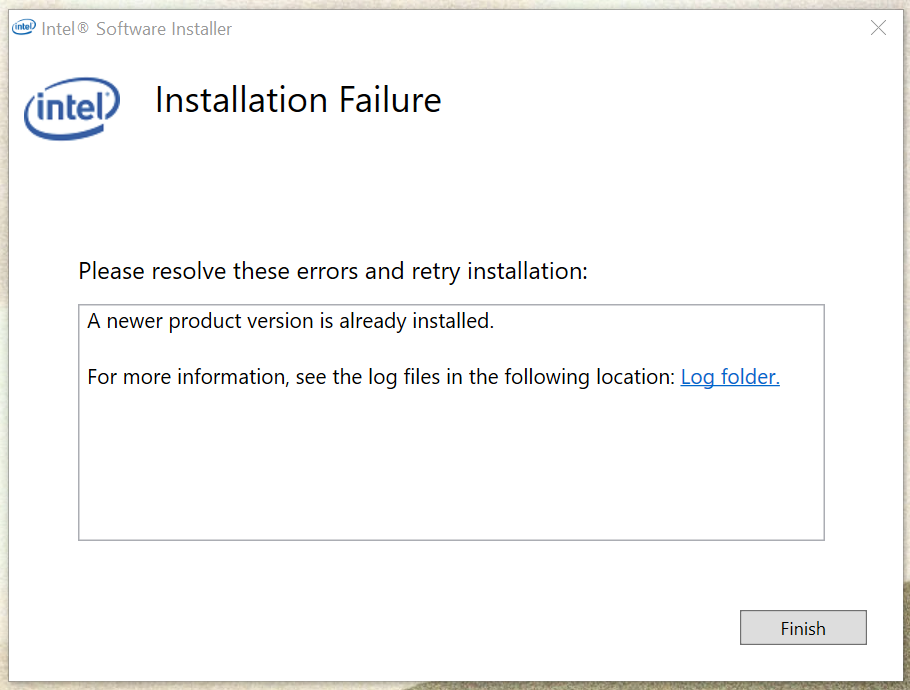
While I have Ethernet, I had planned on moving my office to another part of the house but leave my router et al in my current office.
Any insight and help someone can give would be greatly appreciated. FYI - I am not a newbie. I have built computers since the early 80s (including one prior to the IBM PC), learned early programming in the 70's, and have bought only two computers in my life. All that said, networking et al has always been my weakness along with making Windows work at times.
Thanks again.
Link Copied
- Mark as New
- Bookmark
- Subscribe
- Mute
- Subscribe to RSS Feed
- Permalink
- Report Inappropriate Content
The Bluetooth portion of the card is accessed via USB while the Wireless portion is accessed via PCIe. It is not uncommon to see one work and not the other.
You could be looking at some sort of PCIe failure. I would be inclined to say that, in this case, the problem would most likely be with the Fenvi card. [Aside: I am NOT attacking Fenvi here, I have three of their cards (AX200 and AX210 clones) and all have worked just great, but it is the most likely source for a PCIe-related failure.] BIOS configuration could also explain it, but this is less likely.
A second possibility is that your motherboard is designed to support CNVi devices (CNVio or CNVio2). In this case, using a non-CNVi card will often not work properly (I have even seen some designs that won't power on with a non-CNVi card installed). Unfortunately, you included no information regarding what motherboard is involved.
While I cannot tell what they are, I do see that you have some devices in the Other category, which means drivers for them are not installed. What exactly is there?
Please download and run the Intel System Support Utility for Windows. Select Everything and then click on Scan. Once it completes the scan process, click on Next and then Save. Pick a name for the text file to produce and click on Save to create it. You can then close the app. Finally, open a response post and then, using the Drag and drop here or browse files to attach dialog (below the edit box for the body of your response post), upload and attach this text file to the response post.
...S
- Subscribe to RSS Feed
- Mark Topic as New
- Mark Topic as Read
- Float this Topic for Current User
- Bookmark
- Subscribe
- Printer Friendly Page