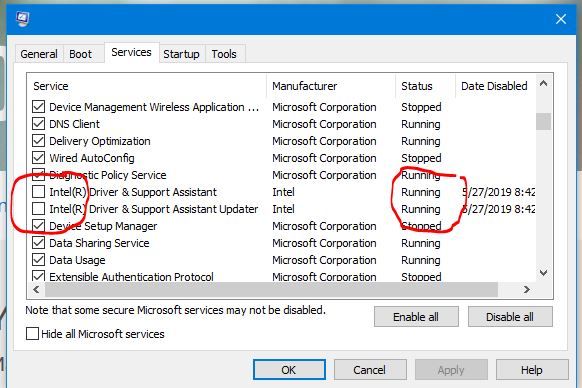- Mark as New
- Bookmark
- Subscribe
- Mute
- Subscribe to RSS Feed
- Permalink
- Report Inappropriate Content
There doesn't seem to be a community section for problems with the Intel Driver & Support Assistant, so I'm posting this in the section relating to the drivers that the DSA installed before it started behaving madly.
Earlier today, the Intel DSA v.19.4.18.9 ran an automatic check to see if my laptop had any drivers that needed updating, detected updates needed to my Wireless-AC 9260 and Bluetooth, and prompted me to download them both and install them. I did so and encountered no errors with the updates to the 21.10.1.2 wireless driver and 21.10.1.1 Bluetooth driver. It then prompted me to reboot my computer, which I dutifully did.
After the reboot, the Intel DSA client has started forcing my browser to open and run a check for updates every time my laptop boots up. The setting was set to check weekly (in the background as it usually did up until today), but now it comes up first thing on every boot cycle and if the wireless doesn't come up fast enough it'll open another tab in an effort to run the check after the first one fails. I've tried uninstalling the DSA tool using the Intel-provided removal tool and reinstalling it from the latest installer package, but the problem never goes away.
The DSA application is a useful tool but having it force my web browser to open and run multiple check sessions every time my laptop starts up is driving me a bit crazy. Any guidance anyone can offer on how to get the DSA tool to stop trying to run a check on boot would be great.
Link Copied
- Mark as New
- Bookmark
- Subscribe
- Mute
- Subscribe to RSS Feed
- Permalink
- Report Inappropriate Content
hello all,
i had the same problem. suddenly the update&suppoort assistant started every time when i start my laptop. (after fill in the pincode.
My windows is already updated to the last version on this moment.
desperatly i have uninstall the intel program with iobit uninstaller (deep cleaning)
than restarted the laptop. of course no problem.
downloaded fresh intel program.
installed it as admin.
restart my laptop.
and............................
No starting up the D&S assistant after the pincode.
what i did, i don't know, but this helped me out of this misery.
grz
Peter
- Mark as New
- Bookmark
- Subscribe
- Mute
- Subscribe to RSS Feed
- Permalink
- Report Inappropriate Content
Hello all,
We cannot receive files if you reply to the notifications sent by the Community platform. To better assist you, please upload the log files using the options available on the Community thread when you post your answer.
Wanner G.
Intel Customer Support Technician
Under Contract to Intel Corporation
- Mark as New
- Bookmark
- Subscribe
- Mute
- Subscribe to RSS Feed
- Permalink
- Report Inappropriate Content
- Mark as New
- Bookmark
- Subscribe
- Mute
- Subscribe to RSS Feed
- Permalink
- Report Inappropriate Content
Hello APols1,
Thank you for your response.
Let me clarify that line 2 for DSA Log files is not correct. This is the correct path.
- DSAUninstaller.log file: using File Explorer, search for DSAUninstaller.log
- DSA Log file: using File Explorer, go to folder = C:\ProgramData\Intel\DSA, and zip the log files or entire folder.
Note: You may need to uncheck Hide System files to see the AppData folder.
Please attach the DSA log file.
Regards,
Wanner G.
Intel Customer Support Technician
Under Contract to Intel Corporation
- Mark as New
- Bookmark
- Subscribe
- Mute
- Subscribe to RSS Feed
- Permalink
- Report Inappropriate Content
I did the best I could.
- Mark as New
- Bookmark
- Subscribe
- Mute
- Subscribe to RSS Feed
- Permalink
- Report Inappropriate Content
Hello APols1,
Are you able to locate the DSA Log file?
Wanner G.
Intel Customer Support Technician
Under Contract to Intel Corporation
- Mark as New
- Bookmark
- Subscribe
- Mute
- Subscribe to RSS Feed
- Permalink
- Report Inappropriate Content
- Mark as New
- Bookmark
- Subscribe
- Mute
- Subscribe to RSS Feed
- Permalink
- Report Inappropriate Content
Having the same issue since this morning.....
- Mark as New
- Bookmark
- Subscribe
- Mute
- Subscribe to RSS Feed
- Permalink
- Report Inappropriate Content
Hi. I am the Intel Project Manager for the Intel Driver & Support Assistant. To give an update on this issue: the developers have looked into this and will provide a fix for this issue with our next scheduled release, Tuesday June 4th. Thanks for your patience and for bringing this issue to our attention.
Monique with Intel Corporation
- Mark as New
- Bookmark
- Subscribe
- Mute
- Subscribe to RSS Feed
- Permalink
- Report Inappropriate Content
OK great BUT please make sure they don't make things worse.
As of right now after several UNinstalls - RE_starts - and then Reinstalls... BOTH of my machines are QUASI OK.
- The program does NOT open every restart - yeah
- In System Config the items show "Running" BUT are NOT checked. Note: that before (don't want to play with it anymore) when I checked the items the program would OPEN every reboot. This is where the issue seems to come from.
3). However, because the items are NOT checked the Icon does NOT show up, so its impossible to know if it is checking.
BUT at least the program WILL RUN if you manually run it from the Start Menu. I tried yesterday and got a NEW driver update.
Please don't mess this up. Better than having the darn program open all the time
- Mark as New
- Bookmark
- Subscribe
- Mute
- Subscribe to RSS Feed
- Permalink
- Report Inappropriate Content
Hello all,
Thank you for your feedback.
As indicated by Monique, a fix will be provided with our next scheduled release, Tuesday June 4th. Once it is released, please try it and let us know if the issue persists.
Wanner G.
Intel Customer Support Technician
Under Contract to Intel Corporation
- Mark as New
- Bookmark
- Subscribe
- Mute
- Subscribe to RSS Feed
- Permalink
- Report Inappropriate Content
I'll wait to see what happens to everyone else.
- Mark as New
- Bookmark
- Subscribe
- Mute
- Subscribe to RSS Feed
- Permalink
- Report Inappropriate Content
here's the official answer per Intel: https://forums.intel.com/s/question/0D50P00004LUrngSAD/intel-driver-support-assistant-opens-the-chrome-window-on-login-how-to-stop-that
LeoC_Intel (Intel)
20 hours ago
Actions for this Feed Item Comment
Hello Everybody
Thank you for posting in the Intel Community.
Looking the behavior that you are having I would like to let you know that this has been reported by other fellow community members, also we will provide a fix for this issue with our next scheduled release.
Reference link:
https://forums.intel.com/s/question/0D50P00004LWwgf/after-updating-drivers-intel-dsa-opens-my-web-browser-on-every-boot?language=en_US
Hope this helps.
Regards,
Leonardo C.
Intel Customer Support Technician
Under Contract to Intel Corporation
- Mark as New
- Bookmark
- Subscribe
- Mute
- Subscribe to RSS Feed
- Permalink
- Report Inappropriate Content
Just got this email from a trusted Intel Tech support person. Right now I seem to NOT be having an issue so I'm scared to "fix" it.
Anyone else want to try first???
Thank you for your response,
Please keep on check on the https://downloadcenter.intel.com/https://downloadcenter.intel.com/ to get the latest version of the Intel® Driver & Support Assistant (Intel® DSA) to get this issue solved.
Best regards,"
- Mark as New
- Bookmark
- Subscribe
- Mute
- Subscribe to RSS Feed
- Permalink
- Report Inappropriate Content
Hello all,
Intel® Driver & Support Assistant Version: 19.5.22.9 was released yesterday.
Please try it and let us know if the issue persists.
Wanner G.
Intel Customer Support Technician
Under Contract to Intel Corporation
- Mark as New
- Bookmark
- Subscribe
- Mute
- Subscribe to RSS Feed
- Permalink
- Report Inappropriate Content
Already running 19.5.22.9 since yesterday. No issues so far. Thank you very much.
- Mark as New
- Bookmark
- Subscribe
- Mute
- Subscribe to RSS Feed
- Permalink
- Report Inappropriate Content
same since today, 20190605. no issues to report in installing and running newest release.
- Mark as New
- Bookmark
- Subscribe
- Mute
- Subscribe to RSS Feed
- Permalink
- Report Inappropriate Content
Did either of you go into System Config and check to see If the 2 boxes are checked and it says running???
that seems to have been where the issue has been. If they're not checked the app wont work right and in past if they were checked it opens on every reboot. the app will work if you do it from Start Menu but it wont be checking automatically, if at all.
just fyi.
- Mark as New
- Bookmark
- Subscribe
- Mute
- Subscribe to RSS Feed
- Permalink
- Report Inappropriate Content
- Mark as New
- Bookmark
- Subscribe
- Mute
- Subscribe to RSS Feed
- Permalink
- Report Inappropriate Content
with the previous/defective version i elected to de-install it so that when the fix was released i would reinstall which is what i did today.
again, confirming the DSA is working as it should and not self-running on each Chrome reboot or first daily boot.
so far so good. i'll report back if i experience undesirable results. (or i'll just walk over to Intel's Folsom CA campus and ask my friends to fix this :-) TY Intel team!
- Mark as New
- Bookmark
- Subscribe
- Mute
- Subscribe to RSS Feed
- Permalink
- Report Inappropriate Content
- Subscribe to RSS Feed
- Mark Topic as New
- Mark Topic as Read
- Float this Topic for Current User
- Bookmark
- Subscribe
- Printer Friendly Page