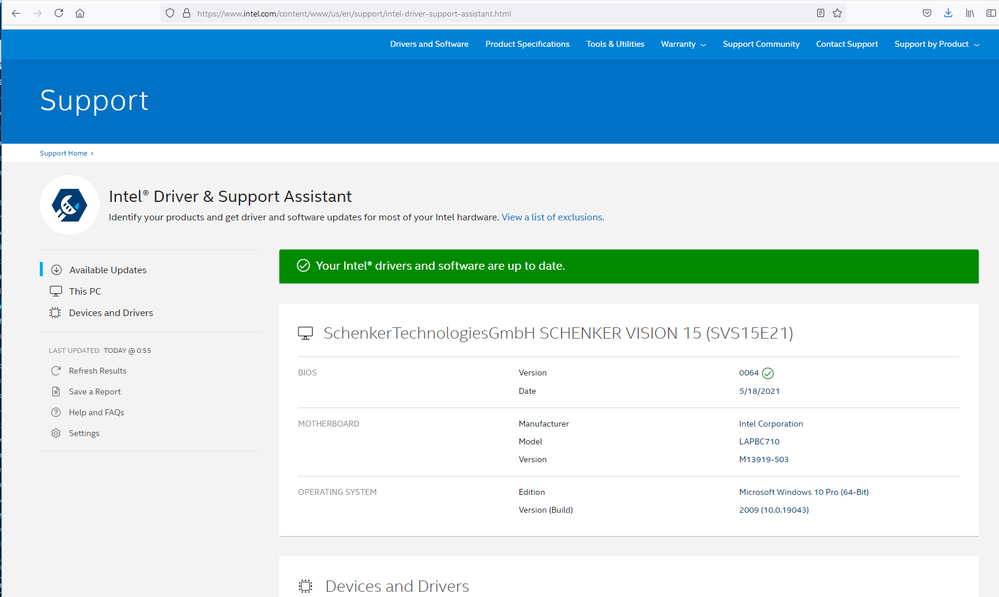- Mark as New
- Bookmark
- Subscribe
- Mute
- Subscribe to RSS Feed
- Permalink
- Report Inappropriate Content
Hi
Me and many other Users with similar specs still have this Bluetooth Laging-Problems
My System:
SCHENKER VISION 15 (SVS15E21)
BIOS-Version/-Datum:
Intel Corp. BCTGL357.0064.2021.0518.1820, 18.05.2021
SMBIOS-Version: 3.3
Version des eingebetteten Controllers: 0.32
BaseBoard-Produkt: LAPBC710
BaseBoard-Version: M13919-503
Prozessor: 11th Gen Intel(R) Core(TM) i7-1165G7
Wireless: WiFi 6 AX201 (newest driver version 22.50.1.1)
Bluetooth newest driver (22.50.0.4)
Still have this annoying problems with bluetooth-Lags (BT-Mouse and BT-Keyboard).
There is a registry-hack to avoid this problems, but that cannot be a solution: https://community.intel.com/t5/Wireless/Intel-i7-Gen-11-Bluetooth-issues/m-p/1261568#M34484
When playing music to my bluetooth-Speaker the problems are almost gone.
Why is Intel not solving this problem? Or at least give some information what's going on.
Working with Intel's latest technology feels like working in the Stone Age.
Link Copied
- Mark as New
- Bookmark
- Subscribe
- Mute
- Subscribe to RSS Feed
- Permalink
- Report Inappropriate Content
chris_swiss, Thank you for posting in the Intel® Communities Support.
In order for us to provide the most accurate assistance on this topic, we just wanted to confirm a few details about your system:
Is this a new computer?
Was it working fine before?
When did the issue start?
Did you make any recent hardware/software changes?
The wireless card, did you purchased it separately or did it came installed on the computer?
Which specific Windows* version are you using?
Does the problem happen at home or in the work environment?
Please attach the SSU report so we can verify further details about the components in your platform, please check all the options in the report including the one that says "3rd party software logs":
Any questions, please let me know.
Regards,
Albert R.
Intel Customer Support Technician
- Mark as New
- Bookmark
- Subscribe
- Mute
- Subscribe to RSS Feed
- Permalink
- Report Inappropriate Content
Hello Albert
Thanks for your reply
Here the results:
Is this a new computer? Yes, bought in April 2021
Was it working fine before? No (exept mouse and keyboard. the are working fine on my ThinkPad T430s, Sony Vaio Duo 13, and more)
When did the issue start? From the very beginning
Did you make any recent hardware/software changes? No hardware change / I made clean installs of windows and also used intels drivers for the NUC M15 Laptop-Kit to resolve the problems.
The wireless card, did you purchased it separately or did it came installed on the computer? It came installed
Which specific Windows* version are you using? Version 21H1, Build 19043.1023
Does the problem happen at home or in the work environment? Home (Wifi or on dock using Ethernet-Connection)
As with other users, the problem disappears when music is played on the Bluetooth speaker (my actual workaround), or the registry-hack is applied.
Regards
Chris
- Mark as New
- Bookmark
- Subscribe
- Mute
- Subscribe to RSS Feed
- Permalink
- Report Inappropriate Content
Hello chris_swiss, You are very welcome, thank you very much for providing that information.
Based on the information showing the SSU report, we can confirm, as you mentioned, that the latest Intel® Generic Wireless/Bluetooth driver is currently installed.
What is the model of the BT keyboard?
What is the model of the BT mouse?
Are you using a Keyboard/mouse dongle?
By any chance, do you have the option to test a different BT mouse and keyboard with the laptop? This is basically to rule out a possible compatibility problem between those components.
Just to let you know, we always recommend to install the graphics driver provided by the manufacturer of the computer, since that driver was customized by them to work with your specific platform.
I looked on SCHENKER website and they actually have a driver package for you to install, please try a clean installation by removing the current BT driver and install the driver package provided by them:
https://download.schenker-tech.de/package/schenker-vision-15-svs15e21/
Also, please get in contact directly with SCHENKER to confirm that the latest BIOS version is currently installed or to gather the instructions on how to do that, once you get the chance, please let us know the results.
https://www.schenker-tech.de/en/contact
Regards,
Albert R.
Intel Customer Support Technician
- Mark as New
- Bookmark
- Subscribe
- Mute
- Subscribe to RSS Feed
- Permalink
- Report Inappropriate Content
Hello Albert
Here the answers
What is the model of the BT keyboard? ZAGG Keyboard
What is the model of the BT mouse? Rapoo MT550
Are you using a Keyboard/mouse dongle? No
By any chance, do you have the option to test a different BT mouse and keyboard with the laptop? This is basically to rule out a possible compatibility problem between those components.
Tried without BT-Keyboard (i got only that one), changed the displaycard-Driver to the one from Schenker.
Following Set of BT-Mice: Logitch M555b, MS Wireless Laser Mouse 8000
Same Problem with ALL Bluetooth-Mice. All my Bluetooth Equipment works fine on a ThinkPad T430s, Sony Vaio Duo 13, Sony VGN-Z21WN.
The same problems with the BT drivers from Schenker. For this reason I installed the latest driver from Intel.
Got in touch with Schenker. They can reproduce the problem.
Regards
Chris
- Mark as New
- Bookmark
- Subscribe
- Mute
- Subscribe to RSS Feed
- Permalink
- Report Inappropriate Content
Hi chris_swiss, Thank you very much for sharing those details.
"Got in touch with Schenker. They can reproduce the problem.", perfect, the driver provided by them should be the proper one for your platform, it was tested contains all the customizations they advertised on their system.
Since they can reproduce the issue, once you get the chance please let us their outcome, so, if necessary, we can further assist you on this matter.
Regards,
Albert R.
Intel Customer Support Technician
- Mark as New
- Bookmark
- Subscribe
- Mute
- Subscribe to RSS Feed
- Permalink
- Report Inappropriate Content
It's troubling and very strange.
Other users on the forum with devices from Dell, HP, LG, Ausus and Lenovo (probably many with Intel Evo certification) and similar specs have exactly this problem.
According to this, all these manufacturers are incapable of building notebooks with Intel newest technology?
Regards
Chris
- Mark as New
- Bookmark
- Subscribe
- Mute
- Subscribe to RSS Feed
- Permalink
- Report Inappropriate Content
chris_swiss, Thank you very much for your response.
Every manufacturer is different and they have their own customized driver, if there is an issue with the Intel® driver on their platform they will get in contact with Intel® internally to work on the fix for that driver.
That is why it is very important that Schenker was able to reproduce the issue, if necessary they will work with Intel® internally to try to resolve the problem, so, please let us know their outcome on this scenario so we can continue assisting you with this matter and try to find a possible resolution.
Regards,
Albert R.
Intel Customer Support Technician
- Mark as New
- Bookmark
- Subscribe
- Mute
- Subscribe to RSS Feed
- Permalink
- Report Inappropriate Content
Hello chris_swiss, I just wanted to check if you were able to contact Schenker directly and if they were able to further assist you?
Regards,
Albert R.
Intel Customer Support Technician
- Mark as New
- Bookmark
- Subscribe
- Mute
- Subscribe to RSS Feed
- Permalink
- Report Inappropriate Content
Hello Albert
Thanks for asking. I'm still waiting for Schenker's notification. They need your help!
Like the XPG Xenia Xe, the Schenker Vision 15 is also an Intel reference device. This fact worries me very much that even with a reference device the problem has not been resolved for months.
Somehow incomprehensible and working on the device is not a pleasure.
Do you know more?
Regards
Chris
- Mark as New
- Bookmark
- Subscribe
- Mute
- Subscribe to RSS Feed
- Permalink
- Report Inappropriate Content
Hello chris_swiss, You are very welcome, thank you very much for letting us know those updates.
I will double-check if from our side there something else we can do, as soon as I get an y updates I will post all the details on this thread.
Regards,
Albert R.
Intel Customer Support Technician
- Mark as New
- Bookmark
- Subscribe
- Mute
- Subscribe to RSS Feed
- Permalink
- Report Inappropriate Content
Hello chris_swiss, I just received an update on this matter.
After reviewing the case, we dtermined that this Bluetooth mouse behavior and its symptoms seem to point to one of 2 issues related to USB. To resolve the issue you are experiencing, you might need a BIOS fix from your PC manufacturer or a potential bug fix in the Windows 10 Operating System.
While we request you to contact your PC manufacturer for the latest BIOS updates and fix ; Intel® is working with Microsoft to find a resolution for the issue with similar symptoms. However, in order not to provide false expectations, if an OS fix is required then this might take time.
Meanwhile, some other users reported a workaround and we notice that you have confirmed it works for your system:
https://community.intel.com/t5/Wireless/Intel-i7-Gen-11-Bluetooth-issues/m-p/1274894#M35317"
Regards,
Albert R.
Intel Customer Support Technician
- Mark as New
- Bookmark
- Subscribe
- Mute
- Subscribe to RSS Feed
- Permalink
- Report Inappropriate Content
Hello Albert, Thanks for your answer.
I have installed the latest BIOS 0064 from Schenker. It is the same, in my opinion, that Intel offers for download for the Intel® NUC M15 Laptop Kit - LAPBC710. On the Schenker homepage there is a reference to keeping drivers and BIOS up to date with Intel's driver update wizard or the driver downloads directly from Intel's homepage! That seems logical to me because of a reference device.
I've done all of this and the problem still persists.
- Mark as New
- Bookmark
- Subscribe
- Mute
- Subscribe to RSS Feed
- Permalink
- Report Inappropriate Content
Hello chris_swiss, You are very welcome, thank you very much for your response.
For Intel® the feedback, comments, and suggestions provided by each of our customers are very important, so I will send your comments to the proper department for them to be aware of your remarks, as soon as I get any updates, I will post all the information on this thread.
Regards,
Albert R.
Intel Customer Support Technician
- Mark as New
- Bookmark
- Subscribe
- Mute
- Subscribe to RSS Feed
- Permalink
- Report Inappropriate Content
Hi @chris_swiss
We were already investigating this issue based on your report when Schenker also notified us about it.
Please allow us additional time to really dig into this and we will get back to you as soon as possible.
Regards,
Ronny G
- Mark as New
- Bookmark
- Subscribe
- Mute
- Subscribe to RSS Feed
- Permalink
- Report Inappropriate Content
Hi Ronny
Thank you for your response, which I appreciate.
Regards
Chris
- Mark as New
- Bookmark
- Subscribe
- Mute
- Subscribe to RSS Feed
- Permalink
- Report Inappropriate Content
This problem seems to apply to all Laptops with Intel 11th Gen CPU (Tiger Lake).
There are a lot of threads on the internet about this issue. All refer to Intel Tiger Lake Laptops - Dell, Schenker, Lenovo, MSI, Asus, HP, ...
My brandnew Dell XPS 15 9510 also is affected.
It really is time for a fix as this problem seems to exist since Tiger Lake was introduced.
Maybe it also is related to BT LE (Bluetooth Low Energy) which is implemented in Windows 10 2004 and later.
- Mark as New
- Bookmark
- Subscribe
- Mute
- Subscribe to RSS Feed
- Permalink
- Report Inappropriate Content
Hi everyone,
Intel has been working with PC manufactures and Microsoft* to help drive a fix for this issue. It is my understanding that Microsoft has already or is about to release a fix that is part of the regular Windows update program: Windows 10 update 2021.08C/ in 21364.1.co_release.210416-1504 should include the fix. Ideally, it went public yesterday, but I am still waiting for Microsoft confirmation. On the other hand, this fix should be also incorporated in Windows* 11.
Regards,
Ronny G
- Mark as New
- Bookmark
- Subscribe
- Mute
- Subscribe to RSS Feed
- Permalink
- Report Inappropriate Content
Hello Ronny
Thanks for the info.
As I understand you correctly, this will be done with a normal update for the regular Windows 10 (And not a preview-Version of the Insider Program for Windows 10)?
Would it be possible for you to contact Microsoft for the appropriate knowledge base number? That way we can make sure not to miss the update.
Thanks for the help
Regards
Chris
- Mark as New
- Bookmark
- Subscribe
- Mute
- Subscribe to RSS Feed
- Permalink
- Report Inappropriate Content
Hi @chris_swiss
This is the more recent information that I just got from the Wireless/Bluetooth team that is looking into this issue:
The fix will be part of Windows 10* 2021.08C RS5, HCI, 19h2, 20H1/20H2 and 21H1/21H2 release date has been moved to 09/01. This is all the information I have for now, not very clear I would agree but I will try to keep you posted on any thing new I get from the team.
Regards,
Ronny G
- Mark as New
- Bookmark
- Subscribe
- Mute
- Subscribe to RSS Feed
- Permalink
- Report Inappropriate Content
We are looking forward to the fix as well. This should help all users of laptops with Intel Core 11th Gen UP3 and H35 series.
- Subscribe to RSS Feed
- Mark Topic as New
- Mark Topic as Read
- Float this Topic for Current User
- Bookmark
- Subscribe
- Printer Friendly Page