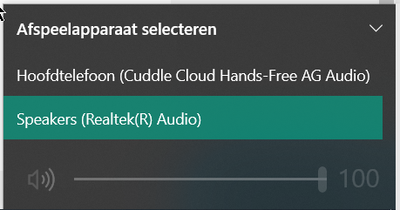Hello
when i try to pair a bluetooth device there is only the Hands-Free option available.
I've already tried to reinstall the drivers, repair the bluetooth device, troubleshooting, but i still cant connect my bluetooth device with Stereo mode.
Im using BT version: 21.120.0.4
on the Intel AX200 chip.
Ps: the language on the photo's are in dutch.
pps: https://answers.microsoft.com/en-us/windows/forum/all/bluetooth-headset-will-only-show-as-hands-free/e7c5ce82-39cf-4568-b009-d96cfd808658
I tried all the steps on this link.
Hello MDeru,
Were you able to check the previous post?
Please let me know if you need further assistance.
Esteban D.
Intel Technical Support Technician
链接已复制
Hello MDeru,
Thank you for posting on the Intel® communities.
To better assist you please provide the following information:
- For how long you’ve been experiencing this behavior?
- What is the model of the Headphones that you have tried? Have you tried a different device, if so, does the behavior persists?
- Was the wireless adapter already installed in your board? Or did you manually install the device?
I understand that you already followed the recommendations provided in the Microsoft*, did you notice any improvement after those troubleshooting steps?
Please run the following tool and attach the reports generated.
Intel® System Support Utility (Intel® SSU) Download link
1. Open the application and click on "Scan" to see the system and device information.
2. By default, Intel® SSU will take you to the "Summary View".
3. Click on the menu where it says "Summary" to change to "Detailed View".
4. To save your scan, click on "Next", then "Save".
Esteban D.
Intel Technical Support Technician
Hello Esteban D.
Sorry for the late respons, I had a busy week as a student.
- For how long you’ve been experiencing this behavior?
From the start, when i connected my headphone, and BT-speaker. - What is the model of the Headphones that you have tried? Have you tried a different device, if so, does the behavior persists?
The Bose QC 35 ii (cuddle cloud, personal name) , and the Bose mini Soundlink 2 are the devices where i'm having the problem with. I tried it with a JBL GO 2, and with that device everything works fine. - Was the wireless adapter already installed in your board? Or did you manually install the device?
No, i installed it manually. As i wanted to take the benefits from wifi 6 vs wifi 5, and BT 4 vs BT 5.
My previous Wifi chip was: AW-CB375NF.
And I upgraded to Intel AX200NGW.
Hope you will read my problem
kind regards
MDeru
Hello Esteban D.
Sorry for the late respons, I had a busy week as a student.
- For how long you’ve been experiencing this behavior?
From the start, when i connected my headphone, and BT-speaker. - What is the model of the Headphones that you have tried? Have you tried a different device, if so, does the behavior persists?
The Bose QC 35 ii (cuddle cloud, personal name) , and the Bose mini Soundlink 2 are the devices where i'm having the problem with. I tried it with a JBL GO 2, and with that device everything works fine. - Was the wireless adapter already installed in your board? Or did you manually install the device?
No, i installed it manually. As i wanted to take the benefits from wifi 6 vs wifi 5, and BT 5 vs BT 4.
My previous Wifi chip was: AW-CB375NF.
And I upgraded to Intel AX200NGW.
Hope you will read my problem
kind regards
MDeru
Hello MDeru,
Were you able to check the previous post?
Please let me know if you need further assistance.
Esteban D.
Intel Technical Support Technician
Hello MDeru,
Thank you so much for your response and the information provided.
When talking about an integration or upgrade of the wireless adapter there are several things that we need to take into consideration.
First of all, performing wireless integrations is subject to country-specific legal regulations. Before installing or changing the Intel® Wireless Adapter, Intel recommends that you contact the system manufacturer to obtain approval, step-by-step instructions, or support. We need to consider:
1. Hardware/software compatibility issues or dependencies.
2. Manufacturer limitations.
3. Driver limitations.
In that way we are making sure that all features will be available and that you will reach top performance in your device.
That being said, after checking the report we noticed that your system is up to date in terms of firmware/software.
We can determine that this behavior is not related with the drivers due to the fact that with your JBL GO 2* this option is available.
Based on that I would recommend the following:
1.I noticed several Microsoft* forums that provide support on similar issues. You may want to check with your Operating System developer for recommendations.
2.We would strongly recommend to contact the manufacturer of your Headphones for any reported issues with different and features.
Note: In case you would like to get more information abour the integration please check Regulatory Information Regarding Wireless Hardware Installation or Upgrade
I hope this helps.
Esteban D.
Intel Technical Support Technician
Hello MDeru,
Were you able to check the previous post?
Please let me know if you need further assistance.
Esteban D.
Intel Technical Support Technician
Hello MDeru,
We have not heard back from you.
If you need any additional information, please submit a new question as this thread will no longer being monitored
Esteban D.
Intel Technical Support Technician