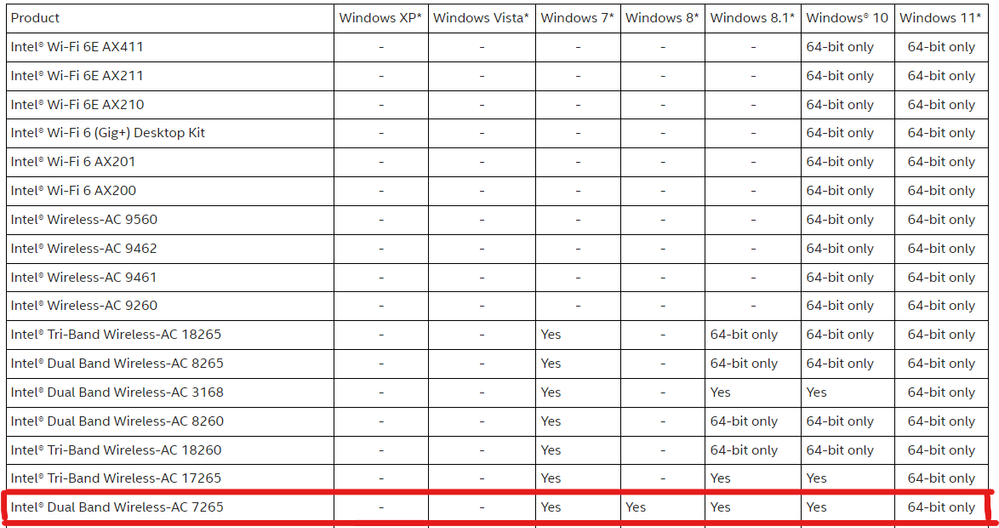- Mark as New
- Bookmark
- Subscribe
- Mute
- Subscribe to RSS Feed
- Permalink
- Report Inappropriate Content
When disabling the Bluetooth for the first time after a (re)boot, it needs a few minutes to truly disable and I can not enable it again in the meantime. After that, disabling BT for the 2nd time (or more) works immediately without issues until the next (re)boot.
This issue is not present on Windows 10, it started with Windows 11.
I have a Ubit WIE7265 Wifi/Bluetooth 4.2 card in my PC (shown as AC-7265 in Device Manager). I am using the latest Bluetooth driver version 20.100.10.7. Using Windows 11 Pro 21H2 build 22000.613.
Link Copied
- Mark as New
- Bookmark
- Subscribe
- Mute
- Subscribe to RSS Feed
- Permalink
- Report Inappropriate Content
Hello JohnnyGui,
Thank you for posting on the Intel® communities.
In order to better assist you, please provide the following information:
- Was the wireless card preinstalled in your system, or have you changed/installed a new adapter recently?
- Download the Intel® SSU https://downloadcenter.intel.com/download/25293/Intel-System-Support-Utility-for-Windows-
Open the application and select "Everything", click on "Scan" to see the system and device information. By default, Intel® SSU will take you to the "Summary View".
Click on the menu where it says "Summary" to change to "Detailed View". To save your scan, click on "Next", then "Save". Please attach the file to your reply.
Best regards,
Steven G.
Intel Customer Support Technician.
- Mark as New
- Bookmark
- Subscribe
- Mute
- Subscribe to RSS Feed
- Permalink
- Report Inappropriate Content
I have installed the adaptar myself and it worked perfectly with Windows 10.
The Intel SSU somehow doesn't open on my PC. Is there a way to provide info about my system with an internal Windows command/method?
- Mark as New
- Bookmark
- Subscribe
- Mute
- Subscribe to RSS Feed
- Permalink
- Report Inappropriate Content
- Mark as New
- Bookmark
- Subscribe
- Mute
- Subscribe to RSS Feed
- Permalink
- Report Inappropriate Content
Thank you for your response.
I will work on this issue and let you know as soon as I have an update.
Best regards,
Steven G.
Intel Customer Support Technician.
- Mark as New
- Bookmark
- Subscribe
- Mute
- Subscribe to RSS Feed
- Permalink
- Report Inappropriate Content
Please keep in mind that this issue can be random. It often happens after waking up the PC from sleep mode but it could also happen after a (re)boot.
I will wait for your test results. Thank you.
- Mark as New
- Bookmark
- Subscribe
- Mute
- Subscribe to RSS Feed
- Permalink
- Report Inappropriate Content
Hello @Steven_Intel
I experienced a more critical Bluetooth issue today with the WIE7265 card on Windows 11. As mentioned, my Bluetooth does not immediately shut off after disabling it through the Bluetooth toggle button in the systray so I restarted Windows while BT was busy shutting off. After restarting, Windows 11 did not recognize the Bluetooth device at all and it showed the error “USB device descriptor request failed” even after deleting and reinstalling the driver and restarting Windows multiple times.
I had to physically disconnect the internal Bluetooth USB connection to the motherboard and reconnect it again to make it work.
I never had these issues on Windows 10. It started with Windows 11.
As mentioned in my previous post, the table in your given link https://www.intel.com/content/www/us/en/support/articles/000005602/wireless/legacy-intel-wireless-products.html shows that Windows 11 should support Intel Dual Band Wireless-AC 7265.
Could you please look into this and let me know?
Waiting for your reply.
Kind regards,
John
- Mark as New
- Bookmark
- Subscribe
- Mute
- Subscribe to RSS Feed
- Permalink
- Report Inappropriate Content
Hello JohnnyGui,
After doing our research, we found out that this issue can be related to drivers/OS incompatibility. This Ubit adapter is using Intel technology (custom device) and Windows 11 is not validated for the Intel® Dual Band Wireless-AC 7265, as shown in this article: (https://www.intel.com/content/www/us/en/support/articles/000005602/wireless/legacy-intel-wireless-products.html). This explains that the issue is not present in Windows 10.
In this case, our best recommendation is to contact Ubit and check if there are any custom drivers for Windows 11 they can provide.
As well, since you have installed the wireless adapter in your system, please take a look at the following link to get important information regarding wireless installation https://www.intel.com/content/www/us/en/support/articles/000005687/wireless.html
If you need any additional information, please submit a new question, as this thread will no longer be monitored.
Best regards,
Steven G.
Intel Customer Support Technician.
- Mark as New
- Bookmark
- Subscribe
- Mute
- Subscribe to RSS Feed
- Permalink
- Report Inappropriate Content
Thanks for the info. I have a few questions regarding your reply.
1. You mentioned you did the research. Does this mean you were able to reproduce my described issue at your end with a similar Wifi/BT card?
2. Your given link clearly states that the Intel Dual Band-AC 7265 (which is what I have) is validated and supported for the 64bit version of Windows 11, which is my used OS. Please see this chart from your link:
Shouldn't this mean that Intel is at least partly responsible to fix this issue?
- Mark as New
- Bookmark
- Subscribe
- Mute
- Subscribe to RSS Feed
- Permalink
- Report Inappropriate Content
Hello again @Steven_Intel
I have bought a different new Wifi/BT internal AX210 card with Wifi E6 and the issue is still there. I have installed the latest drivers from Intel.
There must be some driver issue with Windows 11 compatibility.
I am asking you again, could you please test this issue out after (re)booting a PC?
- Mark as New
- Bookmark
- Subscribe
- Mute
- Subscribe to RSS Feed
- Permalink
- Report Inappropriate Content
Could you please provide more clarity on my questions in my previous post?
Waiting for your reply.
Kind regards,
John
- Subscribe to RSS Feed
- Mark Topic as New
- Mark Topic as Read
- Float this Topic for Current User
- Bookmark
- Subscribe
- Printer Friendly Page