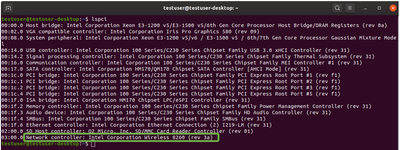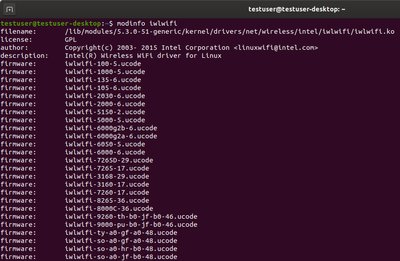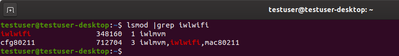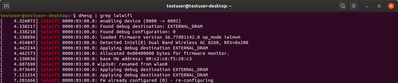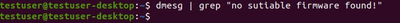- Mark as New
- Bookmark
- Subscribe
- Mute
- Subscribe to RSS Feed
- Permalink
- Report Inappropriate Content
WiFi doesn't show up for me in Pop Settings. Bluetooth works.
This is a brand new install of PopOS 20.10
Kernel: Linux 5.11.0-7614-generic
$ sudo dmesg | grep wifi
[ 6.670181] iwlwifi 0000:0c:00.0: enabling device (0000 -> 0002)
[ 6.702312] iwlwifi 0000:0c:00.0: api flags index 2 larger than supported by driver
[ 6.702340] iwlwifi 0000:0c:00.0: TLV_FW_FSEQ_VERSION: FSEQ Version: 89.3.35.22
[ 6.702890] iwlwifi 0000:0c:00.0: loaded firmware version 59.601f3a66.0 cc-a0-59.ucode op_mode iwlmvm
[ 6.824640] iwlwifi 0000:0c:00.0: Detected Intel(R) Wi-Fi 6 AX200 160MHz, REV=0x340
[ 7.841095] iwlwifi 0000:0c:00.0: SecBoot CPU1 Status: 0x5573, CPU2 Status: 0x3
[ 7.841185] iwlwifi 0000:0c:00.0: UMAC PC: 0x804778b4
[ 7.841244] iwlwifi 0000:0c:00.0: LMAC PC: 0x4f0e12
[ 7.841294] iwlwifi 0000:0c:00.0: WRT: Collecting data: ini trigger 13 fired.
[ 7.842379] iwlwifi 0000:0c:00.0: Start IWL Error Log Dump:
[ 7.842431] iwlwifi 0000:0c:00.0: Status: 0x00000000, count: 6
[ 7.842487] iwlwifi 0000:0c:00.0: Loaded firmware version: 59.601f3a66.0 cc-a0-59.ucode
[ 7.842561] iwlwifi 0000:0c:00.0: 0x00000084 | NMI_INTERRUPT_UNKNOWN
[ 7.842627] iwlwifi 0000:0c:00.0: 0x0020A2F0 | trm_hw_status0
[ 7.842680] iwlwifi 0000:0c:00.0: 0x00000000 | trm_hw_status1
[ 7.842733] iwlwifi 0000:0c:00.0: 0x004FAA36 | branchlink2
[ 7.842784] iwlwifi 0000:0c:00.0: 0x004F0E12 | interruptlink1
[ 7.842864] iwlwifi 0000:0c:00.0: 0x004F0E12 | interruptlink2
[ 7.842917] iwlwifi 0000:0c:00.0: 0x004F966E | data1
[ 7.842963] iwlwifi 0000:0c:00.0: 0x01000000 | data2
[ 7.843010] iwlwifi 0000:0c:00.0: 0x00000000 | data3
[ 7.843056] iwlwifi 0000:0c:00.0: 0x00000000 | beacon time
[ 7.843107] iwlwifi 0000:0c:00.0: 0x000EF8CB | tsf low
[ 7.843155] iwlwifi 0000:0c:00.0: 0x00000000 | tsf hi
[ 7.843202] iwlwifi 0000:0c:00.0: 0x00000000 | time gp1
[ 7.843859] iwlwifi 0000:0c:00.0: 0x000F4F32 | time gp2
[ 7.844510] iwlwifi 0000:0c:00.0: 0x00000001 | uCode revision type
[ 7.845765] iwlwifi 0000:0c:00.0: 0x0000003B | uCode version major
[ 7.847128] iwlwifi 0000:0c:00.0: 0x601F3A66 | uCode version minor
[ 7.848570] iwlwifi 0000:0c:00.0: 0x00000340 | hw version
[ 7.849341] iwlwifi 0000:0c:00.0: 0x18C89000 | board version
[ 7.850046] iwlwifi 0000:0c:00.0: 0x8005F502 | hcmd
[ 7.850711] iwlwifi 0000:0c:00.0: 0x20028000 | isr0
[ 7.851304] iwlwifi 0000:0c:00.0: 0x00000000 | isr1
[ 7.851884] iwlwifi 0000:0c:00.0: 0x08F00002 | isr2
[ 7.852436] iwlwifi 0000:0c:00.0: 0x00C0000C | isr3
[ 7.853015] iwlwifi 0000:0c:00.0: 0x00000000 | isr4
[ 7.853587] iwlwifi 0000:0c:00.0: 0x00000000 | last cmd Id
[ 7.854191] iwlwifi 0000:0c:00.0: 0x004F966E | wait_event
[ 7.854762] iwlwifi 0000:0c:00.0: 0x00000000 | l2p_control
[ 7.855341] iwlwifi 0000:0c:00.0: 0x00000020 | l2p_duration
[ 7.855899] iwlwifi 0000:0c:00.0: 0x00000000 | l2p_mhvalid
[ 7.856481] iwlwifi 0000:0c:00.0: 0x00000000 | l2p_addr_match
[ 7.857059] iwlwifi 0000:0c:00.0: 0x00000009 | lmpm_pmg_sel
[ 7.857682] iwlwifi 0000:0c:00.0: 0x00000000 | timestamp
[ 7.858280] iwlwifi 0000:0c:00.0: 0x0000F820 | flow_handler
[ 7.858935] iwlwifi 0000:0c:00.0: Start IWL Error Log Dump:
[ 7.859512] iwlwifi 0000:0c:00.0: Status: 0x00000000, count: 7
[ 7.860591] iwlwifi 0000:0c:00.0: 0x20000066 | NMI_INTERRUPT_HOST
[ 7.861729] iwlwifi 0000:0c:00.0: 0x00000000 | umac branchlink1
[ 7.862865] iwlwifi 0000:0c:00.0: 0x804568FC | umac branchlink2
[ 7.864025] iwlwifi 0000:0c:00.0: 0x804778B4 | umac interruptlink1
[ 7.865339] iwlwifi 0000:0c:00.0: 0x804778B4 | umac interruptlink2
[ 7.866836] iwlwifi 0000:0c:00.0: 0x01000000 | umac data1
[ 7.867644] iwlwifi 0000:0c:00.0: 0x804778B4 | umac data2
[ 7.868452] iwlwifi 0000:0c:00.0: 0x00000000 | umac data3
[ 7.869259] iwlwifi 0000:0c:00.0: 0x0000003B | umac major
[ 7.870099] iwlwifi 0000:0c:00.0: 0x601F3A66 | umac minor
[ 7.870917] iwlwifi 0000:0c:00.0: 0x000F4F30 | frame pointer
[ 7.871696] iwlwifi 0000:0c:00.0: 0xC0886274 | stack pointer
[ 7.872503] iwlwifi 0000:0c:00.0: 0x00000000 | last host cmd
[ 7.873351] iwlwifi 0000:0c:00.0: 0x00000000 | isr status reg
[ 7.874193] iwlwifi 0000:0c:00.0: Fseq Registers:
[ 7.875039] iwlwifi 0000:0c:00.0: 0x60000000 | FSEQ_ERROR_CODE
[ 7.876638] iwlwifi 0000:0c:00.0: 0x80290021 | FSEQ_TOP_INIT_VERSION
[ 7.878403] iwlwifi 0000:0c:00.0: 0x00050008 | FSEQ_CNVIO_INIT_VERSION
[ 7.880123] iwlwifi 0000:0c:00.0: 0x0000A503 | FSEQ_OTP_VERSION
[ 7.881861] iwlwifi 0000:0c:00.0: 0x80000003 | FSEQ_TOP_CONTENT_VERSION
[ 7.883565] iwlwifi 0000:0c:00.0: 0x4552414E | FSEQ_ALIVE_TOKEN
[ 7.885241] iwlwifi 0000:0c:00.0: 0x00100530 | FSEQ_CNVI_ID
[ 7.886148] iwlwifi 0000:0c:00.0: 0x00000532 | FSEQ_CNVR_ID
[ 7.886981] iwlwifi 0000:0c:00.0: 0x00100530 | CNVI_AUX_MISC_CHIP
[ 7.888590] iwlwifi 0000:0c:00.0: 0x00000532 | CNVR_AUX_MISC_CHIP
[ 7.890480] iwlwifi 0000:0c:00.0: 0x05B0905B | CNVR_SCU_SD_REGS_SD_REG_DIG_DCDC_VTRIM
[ 7.892475] iwlwifi 0000:0c:00.0: 0x0000025B | CNVR_SCU_SD_REGS_SD_REG_ACTIVE_VDIG_MIRROR
[ 7.894632] iwlwifi 0000:0c:00.0: Failed to start RT ucode: -110
[ 8.398548] iwlwifi 0000:0c:00.0: Failed to run INIT ucode: -110
[ 14.056243] Modules linked in: snd_seq_dummy snd_hrtimer nvidia_uvm(POE) cmac algif_hash algif_skcipher af_alg bnep snd_hda_codec_realtek snd_hda_codec_generic ledtrig_audio snd_hda_codec_hdmi snd_hda_intel snd_intel_dspcfg soundwire_intel soundwire_generic_allocation soundwire_cadence snd_hda_codec nvidia_drm(POE) snd_hda_core nvidia_modeset(POE) soundwire_bus edac_mce_amd snd_usb_audio snd_soc_core snd_usbmidi_lib iwlmvm snd_hwdep kvm_amd snd_compress ccp ac97_bus nvidia(POE) snd_pcm_dmaengine nls_iso8859_1 mac80211 eeepc_wmi libarc4 snd_seq_midi kvm snd_seq_midi_event asus_wmi snd_rawmidi sparse_keymap video snd_seq iwlwifi btusb mc btrtl wmi_bmof snd_pcm btbcm joydev btintel snd_seq_device input_leds cfg80211 snd_timer efi_pstore bluetooth mxm_wmi drm_kms_helper k10temp fam15h_power snd cec ecdh_generic ecc rc_core fb_sys_fops syscopyarea sysfillrect sysimgblt soundcore mac_hid sch_fq_codel msr parport_pc ppdev lp parport drm ip_tables x_tables autofs4 dm_crypt raid10 raid456
[ 46.876737] Modules linked in: rfcomm snd_seq_dummy snd_hrtimer nvidia_uvm(POE) cmac algif_hash algif_skcipher af_alg bnep snd_hda_codec_realtek snd_hda_codec_generic ledtrig_audio snd_hda_codec_hdmi snd_hda_intel snd_intel_dspcfg soundwire_intel soundwire_generic_allocation soundwire_cadence snd_hda_codec nvidia_drm(POE) snd_hda_core nvidia_modeset(POE) soundwire_bus edac_mce_amd snd_usb_audio snd_soc_core snd_usbmidi_lib iwlmvm snd_hwdep kvm_amd snd_compress ccp ac97_bus nvidia(POE) snd_pcm_dmaengine nls_iso8859_1 mac80211 eeepc_wmi libarc4 snd_seq_midi kvm snd_seq_midi_event asus_wmi snd_rawmidi sparse_keymap video snd_seq iwlwifi btusb mc btrtl wmi_bmof snd_pcm btbcm joydev btintel snd_seq_device input_leds cfg80211 snd_timer efi_pstore bluetooth mxm_wmi drm_kms_helper k10temp fam15h_power snd cec ecdh_generic ecc rc_core fb_sys_fops syscopyarea sysfillrect sysimgblt soundcore mac_hid sch_fq_codel msr parport_pc ppdev lp parport drm ip_tables x_tables autofs4 dm_crypt raid10 raid456
geodox@pop-os:~$ lspci -knn | grep Net -A3
03:00.0 Ethernet controller [0200]: Intel Corporation 82583V Gigabit Network Connection [8086:150c]
Subsystem: ASUSTeK Computer Inc. 82583V Gigabit Network Connection [1043:8457]
Kernel driver in use: e1000e
Kernel modules: e1000e
04:00.0 USB controller [0c03]: ASMedia Technology Inc. ASM1042A USB 3.0 Host Controller [1b21:1142]
--
0c:00.0 Network controller [0280]: Intel Corporation Wi-Fi 6 AX200 [8086:2723] (rev 1a)
Subsystem: Intel Corporation Wi-Fi 6 AX200 [8086:0084]
Kernel driver in use: iwlwifi
Kernel modules: iwlwifi
geodox@pop-os:~$ rfkill list
0: hci0: Bluetooth
Soft blocked: no
Hard blocked: no
geodox@pop-os:~$ uname -a
Linux pop-os 5.11.0-7614-generic #15~1622578982~20.10~383c0a9-Ubuntu SMP Wed Jun 2 00:54:41 UTC 2 x86_64 x86_64 x86_64 GNU/Linux
geodox@pop-os:~$ sudo lshw -C network
*-network
description: Ethernet interface
product: 82583V Gigabit Network Connection
vendor: Intel Corporation
physical id: 0
bus info: pci@0000:03:00.0
logical name: enp3s0
version: 00
serial: 10:c3:7b:92:95:31
size: 1Gbit/s
capacity: 1Gbit/s
width: 32 bits
clock: 33MHz
capabilities: pm msi pciexpress msix bus_master cap_list ethernet physical tp 10bt 10bt-fd 100bt 100bt-fd 1000bt-fd autonegotiation
configuration: autonegotiation=on broadcast=yes driver=e1000e driverversion=5.11.0-7614-generic duplex=full firmware=1.10-0 ip=10.0.1.2 latency=0 link=yes multicast=yes port=twisted pair speed=1Gbit/s
resources: irq:48 memory:fe600000-fe61ffff ioport:c000(size=32) memory:fe620000-fe623fff
*-network
description: Network controller
product: Wi-Fi 6 AX200
vendor: Intel Corporation
physical id: 0
bus info: pci@0000:0c:00.0
version: 1a
width: 64 bits
clock: 33MHz
capabilities: pm msi pciexpress msix bus_master cap_list
configuration: driver=iwlwifi latency=0
resources: irq:21 memory:fe100000-fe103fff
I have tried installing backport drivers but they failed to install. Also tried downloading iwlwifi-cc-46.3cfab8da.0.tgz although I already had the driver in /lib/firmware/. I replaced it anyway and it didn't work either.
I ran the SSU and here is the output.
# SSU Scan Information
Scan Info:
Version:"1.0.0.0"
Scan Date:"2021/06/05"
Scan Time:"23:06:27"
## Scanned Hardware
Computer:
BaseBoard Manufacturer:"ASUSTeK COMPUTER INC."
Bios Mode:"UEFI"
Bios Version/Date:"2201,03/23/2015"
CD or DVD:"Not Available"
Platform Role:"Linux pop-os 5.11.0-7614-generic #15~1622578982~20.10~383c0a9-Ubuntu SMP Wed Jun 2 00:54:41 UTC 2 x86_64 x86_64 x86_64 GNU/Linux"
Processor:"AMD FX(tm)-9590 Eight-Core Processor"
Serial Number:"To be filled by O.E.M."
SMBIOS Version:"2.7"
Sound Cards:"HDA-Intel - HDA ATI SB"
Sound Cards:"HDA ATI SB at 0xfe800000 irq 16"
Sound Cards:"USB-Audio - Logitech G35 Headset"
Sound Cards:"00"
Sound Cards:"HDA-Intel - HDA NVidia"
Sound Cards:"HDA NVidia at 0xfe080000 irq 82"
System Manufacturer:"To be filled by O.E.M."
System Model:"To be filled by O.E.M."
System Type:"x64-based PC"
- Display
- "NVIDIA Corporation GK106 [GeForce GTX 650 Ti Boost] (rev a1) (prog-if 00 [VGA controller])"
Adapter RAM:"size=128M"
Adapter RAM:"size=32M"
Capabilities:"[60] Power Management version 3"
Capabilities:"[68] MSI: Enable+ Count=1/1 Maskable- 64bit+"
Capabilities:"[78] Express Endpoint, MSI 00"
Capabilities:"[b4] Vendor Specific Information: Len=14 <?>"
Capabilities:"[100] Virtual Channel"
Capabilities:"[128] Power Budgeting <?>"
Capabilities:"[600] Vendor Specific Information: ID=0001 Rev=1 Len=024 <?>"
Caption:"NVIDIA Corporation GK106 [GeForce GTX 650 Ti Boost] (rev a1) (prog-if 00 [VGA controller])"
Device ID:"3842:3658"
Driver:"nvidia"
Driver Path:"/lib/modules/5.11.0-7614-generic/kernel/drivers/char/drm/nvidia.ko"
Driver Provider:""
Driver Version:""
Flags:"bus master, VGA palette snoop, 66MHz, medium devsel, latency 64, NUMA node 0"
Flags:"bus master, fast devsel, latency 0, IRQ 83, NUMA node 0"
I/O Ports:"I/O ports at e000 [size=128]"
Location:"pci@0000:01:00.0"
Manufacturer:"NVIDIA Corporation [10DE]"
Power Management Capabilities:"Power Management version 3"
Refresh Rate - Current:"60.00 59.94 50.00 "
Refresh Rate - Current:"60.00 59.94 50.00 "
Resolution:"1920x1080 59.94 50.00 "
Resolution:"1920x1080 59.94 50.00 "
- Memory
Physical Memory (Available):"13675 MB"
Physical Memory (Installed):"15902 MB"
Physical Memory (Total):"42605 MB"
- "DIMM1"
Capacity:"8192 MB"
Configured Clock Speed:"Not Available"
Configured Voltage:"Not Available"
Data Width:"64 bits"
Form Factor:"DIMM"
Interleave Position:"First Position"
Locator:"DIMM1"
Manufacturer:"Undefined "
Maximum Voltage:"Not Available"
Minimum Voltage:"Not Available"
Part Number:"3-2400C10-8GTX"
Serial Number:"0000000"
Speed:"Not Available"
Type:"Synchronous Unbuffered (Unregistered)"
- "DIMM3"
Capacity:"8192 MB"
Configured Clock Speed:"Not Available"
Configured Voltage:"Not Available"
Data Width:"64 bits"
Form Factor:"DIMM"
Interleave Position:"First Position"
Locator:"DIMM3"
Manufacturer:"Undefined "
Maximum Voltage:"Not Available"
Minimum Voltage:"Not Available"
Part Number:"3-2400C10-8GTX"
Serial Number:"0000000"
Speed:"Not Available"
Type:"Synchronous Unbuffered (Unregistered)"
- Motherboard
Manufacturer:"ASUSTeK COMPUTER INC."
Product:"CROSSHAIR V FORMULA-Z"
Serial Number:"140425246800488"
Version:"Rev 1.xx"
- Networking
Interface enp3s0:"Not Available"
- Operating System
Boot Device:"/dev/sda3"
Last Reset:"up 33 min, 1 user, load average: 0.25, 0.24, 0.27"
Locale:"en_CA"
OS Manufacturer:"Pop!_OS 20.10 \n \l"
OS Name:"Pop!_OS 20.10 \n \l"
Page File:"/dev/dm-0"
Page File Space (Available):"27344376"
Page File Space (Used):"0"
Physical Memory (Available):"13651 MB"
Physical Memory (Installed):"15902 MB"
Physical Memory (Total):"42605 MB"
Version:"5.11.0-7614-generic GNU/Linux"
Virtual Memory (Available):"27344376"
Virtual Memory (Total):"16283920"
- Processor
- "AMD FX(tm)-9590 Eight-Core Processor"
Architecture:"x86_64"
Available:"Online"
Byte Order:"Little Endian"
Cache Size:"2048 KB"
Caption:"AMD FX(tm)-9590 Eight-Core Processor"
Characteristics:"64-bit capable"
CPU Speed (Minimum):"3854.997"
CPU Speed (Maximum):"4700 MHz"
Current Voltage:"1.5 V"
External Clock:"200 MHz"
Family:"FX"
- Flags
"APIC (On-chip APIC hardware supported)"
"CLFSH (CLFLUSH instruction supported)"
"CMOV (Conditional move instruction supported)"
"CX8 (CMPXCHG8 instruction supported)"
"DE (Debugging extension)"
"FPU (Floating-point unit on-chip)"
"FXSR (FXSAVE and FXSTOR instructions supported)"
"HTT (Multi-threading)"
"MCA (Machine check architecture)"
"MCE (Machine check exception)"
"MMX (MMX technology supported)"
"MSR (Model specific registers)"
"MTRR (Memory type range registers)"
"PAE (Physical address extension)"
"PAT (Page attribute table)"
"PGE (Page global enable)"
"PSE-36 (36-bit page size extension)"
"PSE (Page size extension)"
"SEP (Fast system call)"
"SSE2 (Streaming SIMD extensions 2)"
"SSE (Streaming SIMD extensions)"
"TSC (Time stamp counter)"
"VME (Virtual mode extension)"
ID:"20 0F 60 00 FF FB 8B 17"
Level 1 Cache:"64 KiB"
Level 2 Cache:"8 MiB"
Level 3 Cache:"8 MiB"
Load:"load average: 0.25, 0.24, 0.27"
Manufacturer:"AMD "
Model:"2"
Name:"AMD FX(tm)-9590 Eight-Core Processor "
Number of Cores:"8"
Number of Cores - Enabled:"8"
Part Number:"To Be Filled By O.E.M."
Socket Designation:"Socket 942"
Status:"Populated, Enabled"
Version:"AMD FX(tm)-9590 Eight-Core Processor "
Voltage:"1.5 V"
Virtualization:"Not Available"
- Storage
- "Samsung_SSD_840_EVO_250GB"
Capabilities:"LBA, IORDY(can be disabled)"
Capabilities:"Queue depth: 32"
Capabilities:"Standby timer values: spec'd by Standard, no device specific minimum"
Capabilities:"R/W multiple sector transfer: Max = 1 Current = 1"
Capabilities:"DMA: mdma0 mdma1 mdma2 udma0 udma1 udma2 udma3 udma4 udma5 *udma6 "
Capabilities:"Cycle time: min=120ns recommended=120ns"
Capabilities:"PIO: pio0 pio1 pio2 pio3 pio4 "
Capabilities:"Cycle time: no flow control=120ns IORDY flow control=120ns"
Caption:"/dev/sda"
Cylinders - Total:"16383"
Description:"ATA device, with non-removable media"
Firmware:"EXT0BB6Q"
Heads - Total:"16"
Index:"Not Available"
Interface Type:"ATA"
Manufacturer:"Samsung"
Model:"Samsung SSD 840 EVO 250GB"
Name:"sda"
Partitions:"Not Available"
Sectors - Per Track:"63"
Serial Number:"S1DBNSCF805779F"
Size:"1024*1024: 238475 MBytes"
Size:"1000*1000: 250059 MBytes (250 GB)"
Size - Available:"Filesystem 1K-blocks Used Available Use% Mounted on"
Size - Available:"/dev/sda3 191253384 10557284 170911272 6% /"
Size - Available:"/dev/sda1 21472992 111280 21361712 1% /boot/efi"
SMART Attributes:"* SMART Command Transport (SCT) feature set"
SMART Attributes:"* SMART error logging"
SMART Attributes:"* SMART feature set"
SMART Attributes:"* SMART self-test"
- SMART
005 Reallocated_Sector_Ct :100:"010"
009 Power_On_Hours :089:"000"
012 Power_Cycle_Count :099:"000"
177 Wear_Leveling_Count :091:"000"
179 Used_Rsvd_Blk_Cnt_Tot :100:"010"
181 Program_Fail_Cnt_Total :100:"010"
182 Erase_Fail_Count_Total :100:"010"
183 Runtime_Bad_Block :100:"010"
187 Uncorrectable_Error_Cnt :100:"000"
190 Airflow_Temperature_Cel :073:"000"
195 ECC_Error_Rate :200:"000"
199 CRC_Error_Count :100:"000"
235 POR_Recovery_Count :099:"000"
241 Total_LBAs_Written :099:"000"
Link Copied
- Mark as New
- Bookmark
- Subscribe
- Mute
- Subscribe to RSS Feed
- Permalink
- Report Inappropriate Content
geodox, Thank you for posting in the Intel® Communities Support.
In order for us to provide the most accurate assistance on this topic, we just wanted to confirm a few details about your system:
Is this a new computer?
Was it working fine before?
When did the issue start?
Did you make any recent hardware/software changes?
The wireless card, did you purchased it separately or did it came installed on the computer?
Does the problem happen at home or in the work environment?
Bobsen, Thank you for posting in the Intel® Communities Support.
In reference to this scenario, just to let you know, the supported and validated operating system that was tested by Intel® with the Intel® NUC NUC10i5FNH is Windows* 10 and the drivers that we have available are only for that OS as you can confirm in the following links:
https://www.intel.com/content/www/us/en/support/articles/000005628/intel-nuc.html
https://downloadcenter.intel.com/product/189239/Intel-NUC-10-Performance-kit-NUC10i5FNH
Now, in order to try to further assist you with this matter, please follow the steps requested below:
What is the model of the Router?
Is this a new Intel® NUC?
Was it working fine before?
When did the issue start?
Did you make any recent hardware/software changes?
The wireless card, did you purchased it separately or did it came installed on the Intel® NUC?
WiFi troubleshooting steps
Step 1: Check whether the kernel version customer uses supports this device:
The reference table of Wireless adapters and corresponding kernel versions is available by the link: https://wireless.wiki.kernel.org/en/users/drivers/iwlwifi
The latest FWs are available by the following link: https://git.kernel.org/pub/scm/linux/kernel/git/firmware/linux-firmware.git/
If the kernel version corresponds to the Wireless adapter, proceed with step 2.
Step 2: Check whether the Wireless adapter is connected correctly:
Type the following command to the terminal: # lspci
Verify that the Intel network controller is identified, as on a picture below. If not, then the system doesn't identify the Intel network adapter and you will need to make sure it's properly integrated. You may need to request help from the system manufacturer. If the wireless adapter is properly identified - proceed with the step 3.
Step 3: Check whether this is an iwlwifi issue:
Type the following command to the terminal: # modinfo iwlwifi (example of the command output is on the picture below). If there is no output, then the module isn’t installed this is the distribution installation issue.
Please type: # lsmod | grep iwlwifi
If the result is empty, the driver hasn't been loaded. Most likely to be a distribution issue.
To verify, please type: # dmesg | grep iwlwifi
If the result is empty, the driver wasn’t initialized and this is a distribution issue. If the result is populated as on the above picture, proceeed with the step 4.
Step 4: Check whether the suitable firmware is installed:
Please type: # dmesg | grep “no suitable firmware found!”
If the result is not empty, it means you don't have a suitable FW (api mentioned in the dmesg).
Please visit here https://wireless.wiki.kernel.org/en/users/drivers/iwlwifi for supported FW, or here https://git.kernel.org/pub/scm/linux/kernel/git/firmware/linux-firmware.git/ for the latest versions.
If these steps didn't reveal the issue or didn't solve the problem, proceed with the Step 5:
Step 5: Collect the debug data:
Please type: # dmesg | grep ASSERT
If the output is empty, please follow this wiki: https://wireless.wiki.kernel.org/en/users/drivers/iwlwifi/debugging to extract dmesg and trace-cmd.
If the output has value, please collect from the wiki FW dump too.
Any questions, please let me know.
Regards,
Albert R.
Intel Customer Support Technician
- Mark as New
- Bookmark
- Subscribe
- Mute
- Subscribe to RSS Feed
- Permalink
- Report Inappropriate Content
Hey Alberto,
Thanks for the reply. Not sure if the second part was for me, please confirm if you'd like me to follow those steps as well.
Is this a new computer? No. I previously had Windows 10 installed and just installed Pop OS.
Was it working fine before? In Windows 10 and Pop OS 20.10 Live USB, yes.
When did the issue start? After fully installing Pop OS.
Did you make any recent hardware/software changes? Just installing Pop OS.
The wireless card, did you purchased it separately or did it came installed on the computer? Separately, this is a custom build Desktop.
Does the problem happen at home or in the work environment? Home.
If there's any more information needed, please let me know.
Thanks
- Mark as New
- Bookmark
- Subscribe
- Mute
- Subscribe to RSS Feed
- Permalink
- Report Inappropriate Content
Hi geodox, You are welcome, thank you very much for providing that information.
"Not sure if the second part was for me, please confirm if you'd like me to follow those steps as well." Yes, please follow the instructions provided previously and once you get the chance let us know the results.
Regards,
Albert R.
Intel Customer Support Technician
- Mark as New
- Bookmark
- Subscribe
- Mute
- Subscribe to RSS Feed
- Permalink
- Report Inappropriate Content
1. Yes, it's the first device listed under WiFi 6 Devices on the provided website.
2.
geodox@pop-os:~$ sudo lspci | grep Wi-Fi
0c:00.0 Network controller: Intel Corporation Wi-Fi 6 AX200 (rev 1a)3.
geodox@pop-os:~$ lsmod | grep iwlwifi
iwlwifi 376832 1 iwlmvm
cfg80211 892928 3 iwlmvm,iwlwifi,mac80211geodox@pop-os:~$ sudo dmesg | grep iwlwifi
[ 7.271332] iwlwifi 0000:0c:00.0: enabling device (0000 -> 0002)
[ 7.324850] iwlwifi 0000:0c:00.0: api flags index 2 larger than supported by driver
[ 7.324872] iwlwifi 0000:0c:00.0: TLV_FW_FSEQ_VERSION: FSEQ Version: 89.3.35.22
[ 7.325564] iwlwifi 0000:0c:00.0: loaded firmware version 59.601f3a66.0 cc-a0-59.ucode op_mode iwlmvm
[ 7.427079] iwlwifi 0000:0c:00.0: Detected Intel(R) Wi-Fi 6 AX200 160MHz, REV=0x340
[ 8.453229] iwlwifi 0000:0c:00.0: SecBoot CPU1 Status: 0x55bd, CPU2 Status: 0x3
[ 8.453318] iwlwifi 0000:0c:00.0: UMAC PC: 0x804778b4
[ 8.453377] iwlwifi 0000:0c:00.0: LMAC PC: 0x4f0e12
[ 8.453427] iwlwifi 0000:0c:00.0: WRT: Collecting data: ini trigger 13 fired.
[ 8.454511] iwlwifi 0000:0c:00.0: Start IWL Error Log Dump:
[ 8.454567] iwlwifi 0000:0c:00.0: Status: 0x00000000, count: 6
[ 8.454626] iwlwifi 0000:0c:00.0: Loaded firmware version: 59.601f3a66.0 cc-a0-59.ucode
[ 8.454705] iwlwifi 0000:0c:00.0: 0x00000084 | NMI_INTERRUPT_UNKNOWN
[ 8.454779] iwlwifi 0000:0c:00.0: 0x002022F0 | trm_hw_status0
[ 8.454858] iwlwifi 0000:0c:00.0: 0x00000000 | trm_hw_status1
[ 8.454912] iwlwifi 0000:0c:00.0: 0x004FAA36 | branchlink2
[ 8.454962] iwlwifi 0000:0c:00.0: 0x004F0E12 | interruptlink1
[ 8.455016] iwlwifi 0000:0c:00.0: 0x004F0E12 | interruptlink2
[ 8.455069] iwlwifi 0000:0c:00.0: 0x004F966E | data1
[ 8.455115] iwlwifi 0000:0c:00.0: 0x01000000 | data2
[ 8.455161] iwlwifi 0000:0c:00.0: 0x00000000 | data3
[ 8.455207] iwlwifi 0000:0c:00.0: 0x00000000 | beacon time
[ 8.455257] iwlwifi 0000:0c:00.0: 0x000F1C3F | tsf low
[ 8.455305] iwlwifi 0000:0c:00.0: 0x00000000 | tsf hi
[ 8.455352] iwlwifi 0000:0c:00.0: 0x00000000 | time gp1
[ 8.456007] iwlwifi 0000:0c:00.0: 0x000F73BA | time gp2
[ 8.456693] iwlwifi 0000:0c:00.0: 0x00000001 | uCode revision type
[ 8.457956] iwlwifi 0000:0c:00.0: 0x0000003B | uCode version major
[ 8.459658] iwlwifi 0000:0c:00.0: 0x601F3A66 | uCode version minor
[ 8.461493] iwlwifi 0000:0c:00.0: 0x00000340 | hw version
[ 8.462235] iwlwifi 0000:0c:00.0: 0x00C89000 | board version
[ 8.462937] iwlwifi 0000:0c:00.0: 0x8005F502 | hcmd
[ 8.463625] iwlwifi 0000:0c:00.0: 0x00020000 | isr0
[ 8.464221] iwlwifi 0000:0c:00.0: 0x00000000 | isr1
[ 8.464826] iwlwifi 0000:0c:00.0: 0x08F00002 | isr2
[ 8.465419] iwlwifi 0000:0c:00.0: 0x00C0001C | isr3
[ 8.466145] iwlwifi 0000:0c:00.0: 0x00000000 | isr4
[ 8.466806] iwlwifi 0000:0c:00.0: 0x00000000 | last cmd Id
[ 8.467404] iwlwifi 0000:0c:00.0: 0x004F966E | wait_event
[ 8.467951] iwlwifi 0000:0c:00.0: 0x00000000 | l2p_control
[ 8.468547] iwlwifi 0000:0c:00.0: 0x00000020 | l2p_duration
[ 8.469145] iwlwifi 0000:0c:00.0: 0x00000000 | l2p_mhvalid
[ 8.469905] iwlwifi 0000:0c:00.0: 0x00000000 | l2p_addr_match
[ 8.470480] iwlwifi 0000:0c:00.0: 0x00000009 | lmpm_pmg_sel
[ 8.471092] iwlwifi 0000:0c:00.0: 0x00000000 | timestamp
[ 8.471677] iwlwifi 0000:0c:00.0: 0x0000F820 | flow_handler
[ 8.472309] iwlwifi 0000:0c:00.0: Start IWL Error Log Dump:
[ 8.472912] iwlwifi 0000:0c:00.0: Status: 0x00000000, count: 7
[ 8.474029] iwlwifi 0000:0c:00.0: 0x20000066 | NMI_INTERRUPT_HOST
[ 8.475356] iwlwifi 0000:0c:00.0: 0x00000000 | umac branchlink1
[ 8.476453] iwlwifi 0000:0c:00.0: 0x804568FC | umac branchlink2
[ 8.477684] iwlwifi 0000:0c:00.0: 0x804778B4 | umac interruptlink1
[ 8.479108] iwlwifi 0000:0c:00.0: 0x804778B4 | umac interruptlink2
[ 8.480625] iwlwifi 0000:0c:00.0: 0x01000000 | umac data1
[ 8.481470] iwlwifi 0000:0c:00.0: 0x804778B4 | umac data2
[ 8.482404] iwlwifi 0000:0c:00.0: 0x00000000 | umac data3
[ 8.483253] iwlwifi 0000:0c:00.0: 0x0000003B | umac major
[ 8.484040] iwlwifi 0000:0c:00.0: 0x601F3A66 | umac minor
[ 8.484878] iwlwifi 0000:0c:00.0: 0x000F73B8 | frame pointer
[ 8.485750] iwlwifi 0000:0c:00.0: 0xC0886274 | stack pointer
[ 8.486707] iwlwifi 0000:0c:00.0: 0x00000000 | last host cmd
[ 8.487614] iwlwifi 0000:0c:00.0: 0x00000000 | isr status reg
[ 8.488453] iwlwifi 0000:0c:00.0: Fseq Registers:
[ 8.489331] iwlwifi 0000:0c:00.0: 0x20000000 | FSEQ_ERROR_CODE
[ 8.491106] iwlwifi 0000:0c:00.0: 0x80290021 | FSEQ_TOP_INIT_VERSION
[ 8.492829] iwlwifi 0000:0c:00.0: 0x00050008 | FSEQ_CNVIO_INIT_VERSION
[ 8.494559] iwlwifi 0000:0c:00.0: 0x0000A503 | FSEQ_OTP_VERSION
[ 8.496386] iwlwifi 0000:0c:00.0: 0x80000003 | FSEQ_TOP_CONTENT_VERSION
[ 8.498129] iwlwifi 0000:0c:00.0: 0x4552414E | FSEQ_ALIVE_TOKEN
[ 8.499951] iwlwifi 0000:0c:00.0: 0x00100530 | FSEQ_CNVI_ID
[ 8.500832] iwlwifi 0000:0c:00.0: 0x00000532 | FSEQ_CNVR_ID
[ 8.501720] iwlwifi 0000:0c:00.0: 0x00100530 | CNVI_AUX_MISC_CHIP
[ 8.503512] iwlwifi 0000:0c:00.0: 0x00000532 | CNVR_AUX_MISC_CHIP
[ 8.505384] iwlwifi 0000:0c:00.0: 0x05B0905B | CNVR_SCU_SD_REGS_SD_REG_DIG_DCDC_VTRIM
[ 8.507486] iwlwifi 0000:0c:00.0: 0x0000025B | CNVR_SCU_SD_REGS_SD_REG_ACTIVE_VDIG_MIRROR
[ 8.509641] iwlwifi 0000:0c:00.0: Failed to start RT ucode: -110
[ 9.067345] iwlwifi 0000:0c:00.0: Failed to run INIT ucode: -110
[ 14.919763] Modules linked in: cmac algif_hash algif_skcipher af_alg snd_seq_dummy snd_hrtimer nvidia_uvm(POE) bnep snd_hda_codec_realtek snd_hda_codec_generic ledtrig_audio snd_hda_codec_hdmi nvidia_drm(POE) nvidia_modeset(POE) snd_hda_intel snd_intel_dspcfg soundwire_intel soundwire_generic_allocation soundwire_cadence snd_hda_codec snd_hda_core nls_iso8859_1 soundwire_bus iwlmvm snd_usb_audio edac_mce_amd snd_soc_core snd_compress kvm_amd ac97_bus snd_pcm_dmaengine ccp snd_usbmidi_lib snd_hwdep btusb nvidia(POE) mac80211 snd_seq_midi kvm btrtl libarc4 btbcm eeepc_wmi snd_seq_midi_event iwlwifi snd_rawmidi mc btintel asus_wmi snd_seq snd_pcm bluetooth sparse_keymap cfg80211 video snd_seq_device mxm_wmi input_leds wmi_bmof joydev efi_pstore snd_timer ecdh_generic k10temp ecc fam15h_power snd drm_kms_helper cec rc_core fb_sys_fops syscopyarea sysfillrect sysimgblt soundcore mac_hid sch_fq_codel msr parport_pc ppdev lp parport drm ip_tables x_tables autofs4 dm_crypt raid10 raid456
[ 95.945434] Modules linked in: rfcomm cmac algif_hash algif_skcipher af_alg snd_seq_dummy snd_hrtimer nvidia_uvm(POE) bnep snd_hda_codec_realtek snd_hda_codec_generic ledtrig_audio snd_hda_codec_hdmi nvidia_drm(POE) nvidia_modeset(POE) snd_hda_intel snd_intel_dspcfg soundwire_intel soundwire_generic_allocation soundwire_cadence snd_hda_codec snd_hda_core nls_iso8859_1 soundwire_bus iwlmvm snd_usb_audio edac_mce_amd snd_soc_core snd_compress kvm_amd ac97_bus snd_pcm_dmaengine ccp snd_usbmidi_lib snd_hwdep btusb nvidia(POE) mac80211 snd_seq_midi kvm btrtl libarc4 btbcm eeepc_wmi snd_seq_midi_event iwlwifi snd_rawmidi mc btintel asus_wmi snd_seq snd_pcm bluetooth sparse_keymap cfg80211 video snd_seq_device mxm_wmi input_leds wmi_bmof joydev efi_pstore snd_timer ecdh_generic k10temp ecc fam15h_power snd drm_kms_helper cec rc_core fb_sys_fops syscopyarea sysfillrect sysimgblt soundcore mac_hid sch_fq_codel msr parport_pc ppdev lp parport drm ip_tables x_tables autofs4 dm_crypt raid10 raid4564.
geodox@pop-os:~$ sudo dmesg | grep “no suitable firmware found!”
bash: !”: event not found
WiFi worked after starting my computer today. After shutting it down and starting it back up again it stopped. Not sure if something I previously have tried made it work, then perhaps an update stopped it again?
- Mark as New
- Bookmark
- Subscribe
- Mute
- Subscribe to RSS Feed
- Permalink
- Report Inappropriate Content
geodox, Thank you very much for sharing those details.
"WiFi worked after starting my computer today. After shutting it down and starting it back up again it stopped. Not sure if something I previously have tried made it work, then perhaps an update stopped it again?"
Yes, that can be very well as the reason why it stopped again. So, we will do further research on this matter with the aspects you shared today, as soon as I get any updates, I will post all the details on this thread.
Regards,
Albert R.
Intel Customer Support Technician
- Mark as New
- Bookmark
- Subscribe
- Mute
- Subscribe to RSS Feed
- Permalink
- Report Inappropriate Content
Hello geodox, I just received an update on this matter.
Based on the logs seems the firmware was loaded correctly however seems to be an issue related to the kernel basically. So, in this case, what we recommend will be to get in contact directly with the place of purchase and check and verify with them if they can try to reproduce the issue.
Additionally, there is a regulatory information in reference to "Wireless Integration" which is when you install the wireless card by yourself, that you can check in the following links:
And it applies to Linux as well so, in this case, we advise to get in contact directly with the manufacturer of the board, in this case ASUS, to check the compatibility of all the parts and if the integration was done properly:
Regards,
Albert R.
Intel Customer Support Technician
- Subscribe to RSS Feed
- Mark Topic as New
- Mark Topic as Read
- Float this Topic for Current User
- Bookmark
- Subscribe
- Printer Friendly Page