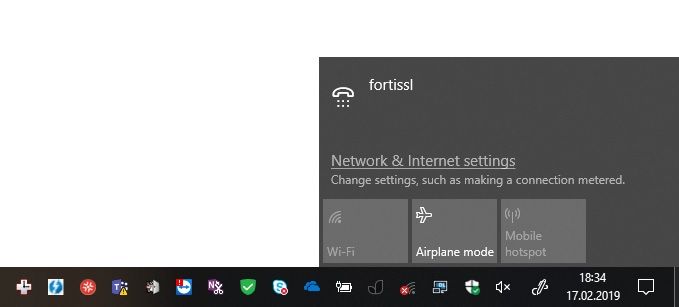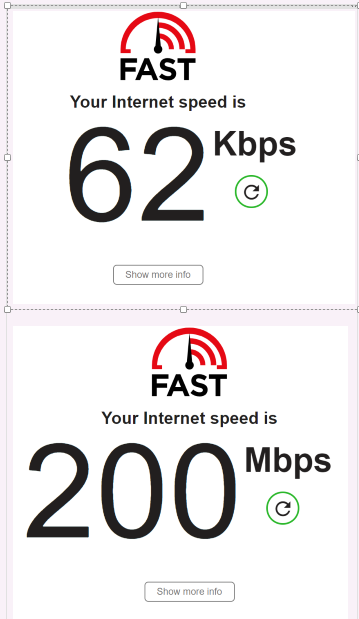- Mark as New
- Bookmark
- Subscribe
- Mute
- Subscribe to RSS Feed
- Permalink
- Report Inappropriate Content
Got the computer in september 2018, I've tried fixing the wifi issues weekly since then but no luck. Every single day I have to either disable/enable the wireless adapter to restore full speed OR reboot the computer due to no wireless networks being found.
The 20.120 should have solved the "no wireless network" but according to patch-notes, but the problem persists. Im starting to give up.
Any tip?
First picture shows wireless not found bug, even though there are 6 networks nearby it cant find any.
Showing speed bug. After sleep the speed sometimes locks on 0-1mbit even though im never on less than 150Mbit internet at home or at work.
Link Copied
2 Replies
- Mark as New
- Bookmark
- Subscribe
- Mute
- Subscribe to RSS Feed
- Permalink
- Report Inappropriate Content
Hello fenixen,
In order to troubleshoot this issue, we would like to gather the following information:
1. Run the Intel® System Support Utility and attach the report to this thread.
1.Download the Intel® System Support Utility and save the application to your system.
https://downloadcenter.intel.com/download/25293/Intel-System-Support-Utility-for-Windows-?product=91600
2.Open the application and click Scan to see system and device information. The Intel® System Support Utility defaults to the Summary View on the output screen following the scan. Click the menu where it says summary to change to Detailed View.
3.To save your scan, click Next and click Save. You can save the file to any accessible location on your computer.
2. Please post the laptop model number.
Wanner G.
Intel Customer Support Technician
Under Contract to Intel Corporation
- Mark as New
- Bookmark
- Subscribe
- Mute
- Subscribe to RSS Feed
- Permalink
- Report Inappropriate Content
Hello fenixen,
If you have any further questions, please let us know.
Wanner G.
Intel Customer Support Technician
Under Contract to Intel Corporation
Reply
Topic Options
- Subscribe to RSS Feed
- Mark Topic as New
- Mark Topic as Read
- Float this Topic for Current User
- Bookmark
- Subscribe
- Printer Friendly Page