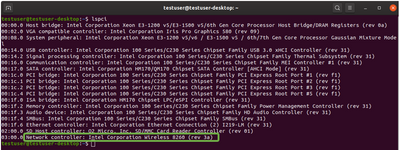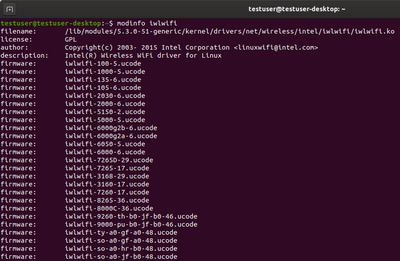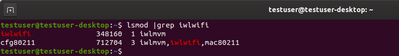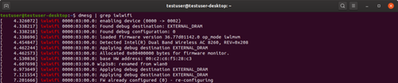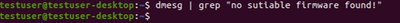- Mark as New
- Bookmark
- Subscribe
- Mute
- Subscribe to RSS Feed
- Permalink
- Report Inappropriate Content
Hy
I ve had problems with the wifi connection after a few days of using Linux Mint. The wifi connection was shown up on an icon but i was not able to get online. Also a connection with a cable was not possible. So I installed Linux again. I assume the problem is the wifi chip. Is it possible to download a firmware for this specific adapter? I am using a 5.4.0 kernel.
Please excuse my English, also I am an absolute beginner on this field. I would be very happy for suggestions and any help.
Link Copied
- Mark as New
- Bookmark
- Subscribe
- Mute
- Subscribe to RSS Feed
- Permalink
- Report Inappropriate Content
Wawa1, Thank you for posting in the Intel® Communities Support.
In order for us to provide the most accurate assistance on this matter and answer your questions, we just wanted to confirm a few details about your system:
What is the model of the motherboard?
If this is a laptop, what is the model of it?
What is the model of the Router?
Is this a new computer?
Was the Wireless connection working fine before?
If so, when did the issue start?
Did you make any recent hardware/software changes that might cause this issue?
The wireless card, did you purchase it separately or did it come installed on the computer?
Does the problem happen at home or in the work environment?
Please attach the SSU report so we can verify further details about the components in your platform, check all the options in the report including the one that says "3rd party software logs":
Any questions, please let me know.
Regards,
Albert R.
Intel Customer Support Technician
- Mark as New
- Bookmark
- Subscribe
- Mute
- Subscribe to RSS Feed
- Permalink
- Report Inappropriate Content
Hy
Thank you for your message.
First of all I am not able to run the SSU report.
The opened file contains some invalid characters. If you continue editing, you may render the document unusable.
You can also choose another character encoding and try again.
What is the model of the motherboard?
Handle 0x000D, DMI type 2, 15 bytes
Base Board Information
Manufacturer: LENOVO
Product Name: 20C6003QMZ
Version: 0B98401 PRO
Asset Tag: Not Available
Features:
Board is a hosting board
Board is replaceable
Location In Chassis: Not Available
Chassis Handle: 0x0000
Type: Motherboard
Contained Object Handles: 0
If this is a laptop, what is the model of it?
Beschreibung: Notebook
Produkt: 20C6003QMZ (LENOVO_MT_20C6_BU_Think_FM_ThinkPad Edge E540)
Hersteller: LENOVO
Version: ThinkPad Edge E540
Breite: 64 bits
Fähigkeiten: smbios-2.7 dmi-2.7 smp vsyscall32
What is the model of the Router?
lo no wireless extensions.
wlp5s0 IEEE 802.11 ESSID:...
Mode:Managed Frequency:2.462 GHz Access Point: ...
Bit Rate=130 Mb/s Tx-Power=20 dBm
Retry short limit:7 RTS thr:off Fragment thr:off
Power Management:on
Link Quality=64/70 Signal level=-46 dBm
Rx invalid nwid:0 Rx invalid crypt:0 Rx invalid frag:0
Tx excessive retries:1 Invalid misc:82 Missed beacon:0
enp4s0 no wireless extensions.
Is this a new computer?
No its about 5 years old
Was the Wireless connection working fine before?
yes
If so, when did the issue start?
after a few days of using Linux
Did you make any recent hardware/software changes that might cause this issue?
no
The wireless card, did you purchase it separately or did it come installed on the computer?
i never did any changes
Does the problem happen at home or in the work environment?
at home
- Mark as New
- Bookmark
- Subscribe
- Mute
- Subscribe to RSS Feed
- Permalink
- Report Inappropriate Content
Wawa1, You are very welcome, thank you very much for providing that information.
"first of all I am not able to run the SSU report", no problem at all, thank you very much for trying.
There are some troubleshooting steps that we recommend to try while using Linux as Operating System:
WiFi troubleshooting steps
Step 1: Check whether the kernel version customer uses supports this device:
The reference table of Wireless adapters and corresponding kernel versions is available by the link: https://wireless.wiki.kernel.org/en/users/drivers/iwlwifi
The latest FWs are available by the following link: https://git.kernel.org/pub/scm/linux/kernel/git/firmware/linux-firmware.git/
If the kernel version corresponds to the Wireless adapter, proceed with step 2.
Step 2: Check whether the Wireless adapter is connected correctly:
Type the following command to the terminal: # lspci
Verify that the Intel network controller is identified, as on a picture below. If not, then the system doesn't identify the Intel network adapter and you will need to make sure it's properly integrated. You may need to request help from the system manufacturer. If the wireless adapter is properly identified - proceed with the step 3.
Step 3: Check whether this is an iwlwifi issue:
Type the following command to the terminal: # modinfo iwlwifi (example of the command output is on the picture below). If there is no output, then the module isn’t installed this is the distribution installation issue.
Please type: # lsmod | grep iwlwifi
If the result is empty, the driver hasn't been loaded. Most likely to be a distribution issue.
To verify, please type: # dmesg | grep iwlwifi
If the result is empty, the driver wasn’t initialized and this is a distribution issue. If the result is populated as on the above picture, proceeed with the step 4.
Step 4: Check whether the suitable firmware is installed:
Please type: # dmesg | grep “no suitable firmware found!”
If the result is not empty, it means you don't have a suitable FW (api mentioned in the dmesg).
Please visit here https://wireless.wiki.kernel.org/en/users/drivers/iwlwifi for supported FW, or here https://git.kernel.org/pub/scm/linux/kernel/git/firmware/linux-firmware.git/ for the latest versions.
If these steps didn't reveal the issue or didn't solve the problem, proceed with the Step 5:
Step 5: Collect the debug data:
Please type: # dmesg | grep ASSERT
If the output is empty, please follow this wiki: https://wireless.wiki.kernel.org/en/users/drivers/iwlwifi/debugging to extract dmesg and trace-cmd.
If the output has value, please collect from the wiki FW dump too.
Regards,
Albert R.
Intel Customer Support Technician
- Mark as New
- Bookmark
- Subscribe
- Mute
- Subscribe to RSS Feed
- Permalink
- Report Inappropriate Content
Regards
- Mark as New
- Bookmark
- Subscribe
- Mute
- Subscribe to RSS Feed
- Permalink
- Report Inappropriate Content
Wawa1, You are very welcome, thank you very much for letting us know those updates.
"I am sorry for the late reply. I havent had time to work on that. I will try it the next few weeks", No problem at all, take your time, once you get the chance, please provide that information so we can further assist you. I will do a follow-up on this case in a couple of days.
Regards,
Albert R.
Intel Customer Support Technician
- Mark as New
- Bookmark
- Subscribe
- Mute
- Subscribe to RSS Feed
- Permalink
- Report Inappropriate Content
Hello Wawa1, I just wanted to check if there are any updates and if you still need further assistance on this matter?
Regards,
Albert R.
Intel Customer Support Technician
- Mark as New
- Bookmark
- Subscribe
- Mute
- Subscribe to RSS Feed
- Permalink
- Report Inappropriate Content
I installed linux again and until now i dont have any problems and it is working fine. Thank you for your support.
- Mark as New
- Bookmark
- Subscribe
- Mute
- Subscribe to RSS Feed
- Permalink
- Report Inappropriate Content
Hello Wawa1, You are very welcome, thank you very much for sharing those details.
"I installed linux again and until now i dont have any problems and it is working fine", Perfect, excellent, it is great to know that after reinstalling Linux there are no more problems with the Network controller and everything is working fine again.
Any other inquiries, do not hesitate to contact us again.
Regards,
Albert R.
Intel Customer Support Technician
- Subscribe to RSS Feed
- Mark Topic as New
- Mark Topic as Read
- Float this Topic for Current User
- Bookmark
- Subscribe
- Printer Friendly Page