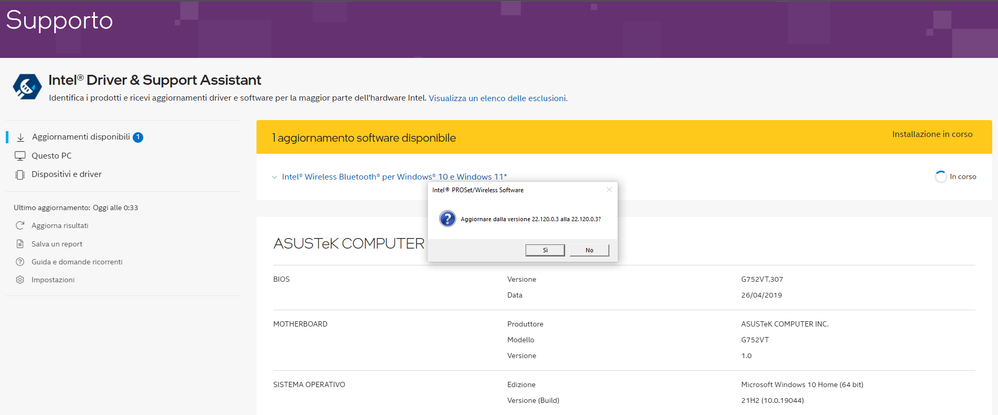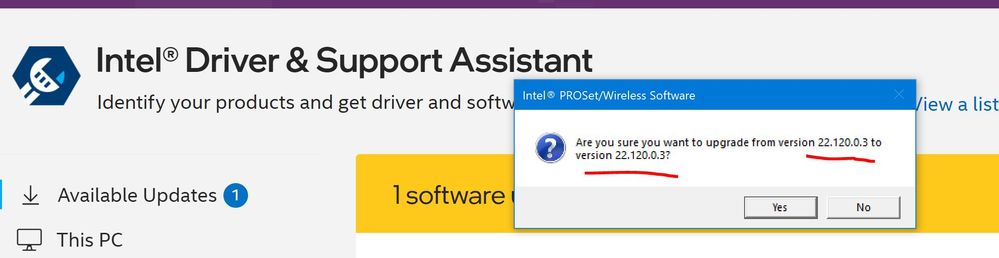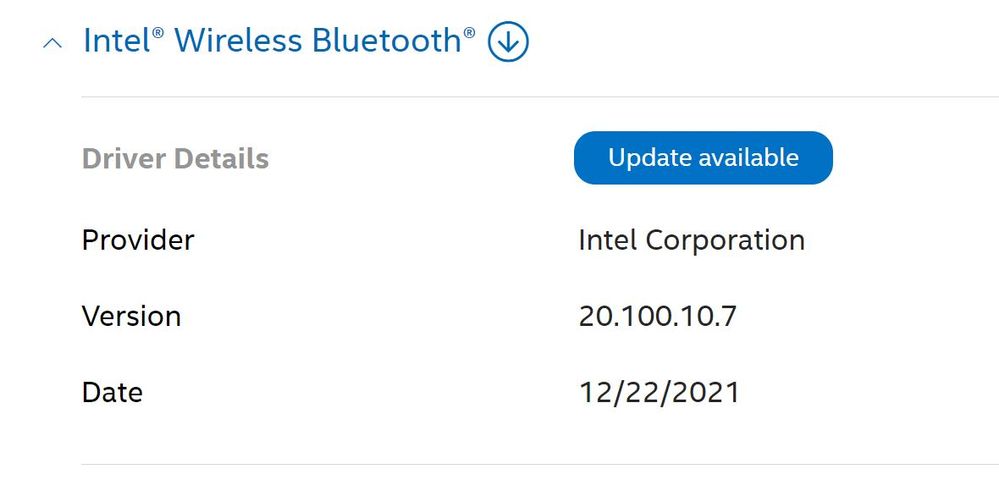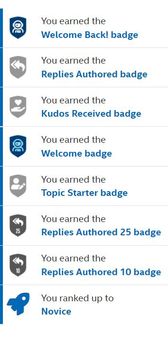- Mark as New
- Bookmark
- Subscribe
- Mute
- Subscribe to RSS Feed
- Permalink
- Report Inappropriate Content
Hi, IDSA keeps asking me to update bluetooth driver for my PC even tough i've already did it.
When I click on "Install" it even shows me that the installed version is the same as the one that it's used for the update (It's the versione 22.120.0.3)
I've already tried to uninstall and reinstall the driver, I've tried to install it manually and through IDSA and I also tried to uninstall and reinstall IDSA itself but the problem doesn't disappear.
Let me know if you need more information to track this kind of behaviour, have a good day
- Mark as New
- Bookmark
- Subscribe
- Mute
- Subscribe to RSS Feed
- Permalink
- Report Inappropriate Content
TheTrain, Thank you for posting in the Intel® Communities Support.
In reference to this scenario, just to let you know, this issue was related to a wrong version listed but it was already corrected. The Intel® Driver Support Assistant detection should be working correctly now, version 22.1.8.8:
https://www.intel.com/content/www/us/en/download/18002/intel-driver-support-assistant.html
Any questions, please let me know.
Regards,
Albert R.
Intel Customer Support Technician
Link Copied
- Mark as New
- Bookmark
- Subscribe
- Mute
- Subscribe to RSS Feed
- Permalink
- Report Inappropriate Content
EXACTLY the same SAME issue. And it wont go away on Support assist either. I even went into Device manager and tried thru there BUT NOTHING WORKS.
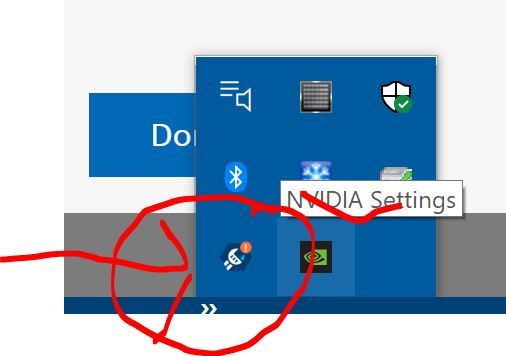
NOW I just want the alert to go away.
- Mark as New
- Bookmark
- Subscribe
- Mute
- Subscribe to RSS Feed
- Permalink
- Report Inappropriate Content
LOl got all these Kudos and views BUT NOT 1 solution.
BTW - my Bluetooth is working fine with older driver and I NEVER had this update issue with Support Assist before.
- Mark as New
- Bookmark
- Subscribe
- Mute
- Subscribe to RSS Feed
- Permalink
- Report Inappropriate Content
I have the exact same issue and I discovered that the DSA is offering me the wrong driver version. According to the extra information with this update the 22.100.10.7 version is compatible with my driver (AC 3168 64 bit), however it is offering me the 22.120.0.3 on a loop. The same with manually downloading it. Uninstalling and reinstalling DSA and the update itself is NOT helping.
- Mark as New
- Bookmark
- Subscribe
- Mute
- Subscribe to RSS Feed
- Permalink
- Report Inappropriate Content
Yea, I am sure that they are looking at this (this isn't the only discussion of it going on).
For now, simply hide the update in IDSA. that will remove the alert and stop it from prompting you to install the update.
...S
- Mark as New
- Bookmark
- Subscribe
- Mute
- Subscribe to RSS Feed
- Permalink
- Report Inappropriate Content
OK great. Thanks
BUT I looked everywhere and I only saw discussions like this from years ago. LOL
can you provide a link to the RECENT discussions you are talking about?
Also, How to hide these? >>>>> OK I found it.. just click on arrow and I see the option. Only Hid it for a month. hopefully by then Intel will fix this. Thanks again
AND MOST IMPORTANTLY - WHY ISN'T INTEL GETTING ON THESE MESSAGE BOARDS AND TELLING US??? Maybe I need to go to twitter???
- Mark as New
- Bookmark
- Subscribe
- Mute
- Subscribe to RSS Feed
- Permalink
- Report Inappropriate Content
My situation was even worse - I would install it, restart my machine, and get a Code 43 error in Device Manager that would disable my Bluetooth entirely. Then, I'd run the troubleshooter, it'd recommend an updated driver from Windows Update, which I would then install and... run into the same problem. Also, my computer bluescreened a few times because of a bad driver. Notably, the only driver change was this one. The only way to fix it was to uninstall the device entirely, including deleting driver files, and let Windows pull the old version and install that once more.
Moral of the story: don't update. Something's clearly borked with this version.
- Mark as New
- Bookmark
- Subscribe
- Mute
- Subscribe to RSS Feed
- Permalink
- Report Inappropriate Content
TheTrain, Thank you for posting in the Intel® Communities Support.
In reference to this scenario, just to let you know, this issue was related to a wrong version listed but it was already corrected. The Intel® Driver Support Assistant detection should be working correctly now, version 22.1.8.8:
https://www.intel.com/content/www/us/en/download/18002/intel-driver-support-assistant.html
Any questions, please let me know.
Regards,
Albert R.
Intel Customer Support Technician
- Mark as New
- Bookmark
- Subscribe
- Mute
- Subscribe to RSS Feed
- Permalink
- Report Inappropriate Content
This has not been the solution for my issue. Even after downloading the 22.1.8.8 DSA version, I still get the same issue. Which is that the DSA keeps offering me the wrong Bluetooth driver version. According to the extra information with this update the 22.100.10.7 version is compatible with my driver (AC 3168, 64 bit), however DSA is still offering me the 22.120.0.3 on a loop. It's the same with manually downloading it. Uninstalling and reinstalling DSA (the 22.1.8.8 version) is NOT helping.
- Mark as New
- Bookmark
- Subscribe
- Mute
- Subscribe to RSS Feed
- Permalink
- Report Inappropriate Content
I have 2 identical laptops which I did not mention above. BOTH were have the SAME Bluetooth loop issue. I just hid them.
after someone posted that DSA version I updated 1 lap top ONLY to realize that was the version I was already using on both.
I unhid the Bluetooth update on both and did a refresh. WELL>>>
The Bluetooth update went away totally BUT I got a Video driver and wifi update that installed on both machines.
I give up
- Mark as New
- Bookmark
- Subscribe
- Mute
- Subscribe to RSS Feed
- Permalink
- Report Inappropriate Content
I can confirm that the issue has been fixed, thanks for your support
Have a good day
- Mark as New
- Bookmark
- Subscribe
- Mute
- Subscribe to RSS Feed
- Permalink
- Report Inappropriate Content
What has been fixed??
the original issue on Bluetooth has NOT been fixed
- Mark as New
- Bookmark
- Subscribe
- Mute
- Subscribe to RSS Feed
- Permalink
- Report Inappropriate Content
TheTrain, You are very welcome, thank you very much for letting us know those results.
"I can confirm that the issue has been fixed", perfect, excellent, it is great to hear that the problem has been fixed and now the Intel® Driver Support Assistant is working properly.
Any other inquiries, do not hesitate to contact us again.
For the rest of the peers looking at this conversation, if the problem persists after trying the solution provided on this thread, please submit your inquiry on a new thread, the reason for this is that every scenario is different even if the same product is being used, so for us to better assist you and in order to try to fix the problem, please submit a new thread:
https://communities.intel.com/community/tech
Or you can also get in contact directly with your local Intel® department using any of our support channels:
Chat support:
http://intelsupportchat.force.com/icslivechat/ics_tech_processor_ww_english_Chat
For phone support, depending on your location, you will see the contact information on the links below:
EMEA contact information: https://www.intel.com/content/www/us/en/support/contact-support/emea-contact.html
APAC contact information: https://www.intel.com/content/www/us/en/support/contact-support/apac-contact.html
LAR contact information: https://www.intel.la/content/www/xl/es/support/contact-support/lar-contact.html
North America: Phone Number 1-916-377-7000, Monday – Friday 7:00 AM to 5:00 PM (Pacific Time).
Let me apologize for any inconvenience.
Regards,
Albert R.
Intel Customer Support Technician
- Subscribe to RSS Feed
- Mark Topic as New
- Mark Topic as Read
- Float this Topic for Current User
- Bookmark
- Subscribe
- Printer Friendly Page