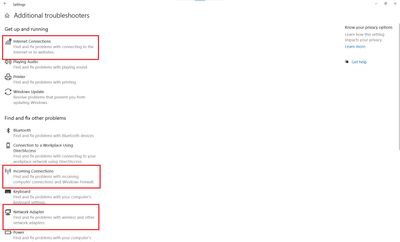- Mark as New
- Bookmark
- Subscribe
- Mute
- Subscribe to RSS Feed
- Permalink
- Report Inappropriate Content
my wifi adapter suddenly sstopped working this morning. I've uninstalled and rebooted my desktop twice. I was thinking the next step is to download new drivers. Is that right? If yes, which drivers? Intel does not show the 3168 driver when I search for it. I am using an old laptop (which can connect to the internet); I wonder if Intel is detecting the driver on this computer when I do my search. help, please! I need my desktop for work.
Link Copied
- Mark as New
- Bookmark
- Subscribe
- Mute
- Subscribe to RSS Feed
- Permalink
- Report Inappropriate Content
Hi @LindaJ
The Bluetooth Driver and the WiFi Driver (both for Windows 10). Start with the installation of the Bluetooth Driver.
Leon
- Mark as New
- Bookmark
- Subscribe
- Mute
- Subscribe to RSS Feed
- Permalink
- Report Inappropriate Content
Leon - thank you! I'm able to download the drivers to a thumb drive and load them onto my problem PC. However, they do not actually update the driver being used! Looking at the network adapter driver version, it is still showing version 19.51.31.1 from 9/15/20. Any thoughts on getting the PC to recognize the updated drivers? Thanks again!
- Tags:
- LeonWaksman
- Mark as New
- Bookmark
- Subscribe
- Mute
- Subscribe to RSS Feed
- Permalink
- Report Inappropriate Content
Hi Linda,
Your driver was updated correctly. Version: 22.10.0 is the number of the drivers package. The 19.51.31.1 is the latest version of a driver for AC 3168. Please read the Release Notes. This is also explained in the Description on the driver's download page.
Leon
- Mark as New
- Bookmark
- Subscribe
- Mute
- Subscribe to RSS Feed
- Permalink
- Report Inappropriate Content
Thanks again, Leon. I'm stumped - if my driver is up to date, do you have any thoughts on how to get wifi working again? It was fine Saturday, not finding Internet on Monday (and today). All other devices in my home are working fine, so it is something with the PC, not the network. Appreciate any thoughts you might have.
Linda
- Tags:
- LeonWaksman
- Mark as New
- Bookmark
- Subscribe
- Mute
- Subscribe to RSS Feed
- Permalink
- Report Inappropriate Content
Hi Linda,
It is difficult to tel you what is wrong in you laptop WiFi. Did you checked in Windows Settings Network & Internet > WiFi that Wifi is enabled?
Open Windows Setting Update & Security > Troubleshoot > Additional troubleshooters and run the three relevant troubleshooters: Network adapter, Incoming connections and Internet connections.
Leon
- Subscribe to RSS Feed
- Mark Topic as New
- Mark Topic as Read
- Float this Topic for Current User
- Bookmark
- Subscribe
- Printer Friendly Page