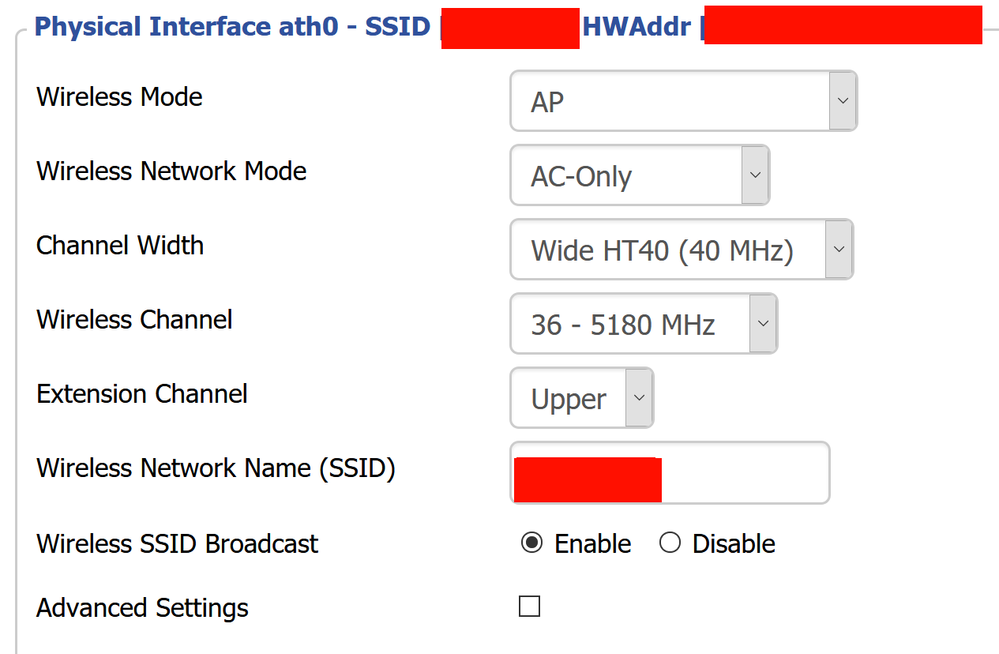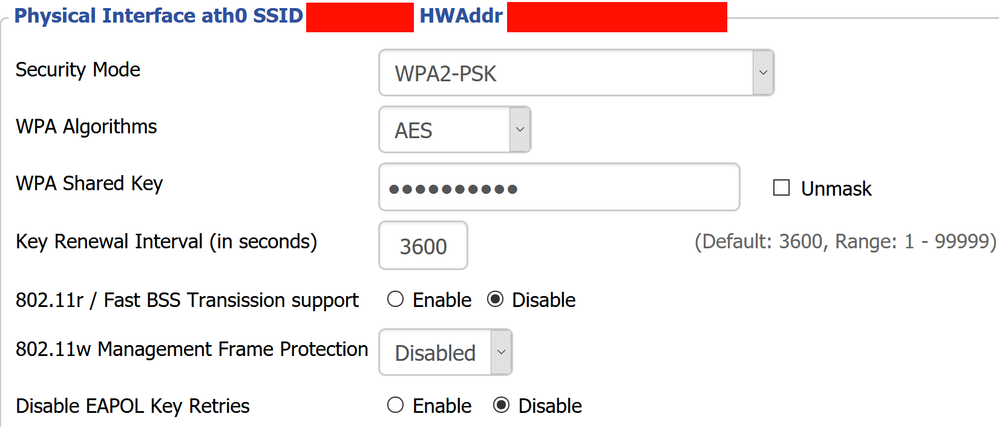- Mark as New
- Bookmark
- Subscribe
- Mute
- Subscribe to RSS Feed
- Permalink
- Report Inappropriate Content
I have a netgear R7800 router and I installed the dd-wrt firmware. My PC has a intel ac9260 on it.
On the spec page of 9260 it says it supports 160mhz, but when I set the channel width of the 5Ghz wireless to VHT160, it cannot be found by the 9260, neither does VHT80. The widest width I can select for a working connection is HT40.
And in the device manager I have set the wireless channel as "auto" for both 2.4Ghz and 5Ghz. The picture below is my settings for now. I tried to change the network mode to N-only, AC/N-Mixed and AC-only but none of them worked with VHT80 or up. I am only having 400Mbps speed with this settings for now.
Link Copied
- Mark as New
- Bookmark
- Subscribe
- Mute
- Subscribe to RSS Feed
- Permalink
- Report Inappropriate Content
Hello JGree19,
Thank you for posting on the Intel® Communities.
Is this an integration?
Please, fill out the following form the required information.
Amy C
Intel Customer Support Technician
Under Contract to Intel Corporation
- Mark as New
- Bookmark
- Subscribe
- Mute
- Subscribe to RSS Feed
- Permalink
- Report Inappropriate Content
- Mark as New
- Bookmark
- Subscribe
- Mute
- Subscribe to RSS Feed
- Permalink
- Report Inappropriate Content
Problem details
Problem description: As described above, intel AC9260 cannot find the wireless signal when I set the channel width to VHT80 or higher
Frequency of occurrence (once an hour, day, always): always
Computer power source (plugged in or battery): plugged in
Steps to reproduce (provide links to forums, online help, screen shots):
Attempted workaround (turn off settings, change power settings, etc.): change channel width from 20mhz to VHT160
Environment (office, school, hospital, factory, home): home
Client computer details
Computer manufacturer(s): MSI
Computer model(s): AEGIS 3
Windows OS (provide Version number if Win10, and 32- or 64-bit): Win10 64bit
WiFi configuration manager (e.g. Intel PROSet, Windows AutoConfig (native), etc.): not sure, maybe Windows AutoConfig
WiFi adapter model(s): Intel AC 9260
WiFi device driver version: 20.90.0.7
Number of systems affected: 1 (Also none of my other devices can find the signal, 9260 is the newest wifi adapter model)
Wireless security method
Encryption Type (Open, RC4, TKIP, AES): AES
802.1X authentication type (WEP, TKIP, CCMP): don’t know
Key Management Type (PEAP, EAP-FAST): don’t know
WiFi network environment
Access Point manufacturer, model, & SW version: NETGEAR R7800, firmware dd-wrt v3.0-r37305
Wireless Frequencies in use (2.4 and/or 5 GHz): both
802.11n or 802.11ac enabled (None/HT(11n)/VHT(11ac)): yes
Channel Width (20 MHz vs. 40 MHz) for 2.4 GHz? 20mhz
Channel Width (20 MHz vs. 40 MHz vs. 80MHz) for 5 GHz? 40mhz for now
SSID stealth mode (hidden or broadcast): broadcast
When I change the channel width of the 5GHz WIFI to VHT80 or higher, the broadcast just not showing up on my wireless list when searching for signal. Here's a screenshot of my security settings for this WIFI.
- Mark as New
- Bookmark
- Subscribe
- Mute
- Subscribe to RSS Feed
- Permalink
- Report Inappropriate Content
- Mark as New
- Bookmark
- Subscribe
- Mute
- Subscribe to RSS Feed
- Permalink
- Report Inappropriate Content
- Mark as New
- Bookmark
- Subscribe
- Mute
- Subscribe to RSS Feed
- Permalink
- Report Inappropriate Content
I looked up the difinition online and my case is an integration, the 9260 card is installed directly to the motherboard.
- Mark as New
- Bookmark
- Subscribe
- Mute
- Subscribe to RSS Feed
- Permalink
- Report Inappropriate Content
- Mark as New
- Bookmark
- Subscribe
- Mute
- Subscribe to RSS Feed
- Permalink
- Report Inappropriate Content
- Mark as New
- Bookmark
- Subscribe
- Mute
- Subscribe to RSS Feed
- Permalink
- Report Inappropriate Content
- Mark as New
- Bookmark
- Subscribe
- Mute
- Subscribe to RSS Feed
- Permalink
- Report Inappropriate Content
- Mark as New
- Bookmark
- Subscribe
- Mute
- Subscribe to RSS Feed
- Permalink
- Report Inappropriate Content
Sorry for the late respondence, the attachments are the reports you asked for, and I tried the driver you provided with installing it in the correct way, now the device manager shows "intel Wireless AC 9260 160Mhz" as the name, but I still couldn't search the WIFI signal when I set it to VHT80 or higher.
- Mark as New
- Bookmark
- Subscribe
- Mute
- Subscribe to RSS Feed
- Permalink
- Report Inappropriate Content
Here's the msinfo file, it seems I can't upload the msinfo file through attachment.
- Mark as New
- Bookmark
- Subscribe
- Mute
- Subscribe to RSS Feed
- Permalink
- Report Inappropriate Content
- Mark as New
- Bookmark
- Subscribe
- Mute
- Subscribe to RSS Feed
- Permalink
- Report Inappropriate Content
- Mark as New
- Bookmark
- Subscribe
- Mute
- Subscribe to RSS Feed
- Permalink
- Report Inappropriate Content
That doesn't solve my problem. I have set the "channel width for 5Ghz" is auto, and my network card is 9260, which the webpage says it supports the 160mhz. My router is netgear R7800 which I am sure it supports 160Mhz. But why my device couldn't recognize the 160mhz signal?
- Mark as New
- Bookmark
- Subscribe
- Mute
- Subscribe to RSS Feed
- Permalink
- Report Inappropriate Content
- Mark as New
- Bookmark
- Subscribe
- Mute
- Subscribe to RSS Feed
- Permalink
- Report Inappropriate Content
- Mark as New
- Bookmark
- Subscribe
- Mute
- Subscribe to RSS Feed
- Permalink
- Report Inappropriate Content
Hello David,
I changed the firmware to dd-wrt which this manual does not apply to my router.
- Mark as New
- Bookmark
- Subscribe
- Mute
- Subscribe to RSS Feed
- Permalink
- Report Inappropriate Content
- Mark as New
- Bookmark
- Subscribe
- Mute
- Subscribe to RSS Feed
- Permalink
- Report Inappropriate Content
- Subscribe to RSS Feed
- Mark Topic as New
- Mark Topic as Read
- Float this Topic for Current User
- Bookmark
- Subscribe
- Printer Friendly Page