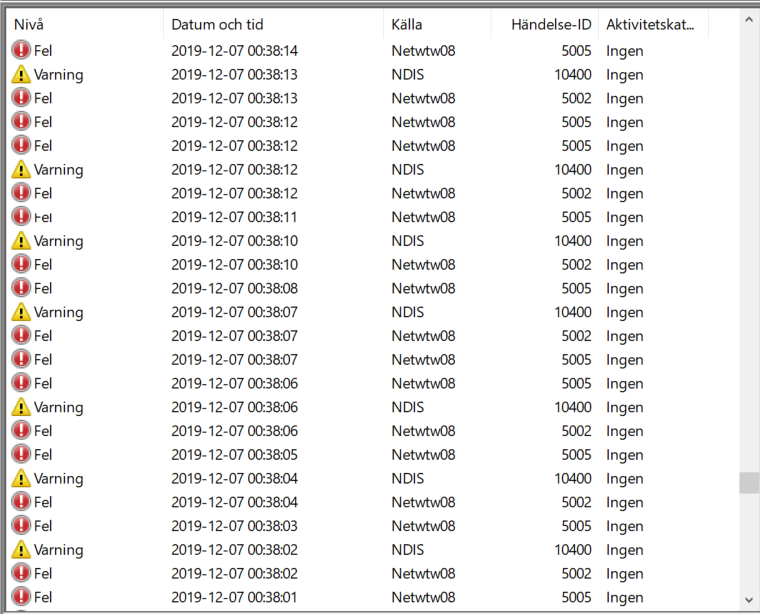- Mark as New
- Bookmark
- Subscribe
- Mute
- Subscribe to RSS Feed
- Permalink
- Report Inappropriate Content
Hi
I am having some very large issues with the Intel Ax200 network card installed in my new lenovo laptop.
Problem is that the 5Ghz band breaks the laptop when i'm trying to use it as when it's in use my entire system begins to suffer from intense lag spikes making the laptop unusable as the lag stops you from doing anything.
I checked the Windows event log and it's constantly spitting out the following errors:
Netwtw8 (ID: 5002) Intel (R) Wi-Fi 6 AX200 160MHz: Identified a problem with the network adapter that does not work properly.
Netwtw8 (ID: 5005) Intel (R) Wi-Fi 6 AX200 160MHz: Aborted due to an internal error.
NDIS (ID: 10400) The Intel (R) Wi-Fi 6 AX200 160MHz Network Interface has begun the reset. The network connection will be temporarily broken when the hardware is reset. Cause: The network driver requested that it be reset. This network interface has been reset 7 times since it was last initiated.
It spits out these errors and does this 30 times every single minute. I guess you can imagine how much pressure this creates on the system. Yes, the 2.4Ghz band works perfectly, but the 5Ghz band is malfunctioning and completely unusable as the network card will break my computer if i try to use it.
Everything that i've tried so far:
- Install and use older drivers AND the newest drivers for the network card from both Intel and Lenovo official websites. None of the official Intel AX200 drivers works for me!
- Reset the laptop and reinstall Windows 10
- Switch and try different 5Ghz band frequencies on the router. (The router works perfectly otherwise, the S740 is the only unit which is having issues)
These issues appeared only a few hours after i setup the laptop for the first time. During the hours before the issues appeared everything worked just fine. Please also note that i never changed or touched any system settings during the hours it worked. I am running Windows 10 on version 1909.
And yes, i have tried the brand new latest driver version 21.50.11.
I have installed it and actually removed and reinstalled it multiple times as well but it doesn't work no matter how many times i try to make it work. I still get the exact same errors every time. The legacy drivers for my network card also doesn't work for me. Lenovo drivers doesn't work either.
I am clueless and don't know what to do or what's causing the issue.
Any help is appreciated
Link Copied
- Mark as New
- Bookmark
- Subscribe
- Mute
- Subscribe to RSS Feed
- Permalink
- Report Inappropriate Content
Did the Lenovo come with the AX200?
What does Lenovo have to say about their laptop?
Doc
- Mark as New
- Bookmark
- Subscribe
- Mute
- Subscribe to RSS Feed
- Permalink
- Report Inappropriate Content
I have already escalated the issue to them. But since it's an Intel manufactured network card i am asking here if there are any solutions or workarounds as the issue seems to be isolated to the network card only.
- Mark as New
- Bookmark
- Subscribe
- Mute
- Subscribe to RSS Feed
- Permalink
- Report Inappropriate Content
Did the Lenovo come with the AX200? And, you are making the assumption that Lenovo has not altered anything. Remember, Lenovo is responsible for support of THEIR laptop.
Doc
- Mark as New
- Bookmark
- Subscribe
- Mute
- Subscribe to RSS Feed
- Permalink
- Report Inappropriate Content
The AX200 is preinstalled from factory, yes. I did not switch or install it on my own.
- Mark as New
- Bookmark
- Subscribe
- Mute
- Subscribe to RSS Feed
- Permalink
- Report Inappropriate Content
Hello rosakaktus,
Thank you for submitting your question on this Intel® Community.
Based on the information provided, this seems to be a hardware issue. As Al.Hill recommended, it would be best to contact the Original Equipment Manufacturer (OEM) for further support because you are experiencing this issue since day one.
However, we would like to gather more information about this behavior. We sent you an email to the email address associated with your profile.
Please let us know if you receive it.
Wanner G.
Intel Customer Support Technician
A Contingent Worker at Intel
- Mark as New
- Bookmark
- Subscribe
- Mute
- Subscribe to RSS Feed
- Permalink
- Report Inappropriate Content
Thank you, i received the email and installed the driver that was provided to me. Unfortunately this driver despite being a different version of the ones i previous tried, it didn't work and failed on me as every other Intel driver has so far. Problem is that the driver is only 100% fully functional for a few hours after installation until it crashes out of nowhere completely unexpectedly. After a lot of testing it seems that the 5Ghz band frequency setting in the ax200 may be at fault. The card only allows either 20Mhz or Auto. The 20Mhz setting allows me to connect to 5Ghz networks without any difficulties while the Auto setting is what triggers my card into random crashes.
I have contacted Lenovo, they keep insisting that this looks like a driver issue.
- Mark as New
- Bookmark
- Subscribe
- Mute
- Subscribe to RSS Feed
- Permalink
- Report Inappropriate Content
Hello rosakaktus,
Thank you for the update.
We sent you another email to gather additional information. Please reply to this email at your ealiest convenience.
Wanner G.
Intel Customer Support Technician
A Contingent Worker at Intel
- Mark as New
- Bookmark
- Subscribe
- Mute
- Subscribe to RSS Feed
- Permalink
- Report Inappropriate Content
Hello rosakaktus,
If you need further assistance, please let us know. We will be glad to assist you.
Wanner G.
Intel Customer Support Technician
A Contingent Worker at Intel
- Mark as New
- Bookmark
- Subscribe
- Mute
- Subscribe to RSS Feed
- Permalink
- Report Inappropriate Content
Hello rosakaktus,
We have not heard back from you, so we will close this inquiry. If you need further assistance, please post a new question.
Wanner G.
Intel Customer Support Technician
A Contingent Worker at Intel
- Subscribe to RSS Feed
- Mark Topic as New
- Mark Topic as Read
- Float this Topic for Current User
- Bookmark
- Subscribe
- Printer Friendly Page