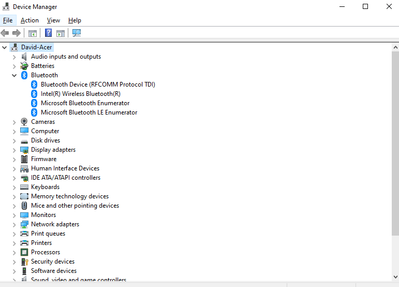- Contrassegnare come Nuovo
- Preferito
- Iscriversi
- Disattiva notifiche
- Iscriversi a feed RSS
- Evidenziare
- Stampare
- Segnalare contenuto inappropriato
Has anyone had a problem with bluetooth after installing an intel AX200 card on a notebook?
I upgraded recently to the AX200 m.2 card - Wifi is blazingly fast, however, bluetooth doesn't show up at all in device manager.
I've performed a clean install of the drivers, following this process:
https://community.intel.com/t5/Wireless/AX200-bluetooth-is-missing-from-Windows-10/m-p/1242467
But it doesn't seem to have solved my problem.
I've also attempted a legacy install of the bluetooth using intel's latest drivers --> nothing.
Is there something I'm missing here?
- Contrassegnare come Nuovo
- Preferito
- Iscriversi
- Disattiva notifiche
- Iscriversi a feed RSS
- Evidenziare
- Stampare
- Segnalare contenuto inappropriato
Hi n_scott_pearson,
Your previous post suggesting there might be a hardware issue sent me in a different direction. I searched for hardware issues with the ax200 with Acer laptops.
I came across this post on an Acer use support forum here: https://community.acer.com/en/discussion/549994/intel-9260ngw-bluetooth
I'm not sure if me posting that will get this thread locked, but it worked for me - once i started up the laptop after applying that fix bluetooth was working without issue and wifi is still blazingly fast, so it looks like I found my fix.
And this DOES suggest to me that there is something funky going on with Acer (and I think there was a lenovo poster in there) and the intel cards -- I find this very odd because there are, to my knowledge Acer laptops with the intel AX200 wireless card out of box. So i don't know if the issue is specific to a few models of laptop or motherboard or a marketing decision that lead to something done in bios (as you suggested an inclusion/exclusion).
n_scott_pearson -->thank you!!! Really appreciate the guidance / suggestions! People like you make the internet a great place
Link copiato
- Contrassegnare come Nuovo
- Preferito
- Iscriversi
- Disattiva notifiche
- Iscriversi a feed RSS
- Evidenziare
- Stampare
- Segnalare contenuto inappropriato
Ok, first dumb question: Are you installing both the intel Wireless and Intel Bluetooth driver packages? [Sorry, gotta ask; yes, we had someone install only Wireless package before]
Second dumb question: Are both of the antennas connected properly? If so, have you tried swapping them? Have you tried connecting to only 2.4GHz channel? {Reason I ask is Wireless-AC and Wireless-AX occur on 5GHz channel and one one antenna while Bluetooth and Wireless A/B/G/N happen on 2.4GHz channel and the other antenna]
...S
- Contrassegnare come Nuovo
- Preferito
- Iscriversi
- Disattiva notifiche
- Iscriversi a feed RSS
- Evidenziare
- Stampare
- Segnalare contenuto inappropriato
Hi n_scott_pearson,
Not a dumb question at all! Yes, both the intel bluetooth and wireless package.
followed the flow you laid out in that thread (i believe it was you? Excellent directions, btw.). Essentially, disable internet, remove all existing drivers and supporting software, clear the disk of all temporary files, restart, install drivers --> bluetooth first, then wireless. But, nothing still.
With regards to the antenna, i DID try that on the previous card i had (i returned and exchanged as i though it might be an issue with the card), but i hadn't thought of trying a single antenna. I'll try that. but i have to admit, i'm a little confused as to why that would help - if it were a radio/antenna issue, would the computer not detect the bluetooth device and my problem would be nothing would connect / poor range?
Thanks, really appreciate the help.
- Contrassegnare come Nuovo
- Preferito
- Iscriversi
- Disattiva notifiche
- Iscriversi a feed RSS
- Evidenziare
- Stampare
- Segnalare contenuto inappropriato
Hhmmm, have you had a module in this socket before that supported BT and this BT feature worked? The BT engine is exposed as a USB device and it is connected to the root USB hub in the chipset through the M.2 connector itself.
So we can look at what is being exposed, please download and run the Intel System Support Utility for Windows. Select all data categories and then have it generate a report. Next, have the tool Save the report to a text file (don't try to use the Submit capability; it doesn't work). Finally, using the Drag and drop here or browse files to attach dialog below the edit box for the body of your response post, upload and attach this file to the response post.
...S
- Contrassegnare come Nuovo
- Preferito
- Iscriversi
- Disattiva notifiche
- Iscriversi a feed RSS
- Evidenziare
- Stampare
- Segnalare contenuto inappropriato
Hi n_scott_pearson,
The previous card was a Qualcomm Athleros AC + bt 4.0 card in the m.2 slot. The BT worked, but seemed to run into driver issues/conflicts depend on what was installed - for example I installed a fuji webcam software for my camera and the BT stopped working, uninstalling the software and the bluetooth came back. So for these reasons, i wanted to upgrade as i thought the issue might be software/driver related.
Attached the file!
Thanks!
- Contrassegnare come Nuovo
- Preferito
- Iscriversi
- Disattiva notifiche
- Iscriversi a feed RSS
- Evidenziare
- Stampare
- Segnalare contenuto inappropriato
Well, no surprise, Bluetooth isn't showing up. I suppose a reinstallation of Windows 10 is out of the question? This actually doesn't make sense unless there is something wrong at the hardware level. Can you take screen shots of Device Manager with everything exposed?
...S
- Contrassegnare come Nuovo
- Preferito
- Iscriversi
- Disattiva notifiche
- Iscriversi a feed RSS
- Evidenziare
- Stampare
- Segnalare contenuto inappropriato
Hi n_scott_pearson,
Prior to me doing the exchange, I did perform a refresh (it wasn't a big deal, i was over due for a refresh) - didn't help.
Just a note on the bluetooth devices: those are all hidden - and there was an intel bluetooth device (it was not active, probably from the driver installation?) that i uninstalled prior to one of my many attempts to get the bluetooth working.
Thanks,
- Contrassegnare come Nuovo
- Preferito
- Iscriversi
- Disattiva notifiche
- Iscriversi a feed RSS
- Evidenziare
- Stampare
- Segnalare contenuto inappropriato
Are you sure that Acer hasn't implemented any inclusion or exclusion lists in their BIOS that would interfere?
Other than this, I am at a loss. You may simply have a bad AX200 card.
...S
- Contrassegnare come Nuovo
- Preferito
- Iscriversi
- Disattiva notifiche
- Iscriversi a feed RSS
- Evidenziare
- Stampare
- Segnalare contenuto inappropriato
Hi n_scott_pearson,
Your previous post suggesting there might be a hardware issue sent me in a different direction. I searched for hardware issues with the ax200 with Acer laptops.
I came across this post on an Acer use support forum here: https://community.acer.com/en/discussion/549994/intel-9260ngw-bluetooth
I'm not sure if me posting that will get this thread locked, but it worked for me - once i started up the laptop after applying that fix bluetooth was working without issue and wifi is still blazingly fast, so it looks like I found my fix.
And this DOES suggest to me that there is something funky going on with Acer (and I think there was a lenovo poster in there) and the intel cards -- I find this very odd because there are, to my knowledge Acer laptops with the intel AX200 wireless card out of box. So i don't know if the issue is specific to a few models of laptop or motherboard or a marketing decision that lead to something done in bios (as you suggested an inclusion/exclusion).
n_scott_pearson -->thank you!!! Really appreciate the guidance / suggestions! People like you make the internet a great place
- Contrassegnare come Nuovo
- Preferito
- Iscriversi
- Disattiva notifiche
- Iscriversi a feed RSS
- Evidenziare
- Stampare
- Segnalare contenuto inappropriato
Too bad the slime continued to propagate the bad implementation even after this issue was identified. Well, glad you have the issue fixed.
...S
- Contrassegnare come Nuovo
- Preferito
- Iscriversi
- Disattiva notifiche
- Iscriversi a feed RSS
- Evidenziare
- Stampare
- Segnalare contenuto inappropriato
Thanks n_scott_pearson!
yeah, wasn't sure if posting hardware hacks was OK for intel's community support forum - I guess it's just tape and not like I'm taking a saw to the product!
- Iscriversi a feed RSS
- Contrassegnare la discussione come nuova
- Contrassegnare la discussione come letta
- Sposta questo Discussione per l'utente corrente
- Preferito
- Iscriversi
- Pagina in versione di stampa