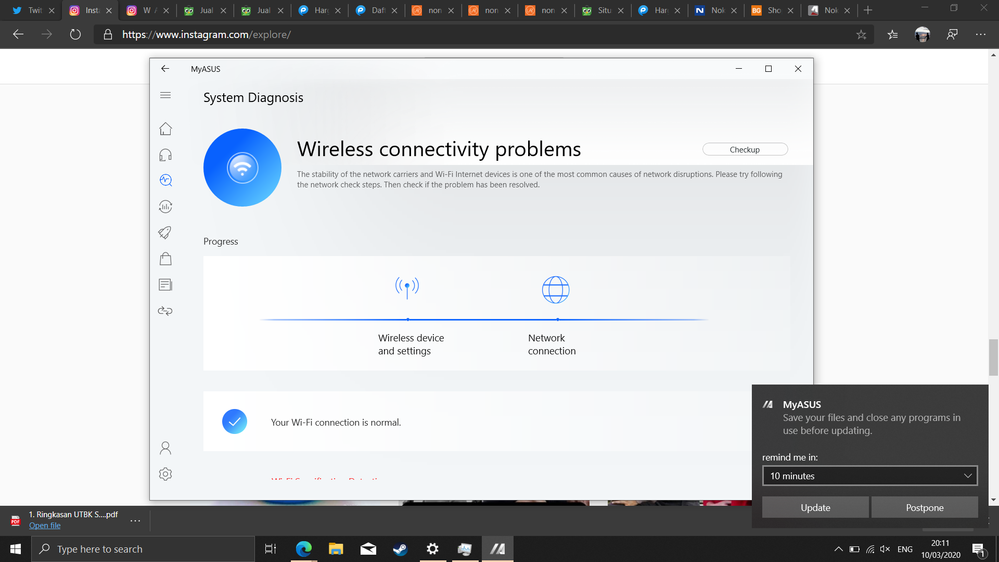- Mark as New
- Bookmark
- Subscribe
- Mute
- Subscribe to RSS Feed
- Permalink
- Report Inappropriate Content
Hi, I have a problem with my Intel AX200NGW Wireless card adapter, Previously I did a WLAN Upgrade on Asus Vivobook 14 X412DA From Intel Wireless AC 8265 to AX200NGW, This Problem Has Been a Month, And this makes me quite annoyed with this wlan adapter, this wlan card sometimes do not want to connect to my wifi, and sometimes also this device disconnects suddenly and it is quite annoying, I hope the intel will read and solve this problem
My system Is
ASUS Vivobook 14 X412DA Ryzen 5
Ryzen 5 3500U
8GB RAM
WD SN520 NVMe SSD 128GB
Toshiba HDD 1TB
Intel AX200NGW
- Mark as New
- Bookmark
- Subscribe
- Mute
- Subscribe to RSS Feed
- Permalink
- Report Inappropriate Content
Hello NPerd1
Thank you for your response.
We understand that you have performed a clean install of the driver using the latest Intel generic driver available 21.70.0 and the results are a little better.
Checking the router models you tested, we have difficulties to find the complete specifications but based on information online and considering the protocols you are trying to connect (802.11n & 802.11g) it seems that they only support legacy standards. It is worth mentioning that the new Intel® Wi-Fi 6 AX200 supports the new IEEE 802.11ax standard and we recommend using a router or access point that supports this standard as well.
Having said that, we would like to provide you with the following recommendations:
1- If possible, test the behavior by using an 802.11ax router and make sure to set the Recommended Settings for 802.11ac Connectivity based on the following link:
https://www.intel.com/content/www/us/en/support/articles/000024678/network-and-i-o/wireless-networking.html
Also, when you are able to test with an 802.11ax router, set the "Preferred Band" to 5GHz. Go to Device Manager, right-click on Intel® Wireless Wi-Fi 6 AX200 >> Properties >> Advanced tab and Under Preferred Band select "5GHz".
2- If you are not able to test with an 802.11ax router, and if you are connecting to 802.11n network, please set the Recommended Settings for 802.11n Connectivity:
https://www.intel.com/content/www/us/en/support/articles/000005544/network-and-i-o/wireless-networking.html
3- Based on ASUS* website, there is a Wireless driver available, version 20.70.13.2. We recommend checking with ASUS* if the Intel® Wi-Fi 6 AX200 is compatible with your system and if the driver they provided is supported for the wireless card so you may test it. Additionally, there is a newer BIOS version available (309), you may also check with ASUS* if this BIOS update may improve system performance and compatibility.
https://www.asus.com/Laptops/ASUS-VivoBook-14-X412DA/HelpDesk_Download/
If the issue persists, we recommend working with ASUS* in order to check further this behavior with ASUS* since the issue could be related to an incompatibility issue between the wireless card and the laptop.
Regards,
Andrew G.
Intel Customer Support Technician
*Links to third-party sites and references to third-party trademarks are provided for convenience and illustrative purposes only. Unless explicitly stated, Intel® is not responsible for the contents of such links, and no third party endorsement of Intel® or any of its products is implied.
Link Copied
- Mark as New
- Bookmark
- Subscribe
- Mute
- Subscribe to RSS Feed
- Permalink
- Report Inappropriate Content
Hi @NPerd1 ,
- Did you asked Asus if this adapter can be integrated in your laptop? in you country?
- I suggest that look for help in this thread.
Leon
- Mark as New
- Bookmark
- Subscribe
- Mute
- Subscribe to RSS Feed
- Permalink
- Report Inappropriate Content
Hi LWAKSMAN (Customer)
Thank You For Replying
- Did you asked Asus if this adapter can be integrated in your laptop? in you country?
No, I didn't Ask Asus, Only I Know That This WLAN Card Supports the AMD Ryzen Platform, but I didn't expect that this problem would occur on my laptop, and I have upgraded and downgraded the Driver many times, and installed Windows for many
times. 3 times and it has no effect at all
And now I'm using Driver Version 21.50.1 from Gigabyte X570 AORUS PRO WIFI Motherboard Driver, and it's stable when the battery is above 60% in power save mode, and when it is below 60%, the device is difficult to use
but I will try to update the driver to 21.70 (latest)
- Mark as New
- Bookmark
- Subscribe
- Mute
- Subscribe to RSS Feed
- Permalink
- Report Inappropriate Content
Could be that this is integration problem with your laptop, therefor I'm advising you to ask Asus. However, FYI, in this forum I saw lot similar complains about AX200NGW adapter, so may be Intel should also to take some steps to check driver functionality.
Leon
- Mark as New
- Bookmark
- Subscribe
- Mute
- Subscribe to RSS Feed
- Permalink
- Report Inappropriate Content
Hello NPerd1
Thank you for posting on the Intel® communities.
Regarding the issue described, it is worth mentioning that LWAKSMAN is correct and there is always the possibility of issues arising from Wireless integrations if they have not been validated by the system manufacturer (laptop, motherboard or PC). Installation or use of Intel® Wireless Adapters is subject to country-specific legal regulations. Original equipment manufacturers (OEMs) may limit the computer to only specific wireless adapters. Replacing an adapter associated with specific wireless software and a different adapter type may cause connection issues or software error messages. For more information please refer to the following links:
- Regulatory Information Regarding Wireless Hardware Installation or Upgrade
- Why Doesn't My Laptop Recognize My New Intel® Wireless Adapter?
Now, we can always try different steps to try to solve the problem but first, we would like to gather more details about your environment. Could you please provide the following information to check this further?
1- Did the issue started from the very first day you installed the Intel® Wi-Fi 6 AX200? If not, was there any recent software, driver or Windows® update change?
2- Is this issue happening at home, office environment or both? Have you tried different Routers or Access Point (AP)? Have you checked if this issue happens on different networks?
3- Since you mentioned you have tested different drivers and downgrades, could you please provide details of the drivers you have tested (driver version, links, etc.)?
Also, Did ASUS* or GIGABYTE® recommended to use the driver 21.50.1 for Gigabyte X570 AORUS PRO WIFI Motherboard?
4- Router/Access point brand, model and firmware version:
5- Is this happening with 5GHz, 2.4GHz bands or with both?
6- Please run the Intel® System Support Utility (Intel® SSU) and attach the report to this thread.
6.1- Download the Intel® SSU and save the application on your computer.
https://downloadcenter.intel.com/download/25293/Intel-System-Support-Utility-for-Windows-
6.2- Open the application and click "Scan" to see the system and device information. The Intel® SSU defaults to the "Summary View" on the output screen following the scan. Click the menu where it says "Summary" to change to "Detailed View".
6.3- To save your scan, click Next and click Save.
6.4- To attach a file, you must click the “Attach” option on the bottom left-hand corner of the response box.
Regards,
Andrew G.
Intel Customer Support Technician
- Mark as New
- Bookmark
- Subscribe
- Mute
- Subscribe to RSS Feed
- Permalink
- Report Inappropriate Content
Hello AndrewG_Intel (Intel)
Thank You For Replying:)
1- Did the problem start from the first day you installed Intel® Wi-Fi 6 AX200? If not, have the latest Windows® software, drivers, or approved software changed?
Yes, the problem was since it was first installed on this laptop
2- Does this problem occur at home, office environment or occur? Have you tried various Routers or Access Points (AP)? Have you discussed if there are problems that occur on different networks?
Yes, the problem occurs everywhere (Home, Office, School, Cafes, and anywhere) and it makes me quite annoyed with the problem, I have tried several existing access points and I have tried different networks, and the results remain the same,
3 - Since you announced that you have received various drivers and downgrades, can you provide the driver details that you tested (driver version, links, etc.)?
Yes, I am using Intel PROSet / Wireless Driver Version 21.50
Link: https://download.gigabyte.com/FileList/Driver/mb_driver_630_IntelWIFI_21.50.1.1.zip
And It's Quite Stable Sometimes (Battery Above 70%), But yes, but the problem keeps appearing (When the Battery is around 60%)
(Now I Use Intel PROSet/Wireless 21.70 Driver because of windows update)
Also, did ASUS * or GIGABYTE® ask to use a 21.50.1 driver for Gigabyte X570 AORUS PRO WIFI motherboard?
No, I'm just looking for an optimal driver for my laptop
4 - Router / Access point brand, model and firmware version:
-ZTE AN5506-O4-FS 2.4GHz Default (Firmware idk: /)
-Huawei E5573cS-609 (Daily Use) (Firmware idk:/)
-Samsung Galaxy A30s
5- Does this happen with the 5GHz, 2.4GHz band or with presence?
Yes, it happened in both of them
and here is this from txt file.
- Mark as New
- Bookmark
- Subscribe
- Mute
- Subscribe to RSS Feed
- Permalink
- Report Inappropriate Content
UPDATE :
I did a clean install and upgraded the driver to 21.70, and the results are a little better. I can connect my wifi hotspot to my laptop (802.11n), but I have difficulty when I connect to an 802.11g router, but this is a little better than before
- Mark as New
- Bookmark
- Subscribe
- Mute
- Subscribe to RSS Feed
- Permalink
- Report Inappropriate Content
Hello NPerd1
Thank you for your response.
We understand that you have performed a clean install of the driver using the latest Intel generic driver available 21.70.0 and the results are a little better.
Checking the router models you tested, we have difficulties to find the complete specifications but based on information online and considering the protocols you are trying to connect (802.11n & 802.11g) it seems that they only support legacy standards. It is worth mentioning that the new Intel® Wi-Fi 6 AX200 supports the new IEEE 802.11ax standard and we recommend using a router or access point that supports this standard as well.
Having said that, we would like to provide you with the following recommendations:
1- If possible, test the behavior by using an 802.11ax router and make sure to set the Recommended Settings for 802.11ac Connectivity based on the following link:
https://www.intel.com/content/www/us/en/support/articles/000024678/network-and-i-o/wireless-networking.html
Also, when you are able to test with an 802.11ax router, set the "Preferred Band" to 5GHz. Go to Device Manager, right-click on Intel® Wireless Wi-Fi 6 AX200 >> Properties >> Advanced tab and Under Preferred Band select "5GHz".
2- If you are not able to test with an 802.11ax router, and if you are connecting to 802.11n network, please set the Recommended Settings for 802.11n Connectivity:
https://www.intel.com/content/www/us/en/support/articles/000005544/network-and-i-o/wireless-networking.html
3- Based on ASUS* website, there is a Wireless driver available, version 20.70.13.2. We recommend checking with ASUS* if the Intel® Wi-Fi 6 AX200 is compatible with your system and if the driver they provided is supported for the wireless card so you may test it. Additionally, there is a newer BIOS version available (309), you may also check with ASUS* if this BIOS update may improve system performance and compatibility.
https://www.asus.com/Laptops/ASUS-VivoBook-14-X412DA/HelpDesk_Download/
If the issue persists, we recommend working with ASUS* in order to check further this behavior with ASUS* since the issue could be related to an incompatibility issue between the wireless card and the laptop.
Regards,
Andrew G.
Intel Customer Support Technician
*Links to third-party sites and references to third-party trademarks are provided for convenience and illustrative purposes only. Unless explicitly stated, Intel® is not responsible for the contents of such links, and no third party endorsement of Intel® or any of its products is implied.
- Mark as New
- Bookmark
- Subscribe
- Mute
- Subscribe to RSS Feed
- Permalink
- Report Inappropriate Content
Hello AndrewG_Intel (Intel)
Thank You For Replying
now my Intel AX200 works well on my laptop without any issue, now I can use this laptop as usual and now there are no problems, and bluetooth work fine without any problem though, thank you so much for the solution, God bless you :) (Windows 10 1909)
- Mark as New
- Bookmark
- Subscribe
- Mute
- Subscribe to RSS Feed
- Permalink
- Report Inappropriate Content
Hello NPerd1
Thank you for your response.
We are glad to know that now the Intel® Wi-Fi 6 AX200 is working well and it is good to know the steps provided were helpful. Just to help other community members that may experience the same issue, could you please clarify which specific step(s) of the ones provided helped to solve the issue? (BIOS update, recommended settings, use AX router?).
Best regards,
Andrew G.
Intel Customer Support Technician
- Mark as New
- Bookmark
- Subscribe
- Mute
- Subscribe to RSS Feed
- Permalink
- Report Inappropriate Content
to fix this, I removed and reinstalled the wlan card (and didn't forget to remove the battery for 15 seconds), and I uninstalled the default Windows driver and installed it from the intel website and I use the recommended settings for 802.11n and ac, and yes, it worked idk why:/
- Mark as New
- Bookmark
- Subscribe
- Mute
- Subscribe to RSS Feed
- Permalink
- Report Inappropriate Content
Hello NPerd1
Thank you very much for sharing the details of the steps that you followed and we are glad to know this fixed the issue. Hopefully, this may help other community members.
Additionally, we noticed that you removed and reinstalled the Intel® Wi-Fi 6 AX200 card, it is worth mentioning that we recommend contacting the system manufacturer before attempting to physically reconnect/replace the wireless card so they can provide proper guidance for these steps in order to avoid injury, damage to the device and/or system, and also to be aware of additional considerations/recommendations.
Best regards,
Andrew G.
Intel Customer Support Technician
- Subscribe to RSS Feed
- Mark Topic as New
- Mark Topic as Read
- Float this Topic for Current User
- Bookmark
- Subscribe
- Printer Friendly Page