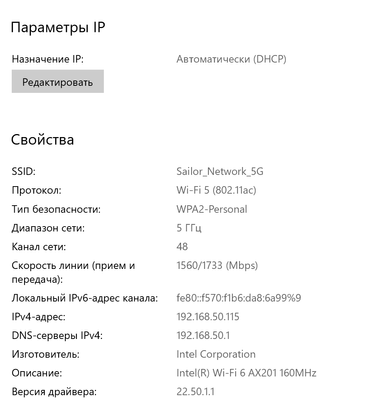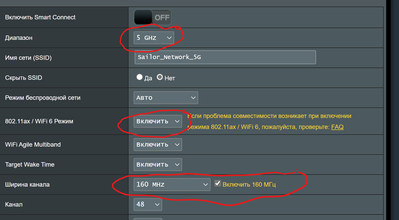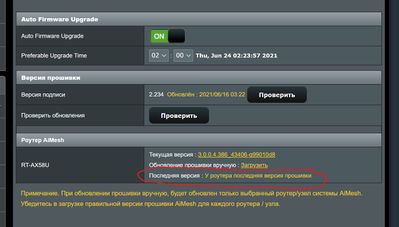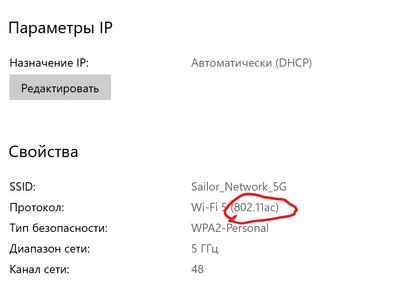- Mark as New
- Bookmark
- Subscribe
- Mute
- Subscribe to RSS Feed
- Permalink
- Report Inappropriate Content
Good day! I have such a problem: I have a Lenovo Yoga C940 laptop with an Intel AX201 160 MHz card. The day before yesterday I purchased and installed a new router that supports the Wi-Fi 6 protocol (cable connection 800 mb/s).
The situation is as follows - the card in the laptop does not support the AX protocol (Wi-Fi 6), regularly spontaneously resetting itself every 5-6 hours of operation to the AC mode (Wi-Fi 5). At the same time the laptop is motionless, the modem too. They are in the same room, there are about three meters between them, there are no walls in the way.
The problem is solved (temporarily) by disabling and re-enabling the settings in the network card driver. After a few hours, the situation repeats itself.
The latest driver version is 22.40.0.7, installed using IDSU.
I ask for help.
Link Copied
- Mark as New
- Bookmark
- Subscribe
- Mute
- Subscribe to RSS Feed
- Permalink
- Report Inappropriate Content
Hello Grokh
Thank you for posting on the Intel️® communities. Please share with us the following::
- Do you also get Bluetooth issues or only WiFi?
- Did you test other drivers? What version?
- Did you try using the drivers from Lenovo*?
- Do you have the opportunity to test the network with other devices or test the laptop on other WiFi 6 networks?
- Is this a new computer?
- What OS version are you using?
- Is this the original adapter that came pre-installed in your system or have you changed/installed a new adapter recently?
- Were you able to have you wireless connection in a normal/expected performance before?
- Have you rebooted your access-point, router, modem?
-
Provide the Intel® System Support Utility (Intel® SSU)
- Download the Intel SSU https://downloadcenter.intel.com/download/25293/Intel-System-Support-Utility-for-Windows-
- Open the application and select "Everything" click on "Scan" to see the system and device information. By default, Intel® SSU will take you to the "Summary View".
- Click on the menu where it says "Summary" to change to "Detailed View".
- To save your scan, click on "Next", then "Save".
Regards,
David G
Intel Customer Support Technician
- Mark as New
- Bookmark
- Subscribe
- Mute
- Subscribe to RSS Feed
- Permalink
- Report Inappropriate Content
Hi, David,
Thank you for your answer.
1. No BT issues just Wi-Fi 6.
2. No at the moment.
3. No at the moment.
4. Unfortunately I do not have now more Wi-Fi-6 devices. Also I do not have the access to another Wi-Fi 6 networks.
5. The Computer was bought by me at September 2020.
6. Windows 10 4-bit 20H1 (build 19043.962).
7. This is original adater.
8. I am using the Wi-Fi 6 network only last five days.
9. Yes, I have rebooted it few times.
- Mark as New
- Bookmark
- Subscribe
- Mute
- Subscribe to RSS Feed
- Permalink
- Report Inappropriate Content
Please contact the router manufacturer to confirm you're running the latest firmware and the optimal configurations for this network. If it doesn't get better after that, please try a Clean Installation of Wireless Drivers:
Using the drivers that the manufacturer provides:
Regards,
David G
Intel Customer Support Technician
- Mark as New
- Bookmark
- Subscribe
- Mute
- Subscribe to RSS Feed
- Permalink
- Report Inappropriate Content
Were you able to check the previous post?
Let us know if you still need assistance.
Best regards,
David G.
Intel Customer Support Technician
- Mark as New
- Bookmark
- Subscribe
- Mute
- Subscribe to RSS Feed
- Permalink
- Report Inappropriate Content
Thank you for your support.
I experimented with completely removing the network card and its drivers and then installing from scratch the latest driver from Intel.
The result is not entirely satisfactory - after turning off and then turning on the machine, a connection is established according to the Wi-Fi 5 (ac) standard. You must reboot several times (from three to five) in order to still establish a Wi-Fi 6 (ax) connection.
One of these days I will try to reinstall the "native" driver from Lenovo, but it is incredibly old - June 15, 2020 - and is based on Intel version 21.80.0.4.
- Mark as New
- Bookmark
- Subscribe
- Mute
- Subscribe to RSS Feed
- Permalink
- Report Inappropriate Content
Thank you for the update, make sure to use the recommended settings for this adapter and let us know if you have any questions:
- Advanced Intel® Wireless Adapter Settings
- Recommended Settings for 802.11ax Connectivity
Regards,
David G
Intel Customer Support Technician
- Mark as New
- Bookmark
- Subscribe
- Mute
- Subscribe to RSS Feed
- Permalink
- Report Inappropriate Content
Well. I have forced channel 48 on the router so far, and it seems that the problem does not appear yet. I continue to watch.
- Mark as New
- Bookmark
- Subscribe
- Mute
- Subscribe to RSS Feed
- Permalink
- Report Inappropriate Content
Thank you for the information, please update us if you still see the problem or if you would like to close this request.
Regards,
David G
Intel Customer Support Technician
- Mark as New
- Bookmark
- Subscribe
- Mute
- Subscribe to RSS Feed
- Permalink
- Report Inappropriate Content
Were you able to check the previous post?
Let us know if you still need assistance.
Best regards,
David G.
Intel Customer Support Technician
- Mark as New
- Bookmark
- Subscribe
- Mute
- Subscribe to RSS Feed
- Permalink
- Report Inappropriate Content
I'm sorry, but after another reboot (after updating the OS), the problem arose again.
- Mark as New
- Bookmark
- Subscribe
- Mute
- Subscribe to RSS Feed
- Permalink
- Report Inappropriate Content
Thank you for the update, we are working on this request, the updates will be posted soon.
Regards,
David G
Intel Customer Support Technician
- Mark as New
- Bookmark
- Subscribe
- Mute
- Subscribe to RSS Feed
- Permalink
- Report Inappropriate Content
Thank you for the information provided, we tried to recreate this request but we didn't get the same problem. The best option in this case is to test other access points, check router configurations and verify the router is running the latest firmware version provided by the OEM, please check this information with the router OEM.
Regards,
David G
Intel Customer Support Technician
- Mark as New
- Bookmark
- Subscribe
- Mute
- Subscribe to RSS Feed
- Permalink
- Report Inappropriate Content
Hi, David
Thank you for your answer.
1. The router was configured according to the manufacturer's recommendations.
2. The firmware update is performed automatically, the latest version is now installed.
3. But the problem still persists. It does not depend on the reboot of the router.
Unfortunately, I can't check my laptop now with another access point that supports the AX protocol.
- Mark as New
- Bookmark
- Subscribe
- Mute
- Subscribe to RSS Feed
- Permalink
- Report Inappropriate Content
Thank you for the update. Based on the information provided, this seems to be a router issue. The wireless card won't always run at full speeds but you should see a better performance for it. To confirm or discard the router as the problem we highly recommend testing another AX router. For now, since you can't test another router, please share with us the following:
- Brand and model of the new and previous routers.
- Did you test the router on both 5GHz/2.4GHz? Do you see the same behavior?
- Please send us a screenshot of the Advanced Intel® Wireless Adapter Settings
- Note: Our support is only provided in English. We are not be able to translate the screenshots attached to the thread. Please attach screenshots in English if possible.
- Test the latest Wireless driver available, version 22.50.1
Regards,
David G
Intel Customer Support Technician
- Mark as New
- Bookmark
- Subscribe
- Mute
- Subscribe to RSS Feed
- Permalink
- Report Inappropriate Content
@Grokh Let us know once you have the information available to continue with support.
Regards,
David G
Intel Customer Support Technician
- Mark as New
- Bookmark
- Subscribe
- Mute
- Subscribe to RSS Feed
- Permalink
- Report Inappropriate Content
We have not heard back from you, so we will close this thread. Please check with the router manufacturer for more troubleshooting steps. Please keep in mind that this thread will no longer be monitored by Intel. Thank you for your understanding.
Best regards,
David G.
Intel Customer Support Technician
- Mark as New
- Bookmark
- Subscribe
- Mute
- Subscribe to RSS Feed
- Permalink
- Report Inappropriate Content
Good day.
I took the laptop to Lenovo service center. They did not find a hardware defect in it, but the same problem is repeated in their Wi-Fi network.
- Subscribe to RSS Feed
- Mark Topic as New
- Mark Topic as Read
- Float this Topic for Current User
- Bookmark
- Subscribe
- Printer Friendly Page