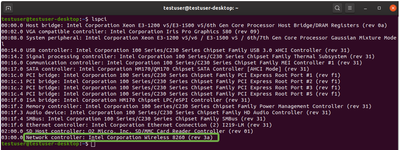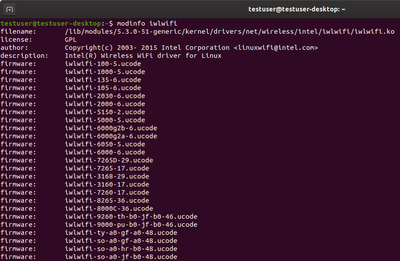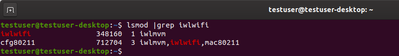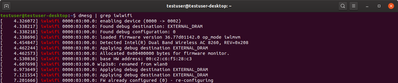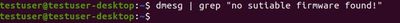- Mark as New
- Bookmark
- Subscribe
- Mute
- Subscribe to RSS Feed
- Permalink
- Report Inappropriate Content
I have a PCIe Intel AX-210 Wifi card installed on my desktop. Under linux (Debian/Bullseye kernel 5.10) I'm having various connection issues:
- Many accesspoints don't show up
- When the card is in a certain state, it refuses to scan anymore until the module `iwlwifi` is unloaded and reloaded
My logs are full of lines like this:
Aug 20 10:00:42 lembas systemd[1]: Starting Wireless service...
Aug 20 10:00:42 lembas iwd[18811]: Wireless daemon version 1.14
Aug 20 10:00:42 lembas systemd[1]: Started Wireless service.
Aug 20 10:00:42 lembas iwd[18811]: station: Network configuration is disabled.
Aug 20 10:00:42 lembas iwd[18811]: Wiphy: 0, Name: phy0
Aug 20 10:00:42 lembas iwd[18811]: Permanent Address: a4:6b:b6:3e:b2:cd
Aug 20 10:00:42 lembas iwd[18811]: Bands: 2.4 GHz 5 GHz
Aug 20 10:00:42 lembas iwd[18811]: Ciphers: CCMP TKIP BIP
Aug 20 10:00:42 lembas iwd[18811]: Supported iftypes: ad-hoc station ap p2p-client p2p-go p2p-device
Aug 20 10:01:31 lembas iwd[18811]: Received error during CMD_TRIGGER_SCAN: Invalid argument (22)
Aug 20 10:01:49 lembas iwd[18811]: Received error during CMD_TRIGGER_SCAN: Invalid argument (22)
Aug 20 10:03:34 lembas iwd[18811]: Received error during CMD_TRIGGER_SCAN: Invalid argument (22)
Aug 20 10:04:40 lembas iwd[18811]: Received error during CMD_TRIGGER_SCAN: Invalid argument (22)
I downloaded your support utility and am attaching the output to this message. Please let em know if there's any other information I can give you to help trace down this problem.
Note: With the stock `firmware-iwlwifi-20210315-3` from Debian/bullseye the card wouldn't be detected at all. Following suggestions online I had to remove `/lib/firmware/iwlwifi-ty-a0-gf-a0.pnvm`. After this the card is detected, and connects to some accesspoints, but completely ignores many others and produces the above error messages.
Any help would be appreciated. Please let me know if you need any more info
GI
PS: I can also never get the bluetooth to work; it just connects and then immediately disconnects. I don't need bluetooth, so I just unplugged the bluetooth from the motherboard; but that's a different issue.
Link Copied
- Mark as New
- Bookmark
- Subscribe
- Mute
- Subscribe to RSS Feed
- Permalink
- Report Inappropriate Content
gi1242, Thank you for posting in the Intel® Communities Support.
In order for us to provide the most accurate assistance on this matter, we just wanted to confirm a few details about your system:
What is the model of the motherboard?
If this is a laptop, what is the model of it?
Is this a new computer?
Was it working fine before?
When did the issue start?
Did you make any recent hardware/software changes?
The wireless card, did you purchased it separately or did it came installed on the computer?
Does the problem happen at home or in the work environment?
Please attach the SSU report so we can verify further details about the components in your platform, check all the options in the report including the one that says "3rd party software logs":
Please follow the next WiFi troubleshooting steps to try to fix this issue:
Step 1: Check whether the kernel version supports this device:
The reference table of Wireless adapters and corresponding kernel versions is available by the link: https://wireless.wiki.kernel.org/en/users/drivers/iwlwifi
The latest FWs are available by the following link: https://git.kernel.org/pub/scm/linux/kernel/git/firmware/linux-firmware.git/
If the kernel version corresponds to the Wireless adapter, proceed with step 2.
Step 2: Check whether the Wireless adapter is connected correctly:
Type the following command to the terminal: # lspci
Verify that the Intel network controller is identified, as on a picture below. If not, then the system doesn't identify the Intel network adapter and you will need to make sure it's properly integrated. You may need to request help from the system manufacturer. If the wireless adapter is properly identified - proceed with the step 3.
Step 3: Check whether this is an iwlwifi issue:
Type the following command to the terminal: # modinfo iwlwifi (example of the command output is on the picture below). If there is no output, then the module isn’t installed this is the distribution installation issue.
Please type: # lsmod | grep iwlwifi
If the result is empty, the driver hasn't been loaded. Most likely to be a distribution issue.
To verify, please type: # dmesg | grep iwlwifi
If the result is empty, the driver wasn’t initialized and this is a distribution issue. If the result is populated as on the above picture, proceeed with the step 4.
Step 4: Check whether the suitable firmware is installed:
Please type: # dmesg | grep “no suitable firmware found!”
If the result is not empty, it means you don't have a suitable FW (api mentioned in the dmesg).
Please visit here https://wireless.wiki.kernel.org/en/users/drivers/iwlwifi for supported FW, or here https://git.kernel.org/pub/scm/linux/kernel/git/firmware/linux-firmware.git/ for the latest versions.
If these steps didn't reveal the issue or didn't solve the problem, proceed with the Step 5:
Step 5: Collect the debug data:
Please type: # dmesg | grep ASSERT
If the output is empty, please follow this wiki: https://wireless.wiki.kernel.org/en/users/drivers/iwlwifi/debugging to extract dmesg and trace-cmd.
If the output has value, please collect from the wiki FW dump too.
Any questions, please let me know.
Regards,
Albert R.
Intel Customer Support Technician
- Mark as New
- Bookmark
- Subscribe
- Mute
- Subscribe to RSS Feed
- Permalink
- Report Inappropriate Content
Thank you. Please note my SSU report is already in my original report. My computer is a desktop, my motherboard is Intel DH67CL. The issue started as soon as I installed the above Wifi card. My kernel / module info should already be in the SSU report, but in case it's not I'm using 5.10 kernel, and iwlwifi says it supports my AX210 card. Module and firmware are loaded properly as it connects to some accesspoints; but it's completely unaware of a few others and produces error messages on rescan requests as posted above.
Please let me know if you need any more information.
- Mark as New
- Bookmark
- Subscribe
- Mute
- Subscribe to RSS Feed
- Permalink
- Report Inappropriate Content
gi1242, You are very welcome, thank you very much for providing that information and the SSU report, for some reason I did not see it in your first post.
We will do further research on this matter, as soon as I get any updates I will post all the details on this thread.
Regards,
Albert R.
Intel Customer Support Technician
- Mark as New
- Bookmark
- Subscribe
- Mute
- Subscribe to RSS Feed
- Permalink
- Report Inappropriate Content
Hello gi1242, I just wanted to let you know that we are still reviewing your case and we will provide updates very soon.
Regards,
Albert R.
Intel Customer Support Technician
- Mark as New
- Bookmark
- Subscribe
- Mute
- Subscribe to RSS Feed
- Permalink
- Report Inappropriate Content
Thanks for looking into it. I look forward to your update
- Mark as New
- Bookmark
- Subscribe
- Mute
- Subscribe to RSS Feed
- Permalink
- Report Inappropriate Content
Hello gi1242, I just received an update on this matter.
First of all, let me apologize for all the lateness in providing the response and the inconvenience this might have caused you, thank you very much for your patience.
After carefully reviewing your case, what we suggest to do next will be to test the newer wireless firmware version 64 by updating to the latest & stable kernel 5.14.
Just to let you know, in reference to this scenario, the thing is that you are currently working with Intel® Sandy Bridge chipset, which was launched 10 years ago and has already been discontinued. The system is outdated and out-of-scope support; for that reason, this issue may be related to hardware incompatibility as well.
Once you get the chance, please let us know the results of updating to the latest & stable kernel 5.14, and if the problem persists please provide the logs requested on our first post.
Regards,
Albert R.
Intel Customer Support Technician
- Mark as New
- Bookmark
- Subscribe
- Mute
- Subscribe to RSS Feed
- Permalink
- Report Inappropriate Content
Hello gi1242, I just wanted to check if the information posted previously was useful for you and if you need further assistance on this matter?
Regards,
Albert R.
Intel Customer Support Technician
- Mark as New
- Bookmark
- Subscribe
- Mute
- Subscribe to RSS Feed
- Permalink
- Report Inappropriate Content
Thanks for following up. I installed 5.14 kernel (on Arch linux). It looks like my original problem went away, but I am getting slower speeds. I'll test it for another week or so. You can close this issue for now; if I have speed issues after some tinkering, I'll open another thread.
Thanks,
GI
- Mark as New
- Bookmark
- Subscribe
- Mute
- Subscribe to RSS Feed
- Permalink
- Report Inappropriate Content
gi1242, You are very welcome, thank you very much for sharing those results.
Perfect, excellent, it is great to hear that the original problem went away after installing 5.14 kernel and now the Intel® wireless card is working properly in that regard.
We will now proceed to close the case, and yes, if there is any other problem, please open another thread and we will be more than glad to further assist you.
Any other inquires, do not hesitate to contact us again.
Regards,
Albert R.
Intel Customer Support Technician
- Mark as New
- Bookmark
- Subscribe
- Mute
- Subscribe to RSS Feed
- Permalink
- Report Inappropriate Content
Update: I plugged in the bluetooth into the motherboard. It had an infinite connect / disconnect loop on the 5.10 kernel (Debian stable). I assumed it's because I hadn't plugged it in tightly, and tried a few times and eventually gave up.
On the 5.14 kernel bluetooth seems to be working fine as well.
- Subscribe to RSS Feed
- Mark Topic as New
- Mark Topic as Read
- Float this Topic for Current User
- Bookmark
- Subscribe
- Printer Friendly Page