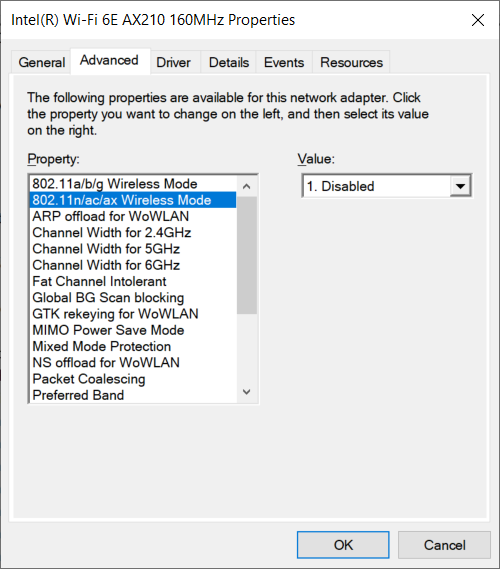- Mark as New
- Bookmark
- Subscribe
- Mute
- Subscribe to RSS Feed
- Permalink
- Report Inappropriate Content
Hi There,
Not sure if this is an Intel Issue, Lenovo, or Cisco but anyway I'll start with Intel.
We recently refresh our laptops which has Intel AX210 Wi-Fi and been getting intermittent lost of IP address (therefore losing Internet Connection, more than 5 times a day), which frustrates users especially when they are kick out of online video call meetings.
What happens is losses its IP address, still connected to our corporate access points but IP becomes the APIPA 169.x.x.x. To get it working again is to simply disconnect and re-connect.
Strange though is that it rarely happens if using a home wifi or Mobile Hotspot.
Also I can't point that our corporate wifi is the issue since our older laptops with Intel Dual Band Wireless-AC 8260 stays connected fine.
Things I have tried so far:
- Updated Intel wifi drivers - tried both Intel and from Lenovo
- As per online Forums, from Device Manager> Changed Channel Width for 2.4/5/6Ghz from Auto to 20Mhz
- Disabled Ultra High Band 6Ghz
- Set Wireless Mode from AX to AC
- Laptops other drivers/firmware's are updated
Tech Specs:
OS: Windows 10 (Latest)
Corporate Wifi: Wireless 802.11 a/n, 802.11/b/g/n 2.4Ghz/5Ghz
Link Copied
- Mark as New
- Bookmark
- Subscribe
- Mute
- Subscribe to RSS Feed
- Permalink
- Report Inappropriate Content
Hello DevH,
Thank you for posting on the Intel® communities. I am sorry to know that you are having issues with your Intel® Wi-Fi 6E AX210 (Gig+).
In order to better assist you, please provide the following:
1. Run the Intel® System Support Utility (Intel® SSU) to gather more details about the system.
- Download the Intel® SSU and save the application on your computer: https://www.intel.com/content/www/us/en/download/18377/intel-system-support-utility-for-windows.html
- Open the application, check the "Everything" checkbox, and click "Scan" to see the system and device information. The Intel® SSU defaults to the "Summary View" on the output screen following the scan. Click the menu where it says "Summary" to change it to "Detailed View".
- To save your scan, click Next and click Save.
2. Are the Intel® Wi-Fi 6E AX210 the original adapters of the Lenovo laptops?
3. What is the brand and model name of the AP/router at your company?
4. Have you checked with Lenovo to confirm that the laptops are compatible with the Intel® Wi-Fi 6E AX210 (Gig+)?
5. Do you see any error codes at the device manager?
Best regards,
Deivid A.
Intel Customer Support Technician
- Mark as New
- Bookmark
- Subscribe
- Mute
- Subscribe to RSS Feed
- Permalink
- Report Inappropriate Content
Hi Deivid,
1. Run the Intel® System Support Utility (Intel® SSU) to gather more details about the system.
- Download the Intel® SSU and save the application on your computer: https://www.intel.com/content/www/us/en/download/18377/intel-system-support-utility-for-windows.html
- Open the application, check the "Everything" checkbox, and click "Scan" to see the system and device information. The Intel® SSU defaults to the "Summary View" on the output screen following the scan. Click the menu where it says "Summary" to change it to "Detailed View".
- To save your scan, click Next and click Save. - What info do you need from the Scan? I can't provide the whole file as it has some sensitive info (PC name, domain, group policy,etc) in there when I opened and checked the saved file.
2. Are the Intel® Wi-Fi 6E AX210 the original adapters of the Lenovo laptops? - YES original adapters built-in to the laptop(s)
3. What is the brand and model name of the AP/router at your company? - Cisco 5500 Series Wireless Controller - Model 5508
Access Points: Cisco AIR-LAP1142N-N-K9
4. Have you checked with Lenovo to confirm that the laptops are compatible with the Intel® Wi-Fi 6E AX210 (Gig+)? - No I haven't, I guess why would they fit it to the laptop if they are not compatible. Laptop Model is T14s Gen 2 (70+ of them).
5. Do you see any error codes at the device manager? - No errors, all devices has driver working properly
- Mark as New
- Bookmark
- Subscribe
- Mute
- Subscribe to RSS Feed
- Permalink
- Report Inappropriate Content
Hello DevH,
Thanks for the information provided. I will proceed to send you an e-mail to the e-mail address associated with your community profile. Please reply to the email in order to provide us with the report from the Intel® System Support Utility (Intel® SSU) to avoid exposing sensitive information in the communities.
Thanks for your comprehension.
Best regards,
Deivid A.
Intel Customer Support Technician
- Mark as New
- Bookmark
- Subscribe
- Mute
- Subscribe to RSS Feed
- Permalink
- Report Inappropriate Content
Hello DevH,
Thanks for the report sent. Based on your issue, I would like to try the following:
1. Update your Intel wireless driver:
- Driver:https://www.intel.com/content/www/us/en/download/19351/windows-10-and-windows-11-wi-fi-drivers-for-intel-wireless-adapters.html
- Steps: https://www.intel.com/content/www/us/en/support/articles/000022173.html
2. Check the Windows updates for optional updates.
3. Check with the Internet Service Provided for firmware updated for the router/access point.
4. If possible, disable SmartByte:
5. Change the Wireless channel on the router configuration page to channel 6.
6. Change Preferred Band to 2.4 GHz on the Intel® Wireless Card Advanced Settings:
Also, you can check the following link for more steps:
1. Check how strong is the wireless signal:
2. Manually set an IP address to your wireless card and check if it is working:
Regards,
Deivid A.
Intel Customer Support Technician
- Mark as New
- Bookmark
- Subscribe
- Mute
- Subscribe to RSS Feed
- Permalink
- Report Inappropriate Content
Hi Deivid,
1. Update your Intel wireless driver: - yet to try clean install of drivers, although already tried updating with both Intel and Lenovo drivers
- Driver:https://www.intel.com/content/www/us/en/download/19351/windows-10-and-windows-11-wi-fi-drivers-for-i...
- Steps: https://www.intel.com/content/www/us/en/support/articles/000022173.html
2. Check the Windows updates for optional updates. - yet to try but no Intel Wifi drivers showing
3. Check with the Internet Service Provided for firmware updated for the router/access point. - This is managed by our System/Network Administrator, it's up to date.
4. If possible, disable SmartByte: - We do not have SmartByte installed
5. Change the Wireless channel on the router configuration page to channel 6. - We used multiple channels, it is stable on older laptops with older Intel cards
6. Change Preferred Band to 2.4 GHz on the Intel® Wireless Card Advanced Settings: - yet to try
Also, you can check the following link for more steps:
1. Check how strong is the wireless signal: - Signal is Strong
2. Manually set an IP address to your wireless card and check if it is working: - Client computers IP are leased through DHCP server so static IP is not an option
The setting below so far this seem to work for two days now on two computers.
I revert everything back to it's default except I set '802.11n/ac/ax Wireless Mode to 'Disabled'.
Connection is stable without drop out of IP address,but only connects to 802.11a at 5GHz at work, at home it connects to 802.11g at 2.4Ghz, link speed is at 54/54Mbps. So how can we make use of the later standard 802.11n/ac/ax without dropping IP?
- Mark as New
- Bookmark
- Subscribe
- Mute
- Subscribe to RSS Feed
- Permalink
- Report Inappropriate Content
Hello DevH,
Thanks for your reply. Before we continue further, I would like to confirm the following:
1. Are all the laptops presenting a better performance or only a few of them are working properly?
2. Is the only issue now that you would like to know if you can use the standard 802.11n/ac/ax without dropping IP?
Regards,
Deivid A.
Intel Customer Support Technician
- Mark as New
- Bookmark
- Subscribe
- Mute
- Subscribe to RSS Feed
- Permalink
- Report Inappropriate Content
Hello DevH,
I reviewed your post, please let me know if the issue was resolved, if not, do not hesitate, just reply back.
Regards,
Deivid A.
Intel Customer Support Technician
- Mark as New
- Bookmark
- Subscribe
- Mute
- Subscribe to RSS Feed
- Permalink
- Report Inappropriate Content
Hi Deivid,
I am still testing but looks like the newer Intel Drivers is working too, so I will test that along with Mode settings.
The Lenovo website seem to have an older drivers compare to Intel.
- Mark as New
- Bookmark
- Subscribe
- Mute
- Subscribe to RSS Feed
- Permalink
- Report Inappropriate Content
Hello DevH,
I am glad to know that the latest Intel driver is working for you. I will wait for the outcome of your test with the Mode settings and also confirm if the unit still behaving properly.
Regards,
Deivid A.
Intel Customer Support Technician
- Mark as New
- Bookmark
- Subscribe
- Mute
- Subscribe to RSS Feed
- Permalink
- Report Inappropriate Content
Hello DevH,
I reviewed your post, please let me know if the issue was resolved, if not, do not hesitate, just reply back.
Regards,
Deivid A.
Intel Customer Support Technician
- Mark as New
- Bookmark
- Subscribe
- Mute
- Subscribe to RSS Feed
- Permalink
- Report Inappropriate Content
Hello DevH,
We have not heard back from you, so we will close this inquiry. If you need further assistance or if you have additional questions, please create a new thread and we will gladly assist you.
Regards,
Deivid A.
Intel Customer Support Technician
- Mark as New
- Bookmark
- Subscribe
- Mute
- Subscribe to RSS Feed
- Permalink
- Report Inappropriate Content
Hi Deivid,
Yes close it for now.
I did still have drop of IP after that latest driver but was quick and only happened once so far.
Thank you.
- Subscribe to RSS Feed
- Mark Topic as New
- Mark Topic as Read
- Float this Topic for Current User
- Bookmark
- Subscribe
- Printer Friendly Page