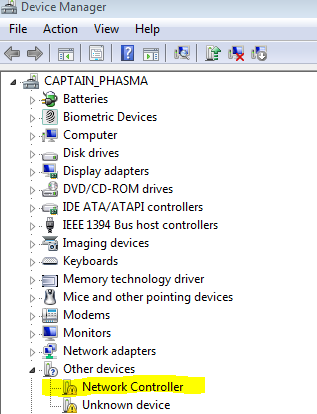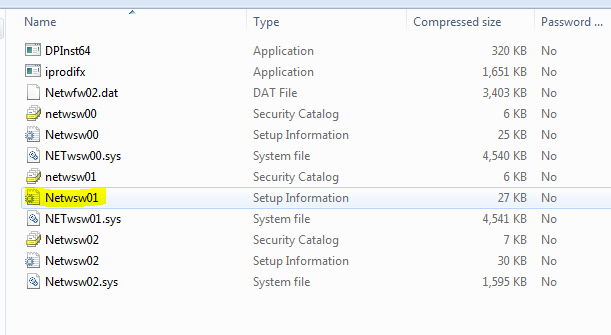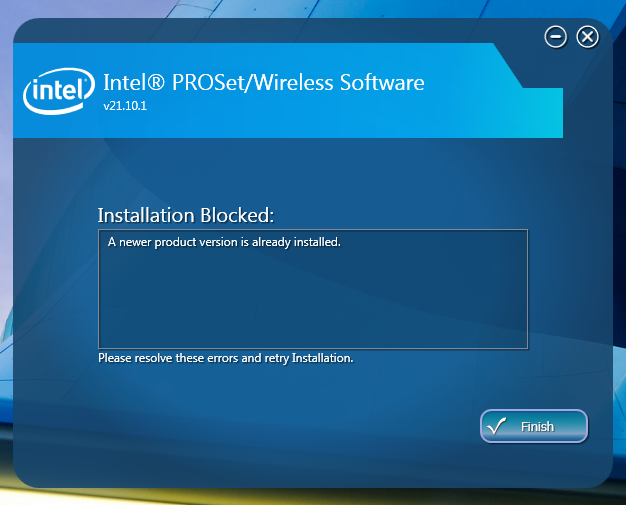- Mark as New
- Bookmark
- Subscribe
- Mute
- Subscribe to RSS Feed
- Permalink
- Report Inappropriate Content
I desperately need to find the driver for Intel® Centrino® Advanced-N 6205, Dual Band for manual installation. I accidentally installed a driver which was too new and can't uninstall. Now the Device Manager shows my WiFi adaptor like this:
I cannot find the Intel® Centrino® Advanced-N 6205, Dual Band name in the list of drivers to pick manually (which is funny since this is the adaptor that came with my computer)
please if anyone has the driver for manual install could you send it my way.
in case its relevant:
OS: Windows 7 (64-bit)
Hardware: Elitebook 8470p
- Mark as New
- Bookmark
- Subscribe
- Mute
- Subscribe to RSS Feed
- Permalink
- Report Inappropriate Content
I FOUND IT, I FOUND IT!!!
https://smartpctools.com/drivers/Intel(R)_Centrino(R)_Wireless-N_Win7x64.html
OK so you download the Zip folder (in small letters under download it says "download driver manually" click that!)
Then unzip the file and navigate through the folders \acer_n2dd1d55fdedc.zip\Wireless LAN_Intel_18.12.0.3_W7x64\Drivers\Win7
in the Win 7 folder use Netwsw01:
Navigate to this file from Device manager using this walk through: https://www.tp-link.com/us/support/faq/228/
AND BAM! YOU GOT WIFI AGAIN! (hopefully)
Link Copied
- Mark as New
- Bookmark
- Subscribe
- Mute
- Subscribe to RSS Feed
- Permalink
- Report Inappropriate Content
It is discontinued: https://www.intel.com/content/www/us/en/support/articles/000006507/network-and-io/wireless-networking.html
Did you check the HP site:
https://support.hp.com/us-en/drivers/selfservice/hp-elitebook-8470p-notebook-pc/5212907
Doc
- Mark as New
- Bookmark
- Subscribe
- Mute
- Subscribe to RSS Feed
- Permalink
- Report Inappropriate Content
:( Oh no, well I have downloaded the driver that installs using PROSet/Wireless Software but it won't seem to install because I accidentally installed WiFi_21.20.0 PROSet64_Win7.exe (I thought this was the correct driver at the time)
and now that's all it will recognise.
It shows me this:
- Mark as New
- Bookmark
- Subscribe
- Mute
- Subscribe to RSS Feed
- Permalink
- Report Inappropriate Content
I FOUND IT, I FOUND IT!!!
https://smartpctools.com/drivers/Intel(R)_Centrino(R)_Wireless-N_Win7x64.html
OK so you download the Zip folder (in small letters under download it says "download driver manually" click that!)
Then unzip the file and navigate through the folders \acer_n2dd1d55fdedc.zip\Wireless LAN_Intel_18.12.0.3_W7x64\Drivers\Win7
in the Win 7 folder use Netwsw01:
Navigate to this file from Device manager using this walk through: https://www.tp-link.com/us/support/faq/228/
AND BAM! YOU GOT WIFI AGAIN! (hopefully)
- Mark as New
- Bookmark
- Subscribe
- Mute
- Subscribe to RSS Feed
- Permalink
- Report Inappropriate Content
I am glad you have the problem solved. However, be very cautious about using these 3rd party driver sites as you never know what payload the driver will contain.
Doc
- Subscribe to RSS Feed
- Mark Topic as New
- Mark Topic as Read
- Float this Topic for Current User
- Bookmark
- Subscribe
- Printer Friendly Page