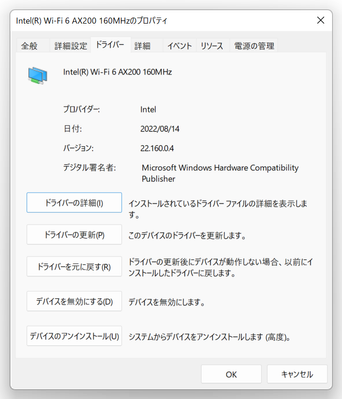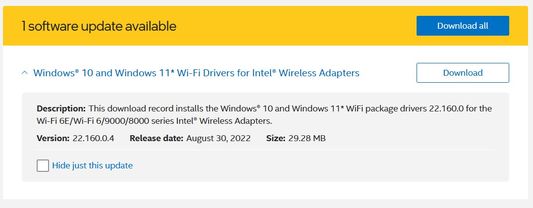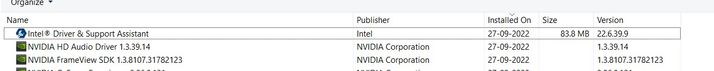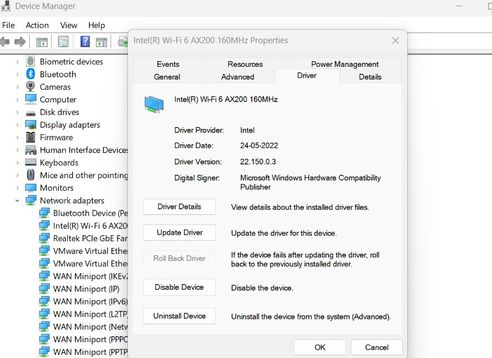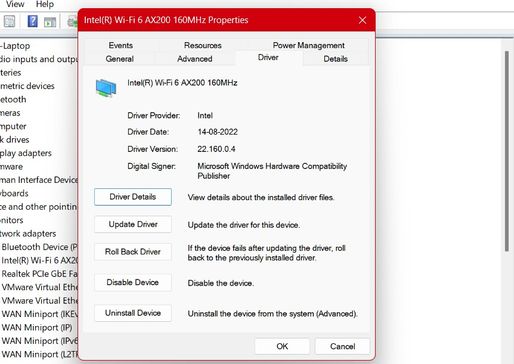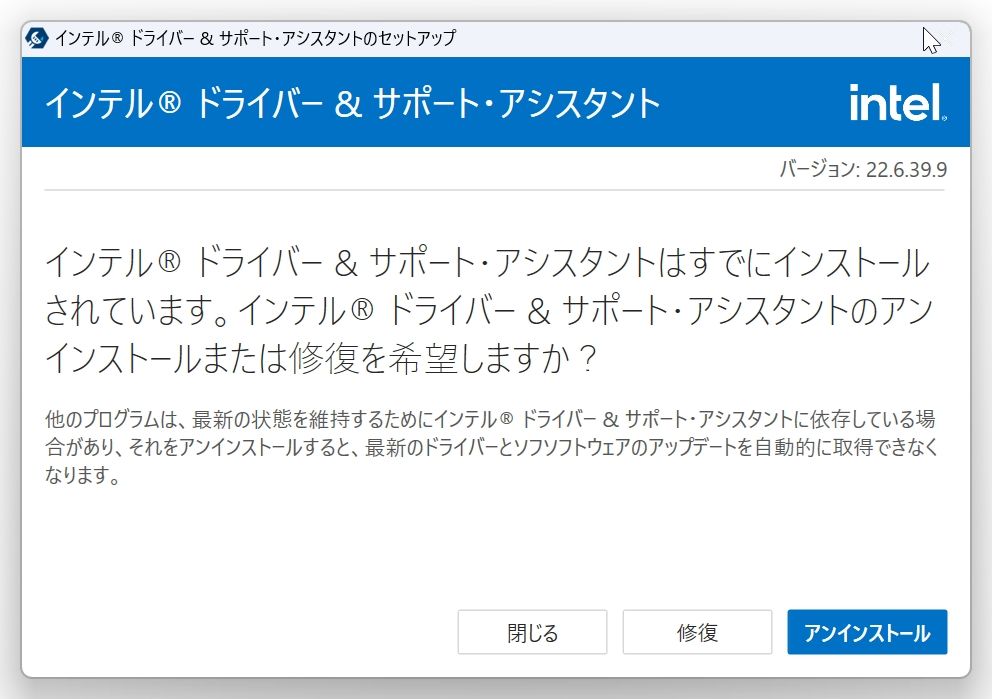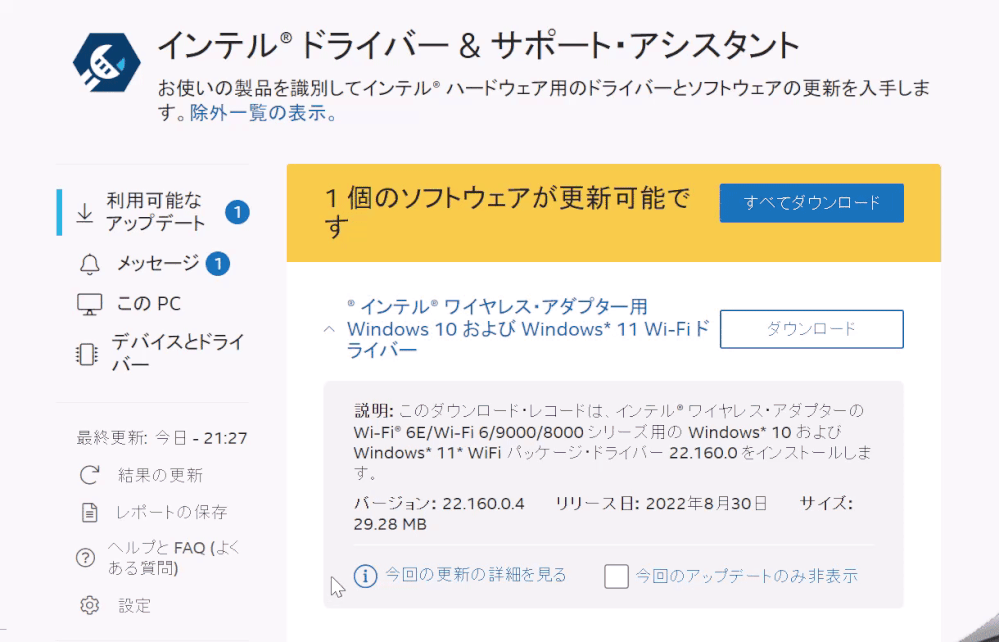- Mark as New
- Bookmark
- Subscribe
- Mute
- Subscribe to RSS Feed
- Permalink
- Report Inappropriate Content
Intel Driver & Support Assistant (DSA) failed to update Wi-Fi 6 AX200 driver to version 22.160.0.4.
OS: Windows 11
Mother board: MSI MPG B550 GAMING CARBON WIFI
Wi-Fi Module: Intel(R) Wi-Fi 6 AX200 160MHz
After I uninstall Intel DSA by Intel DSA uninstaller.
After reboot Windows11. I install the latest Intel DSA by DSA installer.
The page of Intel DSA shows "One update is available: version 22.160.0.4".
After click [Download] button, then nothing happens (see the below fig).
So, I download "Windows 10&11 Intel Wi-Fi driver for Intel Wireless Adopter", and install it.
The driver is updated to version 22.160.0.4 (see the below fig).
But the page of Intel DSA shows "One update is available: version 22.160.0.4" (see the above fig).
Link Copied
- Mark as New
- Bookmark
- Subscribe
- Mute
- Subscribe to RSS Feed
- Permalink
- Report Inappropriate Content
Hello juggernautjp,
Thank you for posting on the Intel® communities. I am sorry to know that you are having issues with the Intel® Driver & Support Assistant (Intel® DSA).
In order to better assist you, I would like to confirm the following. After you installed manually the driver version 22.160.0 (https://www.intel.com/content/www/us/en/download/19351/windows-10-and-windows-11-wi-fi-drivers-for-intel-wireless-adapters.html?erpm_id=9671437_ts1664234921523) performing the clean install steps (https://www.intel.com/content/www/us/en/support/articles/000022173.html), did you try again to uninstall and reinstall the Intel® Driver & Support Assistant (Intel® DSA) version 22.6.39.9 (https://www.intel.com/content/www/us/en/download/18002/intel-driver-support-assistant.html?wapkw=Intel%20driver)? Did you make sure that all the folders related to the Intel® Driver & Support Assistant (Intel® DSA) were deleted before reinstalling the app?
Our support is only provided in English. We may not be able to translate the screenshots attached to the thread. To better assist you, we use a translation tool, hence; the translation may not be completely accurate.
Regards,
Deivid A.
Intel Customer Support Technician
- Mark as New
- Bookmark
- Subscribe
- Mute
- Subscribe to RSS Feed
- Permalink
- Report Inappropriate Content
Hi
I am facing similar issue too.
The current installed driver version for my Intel(R) Wi-Fi 6 AX200 160 MHz is 22.150.0.3.
The DSA page informs me about the new driver version 22.160.0.4.
But when I click on the download or download all button, it shows the download starting but suddenly stops.
And starts showing the download buttons again.
Simply put, the tool is not downloading the driver automatically.
I have tried uninstalling and reinstalling the program (DSA version 22.6.39.9 ), but it does not resolves the issue.
And yes, I had also removed all left over files and folders before reinstalling the DSA.
The Wi-Fi driver on the other hand, I am able to download and install it (WiFi-22.160.0-Driver64-Win10-Win11.exe) manually.
This is the old driver.
And this is the new driver
But this manual installation will be tedious if I have to install the drivers manually every time.
Any assistance is appreciated.
Thanks.
- Mark as New
- Bookmark
- Subscribe
- Mute
- Subscribe to RSS Feed
- Permalink
- Report Inappropriate Content
Same issue here. Looks like an issue with the Driver & Support Assistant. I'll wait till it is fixed and hide this update till it works. Looks like it just keeps cancelling the download.
- Mark as New
- Bookmark
- Subscribe
- Mute
- Subscribe to RSS Feed
- Permalink
- Report Inappropriate Content
Hello juggernautjp,
In order to continue with the investigation, I will appreciate it if you provide all the logs from C:\ProgramData\Intel\DSA so our developers can look into this issue.
You can use the following steps as a reference:
Hi @Xed32 and @Aaryak, thanks for your reports, I recommend you open a new thread so you can receive the proper support.
Regards,
Deivid A.
Intel Customer Support Technician
- Mark as New
- Bookmark
- Subscribe
- Mute
- Subscribe to RSS Feed
- Permalink
- Report Inappropriate Content
I have built new PC with the motherboard of "GIGABYTE X570S AERO G Rev.1.0", last weekend.
I installed "Intel Driver&Support Assistant" (version 22.6.39.9), and open the "Intel Driver&Support Assistant" page. (see the below jpg)
The Intel Driver&Support Assistant page can not update "Intel Wi-Fi driver for Intel Wireless Adopter on WIndows10&11" to the latest version of 22.160.0.4. (see the below gif)
Then I manually update that driver to the latest version of 22.160.0.4 with the installer that downloaded from Intel Wi-Fi driver for Intel Wireless Adopter on WIndows10&11.
The Intel Driver&Support Assistant page notify that you need update "Intel Wi-Fi driver for Intel Wireless Adopter on WIndows10&11" to the latest version of 22.160.0.4. (see the above gif)
But I reboot the Windows 11, and open the Intel Driver&Support Assistant page notify that your driver and software is up to date. (see the below jpg)
As your request, I attached the zip file (Downloads.zip) that include all the logs from C:\ProgramData\Intel\DSA in this post.
- Mark as New
- Bookmark
- Subscribe
- Mute
- Subscribe to RSS Feed
- Permalink
- Report Inappropriate Content
Hello juggernautjp,
Thanks for all the information provided. I will proceed to investigate this issue internally and I will get back to you as soon as I have any details or if I need more information.
Thanks for your comprehension.
Regards,
Deivid A.
Intel Customer Support Technician
- Mark as New
- Bookmark
- Subscribe
- Mute
- Subscribe to RSS Feed
- Permalink
- Report Inappropriate Content
Hello juggernautjp,
The issue with some downloads offered by Intel® Driver & Support Assistant (Intel® DSA) not downloading resolved. This was due to a change in Microsoft BITS infrastructure that impacted the way Intel® Driver & Support Assistant (Intel® DSA) downloaded drivers.
Our Intel® Driver & Support Assistant (Intel® DSA) team has implemented a fix on our end to handle this change and the latest Intel® Driver & Support Assistant (Intel® DSA) version released Oct 14, 2022, should resolve this. Please check in Intel® Driver & Support Assistant (Intel® DSA) settings for v22.6.42.2 (it should silently update to the latest version).
Regards,
Deivid A.
Intel Customer Support Technician
- Mark as New
- Bookmark
- Subscribe
- Mute
- Subscribe to RSS Feed
- Permalink
- Report Inappropriate Content
Hello juggernautjp,
I reviewed your post, please let me know if the issue was resolved, if not, do not hesitate, just reply back.
Regards,
Deivid A.
Intel Customer Support Technician
- Mark as New
- Bookmark
- Subscribe
- Mute
- Subscribe to RSS Feed
- Permalink
- Report Inappropriate Content
Hello juggernautjp,
I was checking your thread and see that we have not heard back from you.
I’m going to close your post, but if you need further assistance, please do not hesitate to create a new thread.
Regards,
Deivid A.
Intel Customer Support Technician
- Subscribe to RSS Feed
- Mark Topic as New
- Mark Topic as Read
- Float this Topic for Current User
- Bookmark
- Subscribe
- Printer Friendly Page