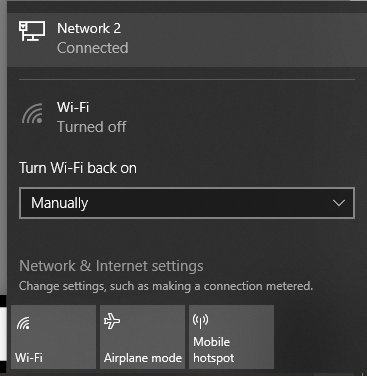- Mark as New
- Bookmark
- Subscribe
- Mute
- Subscribe to RSS Feed
- Permalink
- Report Inappropriate Content
HI
I changed my WIFI card in my laptop (T450) from N 7265 to AC 7265 and don't working.
I updated BIOS and card driver but still not working.
The laptop knows the hardware, it thinks it work well but i don't turn on wifi network searching.
Pls help me.
Link Copied
- Mark as New
- Bookmark
- Subscribe
- Mute
- Subscribe to RSS Feed
- Permalink
- Report Inappropriate Content
Hello boazballa,
Thank you for posting on the Intel® communities.
In order to better assist you, please provide the following:
1. Run the Intel® System Support Utility (Intel® SSU) and attach the report generated:
- Open the application, check the "Everything" box, and click on "Scan" to see the system and device information. By default, Intel® SSU will take you to the "Summary View".
- Click on the menu where it says "Summary" to change to "Detailed View".
- To save your scan, click on "Next", then "Save".
- Use the paperclip icon to attach the report to the thread. Please note that only one file can be attached at a time.
2. What is the brand and model number of your router?
3. Do you have problems with Wi-Fi only or Bluetooth is also not working?
4. Do other devices work on the same network? If yes, please share the wireless card those devices use.
5. Did you confirm with your system manufacturer if this Intel® Wireless-AC 7265 is fully compatible with your system? An Intel® Wireless Adapter installed in a system that is being sold on the market doesn't necessarily mean that the same wireless adapter can be used or installed in any other system. Before you install/change the Intel® Wireless Adapter in a system, you must contact the system manufacturer to determine if the Intel® Wireless Adapters you plan to install is approved for use in your system and country.
Regards,
Sebastian M.
Intel Customer Support Technician.
- Mark as New
- Bookmark
- Subscribe
- Mute
- Subscribe to RSS Feed
- Permalink
- Report Inappropriate Content
Hi
Thank you for reply.
I attached the report.
My router is: Asus RT-AC87U
The Bluetooth also not working.
The whole house use this network.
The previous card is Intel Wireless-N 7265. It was work fine.
My devices (Lenovo Tihnkpad T450) compatible with this network card. Many people use this laptop-network card combination.
Thank you for your help.
- Mark as New
- Bookmark
- Subscribe
- Mute
- Subscribe to RSS Feed
- Permalink
- Report Inappropriate Content
Hello boazballa,
Thank you for the information provided, please check our recommendations below:
- Since you mentioned that this wireless card seems to be compatible, you might want to try reseating wireless card just to make sure is properly connected, check this with your system manufacturer (OEM) for guidance.
- Also, make sure that the antennas that you are using are properly connected that they will work with this system along with your wireless card (check with OEM).
- Do you see any error code on the Device Manager? If yes, please share a screenshot of that.
- Finally, try a clean installation of both, Wi-Fi and Bluetooth drivers:
Step 1: Download and save the latest drivers on your computer:
Windows® 10 Wi-Fi Drivers for Intel® Wireless Adapters
Intel® Wireless Bluetooth® for Windows® 10
Step 2: Uninstall the Wi-Fi driver.
1. Uninstall your Wi-Fi driver.
- Go to Device Manager.
- Expand the Network Adapters category.
- Right-click your Intel Wireless Adapter and choose to uninstall it.
- Make sure to select the option to Delete the driver software for this device.
- Repeat steps A through D until the option to Delete the driver software for this device is greyed out.
2. Restart your computer.
Step 3: Driver installation.
Locate the drivers you downloaded back in Step 1 (run first Bluetooth and then Wi-Fi). Run as administrator, and follow the wizard to completion. To Run as administrator right-click over the file you downloaded and select the option to Run as administrator.
Regards,
Sebastian M.
Intel Customer Support Technician.
- Mark as New
- Bookmark
- Subscribe
- Mute
- Subscribe to RSS Feed
- Permalink
- Report Inappropriate Content
Hello boazballa,
Were you able to check the previous post and get the information requested? Please let me know if you need more assistance.
Regards,
Sebastian M.
Intel Customer Support Technician.
- Mark as New
- Bookmark
- Subscribe
- Mute
- Subscribe to RSS Feed
- Permalink
- Report Inappropriate Content
Hello boazballa,
We have not heard back from you, so we will close this inquiry. If you need further assistance or if you have additional questions, please create a new thread and we will gladly assist you.
Regards,
Sebastian M.
Intel Customer Support Technician.
- Subscribe to RSS Feed
- Mark Topic as New
- Mark Topic as Read
- Float this Topic for Current User
- Bookmark
- Subscribe
- Printer Friendly Page