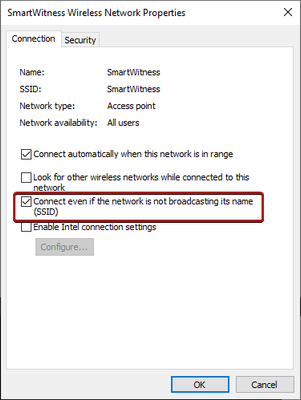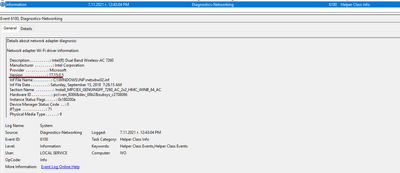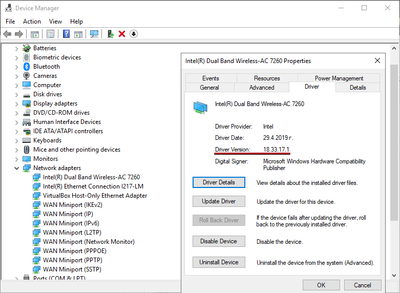- Mark as New
- Bookmark
- Subscribe
- Mute
- Subscribe to RSS Feed
- Permalink
- Report Inappropriate Content
Hello,
I have recently moved to another city and I had to change my ISP. I get disconnected from my 2.4GHz network frequently. I've attached the events (taken from "Event viewer") from when I got disconnected today.
I'm using Windows 10. The laptop is Lenovo W540. I have recently reinstalled the drivers. I have downloaded the latest drivers from Lenovo's website.
My router is Nokia G-2425G-A. I attached a secondary router TP-Link WR840N. When I get disconnected from my Nokia's network "SmartWitness", I can't reconnect to it for some reason, but I can connect without a problem to my TP-LINK network "R.". I see this (please check attached video).
Could someone please check the events and let me know why this is happening?
In one of the events I read the following:
Root Cause: Windows can't connect to the hidden network "SmartWitness"
This network is marked as a "hidden" network and is either not in range of this computer or the wireless settings saved on this computer do not match the settings of the network.
But the thing is that the network is visible and also this setting has always been checked:
These are my Wi-Fi adapter's settings that I have always used at my old place and had 0 problems with them: https://streamable.com/1de5ix
Edit: I noticed something strange:
In the events I see the following:
Version of the driver: 17.15.0.5
But in Device Manager I see this:
I installed version 18.33.17.1 from Lenovo's website.
Which version am I using? 17.15.0.5 or 18.33.17.1?
I found this by accident: another user with the same laptop (Lenovo W540) experiencing the same issue: community.intel.com/t5/Wireless/Intel-Dual-Band-Wireless-AC-7260-drops-to-limited-connectivity/m-p/577034#M20741
Link Copied
- Mark as New
- Bookmark
- Subscribe
- Mute
- Subscribe to RSS Feed
- Permalink
- Report Inappropriate Content
The Intel® Dual Band Wireless-AC 7260 and this software have reached “End of Life” and there is no further driver update planned for this model. Please be aware that the installation or use of Intel® Wireless Adapters is subject to country-specific legal regulations.
- Mark as New
- Bookmark
- Subscribe
- Mute
- Subscribe to RSS Feed
- Permalink
- Report Inappropriate Content
Ok, but until I moved everything was working fine.
Do you want to say that the adapter is going bad or there is another reason for the issue I experience?
Did you check the events?
- Mark as New
- Bookmark
- Subscribe
- Mute
- Subscribe to RSS Feed
- Permalink
- Report Inappropriate Content
Help?
- Mark as New
- Bookmark
- Subscribe
- Mute
- Subscribe to RSS Feed
- Permalink
- Report Inappropriate Content
Hello ivaylos
Thank you for posting on the Intel️® communities. Please share more information with us:
- Do you get any issues with the 5GHz band?
- Do you get any Bluetooth issues
- Is this issue happening at home, office environment or both?
- Is this a new computer? If so, have check with your system's OEM for validated drivers or support on known issues related to the symptoms experienced?
- What OS version are you using?
- Is this the original adapter that came pre-installed in your system or have you changed/installed a new adapter recently?
- Have you checked if this issue happens on different networks?
- Were you able to have you wireless connection in a normal/expected performance before?
- Have you installed any recent software or hardware in your system?
- Have tried a roll back to a previous driver version for testing?
- Have you rebooted your access-point, router, modem?
- Did you check router firmware and configuration with the ISP?
Regards,
David G
Intel Customer Support Technician
- Mark as New
- Bookmark
- Subscribe
- Mute
- Subscribe to RSS Feed
- Permalink
- Report Inappropriate Content
Hey David,
- Do you get any issues with the 5GHz band? - So far the 5GHz network is working great. I haven't been disconnected from it.
- Do you get any Bluetooth issues? - I use Bluetooth on my laptop very rarely. But when I use it, there are no issues with it.
- Is this issue happening at home, office environment or both? - I'm using the laptop at home.
- Is this a new computer? If so, have check with your system's OEM for validated drivers or support on known issues related to the symptoms experienced? - It's not a new computer. I'm checking the manufacturer's website regularly for new updates.
- What OS version are you using? - Windows 10.
- Is this the original adapter that came pre-installed in your system or have you changed/installed a new adapter recently? - Yes, it's the original one.
- Have you checked if this issue happens on different networks? When connected to my second router's 2.4GHz network, I don't get disconnected
- Were you able to have you wireless connection in a normal/expected performance before? - Yes, until I moved into the new place, everything was working perfectly fine.
- Have you installed any recent software or hardware in your system? - No, I haven't.
- Have tried a roll back to a previous driver version for testing? - No, I haven't.
- Have you rebooted your access-point, router, modem? - Yes, multiple times.
- Did you check router firmware and configuration with the ISP? - I have access to the router but I'm not allowed to touch the firmware.
- Mark as New
- Bookmark
- Subscribe
- Mute
- Subscribe to RSS Feed
- Permalink
- Report Inappropriate Content
Please also share the Intel® System Support Utility (Intel® SSU) results
- Download the Intel SSU https://downloadcenter.intel.com/download/25293/Intel-System-Support-Utility-for-Windows-
- Open the application and select "Everything" click on "Scan" to see the system and device information. By default, Intel® SSU will take you to the "Summary View".
- Click on the menu where it says "Summary" to change to "Detailed View".
- To save your scan, click on "Next", then "Save".
Regards,
David G
Intel Customer Support Technician
- Mark as New
- Bookmark
- Subscribe
- Mute
- Subscribe to RSS Feed
- Permalink
- Report Inappropriate Content
Thank you for the update. You're using an older version of Windows 10* (1809 - October 2018 Update) we recommend running the updates, you can test the generic Intel drivers:
If the updates do not work, we recommend checking the router configurations/firmware with the ISP.
Regards,
David G
Intel Customer Support Technician
- Mark as New
- Bookmark
- Subscribe
- Mute
- Subscribe to RSS Feed
- Permalink
- Report Inappropriate Content
Were you able to check the previous post?
Let us know if you still need assistance.
Best regards,
David G.
Intel Customer Support Technician
- Mark as New
- Bookmark
- Subscribe
- Mute
- Subscribe to RSS Feed
- Permalink
- Report Inappropriate Content
We have not heard back from you, so we will close this thread. If you need any additional information, please submit a new question as this thread will no longer be monitored.
Best regards,
David G.
Intel Customer Support Technician
- Subscribe to RSS Feed
- Mark Topic as New
- Mark Topic as Read
- Float this Topic for Current User
- Bookmark
- Subscribe
- Printer Friendly Page