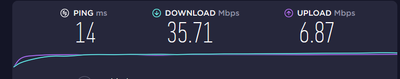- Mark as New
- Bookmark
- Subscribe
- Mute
- Subscribe to RSS Feed
- Permalink
- Report Inappropriate Content
So i got the following PC:
- ASUS ROG Strix B550-E Gaming
- Ryzen 9 3900X
- Intel(R) Wi-Fi 6 AX200 160MHzas integrated Chipset with the new driver 22.40.0.7
- Windows 10 Professional 64 bit (latest update)
Now before the Windows AND Intel update of 1 week before i got Upload speeds of around 5 Mbit/s and Download speed of around 100Mbit/s
Now there is the problem afterwards that i get downloads like before but my uploads are under 1 Mbit/s. And weirdly once i download something with Steam or something similar it spikes to normal Upload speed again.
I tried so far: Putting it in different modes (like it is told in the Intel Cheet https://www.intel.com/content/www/us/en/support/articles/000005585/wireless/legacy-intel-wireless-products.html ) / cleanly reinstalling it / and moving it around
I also confirmed that not my Internet provider was fault (hitting the same speeds before update with my phone AND laptop that are standing on the same desk)
the problem still remains
If someon can help me i would be really gratefull.
Thank you
- Tags:
- AX200 Internet Issue
- Mark as New
- Bookmark
- Subscribe
- Mute
- Subscribe to RSS Feed
- Permalink
- Report Inappropriate Content
Hello The_Loraxxz,
Based on the internal research looks like your router may not be compatible or does not support "AX" technology (Intel® Wi-Fi 6 AX200 (Gig+)). Considering the previous information I would like you to try/confirm the following:
1. Is this your router?
- https://support.huawei.com/enterprise/en/access-network/echolife-hg8247h-pid-8952137
If that is right, try to check for any firmware update for this router. For guidance contact Huawei support.
2. Since the issue is not present with a different AP, this could be related to an incompatibility between your wireless card and the router. If the firmware update does not work, try to get in contact with the router manufacturer (for compatibility information) or your internet provider for any troubleshooting or specific settings for your router.
Best regards,
Deivid A.
Intel Customer Support Technician
Link Copied
- Mark as New
- Bookmark
- Subscribe
- Mute
- Subscribe to RSS Feed
- Permalink
- Report Inappropriate Content
Hello The_Loraxxz,
Thank you for posting on the Intel® communities.
In order to better assist you, please provide the following:
1. Run the Intel® System Support Utility (Intel® SSU) to gather more details about the system.
· Download the Intel® SSU and save the application on your computer: https://downloadcenter.intel.com/download/25293/Intel-System-Support-Utility-for-Windows-
· Open the application, check the "Everything" checkbox, and click "Scan" to see the system and device information. The Intel® SSU defaults to the "Summary View" on the output screen following the scan. Click the menu where it says "Summary" to change to "Detailed View".
· To save your scan, click Next and click Save.
2. Do you see an error code in the device manager under the wireless adapter?
3. Have you updated the BIOS?
4. Have you used the drivers from Asus?
5. Is the Bluetooth working?
6. Do you use the antennas for the wireless adapter?
Regards,
Deivid A.
Intel Customer Support Technician
- Mark as New
- Bookmark
- Subscribe
- Mute
- Subscribe to RSS Feed
- Permalink
- Report Inappropriate Content
Hi David A.,
so in the Attachments i put the Details. to 1.)
2.) no, works completely normal
3.) there are newer versions and i am working currently to update them but not sure whether this will do the trick
4.) well the most recent one Armoury Create was throwing at me over drivers
5.) yep, completely fine
6.) i use the shipped antennas
- Mark as New
- Bookmark
- Subscribe
- Mute
- Subscribe to RSS Feed
- Permalink
- Report Inappropriate Content
Hello The_Loraxxz,
Thanks for the information provided, I would like to confirm a couple of things and I will appreciate it if you help with the following:
1. Have you contacted Asus to check if need a specific driver/chipset update or to check for any malfunctions?
2. Did you notice any improvement after the BIOS update?
3. Have you run the optional updates for Windows?
4. Can you roll back the wireless drivers to check if this helps?
- Clean install: https://www.intel.com/content/www/us/en/support/articles/000022173/wireless/intel-wireless-gigabit-products.html
- File: https://downloadcenter.intel.com/download/30208/Windows-10-Wi-Fi-Drivers-for-Intel-Wireless-Adapters (previous driver)
Regards,
Deivid A.
Intel Customer Support Technician
- Mark as New
- Bookmark
- Subscribe
- Mute
- Subscribe to RSS Feed
- Permalink
- Report Inappropriate Content
Hi David A.,
thank you very much for helping with the matter.
1.) I have updated it so far that everything is on the latest update and I havent exactly contacted ASUS
2.) WEll only the common known USB Connectivity improvements that was a problem before
3.) Yes i have indeed
4.) I have cleanly reinstalled it and it still doesnt work
.... if you are out of ideas i will just drill through my wall and get the LAN Cable to the router
Dont get me wrong. It works in so far fine that i can play games, surf and programm.... only for some reason when i want to stream it just isnt enough and it must be my PC or my antenna becuase every other device works compeletely normal
Best regards,
The_Loraxxz
- Mark as New
- Bookmark
- Subscribe
- Mute
- Subscribe to RSS Feed
- Permalink
- Report Inappropriate Content
This is my speedtest. For reference
- Mark as New
- Bookmark
- Subscribe
- Mute
- Subscribe to RSS Feed
- Permalink
- Report Inappropriate Content
Hello The_Loraxxz,
Thank you for the information provided
I will proceed to check the issue internally and post back soon with more details.
Best regards,
Deivid A.
Intel Customer Support Technician
- Mark as New
- Bookmark
- Subscribe
- Mute
- Subscribe to RSS Feed
- Permalink
- Report Inappropriate Content
Hello The_Loraxxz,
To continue with the research, I will appreciate it if you help me with the following information:
1. Model of the Router/Modem.
2. Does the issue persist using a different AP?
3. Is the issue with both bands 2.4GHz and 5GHz?
Regards,
Deivid A.
Intel Customer Support Technician
- Mark as New
- Bookmark
- Subscribe
- Mute
- Subscribe to RSS Feed
- Permalink
- Report Inappropriate Content
Hi David,
1.) Huawei EchoLife HG8247H
GPON Terminal
2.) it suprisingly does not. I testet this with my Samsung Galaxy S8 as a hotspot and i would connect to it
3.) Yes it definitly still is the problem when using the router
Regards,
The_Loraxxz
- Mark as New
- Bookmark
- Subscribe
- Mute
- Subscribe to RSS Feed
- Permalink
- Report Inappropriate Content
Hello The_Loraxxz,
Thank you for the information provided, with this I will be able to continue with the research and as soon as possible I will post back with more details
Best regards,
Deivid A.
Intel Customer Support Technician
- Mark as New
- Bookmark
- Subscribe
- Mute
- Subscribe to RSS Feed
- Permalink
- Report Inappropriate Content
Hello The_Loraxxz,
Based on the internal research looks like your router may not be compatible or does not support "AX" technology (Intel® Wi-Fi 6 AX200 (Gig+)). Considering the previous information I would like you to try/confirm the following:
1. Is this your router?
- https://support.huawei.com/enterprise/en/access-network/echolife-hg8247h-pid-8952137
If that is right, try to check for any firmware update for this router. For guidance contact Huawei support.
2. Since the issue is not present with a different AP, this could be related to an incompatibility between your wireless card and the router. If the firmware update does not work, try to get in contact with the router manufacturer (for compatibility information) or your internet provider for any troubleshooting or specific settings for your router.
Best regards,
Deivid A.
Intel Customer Support Technician
- Mark as New
- Bookmark
- Subscribe
- Mute
- Subscribe to RSS Feed
- Permalink
- Report Inappropriate Content
Hi David A,
Yes it is my router. Thank you very much
2.) Will do. Thank you for all the help
Thank you a lot for the time and patience
Best regards,
The_Loraxxz
- Mark as New
- Bookmark
- Subscribe
- Mute
- Subscribe to RSS Feed
- Permalink
- Report Inappropriate Content
OKay so i am here again after a while and as it seems i was just plain dumb.
What i found out is that after deinstalling WireShark the speed was back to normal. So it seems like Wireshark was limiting my uplaod stream when i would do a lot of uploading e.g. Stremaing but not if i would just hit a website... so yeah... kinda my own fault.
still big thanks to David A for the Time spent to solve the issue
- Subscribe to RSS Feed
- Mark Topic as New
- Mark Topic as Read
- Float this Topic for Current User
- Bookmark
- Subscribe
- Printer Friendly Page