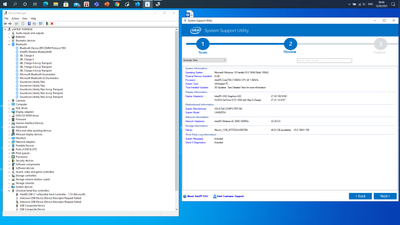- Mark as New
- Bookmark
- Subscribe
- Mute
- Subscribe to RSS Feed
- Permalink
- Report Inappropriate Content
Hi. I was doing my normal work on the laptop. In one moment wifi has disconnected. It shows in the Intel Driver & Support Assistant that Intel(R) Wireless-AC 9560 160MHz is Up to date . It happened for many time. the second problem is with my bluetooth which is not working also since long time and even I don't find it in device management.
Link Copied
- Mark as New
- Bookmark
- Subscribe
- Mute
- Subscribe to RSS Feed
- Permalink
- Report Inappropriate Content
Hello @ahmeddamak
Thank you for posting on the Intel® communities.
In order to check this further, could you please confirm the following information?
1- Is the Intel® Wireless-AC 9560 the original wireless adapter that came pre-installed in your system or did you install/integrate it on the laptop?
2- We understand that the wireless connection worked fine before at any time. Is this correct? Or is the issue happening since the very first day that you have the system?
3- If this worked fine before, do you remember if this issue happened after a new Windows update or Wireless/Bluetooth driver update?
4- When the WiFi disconnects, does it show any error message? Perhaps on the Windows notification area or in Device Manager >> Network Adapters >> Intel® Wireless Adapter >> Properties >> General tab >> Device Status??
5- Have you checked if this issue happens testing only the system and the router? (no other wireless devices connected to the wireless network during this test).
6- Have you rebooted your access-point, router, modem?
7- Have you tried a roll back to a previous driver version for testing?
8- Router/Access point brand and model:
9- Regarding the Bluetooth issue, could you please check under Device Manager > View > Show Hidden Devices if there is any hidden or unknown device? If yes, do you see any error code or error message?
Feel free to share a screenshot* from Device Manager showing all the devices available.
Also, please run the Intel® System Support Utility (Intel® SSU) and attach the report to this thread to gather more details about your system.
- Download the Intel® SSU and save the application on your computer
- Open the application, check the "Everything" checkbox, and click "Scan" to see the system and device information. The Intel® SSU defaults to the "Summary View" on the output screen following the scan. Click the menu where it says "Summary" to change to "Detailed View".
- To save your scan, click Next and click Save.
Best regards,
Andrew G.
Intel Customer Support Technician
*Note:
Our support is only provided in English. We may not be able to translate screenshots attached to the thread. To better assist you, we use a translation tool.
- Mark as New
- Bookmark
- Subscribe
- Mute
- Subscribe to RSS Feed
- Permalink
- Report Inappropriate Content
1-the Intel® Wireless-AC 9560 is the original wireless adapter that came pre-installed in my system
2- the wireless connection worked fine before at any time. that's correct
3- i think this issue happened after a new Windows update which was i think ,but not sure, in september or october. concerning the Bluetooth since september or october it doesn't work.
concerning the wireless connection since september or october it works ,most of the time, but only occasionally does not work but it has always been repaired in a short time. but for the last 4 days it has stopped working and it has not been repaired untill today 23 PM it worked again
4-there was error 10 concerning he twireless connection and concerning the bluetooth it was shown
(This hardware device is not currently connected to the computer. (Code 45) To correct this problem, reconnect the hardware device to the computer. )
5- Yes i have already tested it, once I connected another laptop to the wireless network and it worked fine, then I tried to connect my laptop to another wireless network but it didn't work
6- Yes i have already rebooted my access-point, router, modem
7- Yes i Have tried a roll back to a previous driver version for testing but is not working
- Mark as New
- Bookmark
- Subscribe
- Mute
- Subscribe to RSS Feed
- Permalink
- Report Inappropriate Content
Thank you for your response.
It seems we are missing the Intel® SSU report previously requested since we are not able to find it attached in the thread.
Nevertheless, Code 10 error is a temporary error, generated when Device Manager can't start the hardware device. However, this error is considered a generic message indicating an unspecified problem. Code 45 usually indicates a hardware connection issue (the device in question might be disconnected from the board or connector).
In order to discard driver or Windows® update issues, you may try the following steps. Proceed to the first step, and if the issue persists, continue to the next one and so on:
1- Install all available Windows Updates.
2- Perform a Clean Installation of Wireless Drivers and Bluetooth drivers. Clean installation of the wireless/Bluetooth drivers is a troubleshooting step recommended to remove any previous installation files that might cause conflicts with new driver installations.
We recommend installing first the drivers provided by your computer manufacturer (OEM). Check with your OEM for the latest drivers available for your system. If the issue persists, you can try again the clean install and use the latest generic drivers from Intel®:
- Intel® Wireless Bluetooth® for Windows® 10 Version: 22.20.0
- Windows® 10 Wi-Fi Drivers for Intel® Wireless Adapters Version: 22.20.0
3- Reset Network Settings in Windows 10.
- Select the Start menu and type Network.
- In Windows Settings, select Network and Internet.
- In the left navigation pane, select Status to make sure you're viewing the network status window.
- Click the Network Reset link and review the Network Reset information message.
- Select Yes in the network reset confirmation window.
4- Since you mentioned the issues started around September or October, you may try going back to a Windows® Restore point to that time in case the issue was related to updates or changes from that point. You may refer to the Windows' instructions available in this link under "Restore from a system restore point" >> Recovery options in Windows 10*
We recommend checking this directly with Microsoft* Support for proper assistance and make sure that you have proper backups of your files and software.
If the issues persist after trying all the previous steps, the problem could be related to a hardware issue. In that case, our recommendation is to check this further with the laptop manufacturer (OEM) for additional assistance and debugging from their side; and also to review if a reset of the wireless card or a physical inspection is needed.
Best regards,
Andrew G.
Intel Customer Support Technician
*Links to third-party sites and references to third-party trademarks are provided for convenience and illustrative purposes only. Unless explicitly stated, Intel® is not responsible for the contents of such links, and no third-party endorsement of Intel® or any of its products is implied.
- Mark as New
- Bookmark
- Subscribe
- Mute
- Subscribe to RSS Feed
- Permalink
- Report Inappropriate Content
Hello ahmeddamak
We are checking this thread and we would like to know if you need further assistance. Please do not hesitate to contact us back if you have additional inquiries.
Best regards,
Andrew G.
Intel Customer Support Technician
- Mark as New
- Bookmark
- Subscribe
- Mute
- Subscribe to RSS Feed
- Permalink
- Report Inappropriate Content
I've done everything but unfortunately until now the bluetooth still doesn't work
- Mark as New
- Bookmark
- Subscribe
- Mute
- Subscribe to RSS Feed
- Permalink
- Report Inappropriate Content
- Mark as New
- Bookmark
- Subscribe
- Mute
- Subscribe to RSS Feed
- Permalink
- Report Inappropriate Content
What is that remote NDIS device? Maybe it's blocking the fresh page?
- Mark as New
- Bookmark
- Subscribe
- Mute
- Subscribe to RSS Feed
- Permalink
- Report Inappropriate Content
That was a monopoly answer. Fortune for $500.
- Mark as New
- Bookmark
- Subscribe
- Mute
- Subscribe to RSS Feed
- Permalink
- Report Inappropriate Content
Hello ahmeddamak
Thank you for the latest details provided. Please allow us to review this further. We will be posting back as soon as possible.
Best regards,
Andrew G.
Intel Customer Support Technician
- Mark as New
- Bookmark
- Subscribe
- Mute
- Subscribe to RSS Feed
- Permalink
- Report Inappropriate Content
- Mark as New
- Bookmark
- Subscribe
- Mute
- Subscribe to RSS Feed
- Permalink
- Report Inappropriate Content
Hello @ahmeddamak
Thank you for your patience in this matter.
After checking this further, this issue seems to be a faulty hardware component, then our recommendation is to check this further with the laptop manufacturer for a physical inspection/possible replacement. ASUS* Support.
Having said that, we will proceed to close this inquiry now. If you need any additional information, please submit a new question as this thread will no longer be monitored. Thank you for your understanding.
Best regards,
Andrew G.
Intel Customer Support Technician
*Links to third-party sites and references to third-party trademarks are provided for convenience and illustrative purposes only. Unless explicitly stated, Intel® is not responsible for the contents of such links, and no third-party endorsement of Intel® or any of its products is implied.
- Mark as New
- Bookmark
- Subscribe
- Mute
- Subscribe to RSS Feed
- Permalink
- Report Inappropriate Content
ok well you may have to check the wires on your motherboard that might be your problem if its unpluged it will not work Hope this helps
- Mark as New
- Bookmark
- Subscribe
- Mute
- Subscribe to RSS Feed
- Permalink
- Report Inappropriate Content
This thread is almost 3 years old. And, by "check the wires" you mean antenna leads. Techsupport? Hardly.
Doc (not an Intel employee or contractor)
[Maybe Windows 12 will be better]
- Subscribe to RSS Feed
- Mark Topic as New
- Mark Topic as Read
- Float this Topic for Current User
- Bookmark
- Subscribe
- Printer Friendly Page