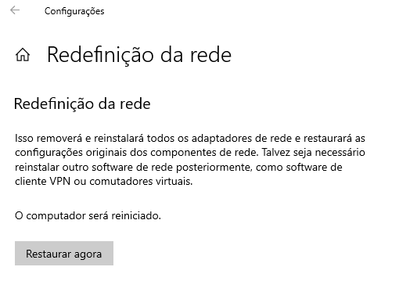- Mark as New
- Bookmark
- Subscribe
- Mute
- Subscribe to RSS Feed
- Permalink
- Report Inappropriate Content
Link Copied
- Mark as New
- Bookmark
- Subscribe
- Mute
- Subscribe to RSS Feed
- Permalink
- Report Inappropriate Content
There is often a switch (sometime a mechanical switch, sometimes a soft switch) on the laptop for having wireless on or off. You may have inadvertently turned it off.
Doc (not an Intel employee or contractor)
- Mark as New
- Bookmark
- Subscribe
- Mute
- Subscribe to RSS Feed
- Permalink
- Report Inappropriate Content
- Mark as New
- Bookmark
- Subscribe
- Mute
- Subscribe to RSS Feed
- Permalink
- Report Inappropriate Content
- Mark as New
- Bookmark
- Subscribe
- Mute
- Subscribe to RSS Feed
- Permalink
- Report Inappropriate Content
- Mark as New
- Bookmark
- Subscribe
- Mute
- Subscribe to RSS Feed
- Permalink
- Report Inappropriate Content
Based upon a suggestion in another thread, try disabling Fast Boot in BIOS and Fast Start in Windows. Shutdown and power off and then begin testing again from power on. It was shown to be an issue for Bluetooth at least and maybe Wireless overall.
Let us know if this helps,
...S
- Mark as New
- Bookmark
- Subscribe
- Mute
- Subscribe to RSS Feed
- Permalink
- Report Inappropriate Content
- Mark as New
- Bookmark
- Subscribe
- Mute
- Subscribe to RSS Feed
- Permalink
- Report Inappropriate Content
When it is implemented as a 'soft' feature, it is typically exposed as an alternate capability on one of the Function keys. Look for one of the keys having a WiFi antenna symbol on it.
When it is implemented as a 'hard' feature, it is typically a small mechanical switch on the side of the laptop. In the laptops that I have used over the years, the switch was typically found on the left-hand side of the laptop.
I personally like the hard implementation. I like having an implementation that does not depend upon the software being used. I also like being able to just glance at the switch to know its state.
Hope this helps,
...S
- Mark as New
- Bookmark
- Subscribe
- Mute
- Subscribe to RSS Feed
- Permalink
- Report Inappropriate Content
Do you mean opening the notebook and reseating the network device?
It seems to be a software problem. When resetting the network settings, the wifi returns normally. But, if you restart your PC or shut it down, it will probably disappear and I need to reset the settings again.
- Mark as New
- Bookmark
- Subscribe
- Mute
- Subscribe to RSS Feed
- Permalink
- Report Inappropriate Content
Hi everyone. Thank you for your suggestions. I ended up downloading and updating the network adapter drive and a few other things.
It is working now.
- Subscribe to RSS Feed
- Mark Topic as New
- Mark Topic as Read
- Float this Topic for Current User
- Bookmark
- Subscribe
- Printer Friendly Page