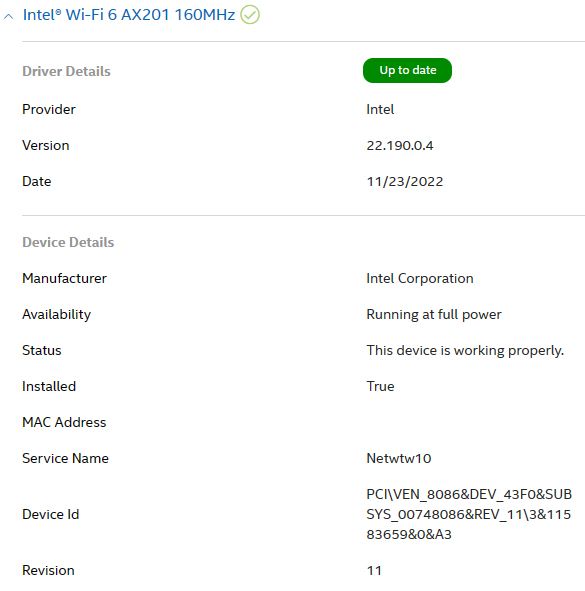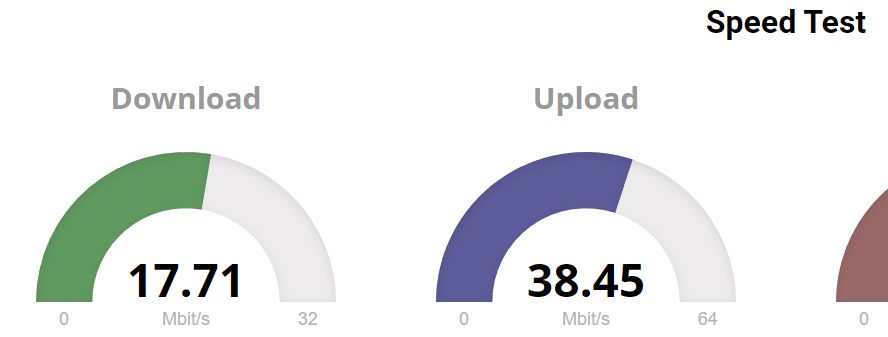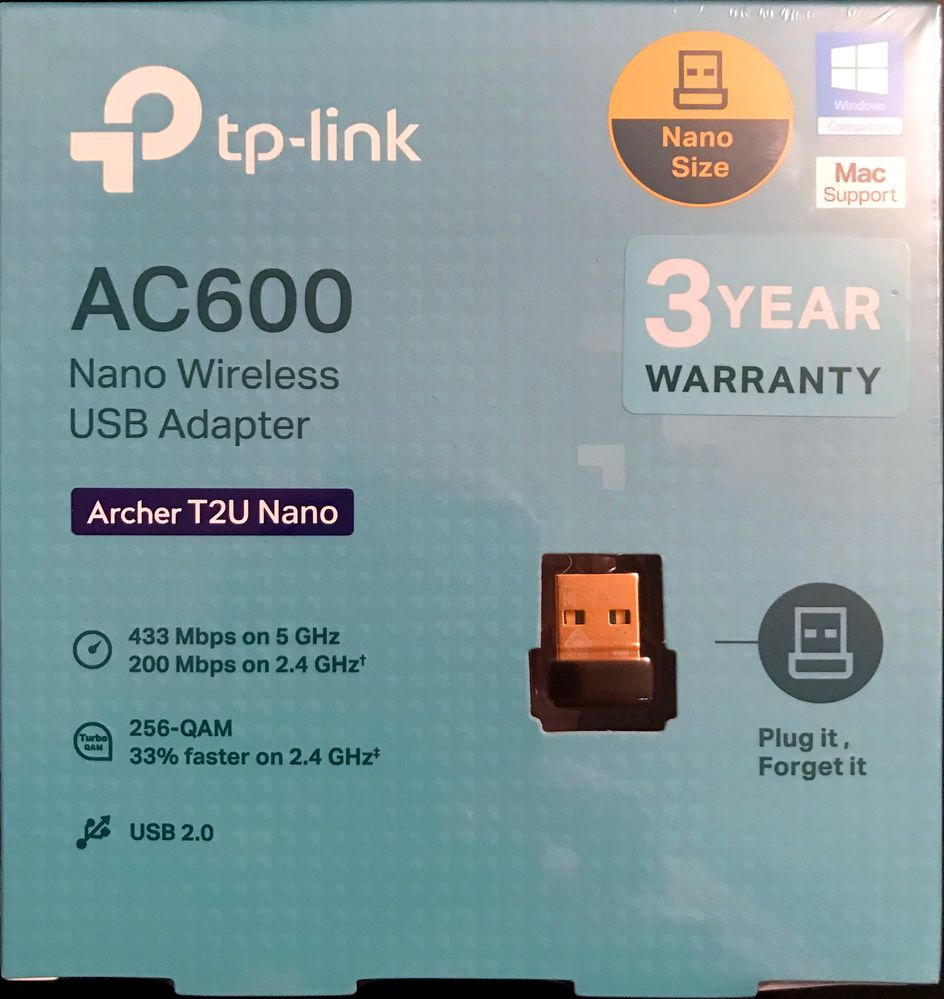- Mark as New
- Bookmark
- Subscribe
- Mute
- Subscribe to RSS Feed
- Permalink
- Report Inappropriate Content
On my new laptop Micro-Star International Co., Ltd. Katana GF76 11UC (BIOS Version E17L2IMS.312 Date 6/24/2022, MOTHERBOARD Manufacturer Micro-Star International Co., Ltd. Model MS-17L2 Version REV:1.0, OPERATING SYSTEM Edition Microsoft Windows 11 Pro (64-bit) Version (Build) 22H2 (10.0.22621), 11th Gen Intel® Core™ i5-11400H @ 2.70GHz) upload speed over Wi-Fi is very slow.
Networking: Intel® Wi-Fi 6 AX201 160MHz
Upload speed 6 Mbit/s
For connectivity I use recommended Settings for 802.11ac
https://www.intel.com/content/www/us/en/support/articles/000024678/wireless.html
On my old Laptop Acer Aspire 7739 (manufactured in 2012), networking: Atheros AR5B125, upload speed over Wi-Fi at the same time is 76 Mbit/s.
Router: MikroTik-5AF868, 2GHz.
Download speed over Wi-Fi for both laptops is the same (69 Mbit/s) and Ethernet is working correct. So, problem is only with upload speed (Intel® Wi-Fi 6 AX201 160MHz) and it not depends of distance from router.
Link Copied
- Mark as New
- Bookmark
- Subscribe
- Mute
- Subscribe to RSS Feed
- Permalink
- Report Inappropriate Content
Hello, @Andri.
Thank you for posting on the Intel® communities.
I am sorry to hear what is happening with your wi-fi performance, I will gladly assist you here.
Please, answer these questions to have a better perspective of this issue:
- Is the Intel® Wi-Fi 6 AX201 the pre-installed wi-fi card in your motherboard or is it an integration (upgrade/ not the original card in the laptop)?
- What is the name of the test you are using to get the download and upload speeds?
Also, please take in mind that the article you followed is for AC wireless cards only, we recommend you to follow the Recommended Settings for 802.11AX Connectivity.
Best regards,
Jocelyn M.
Intel Customer Support Technician.
- Mark as New
- Bookmark
- Subscribe
- Mute
- Subscribe to RSS Feed
- Permalink
- Report Inappropriate Content
1. A brand new laptop MSI Katana, purchased on February the 2nd with native Wi-Fi card.
2. Speed test: Speedtest (ruuter.ee)
- Mark as New
- Bookmark
- Subscribe
- Mute
- Subscribe to RSS Feed
- Permalink
- Report Inappropriate Content
Settings are the same Recommended Settings for 802.11ax Connectivity (intel.com) , but Wi-Fi router does not support the 5 GHz frequency band. Supports only 2,4Ghz band.
- Mark as New
- Bookmark
- Subscribe
- Mute
- Subscribe to RSS Feed
- Permalink
- Report Inappropriate Content
The same laptop, the same router. USB tp-link AC600 Wi-Fi, speed test:
- Mark as New
- Bookmark
- Subscribe
- Mute
- Subscribe to RSS Feed
- Permalink
- Report Inappropriate Content
Hello, @Andri.
Thank you for the information provided.
In that case, perform a Clean Installation of Wireless Drivers, using the latest wireless driver.
Note #1: Make sure to check you have all the Windows updates before doing the driver installation. Also, make sure to do this step disconnected from the internet (wi-fi or wired connection) since Microsoft updates drivers automatically and prevents doing the clean installation successfully.
Note #2: Since you have a laptop, we recommend checking with your System Manufacturer and use the driver software provided by them to avoid potential installation incompatibilities. Intel supplies generic versions of Graphics Drivers for general purposes. Computer manufacturers might have changed the features, incorporated customizations, or made other changes to the graphics driver software or software packaging.
If the issue persists, check if the network configuration for the router or client needs to be adjusted. If the router and client are using different wireless standards, Wi-Fi speeds will be limited by the lower of the two standards.
Best regards,
Jocelyn M.
Intel Customer Support Technician.
- Mark as New
- Bookmark
- Subscribe
- Mute
- Subscribe to RSS Feed
- Permalink
- Report Inappropriate Content
I installed drivers newly, as suggested. Now it works OK. Upload speed 81 Mbit/. Thank you for helping!
- Mark as New
- Bookmark
- Subscribe
- Mute
- Subscribe to RSS Feed
- Permalink
- Report Inappropriate Content
Hello, @Andri.
That's great to hear, I'm glad I could assist you and that it works fine now.
Since the issue is solved now, we will proceed to close this thread now. If you need any additional information, please submit a new question as this thread will no longer be monitored.
Best regards,
Jocelyn M.
Intel Customer Support Technician.
- Subscribe to RSS Feed
- Mark Topic as New
- Mark Topic as Read
- Float this Topic for Current User
- Bookmark
- Subscribe
- Printer Friendly Page