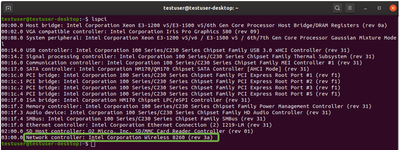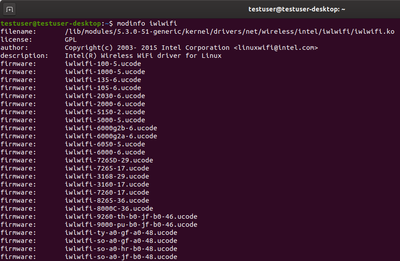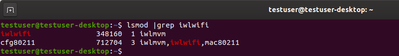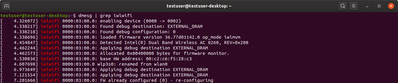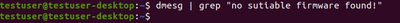- Mark as New
- Bookmark
- Subscribe
- Mute
- Subscribe to RSS Feed
- Permalink
- Report Inappropriate Content
For my Laptop I want to use Ubuntu 20.04.
The Laptop have an Wifi Card from Intel. Is
Intel Wi-Fi 6 AX201
If I use on terminal this
sudo lshw -C network
I get this:
*-network
Beschreibung: Kabellose Verbindung
Produkt: Wi-Fi 6 AX201
Hersteller: Intel Corporation
Physische ID: 14.3
Bus-Informationen: pci@0000:00:14.3
Logischer Name: wlp0s20f3
Version: 00
Seriennummer: 14:18:c3:b3:10:19
Breite: 64 bits
Takt: 33MHz
Fähigkeiten: pm msi pciexpress msix bus_master cap_list ethernet physical wireless
Konfiguration: broadcast=yes driver=iwlwifi driverversion=5.8.0-53-generic firmware=55.d9698065.0 QuZ-a0-hr-b0-55.u ip=192.168.2.107 latency=0 link=yes multicast=yes
With hostnamectl I get
Chassis: laptop
Machine ID: e0738399892b45d9a1d179d3ce91bf03
Boot ID: ebb8d396441447d1b85b3955c8570c95
Operating System: Ubuntu 20.04.2 LTS
Kernel: Linux 5.8.0-53-generic
Architecture: x86-64
With
modinfo iwlwifi
I get
filename: /lib/modules/5.8.0-53-generic/kernel/drivers/net/wireless/intel/iwlwifi/iwlwifi.ko
license: GPL
author: Intel Corporation <linuxwifi@intel.com>
description: Intel(R) Wireless WiFi driver for Linux
firmware: iwlwifi-100-5.ucode
firmware: iwlwifi-1000-5.ucode
firmware: iwlwifi-135-6.ucode
firmware: iwlwifi-105-6.ucode
firmware: iwlwifi-2030-6.ucode
firmware: iwlwifi-2000-6.ucode
firmware: iwlwifi-5150-2.ucode
firmware: iwlwifi-5000-5.ucode
firmware: iwlwifi-6000g2b-6.ucode
firmware: iwlwifi-6000g2a-6.ucode
firmware: iwlwifi-6050-5.ucode
firmware: iwlwifi-6000-6.ucode
firmware: iwlwifi-7265D-29.ucode
firmware: iwlwifi-7265-17.ucode
firmware: iwlwifi-3168-29.ucode
firmware: iwlwifi-3160-17.ucode
firmware: iwlwifi-7260-17.ucode
firmware: iwlwifi-8265-36.ucode
firmware: iwlwifi-8000C-36.ucode
firmware: iwlwifi-9260-th-b0-jf-b0-46.ucode
firmware: iwlwifi-9000-pu-b0-jf-b0-46.ucode
firmware: iwlwifi-SoSnj-a0-gf-a0-56.ucode
firmware: iwlwifi-SoSnj-a0-gf4-a0-56.ucode
firmware: iwlwifi-ty-a0-gf-a0-56.ucode
firmware: iwlwifi-so-a0-gf-a0-56.ucode
firmware: iwlwifi-so-a0-hr-b0-56.ucode
firmware: iwlwifi-so-a0-jf-b0-56.ucode
firmware: iwlwifi-cc-a0-56.ucode
firmware: iwlwifi-QuQnj-b0-jf-b0-56.ucode
firmware: iwlwifi-QuZ-a0-jf-b0-56.ucode
firmware: iwlwifi-QuZ-a0-hr-b0-56.ucode
firmware: iwlwifi-Qu-b0-jf-b0-56.ucode
firmware: iwlwifi-Qu-c0-hr-b0-56.ucode
firmware: iwlwifi-QuQnj-b0-hr-b0-56.ucode
firmware: iwlwifi-Qu-b0-hr-b0-56.ucode
If I run a speed Test the result ist:
Download: 1.31 Mbps
Upload: 0,32 Mbps
So very very slow.
I try to insall the the driver under https://www.intel.com/content/www/us/en/support/articles/000005511/wireless.html
under the linux archive /lib/firmware
The result is the same and I dont know what to do..
Any help or some steps I have to do????
Thanks already
Link Copied
- Mark as New
- Bookmark
- Subscribe
- Mute
- Subscribe to RSS Feed
- Permalink
- Report Inappropriate Content
Webmarker_Captiva, Thank you for posting in the Intel® Communities Support.
In order for us to provide the most accurate assistance on this matter, we just wanted to confirm a few details about your system:
If this is a laptop, what is the model of it?
What is the model of the Router?
Is this a new computer?
Was it working fine before?
When did the issue start?
Did you make any recent hardware/software changes?
The wireless card, did you purchased it separately or did it came installed on the computer?
Which Windows* version are you using?
Does the problem happen at home or in the work environment?
Please attach the SSU report so we can verify further details about the components in your platform, please check all the options in the report including the one that says "3rd party software logs":
Please follow these WiFi troubleshooting steps:
Step 1: Check whether the kernel version customer uses supports this device:
The reference table of Wireless adapters and corresponding kernel versions is available by the link: https://wireless.wiki.kernel.org/en/users/drivers/iwlwifi
The latest FWs are available by the following link: https://git.kernel.org/pub/scm/linux/kernel/git/firmware/linux-firmware.git/
If the kernel version corresponds to the Wireless adapter, proceed with step 2.
Step 2: Check whether the Wireless adapter is connected correctly:
Type the following command to the terminal: # lspci
Verify that the Intel network controller is identified, as on a picture below. If not, then the system doesn't identify the Intel network adapter and you will need to make sure it's properly integrated. You may need to request help from the system manufacturer. If the wireless adapter is properly identified - proceed with the step 3.
Step 3: Check whether this is an iwlwifi issue:
Type the following command to the terminal: # modinfo iwlwifi (example of the command output is on the picture below). If there is no output, then the module isn’t installed this is the distribution installation issue.
Please type: # lsmod | grep iwlwifi
If the result is empty, the driver hasn't been loaded. Most likely to be a distribution issue.
To verify, please type: # dmesg | grep iwlwifi
If the result is empty, the driver wasn’t initialized and this is a distribution issue. If the result is populated as on the above picture, proceeed with the step 4.
Step 4: Check whether the suitable firmware is installed:
Please type: # dmesg | grep “no suitable firmware found!”
If the result is not empty, it means you don't have a suitable FW (api mentioned in the dmesg).
Please visit here https://wireless.wiki.kernel.org/en/users/drivers/iwlwifi for supported FW, or here https://git.kernel.org/pub/scm/linux/kernel/git/firmware/linux-firmware.git/ for the latest versions.
If these steps didn't reveal the issue or didn't solve the problem, proceed with the Step 5:
Step 5: Collect the debug data:
Please type: # dmesg | grep ASSERT
If the output is empty, please follow this wiki: https://wireless.wiki.kernel.org/en/users/drivers/iwlwifi/debugging to extract dmesg and trace-cmd.
If the output has value, please collect from the wiki FW dump too.
Any questions, please let me know.
Regards,
Albert R.
Intel Customer Support Technician
- Mark as New
- Bookmark
- Subscribe
- Mute
- Subscribe to RSS Feed
- Permalink
- Report Inappropriate Content
Hi Alberto,
thanks for your answer and sorry the late reply.
I was able to fix the error. I installed Ubuntu 18.04 and have full speed Internet now.
Like I found out, on the version Ubuntu 20.04, ubuntu try to load the wrong firmware......
I have had the right firmware, but Ubuntu loaded another one.
I thin is a bug by Ubuntu and I hope when I upgrade again in a few years this problem will be solved.
Thanks for your very professionall help.
Kind regards
- Mark as New
- Bookmark
- Subscribe
- Mute
- Subscribe to RSS Feed
- Permalink
- Report Inappropriate Content
Hi Webmarker_Captiva, You are very welcome, no problem at all, thank you very much for letting us know those results.
Perfect, excellent, it is great to hear that the problem got fixed by installing the correct firmware for Ubuntu 20.04 and now you have full-speed Internet. Thank you very much as well for sharing the resolution, we are sure it will be very helpful for all the peers viewing this thread.
Amy other inquiries, do not hesitate to contact us again.
Regards,
Albert R.
Intel Customer Support Technician
- Mark as New
- Bookmark
- Subscribe
- Mute
- Subscribe to RSS Feed
- Permalink
- Report Inappropriate Content
Hey Albert,
No I was not able to load the right firmware on Ubuntu 20.04.
Thats why I delete the whole system and install ubuntu 18.04.
The problem now is I have to be very near to the wifi box.....
And when I put now
dmesg | grep iwl
i get
[ 11.416768] iwlwifi 0000:00:14.3: Direct firmware load for iwlwifi-QuZ-a0-hr-b0-50.ucode failed with error -2
[ 11.416781] iwlwifi 0000:00:14.3: Direct firmware load for iwlwifi-QuZ-a0-hr-b0-49.ucode failed with error -2
[ 11.425747] iwlwifi 0000:00:14.3: TLV_FW_FSEQ_VERSION: FSEQ Version: 43.2.23.17
[ 11.425751] iwlwifi 0000:00:14.3: Found debug destination: EXTERNAL_DRAM
[ 11.425752] iwlwifi 0000:00:14.3: Found debug configuration: 0
[ 11.425960] iwlwifi 0000:00:14.3: loaded firmware version 48.13675109.0 op_mode iwlmvm
[ 11.464038] iwlwifi 0000:00:14.3: Detected Intel(R) Wi-Fi 6 AX201 160MHz, REV=0x354
[ 11.471302] iwlwifi 0000:00:14.3: Applying debug destination EXTERNAL_DRAM
[ 11.471652] iwlwifi 0000:00:14.3: Allocated 0x00400000 bytes for firmware monitor.
[ 11.622142] iwlwifi 0000:00:14.3: base HW address: 14:18:c3:b3:10:19
[ 11.636190] iwlwifi 0000:00:14.3 wlp0s20f3: renamed from wlan0
[ 12.044096] iwlwifi 0000:00:14.3: Applying debug destination EXTERNAL_DRAM
[ 12.188450] iwlwifi 0000:00:14.3: FW already configured (0) - re-configuring
When I open the software driver window in ubuntu 18.04 i get this window, they tell me "out of function"
Is there still some error?
- Mark as New
- Bookmark
- Subscribe
- Mute
- Subscribe to RSS Feed
- Permalink
- Report Inappropriate Content
Should it not load the firmware iwlwifi-Qu-b0-hr-b0-48.ucode??? Is look like it load the firmware 50 or 49??? I am not sure, the speed is there, just the distance is in my opinion not right... I have to be to near to the router
- Mark as New
- Bookmark
- Subscribe
- Mute
- Subscribe to RSS Feed
- Permalink
- Report Inappropriate Content
Also another thing is strange. Now that I installed Ubuntu 18.04 and run the command
lspci
for the network Controller I get not anymore the wi-fi 6 AX201, instead I get
00:14.3 Network controller: Intel Corporation Device 06f0
- Mark as New
- Bookmark
- Subscribe
- Mute
- Subscribe to RSS Feed
- Permalink
- Report Inappropriate Content
Webmarker_Captiva, Thank you very much for providing that information.
"Is there still some error? ", "Should it not load the firmware iwlwifi-Qu-b0-hr-b0-48.ucode??? Is look like it load the firmware 50 or 49???", We will do further research on this matter to try to confirm those details, for us to be able to do that, please attach the SSU report so we can verify further details about the components in your platform, please check all the options in the report including the one that says "3rd party software logs":
Regards,
Albert R.
Intel Customer Support Technician
- Mark as New
- Bookmark
- Subscribe
- Mute
- Subscribe to RSS Feed
- Permalink
- Report Inappropriate Content
Hello Webmarker_Captiva, I just wanted to check if you saw the information posted previously and if you need further assistance on this matter?
Regards,
Albert R.
Intel Customer Support Technician
- Mark as New
- Bookmark
- Subscribe
- Mute
- Subscribe to RSS Feed
- Permalink
- Report Inappropriate Content
Hey Albert,
I was talking to an german company who is specialized with Linux (Tuxedo GmbH). They told me, the network Controller Wi-Fi 6 AX201 is not compatibel with Linux Ubuntu.
So I open my brand new Laptop and change the network controller to Intel Wi-Fi 6 AX200 Card.
Still using Ubuntu 18.04.... The next days I want to make an Upgrade to Ubuntu 20.04 and I hope this time it will work.
I check already with a Live Boot Disk and is look I have full speed, the same speed I have with Ubuntu 18.04.
The Intel Wi-Fi 6 AX 201 is not compatible with the new Ubuntu 20.04. The company (Tuxedo) build they own laptops and computers, also they programming new kernels if neccesary.
So i hope after the upgrade to 20.04 everything will works fine, like it should.
I am sure this company can give you all information you need, if Intel is still interesting to work with Linux systems.
For me, I will never change to an Windows Machine again, even I have had troubles now with the wifi network controller.
Can I give you some Information you need? Let me know.
kind regards
- Mark as New
- Bookmark
- Subscribe
- Mute
- Subscribe to RSS Feed
- Permalink
- Report Inappropriate Content
Hi Webmarker_Captiva, Thank you very much for sharing those updates.
"I check already with a Live Boot Disk and is look I have full speed, the same speed I have with Ubuntu 18.04. ", perfect, excellent, we are glad to hear that the problem gets fixed when using the Intel® AX200 wireless card.
Thank you very much as well for confirming that information about the Intel® Wi-Fi 6 AX 201 wireless card not being compatible with the new Ubuntu 20.04, we are sure that information will be very helpful for all the peers viewing this thread.
The Operating System that was tested by Intel® and confirmed fully compatible with the Intel® AX200 wireless card is Windows*, that is why the drivers that we have available on our website belong to that specific OS. Still, we really appreciate your offer and your comments.
https://downloadcenter.intel.com/
Any other inquires, do not hesitate to contact us again.
Regards,
Albert R.
Intel Customer Support Technician
- Mark as New
- Bookmark
- Subscribe
- Mute
- Subscribe to RSS Feed
- Permalink
- Report Inappropriate Content
Any ideas when this issue will be fixed? I pulled an all nighter specifically because I was trying to figure this out. Thank you for actually answering the first question!
Tonight, I've been bouncing between Ubuntu and Kali trying to figure out what was going wrong. Thank you for giving me the answer! It's funny because I don't think I've ever been in a position where I'm the one with a computer too new haha.
Thank you so much for your help! Looking forward to speaking more!
- Subscribe to RSS Feed
- Mark Topic as New
- Mark Topic as Read
- Float this Topic for Current User
- Bookmark
- Subscribe
- Printer Friendly Page